You’ve got a killer video idea—maybe a viral TikTok short, a sleek product demo, or a training clip for your team. But between complex editing software, hiring crews, and endless production headaches, that spark of inspiration fizzles fast. Enter Luma AI and its competitors: tools that turn text, images, or even rough concepts into pro-quality videos without the hassle.
While Luma AI excels at hyper-realistic 3D scenes, it’s not the only option. Here are the top 8 contenders:
- Kling AI
- Synthesia
- InVideo
- HeyGen
- Pictory
- Hailuo AI
- Pika Labs
- VEED
Whether you need AI avatars, anime-style animations, or drag-and-drop simplicity, there’s a perfect Luma AI alternative for you.
What Is Luma AI?
Luma AI is like a digital wizard for 3D video creation. Feed it a text prompt (e.g., “a neon-lit cyberpunk alley at midnight”) or upload an image, and it generates cinematic 3D scenes with realistic lighting, shadows, and depth—no camera or Blender skills required.
It’s ideal for architects, game developers, or marketers who need immersive visuals. But if you’re after 2D explainer videos, AI presenters, or stylized animations, other tools might suit you better.
8 Best Luma AI Alternatives (With Pros & Cons)
1. Kling AI
Best for: Creators who want AI video and image generation in one tool.
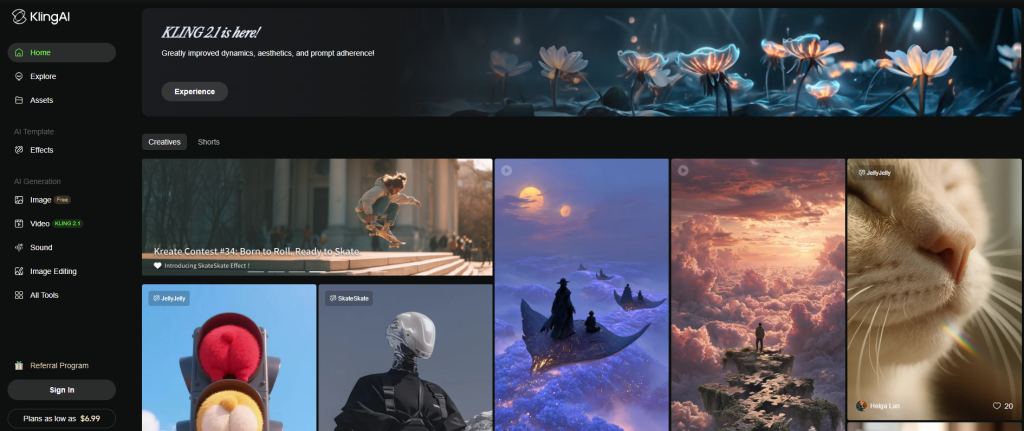
Kling AI is like the Swiss Army knife of AI creativity. Type a prompt (“a steampunk airship soaring through clouds”), and it generates HD videos or images in styles ranging from watercolor to futuristic. Its community library lets you remix others’ projects—great for collaborative storytelling.
Pros:
- Generates 1080p videos up to 3 minutes long.
- Supports text and image inputs.
- Free plan available (with watermarks).
Cons:
- Outputs lack Luma AI’s 3D realism.
2. Synthesia
Best for: Businesses needing talking-head videos without actors or cameras.
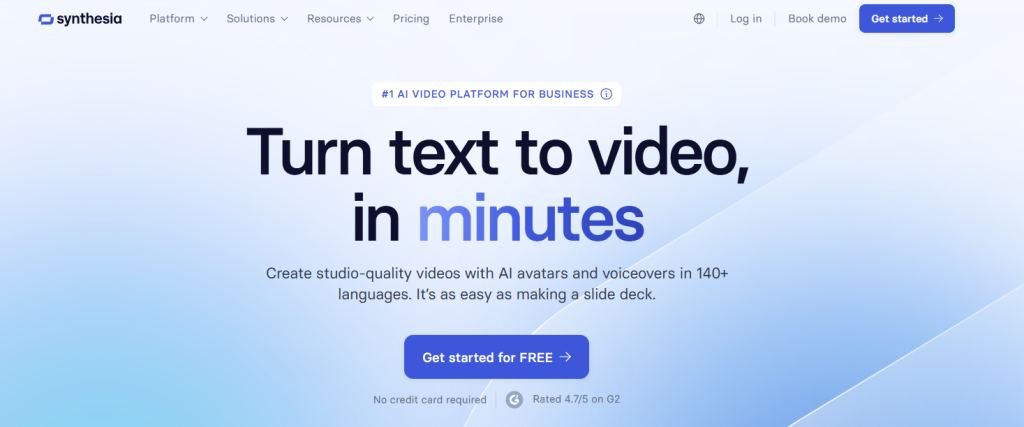
Synthesia’s AI avatars deliver scripts in 120+ languages, perfect for training videos or multilingual marketing. Pick a virtual presenter (CEO, teacher, etc.), type your script, and Synthesia handles the rest.
Pros:
- Saves thousands on filming costs.
- 140+ lifelike avatars.
Cons:
- No free tier; plans start at $30/month.
3. InVideo
Best for: Beginners who want AI to handle scripting, voiceovers, and editing.
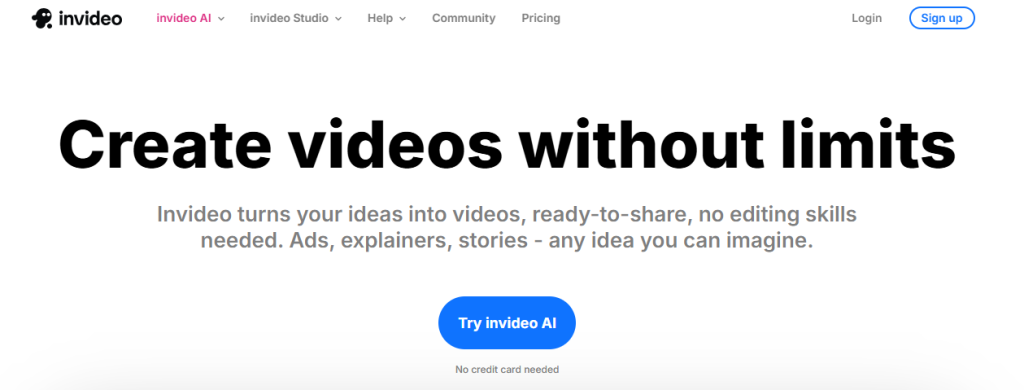
Paste a blog post or script (e.g., “how to bake sourdough bread”), and InVideo creates a polished video with stock footage, transitions, and a voiceover. Its 5,000+ templates are ideal for social media or ads.
Pros:
- One-click video generation.
- Huge media library.
Cons:
- Advanced features require a paid plan.
4. HeyGen
Best for: Personal branding (turn yourself into an AI avatar).
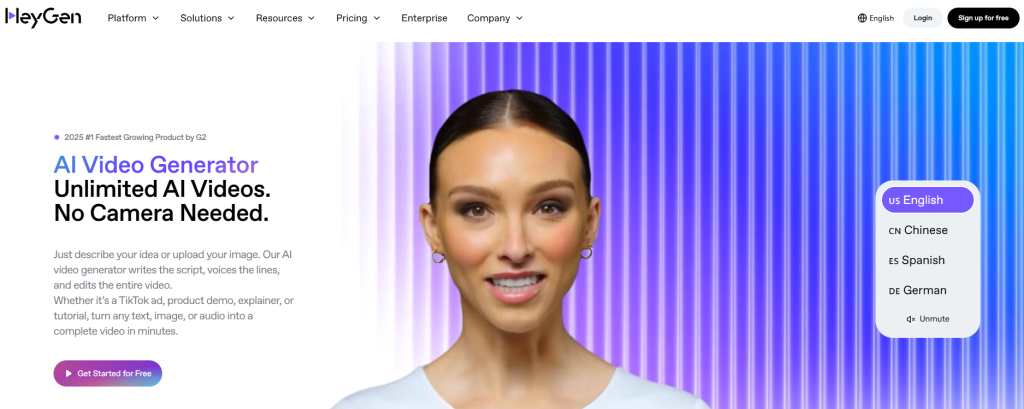
HeyGen is all about making avatar-led videos feel incredibly personal and engaging. It’s an ideal choice for business pitches, warm welcome videos, or social media content where you want a friendly, consistent face delivering your message, without the usual filming hassle.
Pros:
- 40+ languages and 100+ avatars.
- Affordable ($29/month).
Cons:
- Free plan limits you to 3 videos.
5. Pictory
Best for: Marketers repurposing long-form content into snackable videos.
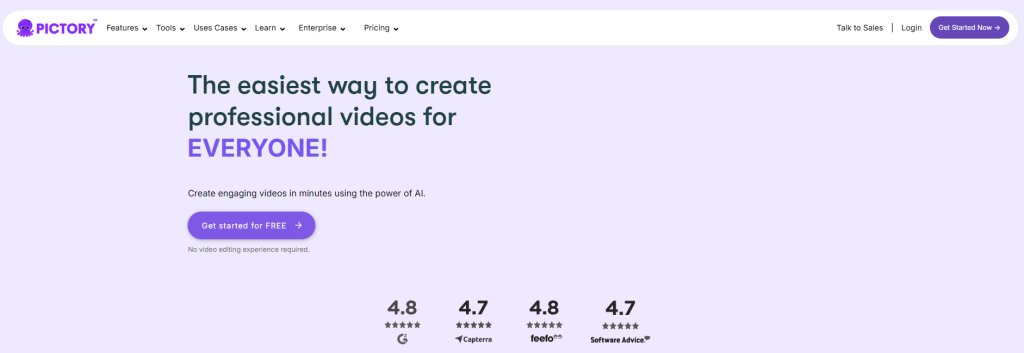
Pictory takes a distinctly different route from Luma AI, and that’s a brilliant thing if you’re not primarily focused on generating original 3D scenes. Instead of creating visuals from scratch, Pictory acts like a supercharged video editor that skillfully turns your existing text content into polished videos using high-quality stock footage, images, and music.
Pros:
- No video skills needed.
- Free trial available.
Cons:
- Relies on generic stock footage.
6. Hailuo AI
Best for: Animators and anime-style storytelling.
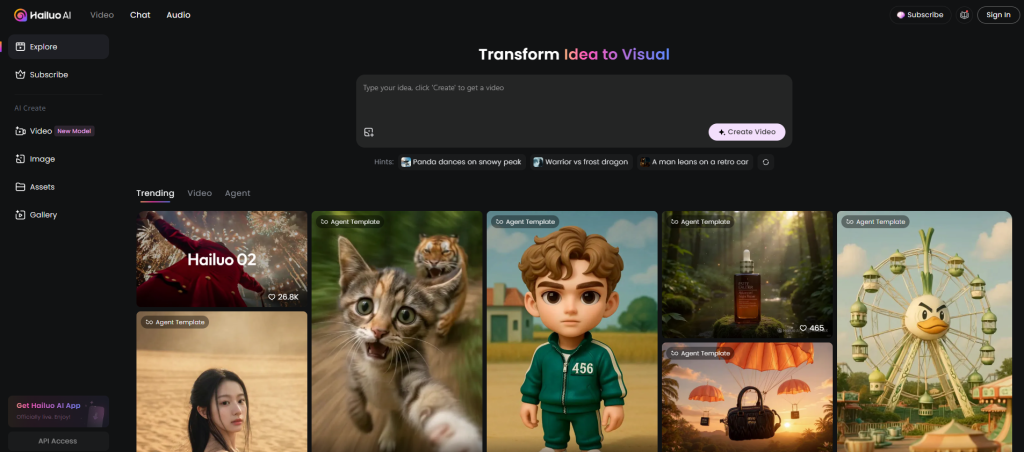
Calling all anime lovers, this one’s for you! Hailuo AI is a text-to-video generator that truly specializes in stylized content—picture charming cartoonish 3D animations and captivating anime-style clips. It’s a Luma AI alternative that embraces fun, expressive visuals rather than striving for photorealism.
Pros:
- Mobile app for on-the-go creation.
- Unique aesthetic.
Cons:
- Not for realistic 3D.
7. Pika Labs
Best for: Artists making trippy, eye-catching visuals (melting clocks, morphing landscapes).
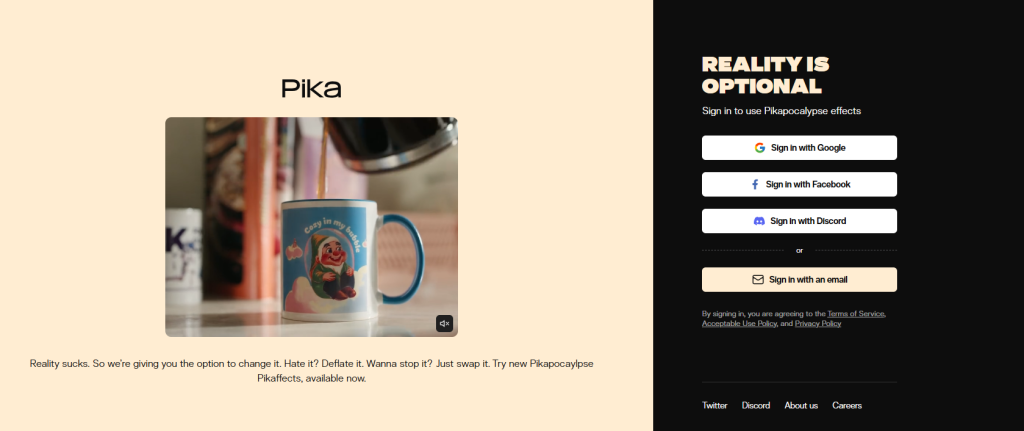
If your goal is to transform static images into something truly wildly animated, then Pika Labs is about to become your new best friend. This innovative AI tool takes your photos or illustrations and breathes life into them with playful and often mesmerizing effects: imagine melting landscapes, exploding galaxies, or characters that playfully inflate.
Pros:
- Free to use.
- Instant rendering.
Cons:
- Niche use cases.
8. VEED
Best for: Quick social media clips with auto-subtitles.
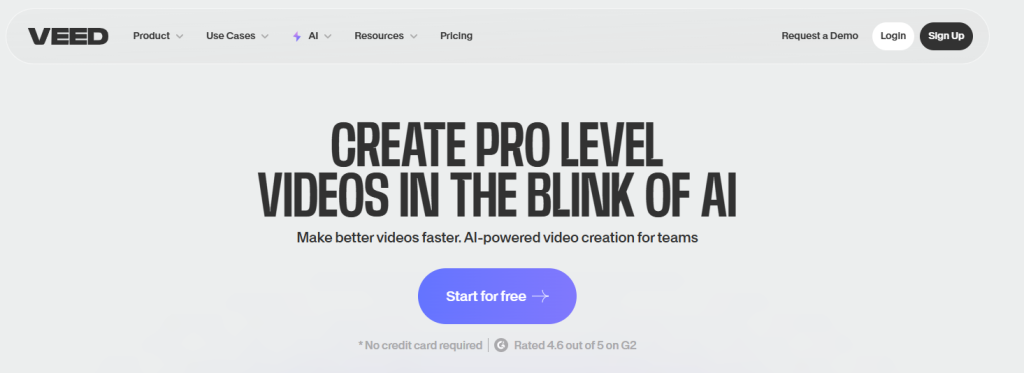
Veed is like the chill, incredibly easygoing cousin of video editing tools—and it’s a wonderfully solid Luma AI alternative if you’re looking to generate and edit videos all in one convenient place. While it’s primarily a robust online video editor, its AI text-to-video feature makes it an excellent option for churning out quick content.
Pros:
- No software downloads.
- Collaboration features.
Cons:
- Watermark on free plan.
Conclusion on Luma AI Alternative
Luma AI is an undeniably impressive tool, but it’s crucial to remember it’s not the only solution out there for transforming your brilliant ideas into captivating videos.
Whether you’re a solo creator cranking out engaging social media clips or an anime fan eager to bring your beloved characters to life, there’s absolutely an Luma AI alternative here that will fit your unique needs like a glove.
Most of these fantastic tools offer free trials, which means you can test them out without spending a single dime. So go ahead—pick one that sparks your interest, hit that “create” button, and let your amazing ideas truly shine! After all, the only bad video is the one you never made.
You Might Also Like: Google Veo 3 Image to Video Feature



