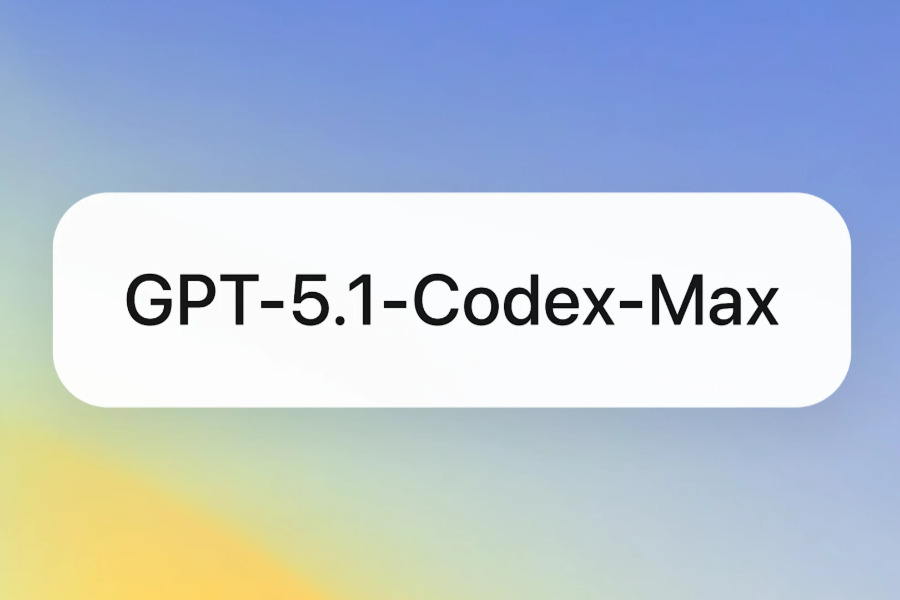OpenAI has introduced a groundbreaking new feature for macOS users: ChatGPT Audio Transcription. Designed exclusively for paid subscribers, this tool promises to transform how professionals and students capture, analyze, and revisit spoken content—from business meetings and brainstorming sessions to personal voice memos.
The announcement follows a preview video released in early June, sparking excitement among productivity enthusiasts. However, the feature remains limited to GPT-4o subscribers on macOS, leaving Windows, Android, and web users awaiting future availability.
How ChatGPT Audio Transcription Enhances Productivity
The new transcription feature operates seamlessly, capturing both microphone input and system audio in real time. Once recording stops, ChatGPT generates a detailed text transcript alongside an AI-powered summary directly within the chat interface. Key advantages include:
- Timestamped summaries for quick navigation to critical discussion points.
- Context-aware responses, leveraging past transcripts for more accurate insights.
- Secure data handling, with automatic deletion of raw audio post-transcription.
Each session is capped at 120 minutes, after which the recording stops automatically. The transcript is then uploaded to a private canvas, ensuring sensitive information remains protected.
Privacy and Data Security: A Top Priority
OpenAI emphasizes strong privacy controls:
- No audio storage: Original recordings are deleted immediately after transcription.
- Optional model training: Users can opt into “Improve model for all,” allowing OpenAI to analyze only the transcribed text (not the audio) for AI improvements.
- Enterprise safeguards: Team, Education, and Enterprise workspace admins can disable recordings entirely, ensuring compliance with corporate data policies.
This tiered approach addresses concerns about sensitive business or academic discussions being used for AI training, making the feature viable for high-security environments.
How to Access ChatGPT Audio Transcription
Currently, ChatGPT audio transcription is limited to macOS under GPT-4o subscriptions, including:
- Plus
- Team
- Enterprise
- Education
- Pro workspace plans
The absence of Windows, Android, and web support has frustrated some users, but OpenAI’s Mac-first strategy suggests a phased rollout—possibly to refine performance before expanding. No official timeline has been provided for broader availability.
The Future of AI-Powered Transcription in Workflows
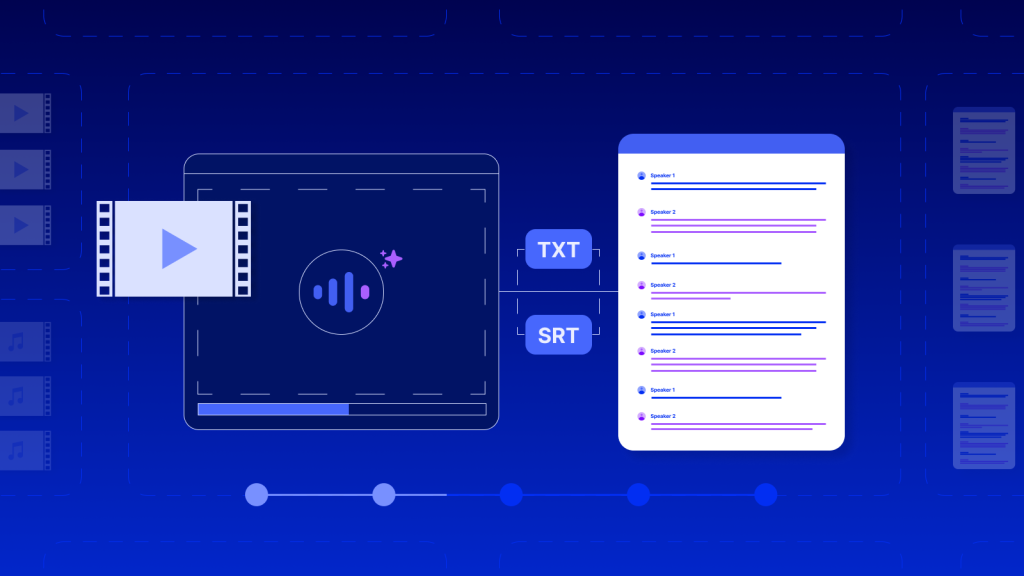
This feature marks a significant leap in AI-assisted productivity, positioning ChatGPT as more than just a chatbot but a comprehensive digital assistant. Potential long-term impacts include:
- Reduced Manual Note-Taking – Professionals can engage more in discussions rather than scrambling to jot down key points.
- Smarter Meeting Recaps – AI-generated summaries with timestamps allow quick revisiting of action items.
- Enhanced Accessibility – Real-time transcription benefits users with hearing impairments or those processing multilingual meetings.
As AI continues integrating into daily workflows, tools like ChatGPT audio transcription highlight a future where technology handles tedious tasks, allowing users to focus on critical thinking and collaboration.
Final Thoughts on ChatGPT Audio Transc
OpenAI’s latest innovation underscores its commitment to enhancing productivity through AI. While platform limitations remain a hurdle, the feature’s potential is undeniable.
For Mac users, ChatGPT audio transcription could soon become an indispensable tool—whether in boardrooms, lecture halls, or creative brainstorming sessions.
As the AI landscape evolves, expect further refinements, broader accessibility, and deeper integrations with enterprise tools. For now, macOS subscribers have an exclusive advantage in streamlining their audio-based workflows with cutting-edge AI.