As AI technology races forward in 2025, AI Speech to Text has become an efficiency booster for work, study, and content creation. Whether you’re transcribing meetings, organizing interviews, or generating video subtitles, AI-powered speech recognition saves you the hassle of manual typing. AGIYes presents six of the most popular AI speech-to-text tools of 2025, covering a range of scenarios and detailing their core features, target users, and pricing.
6 Popular AI Speech-to-Text Tools in 2025
AI Speech to Text tool 1: Google Cloud’s Vertex AI
Highlights: Supports more than 120 languages, rock-solid cloud stability, on-prem deployment option (Speech-to-Text On-Prem), ideal for global enterprises.
Use cases: Call-center quality checks, automated subtitle generation for media companies, multinational meeting minutes.
Pricing: New users get a 300 credit; after the free tier, pay-as-you-go starts at 0.016 per minute.
Learning curve: Medium—best for teams with some technical background.
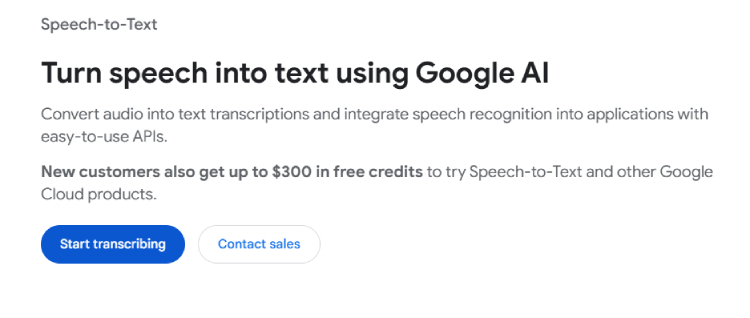
AI Speech to Text tool 2: Microsoft Azure Speech-to-Text
Highlights: Real-time captioning:Azure does provide live subtitles for video conferences, live streams, etc. Pronunciation scoring: offers pronunciation assessment that analyzes accuracy, fluency, and more, useful for language-learning apps. Full SDK support: official SDKs in Python, JavaScript, C#, and more for easy developer integration.
Use cases: Online education platforms—for speech-to-text and pronunciation assessment. Video conferencing—live subtitles for global meetings. Smart customer service—combine speech recognition with conversational AI to improve efficiency.
Pricing:
- Free tier: new users get 5 hours of standard speech-to-text every month.
- Subscription: after free usage, pay-as-you-go from 1 per hour.
- Enterprise customization: custom speech models to improve accuracy on industry-specific terminology.
Learning curve:
- Medium: requires familiarity with API calls, but Microsoft offers detailed docs and SDK samples.
- Microsoft-ecosystem friendly: deep integration with Azure cloud and Power Platform, ideal for developers on the Microsoft stack.
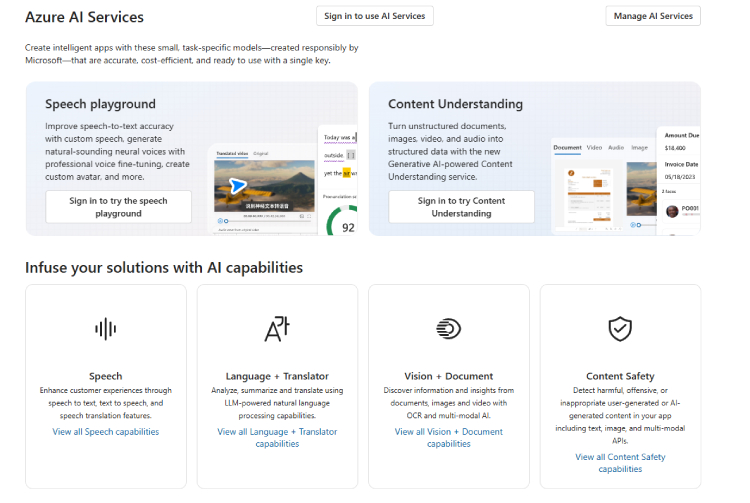
AI Speech to Text tool 3: OpenAI Whisper v3 Turbo
Highlights:
- Fully open-source: Whisper v3 Turbo is under the MIT license, free to use, modify, and commercialize.
- 99-language support: official figures show 99 languages, though performance on some dialects (Cantonese, Thai) is weaker.
- Offline capable: the model can be deployed locally, perfect for privacy-sensitive scenarios with no cloud dependency.
- Timestamped subtitles: does generate timestamp-aligned text, ideal for subtitle creation.
Use cases:
- Developers building custom voice apps: provides a Python API, easy to slot into bespoke speech pipelines.
- Subtitling teams: handles long audio in segments and outputs subtitle files (e.g., SRT).
- Privacy-critical fields: fully offline, suitable for medical, legal, or other high-confidentiality data.
Pricing:
- Free (MIT license): correct—no usage fees.
- Extra costs: if you want GPU acceleration (recommended), you supply your own hardware or cloud compute.
Learning curve:
- Medium: requires Python and CLI familiarity; official API examples exist, but no GUI.
- Dependency management: needs PyTorch, CUDA (for GPU), etc., which can be a hurdle for beginners.
AI Speech to Text tool 4: AssemblyAI Universal-1
Highlights:
- Dynamic speaker diarization: distinguishes multiple speakers in the same audio, 7.7 % more accurate than competitors.
- Sentiment analysis: detects emotional states (positive, negative, neutral), useful for customer-service dialogue analysis.
- Free tier: 5 hours of free transcription every month (account required).
Use cases: Podcast editing, short-video creators, sales-call analytics.
Pricing:
- Free: 5 hours monthly on the standard model.
- Paid tiers:
o Nano: budget tier at 0.015 per minute, 99-language support.
o Best: highest accuracy; exact price not listed—requires custom quote.
Learning curve:
- User-friendly: web Playground lets you upload audio and test immediately—no code needed.
- API integration: Python SDK simplifies development (
pip install assemblyai), full examples in docs; advanced features need basic coding.
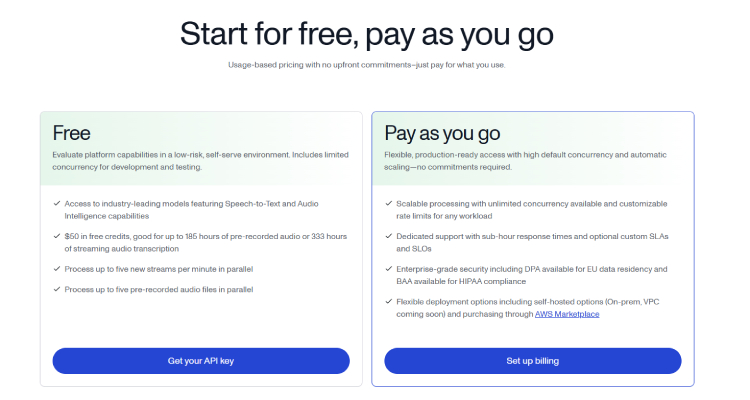
AI Speech to Text tool 5: Speechmatics
Highlights: Real-time transcription and translation in 50+ languages, highly accurate on dialects (Cantonese, Minnan), supports on-prem deployment.
Use cases: Financial compliance call transcription, medical voice-to-text for patient records.
Pricing: Enterprise-grade paid plans, suited for industries with strict compliance needs.
Learning curve:
- Higher, aimed at professional teams:
o Python SDK and REST API available, but local deployment requires technical know-how.
o No low-code interface; enterprise features like custom vocabularies demand expert configuration.
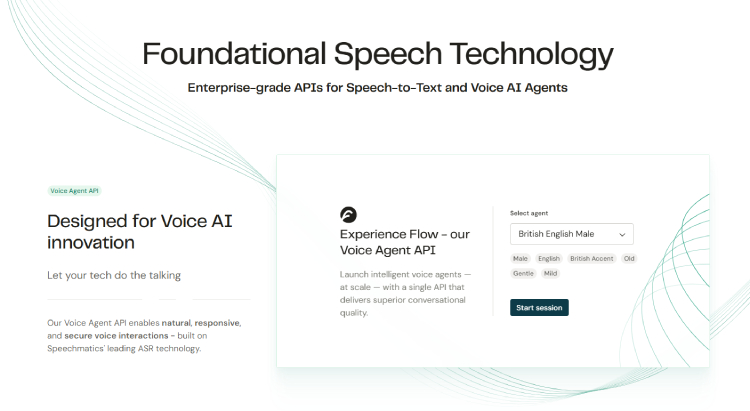
AI Speech to Text tool 6: Vosk
Highlights:
- Ultra-lightweight:
o Smallest model is only 50 MB (e.g., vosk-model-small-en-us-0.15), perfect for embedded devices.
o Runs on Raspberry Pi, Android, iOS, and other low-power hardware.
- Real-time streaming:
o Kaldi-optimized streaming API for zero-latency response.
Use cases:
- Hardware developers: smart home, in-car voice control in offline mode.
- Offline voice assistants: fully local, no internet, privacy-safe.
- Edge computing: deploy on Raspberry Pi, Jetson Nano, etc.
Pricing: Free and open-source under Apache 2.0—commercial use allowed, no licensing fees.
Learning curve:
- Low to medium:
o SDKs for Python, Java, C++, and more—simple integration.
o Requires basic coding (e.g., writing Python scripts).
o No GUI; relies on command-line usage.
Who Uses AI Speech-to-Text Tool Every Day?
- Journalists and podcasters: one hour of interview audio becomes a transcript in three minutes, dramatically boosting content output.
- Call centers: conversations are transcribed and archived the moment a call ends, easing quality checks and data analysis.
- Teachers and students: live subtitles in online classes help the hearing-impaired or non-native learners follow along.
- Video creators: one-click multilingual subtitles let them reach global audiences effortlessly.
- Doctors and lawyers: dictate patient notes or legal opinions while AI captures every word for accurate records.
- Developers: build smart home or in-car voice-assistant apps driven by voice commands.
Summary:
AI Speech to Text turns “speak, don’t type” into reality. Whether for meeting notes, content creation, or barrier-free communication, speech-to-text is reshaping how we handle information.
If you’re hunting for the right AI Speech-to-Text tool, pick the one that best matches your scenario, budget, and technical needs. Today’s tools still have limitations, but as AI models keep improving, accuracy and use cases will expand rapidly.



