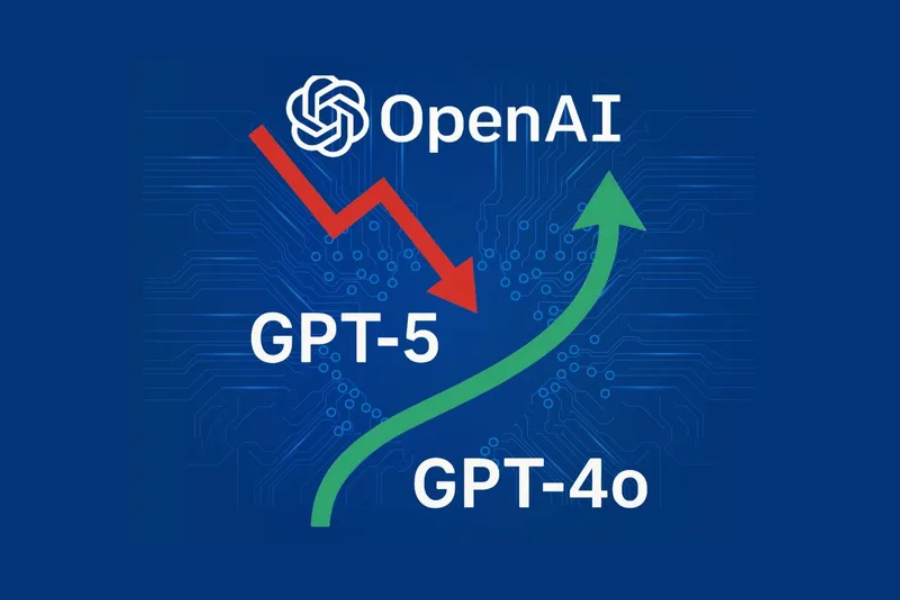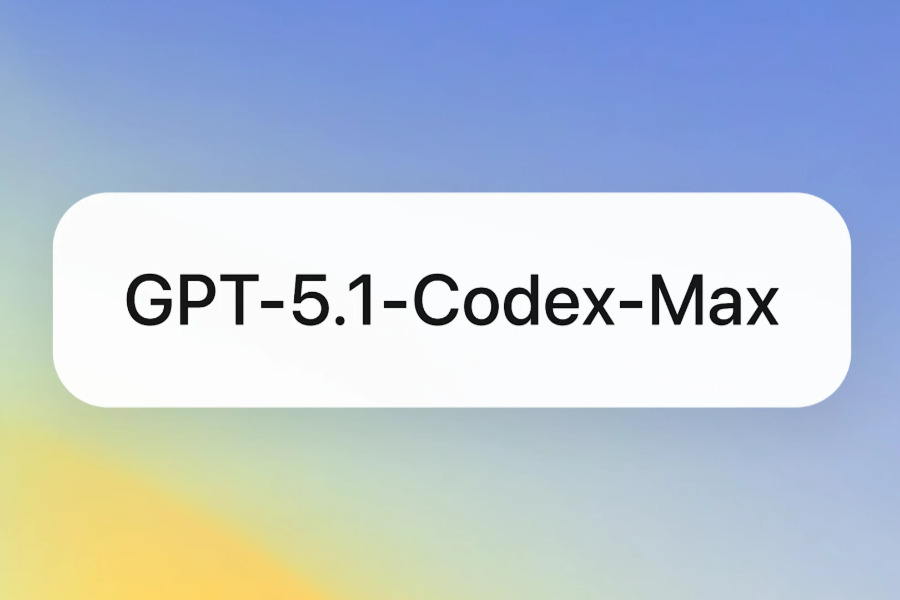Today, OpenAI rolled out ChatGPT’s most significant update of the year, bringing two headline-grabbing innovations—GPT-5 mode free switching and GPT-4o return. This upgrade not only boosts AI intelligence across the board but also hands users unprecedented control, letting everyone pick the model best suited to their needs. As a professional AI outlet, we give you the definitive guide to what changed and how to use it.
OpenAI’s release overhauls ChatGPT from the ground up, touching both the underlying models and the user interface. The star of the show is the new GPT-5 mode, which lets users change the model’s operating style on the fly, balancing speed and depth as required.
In the model selector, ChatGPT now lists GPT-5, GPT-4o, o3, 4.1, and others side-by-side, so there’s no need to log into separate portals to test different strengths. Notably, rate limits on GPT-5 have been relaxed: the GPT-5 thinking mode now allows 3,000 messages per week. Once that cap is reached, the system quietly falls back to GPT-5 thinking mini, keeping heavy users productive while safeguarding overall stability.
On the conversational front, GPT-5’s tone has been professionally tuned to strip out the mechanical feel common in early AI chats, making exchanges sound more natural. The UI also returns to a cleaner look, dropping superfluous gradients so users can focus on the dialogue itself. Together, these tweaks mark ChatGPT’s most human-centric upgrade yet.
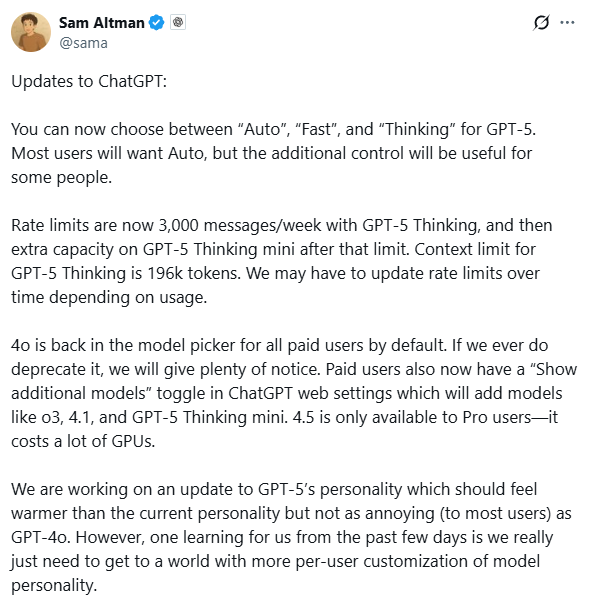
GPT-5 Multi-Mode Switching Quick Guide
The three GPT-5 operating modes have been carefully designed to address fundamentally different user requirements, each excelling in specific scenarios while maintaining optimal performance characteristics.
Auto mode represents the most intelligent and adaptive option, where OpenAI’s advanced algorithms dynamically evaluate task complexity in real-time. This mode automatically balances response quality with computational efficiency, making it the perfect default choice for general inquiries, routine information requests, and typical daily interactions. The system’s sophisticated load-balancing mechanism ensures you get precisely the level of AI capability needed without unnecessary resource expenditure.
Fast mode has been engineered specifically for time-sensitive applications where near-instantaneous responses are paramount. Operating with millisecond-level latency, this mode shines in casual conversations, quick fact verifications, straightforward coding snippets, and other situations demanding snappy interactions. Behind the scenes, optimized algorithms prioritize response speed while maintaining respectable accuracy, though some complex reasoning capabilities are temporarily scaled back to achieve this blistering performance.
Thinking mode unlocks ChatGPT’s full cognitive potential by activating its massive 196,000-token context window – equivalent to about 150,000 words of retained conversation history. This extraordinary capacity enables unparalleled continuity and depth in tasks like academic paper composition, sophisticated programming projects, intricate mathematical proofs, and multi-layered philosophical discussions. The mode employs specialized attention mechanisms that maintain coherence across exceptionally long documents while preventing context fragmentation – a common challenge in lengthy AI interactions. When engaged in Thinking mode, ChatGPT can reference and connect ideas across hundreds of pages of previous dialogue, making it uniquely suited for ambitious intellectual work requiring sustained focus and contextual awareness.
Switching is simple: on the web, click Settings → Model selector → choose GPT-5 → pick Auto / Fast / Thinking from the pop-up menu. Note that Thinking mode is capped at 3,000 messages per week; once you hit the limit, the system drops you to GPT-5 thinking mini, but basic functions remain available.
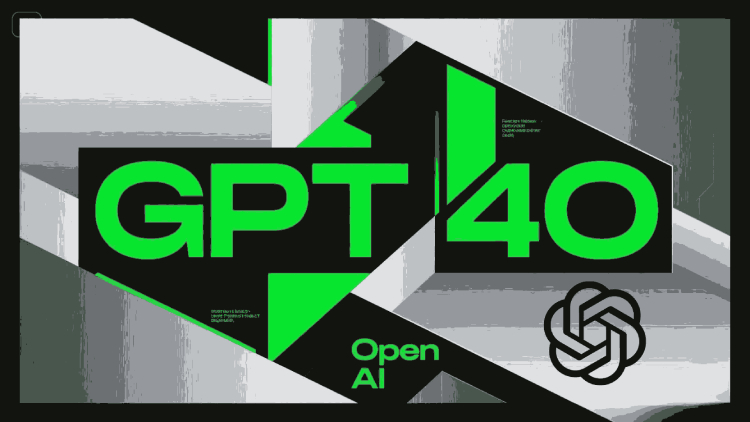
GPT-4o Return Step-by-Step
With GPT-4o return, the classic model reappears in the selector for ChatGPT Plus, Pro, and Team users. The process is straightforward.
On the web, log in, open Settings, toggle on “Show legacy models,” and GPT-4o appears instantly. Mobile users must first make this change on the web, then restart the app or sign out and back in; the setting syncs across iOS and Android for a consistent cross-device experience.
OpenAI is monitoring usage closely: if active user numbers fall, GPT-4o could be pulled again. Fans of the old model therefore need to select GPT-4o manually before each session. Users who prefer the earlier voice style can disable “Advanced Voice Mode” and keep Standard Voice Mode active, a nod to diverse usage habits.
This major ChatGPT update showcases OpenAI’s ongoing push for better AI interaction. The flexibility of GPT-5 mode switching and the resurrection of GPT-4o give users more freedom than ever. Whether you crave raw speed or deep thought, the right assistant mode is now only a click away. As AI keeps advancing, we can expect even more human-centric, intelligent features in the near future.