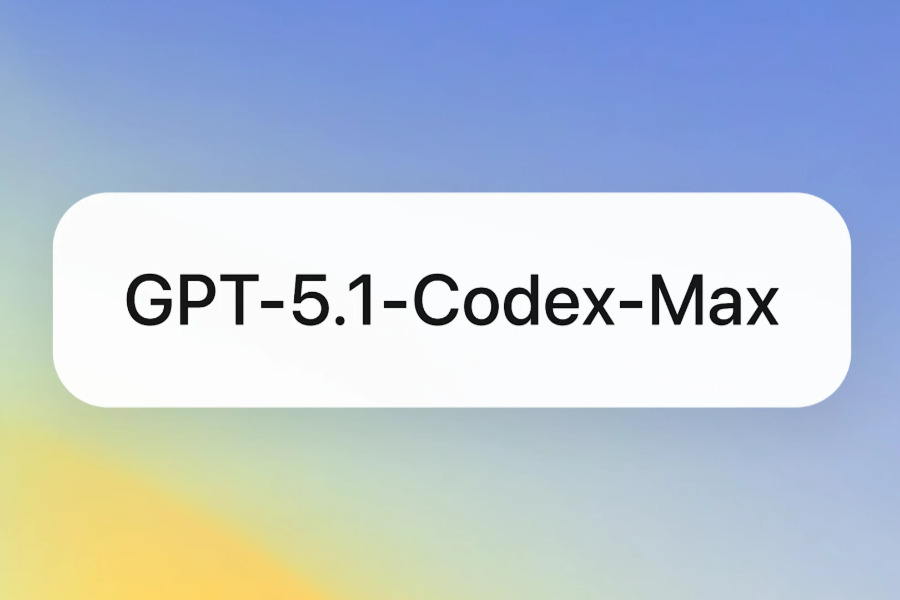Microsoft is fundamentally transforming how professionals interact with spreadsheets by integrating powerful large language models (LLMs) directly into Excel through its groundbreaking feature: Microsoft Copilot.
This strategic enhancement empowers users to perform sophisticated data analysis, automate complex text classification, and generate high-quality content seamlessly within their familiar Excel environment—all without switching applications or relying on external tools.
By embedding Microsoft Copilot directly into the grid, the company is not only elevating productivity but also redefining the very nature of data manipulation and insight generation.
What is the New Microsoft Copilot in Excel?
The newly introduced Microsoft Copilot function operates via a straightforward formula syntax:=COPILOT(prompt_part1, [context_range], …)
Users can input instructions in natural language and define relevant cell ranges as context. Microsoft Copilot then executes tasks directly within the workbook. For instance, entering =COPILOT(“Categorize these responses”, D4:D18) can automatically classify open-ended feedback, or retrieve specific data like airport codes based on a text prompt.
Built directly into Excel’s calculation engine, this feature ensures that AI-generated outputs refresh dynamically as underlying data changes. It also integrates smoothly with native Excel functions such as IF, SWITCH, and LAMBDA, greatly broadening its utility across financial, operational, and analytical contexts.
By embedding Microsoft Copilot within the grid, the tool reduces dependency on external AI chatbots and creates a unified, efficient user experience.
Use Cases of Microsoft Copilot
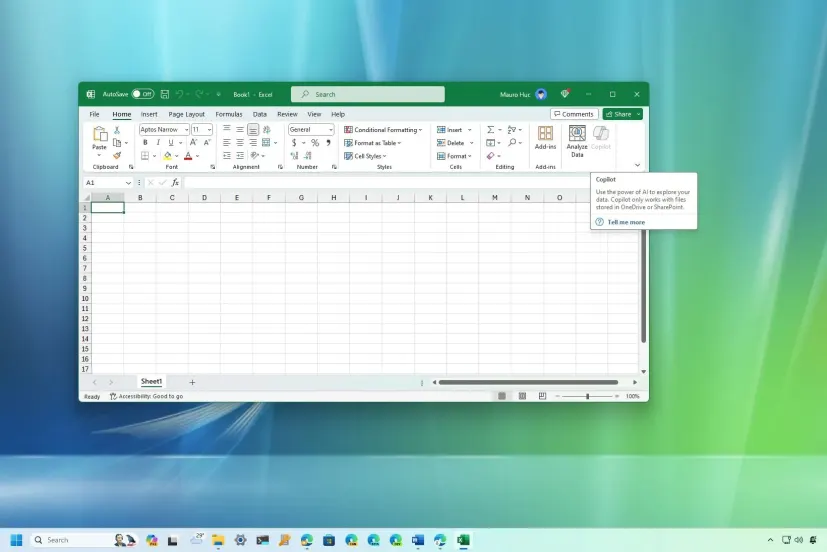
Microsoft Copilot brings a new dimension of automation to Excel. Key applications include:
- Content Generation: Rephrase marketing copy, create SEO-friendly keywords, or draft product summaries directly from raw data.
- Data Summarization: Automatically condense lengthy reports or complex calculations into concise, presentable insights.
- Text Classification: Rapidly sort customer feedback, support tickets, or survey results into predefined categories.
- List Creation: Generate project plans, sample test data, or industry benchmarks using existing data patterns.
These functions illustrate how Microsoft Copilot can handle labor-intensive tasks, enabling professionals to dedicate more time to strategic decision-making.
Who Can Access the New Microsoft Copilot?
Currently, access to Microsoft Copilot in Excel is limited to users enrolled in the Beta Channel under a Microsoft 365 Copilot license. It requires a specific build of Excel for Windows or Mac. A web version is under development as part of Microsoft’s Frontier initiative, which will broaden availability in the coming months.
The company is actively refining the tool, with planned support for larger arrays and improved datetime processing. Although the underlying model hasn’t been officially confirmed, it is widely believed to be powered by GPT-4o, with future upgrades expected to align with the GPT-5 series.
Data Privacy and Usage Limitations for Microsoft Copilot
Microsoft has stated that user data processed through Copilot is not used to train its AI models, reinforcing a commitment to privacy. Currently, the tool operates based on its pre-trained knowledge and does not fetch real-time web data or access internal organizational files. However, future updates may incorporate such capabilities, further enhancing its contextual accuracy.
There are also operational limits: users can make up to 100 requests per ten-minute window, with a hourly maximum of 300 calls. To optimize usage, Microsoft recommends applying Copilot to array ranges rather than individual cells—processing a block of data counts as a single call, supporting efficient batch operations.
Conclusion on Microsoft Copilo
The integration of Microsoft Copilot directly into Excel represents a leap forward in productivity tool design. It moves beyond the limitations of sidebar-based AI assistants, embedding intelligence natively within the spreadsheet environment.
This is more than a convenience—it’s a fundamental shift in how data interacts with language models, opening new pathways for automation, accuracy, and analytical depth.
As Microsoft continues to refine and expand access, Microsoft Copilot is poised to become an essential tool for data-driven professionals.