Nowadays, AI coding assistants have shifted from “nice-to-have” to essential. But with new tools popping up left and right, how do you pick the one that fits your workflow?
In this post, we’re breaking down two heavyweights in the AI dev tools space: Cursor AI and GitHub Copilot.
In this head-to-head comparison, we’re diving deep into Cursor AI vs Copilot—two leading tools that promise to revolutionize how you code. Both bring AI power to your fingertips, but they do it in very different ways. By the end of this article, you’ll know exactly which one fits your style, your projects, and maybe even your personality.
What is Cursor AI?
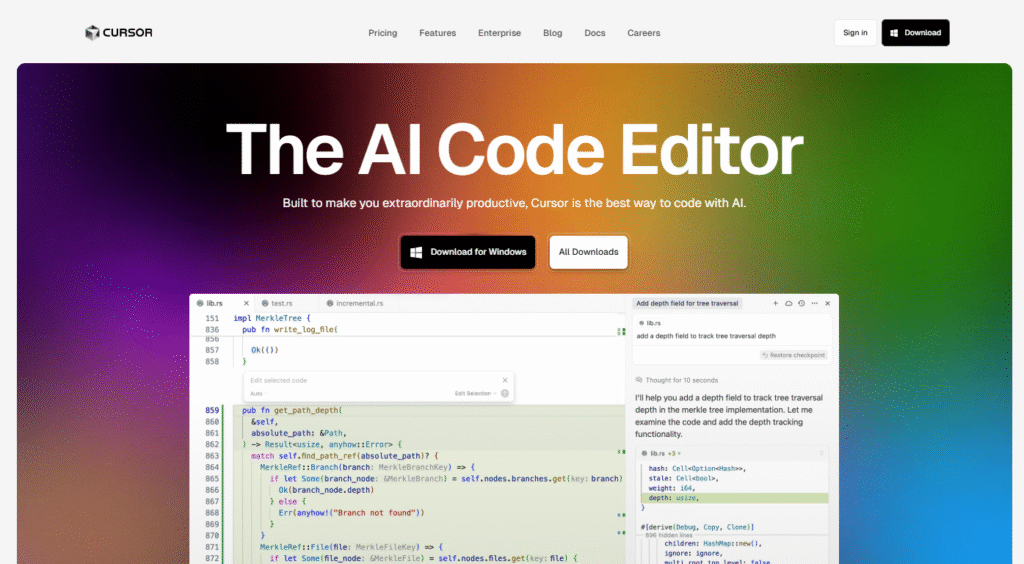
Cursor AI isn’t just another autocomplete tool. It’s an AI-first integrated development environment (IDE) built on VS Code that aims to deeply understand your code—and your thinking. Developed by Anysphere, Cursor goes beyond snippet suggestions. It helps you write, edit, debug, and even architect software using plain English commands.
Powered by a mix of models like GPT-4, Claude, and its own lightweight Cursor-small, this tool adapts to your coding style and project structure. It’s less about predicting the next line and more about helping you shape whole features or even applications.
Pros
- Deep Project Awareness: Unlike many assistants, Cursor doesn’t just “see” the current file. It reads your entire workspace, which means its suggestions are contextual and coherent across files and languages.
- Natural Language Editing: You can ask Cursor to “refactor this function to use less memory” or “write a login endpoint in Flask,” and it just… does it. It’s like pairing with a developer who speaks both code and English.
- Built-in Safety Net: The “shadow workspace” lets you test changes or try wild ideas without breaking your working code. A true sandbox mode for the curious coder.
- Multi-Model Flexibility: You can pick which AI model to use—or chain them—for different tasks. Need structured logic? Try Claude. Need creative code generation? GPT-4’s your buddy.
Cons
- Still Growing: Being newer, Cursor’s third-party integrations aren’t as extensive as Copilot’s. You might hit friction with less common tech stacks.
- Occasional Inconsistency: It’s brilliant when it works, but it can sometimes produce uneven results—especially on highly specialized or obscure code tasks.
- Black-Box Vibe: You don’t always know how it arrived at a suggestion. If you’re the kind who loves traceability and transparency, this might bug you.
For more detailed information, read our guide on Cursor AI Review.
What is GitHub Copilot?
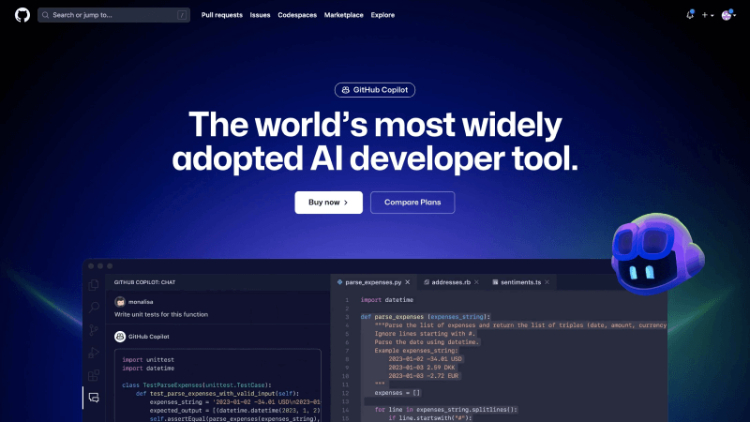
GitHub Copilot is the OG AI pair programmer. Developed by GitHub and powered by OpenAI, it integrates into popular IDEs like VS Code, JetBrains, and Neovim, offering real-time code completions and suggestions as you type. It’s like having a savvy coder leaning over your shoulder, offering useful snippets at just the right time.
Trained on public code, Copilot excels at turning your comments and existing code into full lines, functions, and tests. It’s designed to reduce keystrokes and help you stay in the flow.
Pros
- Blazing-Fast Suggestions: It predicts what you’re going to type—often correctly—and serves it up in milliseconds. Ideal when you’re cruising through boilerplate or familiar patterns.
- Learning on the Job: If you’re new to a language or framework, Copilot acts like a real-time tutor, suggesting best practices and common constructs.
- Test Generation: It can automatically generate unit tests, saving tons of time on validation and repetitive coding.
- Broad IDE and Language Support: Works almost everywhere and with almost everything—Python, JavaScript, Go, Rust, you name it.
Cons
- Not Project-Aware: It’s great at local context, but it doesn’t truly “get” your full codebase. That can lead to suggestions that are syntactically correct but architecturally off.
- Can Encourage Laziness: Relying too much on Copilot can stunt skill growth, especially for beginners who might skip deep understanding.
- Legal and Security Questions: Since it was trained on public repos, some suggestions may resemble copyrighted code. There’s also the fact that your code is processed on external servers—a no-go for some security-sensitive devs.
Cursor AI vs Copilot: Detailed Comparison
1. Code Generation
Cursor is like an architect—it helps you design and build entire features (or even applications) from a natural language prompt. Its Composer feature can turn “create a REST API with Flask and JWT auth” into a structured, context-aware block of code.
Copilot, on the other hand, is more like a quick-draw assistant. It excels at finishing your lines, suggesting regex patterns, or generating boilerplate—but it usually won’t draft whole systems unless you use Copilot Chat explicitly.
2. Context Understanding
Cursor maintains a persistent understanding of your project. It can cross-reference definitions, imports, and even related files to make intelligent recommendations.
Copilot has improved with agent mode, but it’s still primarily focused on the file you’re editing. It’s great for local context but less so for project-wide awareness.
3. Speed & Performance
Cursor is fast—really fast. With local caching and model optimizations, it rarely lags.
Copilot is no slouch, but users sometimes notice a slight delay—especially in larger projects or with slower internet.
4. Flexibility & AI Models
Cursor lets you choose between GPT-4, Claude, and Gemini—and even chain them for complex tasks. You’re in control.
Copilot uses OpenAI’s models primarily, with some support for third-party models in certain setups. Less flexible, but reliable.
Cursor AI vs Copilot: Pricing and Accessibility
GitHub Copilot offers a simple subscription: $10/month for individuals, and biz/team plans going up to $39/user/month. Students and open-source maintainers can often use it for free.
Cursor AI uses a mix of free trials and usage-based pricing. There’s a free tier to start, but serious users will likely step into a paid plan that scales with the number of AI requests or features used.
If you’re on a budget or eligible for free tiers, Copilot is a steal. If you want deeper AI integration and don’t mind paying for power, Cursor is compelling.
Conclusion on Cursor AI vs Copilot
So—Cursor AI or GitHub Copilot? The best choice comes down to your style and needs.
Go with Cursor if you:
- Want an AI-native IDE, not just a plugin
- Work on multi-file, complex projects that require “big picture” thinking
- Prefer commanding your editor with natural language
- Like tinkering with different AI models for different tasks
Stick with Copilot if you:
- Already love your IDE and just want smart completions inside it
- Value speed and simplicity over project-wide awareness
- Are a beginner or student looking to learn through suggestions
- Need wide language support and proven reliability
Both tools are incredible—but they serve different moods and missions. Cursor is the visionary partner, helping you dream and build. Copilot is the efficient sidekick, helping you type less and ship faster.
Whichever you choose, you’re already future-coding. And that’s what really matters.



