If you’re searching for an AI image generator that’s not only powerful but also intuitive, fast, and genuinely exciting to use, you’ve landed in the right place. This comprehensive collection of Leonardo AI reviews will be your guide.
We’re peeling back the layers on the platform that’s empowering indie game developers, marketing gurus, and digital artists to produce professional-grade visuals in seconds.
Let’s explore how this tool can transform your simple text descriptions into breathtaking visual masterpieces.
What is Leonardo AI?
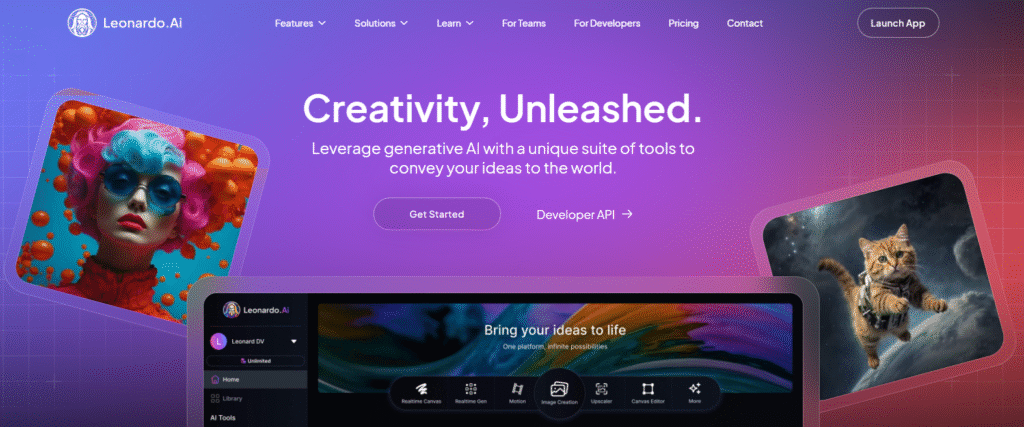
Forget thinking of it as just another text-to-image tool. Leonardo AI is a full-fledged creative suite designed to bridge the gap between your imagination and professional-looking digital art. At its heart, it’s a sophisticated AI art generator, but it’s packed with specialized features that act like a digital Swiss Army knife for creators. Imagine having an entire art studio at your fingertips, not just a single paintbrush.
This versatility makes it perfect for a wide array of projects. You can generate consistent character designs for your next game, whip up a whole campaign’s worth of marketing visuals before your morning coffee, or draft stunning architectural concepts for a new cityscape. With integrated tools like the AI Canvas for detailed editing, the Realtime Canvas for turning rough sketches into polished art, and the incredibly handy Transparent PNG Maker, Leonardo AI streamlines the entire creative process from a fleeting idea to a finished, usable asset.
Read More: Krea AI vs Leonardo AI
Key Features of Leonardo AI
So, what exactly makes Leonardo AI stand out in a sea of new AI tools? It’s the platform’s masterful combination of raw power, deep customization, and a user-friendly interface that doesn’t make you feel like you need a degree in computer science to use it.
1. AI Image Generation
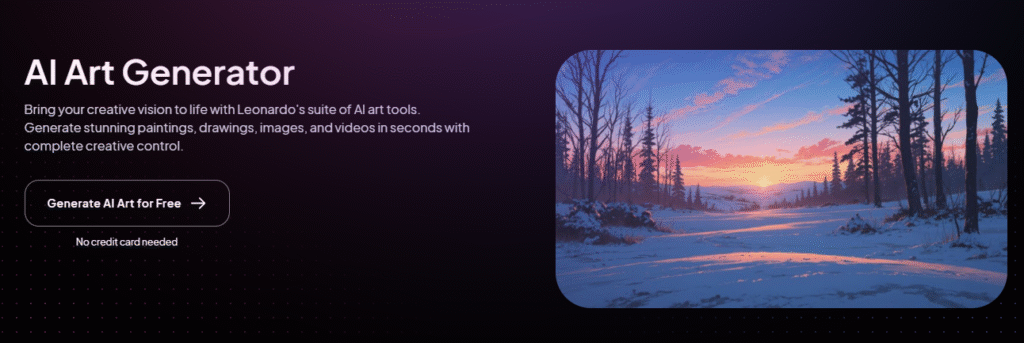
The core of Leonardo AI is its image generation engine. You feed it a text prompt, and within seconds, it delivers high-quality images. But it’s not just fast; it’s remarkably accurate. Many Leonardo AI reviews specifically praise its advanced models, like the Phoenix model, for their ability to understand and follow complex instructions closely. This is a game-changer for tasks like embedding text within an image, a common stumbling block for other generators.
Beyond standard images, features like the Transparent PNG Maker automatically deliver assets with the background removed, saving you from the tedious chore of manual photo editing. For an extra layer of dynamism, the Motion tool can breathe life into your static creations, turning them into short, captivating video clips.
2. Unprecedented Customization for Creative Control
For any serious creator, having fine-grained control over the output is non-negotiable. This is where Leonardo AI truly flexes its muscles. The AI Canvas acts as your digital darkroom, allowing you to edit, refine, and recompose images directly on the platform without needing another app.
The Realtime Canvas feels like magic—sketch a rough idea and watch the AI instantly transform it into a detailed piece of art. For projects requiring consistency, the Character Reference tool ensures your characters maintain the same look across different scenes and outfits. And for the ultimate in personalization, you can train your own custom AI models and use Elements to apply specific style filters, giving you an unparalleled level of creative influence.
3. Blazing Speed and Workflow Efficiency
In the creative world, time is your most valuable currency, and Leonardo AI respects that. When compared to other major players like Midjourney or DALL-E, Leonardo consistently generates images faster and often at higher base resolutions. For professionals on a tight deadline, this speed is a massive advantage.
The platform further supercharges workflows by allowing paid users to run multiple generation jobs simultaneously. Whether you’re creating a single piece for a client pitch or need to generate thousands of assets for a large project, Leonardo AI is built to handle both quick tasks and massive, resource-intensive marathons without breaking a sweat.
Leonardo AI Reviews: The Pros and Cons
No tool is perfect, and a balanced Leonardo AI review must look at both its strengths and its weaknesses. Based on user experiences and hands-on testing, here’s a straightforward breakdown.
Pros:
- User-Friendly Interface: Its intuitive design makes it accessible for beginners, while still offering the advanced tools that professionals demand.
- Incredible Generation Speed: It produces high-quality images, textures, and animations remarkably quickly, drastically cutting down wait times.
- Deep Customization: With features like AI Canvas, Realtime Canvas, and custom models, you have maximum control to fine-tune your creations.
- Flexible Plans & a Generous Free Tier: The free version offers daily tokens to get you started, with several affordable paid plans that scale to different needs and budgets.
- Full Commercial Rights: Paid subscribers own the intellectual property to all images they generate, a critical feature for anyone using the tool for business.
Cons:
- Premium Features are Paid: While the free plan is great for exploration, the most powerful tools and unlimited generation require a subscription.
- Can Struggle with Highly Complex Prompts: Despite its sophistication, it can sometimes misinterpret very intricate or nuanced instructions, requiring several attempts.
- Inorganic Objects Can Be Tricky: Generating hyper-realistic cars, machinery, or other complex man-made objects often requires very specific prompting to get perfect.
How to Use Leonardo AI for Your Projects
Getting started with Leonardo AI is a surprisingly straightforward process. Here’s a simple, step-by-step guide to go from a blank slate to a finished asset.
Step 1: Sign Up and Set Up Your Workspace
Head to the Leonardo AI website and create your account. Once you’re in, you’ll select or create a Workspace. Think of this as your personal creative hub where all your projects, models, and generated assets will be organized and stored.
Step 2: Craft Your Prompt and Generate
Inside your Workspace, click “New Creation” and choose “Text-to-Image.” This is where the magic begins. Type a detailed description of what you want to see—the more descriptive, the better. Choose your preferred AI model and adjust the settings to your liking, then hit “Generate.” In seconds, you’ll have your initial image.
Step 3: Refine and Edit in the AI Canvas
Your first image is a great starting point, but the real power lies in refinement. Click “Edit in Canvas” to open the integrated editor. Here, you can use layers, masks, and brushes to tweak the composition, adjust colors, and perfect details. This is where you can truly put your personal stamp on the artwork.
Step 4: Upscale or Animate
Need a higher resolution for a large display or print? Use the “Universal Upscaler” to enhance your image’s detail and size. If you want to add a dynamic element, switch to “AI Animation,” set your motion parameters, and preview a short video clip derived from your static image.
Step 5: Export Your Final Asset
Once you’re happy with your creation, click “Export.” Choose your desired file format—be it PNG, JPG, MP4 for animations, or even a 3D model—and download it directly to your device. You can also generate a shareable link to collaborate with teammates or showcase your work online.
Who Should Use Leonardo AI?
Leonardo AI’s versatility makes it a valuable asset for a broad spectrum of users, not just a niche group of tech-savvy artists.
Creative Professionals and Digital Artists
For illustrators, concept artists, and digital painters, this platform is a productivity powerhouse. It helps scale output without compromising on quality. The high-resolution output, combined with the advanced refinement tools in the AI Canvas, allows artists to accelerate their workflow while maintaining full creative control. The ability to train custom models is a particular boon for professionals looking to maintain a unique and consistent artistic signature.
Marketing Teams and Social Media Content Creators
In the fast-paced world of digital marketing, speed and visual appeal are everything. Marketing agencies and content creators can use Leonardo AI to rapidly prototype campaign concepts, design engaging social media posts, and create custom thumbnails on demand. It perfectly complements text-based AI tools, ensuring that your visual content is as powerful and on-brand as your copy.
Game Developers and Indie Designers
For indie game studios or designers working with limited budgets, the cost of asset creation can be prohibitive. Leonardo AI offers a powerful solution by enabling rapid prototyping of characters, environments, and UI elements. The platform’s style consistency and layer-based editing allow small teams to visualize and iterate on concepts quickly, dramatically reducing the time and cost associated with traditional design pipelines.
Conclusion on Leonardo AI Reviews
After a deep dive, it’s clear that Leonardo AI has firmly established itself as a top contender in the AI art generation space. It successfully brings together the crucial elements of speed, creative control, and accessibility in one cohesive platform. From its powerful prompt interpretation and canvas-level editing to its upscaling and animation capabilities, it serves a diverse audience of creators.
The main takeaway from these Leonardo AI reviews is that it strikes a critical balance: it’s easy enough for a beginner to pick up and create something beautiful on day one, yet powerful enough for a professional to integrate into a demanding workflow.
When you factor in its generous free tier and competitively priced subscription plans, Leonardo AI positions itself as one of the most flexible and powerful creative tools available today. So, are you ready to stop just imagining your visuals and start bringing them to life?



