Creating digital content in 2024 often feels like a relentless treadmill. You pour your energy into a brilliant eBook, only to face the daunting task of repurposing it into countless social media posts, presentation decks, and banner ads.
This is the frustrating bottleneck where great ideas get stuck. In our search for a solution, we turned to user typeset reviews, testing the platform thoroughly. What we discovered wasn’t just another overhyped tool; it felt like a genuine leap forward.
This deep dive into Typeset reviews will show you why it might be the game-changer you need.
What is Typeset?
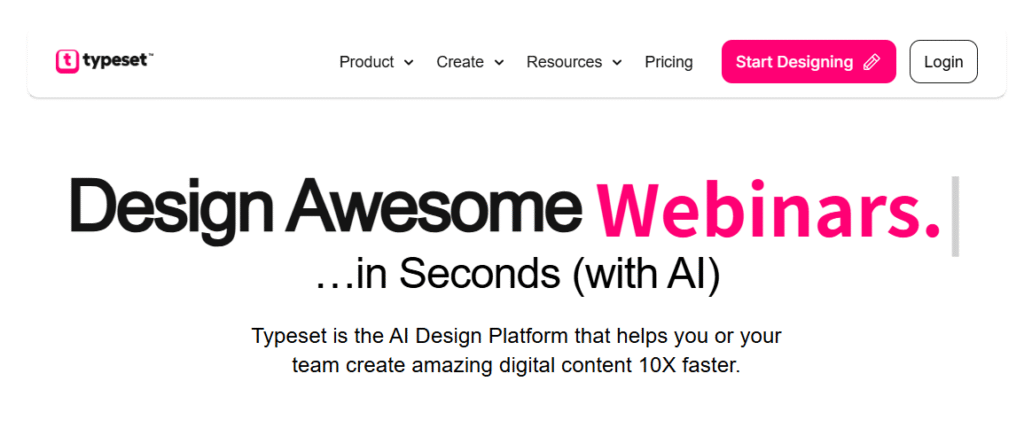
Typeset is an AI-powered design platform that acts as your personal design department, content strategist, and production assistant, all rolled into one.
But that technical description misses the magic. Imagine a brilliant graphic designer who never sleeps, doesn’t charge overtime, and can instantly transform your rough draft into a polished eBook.
Then, with a single click, that same content becomes a crisp presentation, a series of engaging social posts, and a set of perfect web banners. That’s the reality of Typeset.
Typeset Key Features
1. AI-Powered Design
We’ve all seen AI image generators create surreal results. Typeset’s design AI is different. When you paste your content—be it a lengthy whitepaper or a few bullet points—the system does more than dump text into a generic template. It intelligently analyzes your text structure, identifies key sections, suggests visual hierarchies, and generates a clean, professional layout.
The real game-changer is the AI Magic Wand feature. If a generated layout feels slightly off, a single click presents you with multiple, perfectly-balanced variations. It’s like having a senior designer suggest “What if we tried this?”—except it happens in 0.3 seconds and doesn’t come with a hefty invoice.
2. Remix Feature
This is where Typeset’s AI truly flexes its muscles. Imagine you’ve just finished a beautiful 30-page eBook. Normally, repurposing it would take days. With the Remix feature, you simply click a button, specify your target—like “Instagram carousel” or “webinar deck”—and the AI intelligently restructures your content. It maintains visual consistency and even suggests which sections will work best for each format.
As one user noted in their typeset reviews feedback, it’s like having a content strategist who instinctively knows every platform’s optimal specs and audience attention span.
3. Asset Libraries
Typeset Pro subscribers get direct access to the Getty Images creative library—over 100 million royalty-free assets. This isn’t the typical stock photo graveyard of clichéd business imagery. We’re talking high-quality, contemporary photography, illustrations, and icons. The AI even suggests relevant visuals based on your content’s context, saving you from the soul-crushing search for a “business success” image that doesn’t involve confetti.
4. Real-Time Collaboration
If you’ve ever collaborated on a design project via endless email chains with files named “FINAL_v7_REALLY_FINAL.psd,” you know the pain. Typeset’s collaboration features feel like someone finally perfected Google Docs for design. Share a project, and your team can edit simultaneously, leave contextual comments, and track versions seamlessly. With everything in the cloud, the latest version is always the actual latest version.
5. Branding Controls That Actually Work
Maintaining brand consistency across dozens of content pieces is a classic challenge. Typeset lets you lock in your brand colors (to the exact hex code), fonts, logos, and visual style guides.
Once configured, the AI applies these elements intelligently across every format it generates. It doesn’t just slap your logo in a corner; it understands and maintains your visual language. An agency owner shared in their typeset reviews that “It’s like our brand guidelines finally grew teeth.”
How to Use Typeset: A Step-by-Step Guide
Step 1: Feed the Beast
Start with a spark—a paragraph, an outline, or even just a title. Typeset’s CoAuthor AI will ask you smart, guiding questions: Who’s your audience? What’s the tone? What’s the primary goal? Based on your answers, it generates a complete, structured outline.
Once you approve it, the AI simultaneously writes and designs, populating layouts with your content, sourcing relevant images, and building interactive elements. A pro tip from power users: Be specific.
Step 2: Polish With AI Assistance
This is where the fun really begins. Need to adjust the text? Just edit inline, and the layout automatically reflows to maintain visual balance. Not happy with an image? Click on it to browse through AI-pre-selected alternatives.
Feeling adventurous? Hit the AI Magic Wand to watch it generate several completely different design directions, all while preserving your core message. This is iterative design without the manual, soul-crushing labor.
Step 3: Export
This is where Typeset’s “create once, publish everywhere” promise becomes reality. You can export your project as a PDF eBook, a PowerPoint deck, individual social media graphics (perfectly sized for each platform), or even HTML for web embedding.
The AI seamlessly handles all format conversions, dimension adjustments, and quality optimization automatically. One freelancer we spoke with calculated she saved 11 hours per week on repurposing tasks alone—essentially reclaiming a full workday.
Who Can Benefit from Typeset?
Small Businesses finally have a weapon to compete with giants that have in-house design teams. For a fraction of a junior designer’s salary, you get a platform that produces pitch decks, product guides, and social campaigns with a premium, agency-level look. The return on investment is clear and measurable in both hours saved and new opportunities captured, a point frequently highlighted in positive typeset reviews.
Marketing Teams can dismantle the content bottleneck for good. That major product launch requiring 50+ assets across multiple channels? What used to take three weeks can now be accomplished in a few days. The Remix feature turns your content calendar into a modular, adaptive system instead of a rigid, intimidating monolith.
Freelancers can now deliver work that punches far above their weight. A solo consultant can produce the volume and quality of a full agency, turning one client project into a suite of polished deliverables without multiplying their effort. Your portfolio looks more impressive, your proposals appear more professional, and you get to keep a sane sleep schedule.
Educators and Course Creators can focus on what they do best: teaching. They can effortlessly convert lecture notes into beautiful workbooks, generate student handouts from video transcripts, and create shareable infographics that make complex topics instantly digestible. As one professor told us, “I finally stopped having to apologize for my PowerPoints.”
Final Thoughts on Typeset Reviews
After extensive testing and analyzing countless user experiences, the conclusion from our typeset reviews is clear: Typeset isn’t just a slightly better tool—it represents a paradigm shift in how we create content. It doesn’t replace human creativity; instead, it removes the tedious friction that so often stifles it. The platform empowers content creators to think more strategically, freeing up mental bandwidth for big-picture ideas instead of getting lost in pixel-pushing.
Is it flawless? Not quite. There is a learning curve, especially if you’re migrating from traditional tools like Adobe Suite. A solid internet connection is mandatory, as it’s a cloud-native platform. Occasionally, advanced users might wish for more granular manual controls. But these are minor quibbles when you consider the core value: getting your ideas out of your head and into the world, beautifully formatted across every relevant channel, in a fraction of the time.



