The Typeset vs Canva discussion represents more than just picking software—it’s about selecting the right creative partner for your specific workflow.
Many treat this decision as mere preference, but choosing incorrectly could mean wasting dozens of hours formatting academic citations or struggling to force scholarly content into a platform designed for social media graphics.
If you’re torn between these tools, you’ve come to the right place. Let’s cut through the hype and explore which platform truly aligns with your creative or academic ambitions.
What is Typeset?
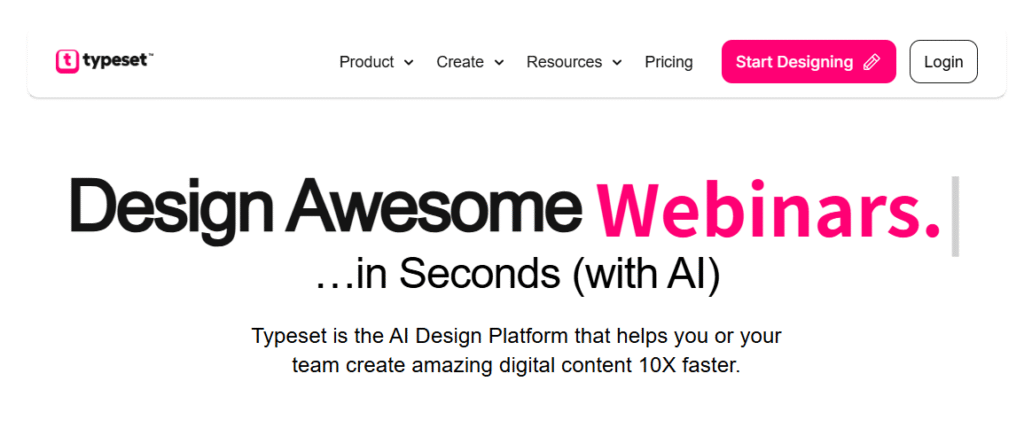
You’re a researcher racing against a conference deadline, wrestling with complex equations, cross-references, and citation formats that vary by journal. This is where Typeset transforms from software into salvation. Built specifically for academic publishing, Typeset serves researchers, scientists, and students who need to transform data-heavy content into publication-ready documents without losing their minds.
Born from the frustration of battling LaTeX syntax and ever-changing journal guidelines, Typeset packages technical power within an accessible interface while maintaining the precision academia demands. Unlike standard word processors that struggle with 100-page dissertations containing hundreds of citations, Typeset comes pre-loaded with over 45,000 journal-specific templates.
It understands LaTeX for purists but doesn’t force you to learn its notoriously steep syntax. The integrated citation management automatically formats references according to your target journal’s exact specifications—imagine never manually adjusting parentheses and italics again.
For more detailed information, read our guide on Typeset Reviews.
What is Canva?
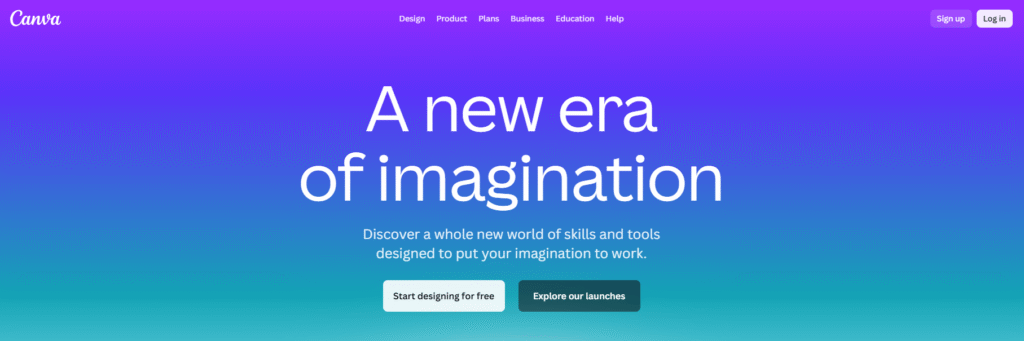
You’re launching a business and need a logo, social media posts, a pitch deck, and promotional materials—all due by Friday. You have minimal design experience and no budget for a professional designer. Enter Canva, the platform that democratized design so effectively that “Canva it” has become a verb in creative circles worldwide.
Canva takes the essential functionality of professional design suites, distills it to the 20% of features most people actually use, and wraps it in a drag-and-drop interface so intuitive that even the most technology-averse individuals can create polished designs. Launched in 2013, it has grown into a behemoth with over 170 million users by empowering everyone—except perhaps professional designers—to create visually compelling content.
Typeset vs Canva: Detailed Comparison
While both platforms operate in your browser and involve manipulating text and images, comparing them directly is like evaluating a surgical instrument against an artist’s brush—both excel in their respective domains but serve fundamentally different purposes. Let’s explore the key differences in the ongoing Typeset vs Canva debate.
1. User Experience
The Typeset vs Canva comparison reveals fascinating contrasts in user experience. Canva’s reputation as the “easiest design tool available” is well-deserved. Its onboarding process is a masterclass in UX design: select a template, drag elements, and within minutes you’re creating professional-looking designs. The platform guides you with tutorial pop-ups, alignment guides that snap elements into place, and an intuitive search function. For AI tool enthusiasts, Canva feels like having a design co-pilot that anticipates your needs.
Typeset takes a different approach—it respects your expertise rather than coddling you. If you’re a researcher who has battled LaTeX compilers and journal submission portals that reject PDFs for mysterious margin violations, Typeset feels refreshingly familiar. While there’s a learning curve, it’s not arbitrary complexity but necessary sophistication to handle academic publishing’s intricate requirements. The interface assumes you understand terms like “ORCID integration” and “conflict of interest statements,” which makes it intuitive for its target audience but potentially overwhelming for casual users.
2. Core Capabilities
Diving deeper into the Typeset vs Canva feature sets reveals their divergent purposes. Typeset’s features read like a researcher’s wishlist: journal-specific manuscript templates that auto-update when guidelines change, plagiarism checking integration, precise version control, and collaborative editing that understands academic authorship conventions. Its LaTeX compatibility means you can import equation-heavy documents without formatting disasters, and the platform’s AI can suggest suitable journals for your paper based on content analysis.
Meanwhile, Canva’s features could fill a small encyclopedia. Beyond the massive template library and drag-and-drop editor, you’ll find brand kit management that ensures visual consistency across assets, a content planner that posts directly to social media, video editing capabilities rivaling basic professional software, and Magic Resize that instantly reformats designs for different platforms. The background remover works with astonishing accuracy, animation tools create GIFs and videos without timeline expertise, and Canva Teams enables real-time collaboration reminiscent of Figma meets PowerPoint.
3. Customization
The Typeset vs Canva customization comparison delivers surprising insights. You might assume the design tool offers more customization, but the reality is more nuanced.
Canva provides broad, playful customization with immediate visual feedback. You can rotate text boxes, adjust colors, add shadows, and experiment freely, with an undo button ready when creations veer toward chaotic. However, this freedom operates within template constraints, and achieving truly unique, brand-defining work often requires pushing against Canva’s inherent “template-y” feel.
Typeset offers narrower but infinitely deeper customization where it matters. You can’t arbitrarily splash colors around—academic journals have strict guidelines for good reason. But within those constraints, you gain surgical control over typography, reference styling, and document structure. Recent AI enhancements even suggest structural improvements based on analysis of top-cited papers in your field, essentially providing a virtual mentor for more effective academic writing.
4. Investment Analysis
Both platforms use freemium models, but their premium tiers reveal different priorities. Canva Pro costs approximately $120/year, unlocking unlimited premium templates, the entire stock media library, background removal, brand kits, and substantial storage. For small businesses or content creators, this often pays for itself with the first project that doesn’t require outsourcing. Canva for Teams adds collaboration features at $150/year per person—significant but still cheaper than a professional designer’s hourly rate.
Typeset’s pricing targets academic budgets, with individual plans around $8/month, accessible even for graduate students. Institutional licenses scale based on department size, reflecting academic realities rather than Silicon Valley optimism. Your investment delivers laser-focused value: unlimited journal submissions, advanced plagiarism checking, and support that understands the difference between APA 6th and 7th editions.
Final Verdict on Typeset vs Canva
After thorough examination, the Typeset vs Canva decision isn’t about which tool is superior—it’s about which narrative you’re crafting.
If your story involves peer review, impact factors, and scholarly communication, Typeset isn’t just preferable—it’s essential. It respects academic publishing traditions while automating the most tedious aspects. For researchers craving an AI assistant that comprehends citation styles and journal guidelines, Typeset delivers precisely that functionality.
If your narrative centers on building brands, capturing attention in our scroll-heavy world, or bringing visual ideas to life without formal design training, Canva proves an indispensable creative partner. It transforms AI-powered design from gimmick to genuine breakthrough, saving time while unlocking creative confidence for entrepreneurs, marketers, and educators.



