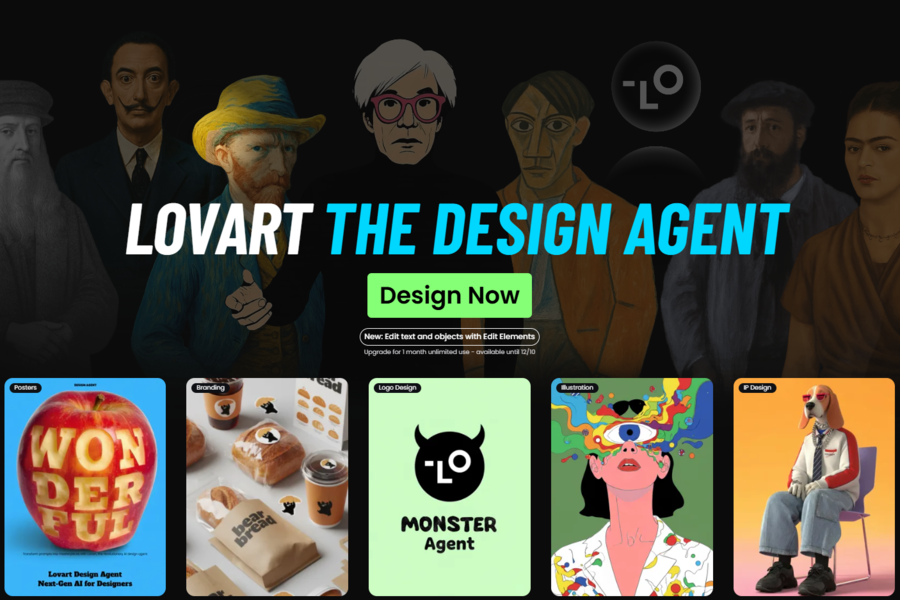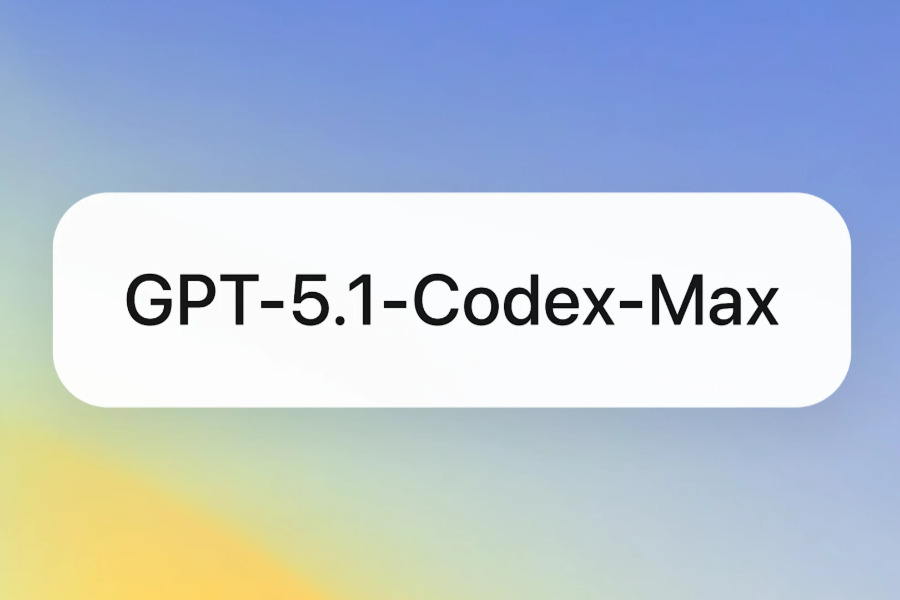Lovart, the AI design platform, has officially launched a revolutionary feature—“Lovart Edit Elements”—enabling users to deconstruct any finished poster into independently editable text, subject, and background layers with a single click. This breakthrough significantly lowers the barrier to precise design modifications.
Whether you’re in marketing, a content creator, or a non-professional user, the frustration of recreating graphics from scratch due to missing source files may now be a thing of past.
What is Lovart AI?
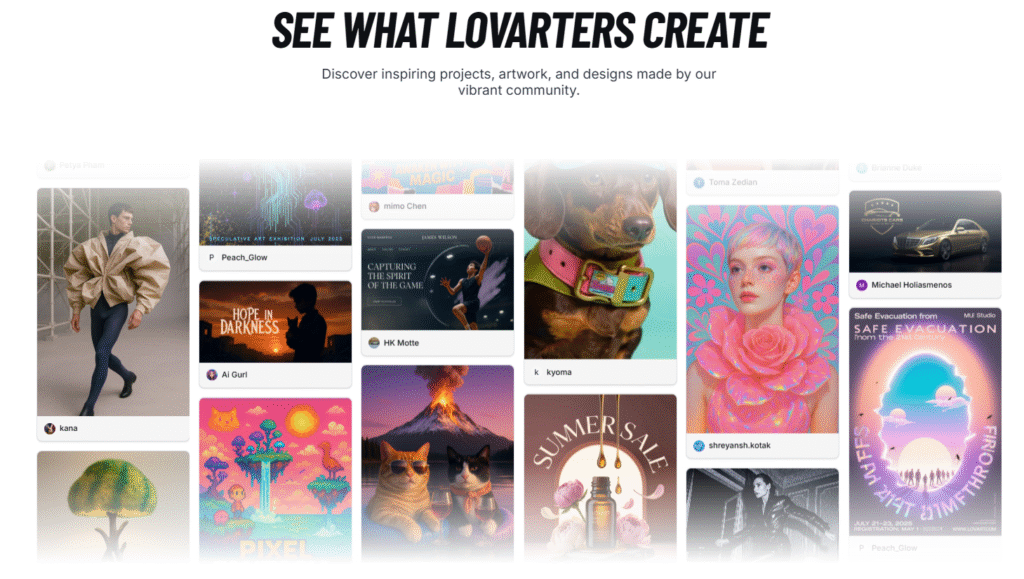
Lovart represents a new category of design tools, positioning itself as an “AI design agent” rather than just another image generator. The platform combines a conversational interface with a layer-aware digital canvas, creating what the company describes as a “collaborative workspace where human creativity meets AI execution.”
Unlike traditional design software that requires manual manipulation of every element, Lovart introduces a conversational design process. Users can provide instructions through natural language commands, highlight specific sections for modification, and receive immediate AI-generated adjustments while maintaining full layer control. This approach bridges the gap between creative ideation and technical execution, making sophisticated design accessible to users across skill levels.
Industry analysts note that Lovart’s integration of chat-based interaction with structured design output represents an emerging trend in creative software, where AI acts as both assistant and collaborator rather than merely a tool.
How does Lovart Edit Elements work?
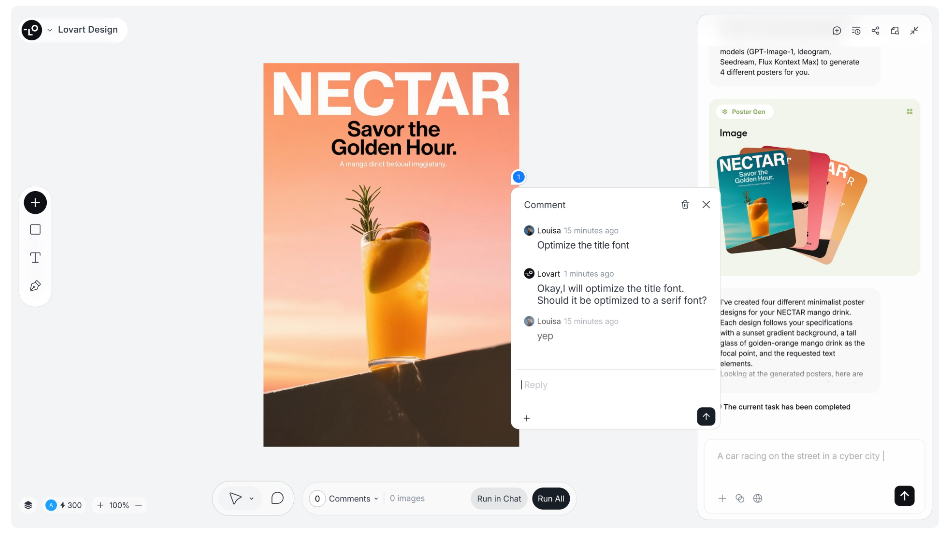
The magic behind this feature is its intelligent layering engine. After uploading an image, the system automatically identifies and separates key visual elements.
Text is accurately extracted as an editable layer, allowing users to directly modify content, font, color, and layout. Early tests suggest it even handles complex languages like Japanese effectively, avoiding the garbled text issues common in many AI tools.
The foreground subjects and background can be freely moved, scaled, or replaced with real-time preview to ensure overall visual harmony.
A user-friendly aspect is its pricing model: for just 5 credits, users can perform unlimited micro-adjustments on the same image without needing to regenerate it from scratch, greatly reducing the cost of experimentation.
Pros & Cons of Lovart Edit Elements
Feedback from early users indicates that the feature performs exceptionally well in several scenarios, including standard posters, IP visualizations, and e-commerce banners. The separation of large elements is accurate, and the operational fluidity is comparable to professional design software.
However, the technology still has areas for improvement. When dealing with small text, dense icons, or areas where complex light and shadow overlap, the AI can occasionally misjudge.
Some font effects like strokes and gradients might be lost and require manual fine-tuning to perfectly match the original style. One real-world test noted that a coffee cup’s shadow disappeared after using Edit Elements, and a complex banner with Chinese characters saw its font changed and some icons not cleanly separated.
Industry experts suggest that future integrations, such as object spatial relationship understanding and 3D scene perception capabilities similar to Adobe Firefly’s depth map technology, could significantly enhance its precision.
Final Thoughts on Lovart Edit Elements
Lovart’s latest upgrade signals a paradigm shift for AI design tools, moving from “predictive generation” to “precision editing.” The AI is no longer just a starting point for inspiration but is becoming a precise tool that integrates directly into the core of the creative workflow.
It has been revealed that Lovart has already planned to extend this technology to video frame element splitting, which would open up new possibilities for dynamic content creation.
The “Edit Elements” feature does more than just liberate design productivity; it heralds a new era where every image can be a rewritable starting point for creativity.
For marketers and content creators constantly tweaking designs, Lovart’s new feature could be a game-changer, saving hours of manual work. Are there any design tasks you can think of that would benefit from this kind of AI-powered deconstruction? Let me know in the comments.