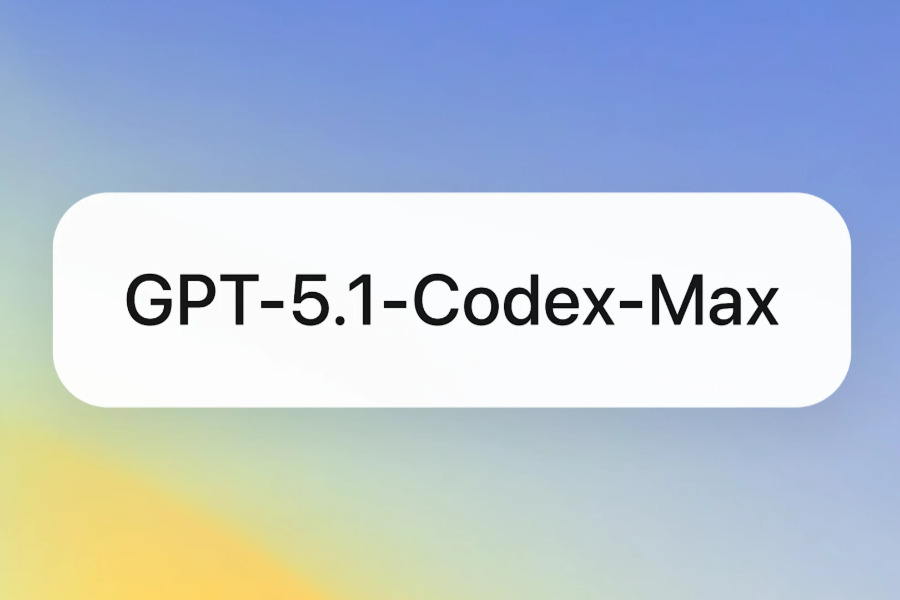Adobe has officially introduced a new creative system named Project Graph, designed to redefine the creative process in the AI era.
This system, tailored for artists and designers, grants them greater control and customization capabilities, addressing numerous issues prevalent in traditional AI tools used in creation, particularly the over-reliance on text prompts and the inherent unpredictability of the creative process.
What is Project Graph
Project Graph is a groundbreaking creative system that provides artists and designers with genuine control over their workflow and extensive customization capabilities at scale. It integrates cutting-edge AI models with the powerful functionalities of Adobe’s creative applications, such as Photoshop, into a node-based visual editor.
This integration empowers users to design, explore, and refine their ideas in a tactile, expressive manner, while simultaneously delivering the precision and reliability that creative professionals demand. It represents a significant shift from prompt-based generation to a more hands-on, controllable creative process.
Read More: Adobe AI Foundry
Key features of Adobe Project Graph

A standout feature of the Project Graph system is its ability to package complex creative workflows into shareable, custom tools. Processes built within the node editor can be encapsulated into standalone tools with clean, simplified interfaces. These bespoke tools can then be easily shared among team members and, notably, utilized within any application across the Adobe ecosystem. Functioning like “creative building blocks,” these tools can be effortlessly distributed and combined with other creations within the community, significantly boosting creative efficiency and fostering collaborative innovation.
Beyond this, Project Graph emphasizes a non-destructive and iterative workflow. Changes can be made at any stage of the node-based process without starting over, allowing for endless experimentation and refinement. The system is also designed to understand complex creative context, enabling more intelligent and relevant assistance from the AI based on the user’s specific project and actions within the editor.
Who should use Adobe Project Graph
Adobe Project Graph is designed for a wide range of creative professionals seeking to enhance their workflow through customizable automation and AI-powered tools. Key beneficiaries include:
- Motion Designers & Brand Specialists: Ideal for those who need to rapidly generate numerous visual variants for branding campaigns, social media content, or dynamic graphics, allowing for quick iteration while maintaining brand consistency.
- Video Editors & Post-Production Teams: Suited for professionals handling large volumes of raw footage, enabling them to automate repetitive editing tasks, apply complex color grading or style effects consistently, and manage assets more efficiently.
- Photographers & Photo Editors: A powerful tool for photographers managing extensive client galleries, as it facilitates the creation of custom batch editing processes, unique filter presets, and automated retouching workflows that go beyond standard sliders.
- Digital Artists & Illustrators: Perfect for artists looking to build unique texture generators, complex brush systems, or iterative design processes that can be tweaked and refined non-destructively within a flexible node-based environment.
- Creative Teams & Agencies: Essential for teams aiming to standardize complex workflows, create and share bespoke in-house tools across members, and ensure a unified output quality, thereby improving collaboration and efficiency on large projects.
Final Words on Project Graph
Project Graph is positioned as Adobe’s vision for a more intuitive, connected, and profoundly creative experience in the age of Artificial Intelligence. By moving beyond simple text-to-output generation and offering a tangible, controllable editing environment, it aims to foster a deeper connection between the creator and their digital tools. The system encourages a freer way of thinking, where the technology adapts to the artist’s intent, not the other way around.
As AI becomes increasingly integrated into creative suites, Project Graph represents a significant step towards harnessing its power responsibly and effectively, placing ultimate control and authorship firmly in the hands of the creator. Its development will be closely watched as a potential new standard for professional creative software.