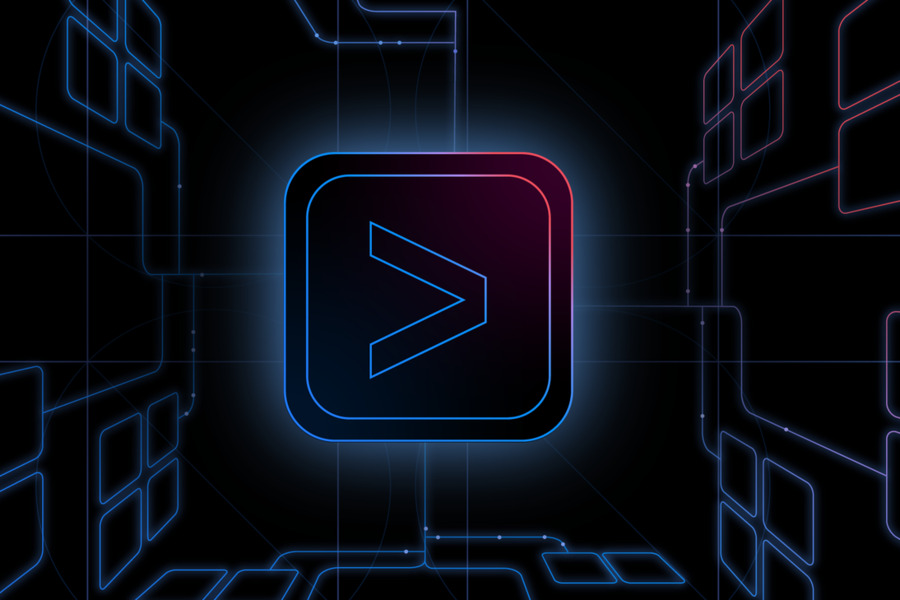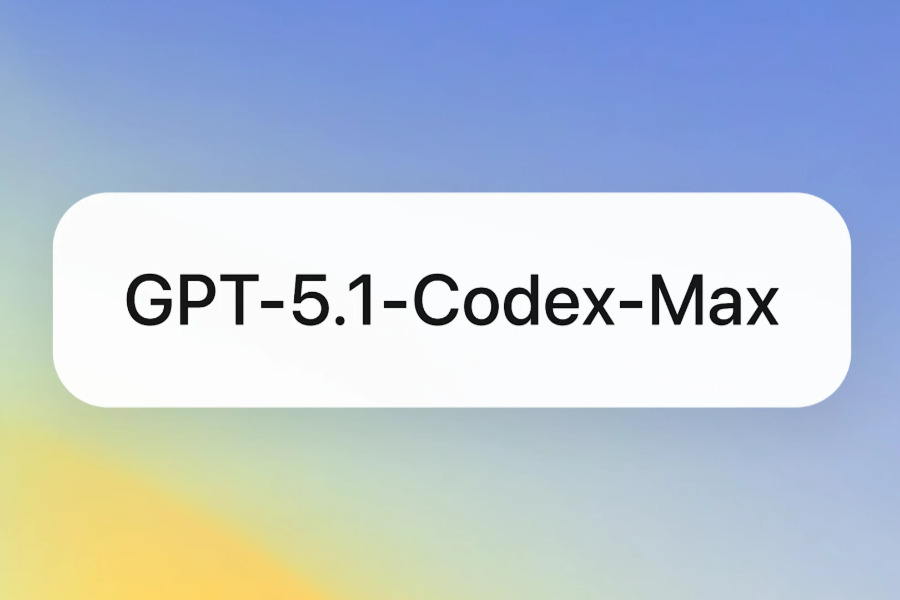Google has dramatically enhanced its Gemini Command Line Interface (CLI) with a powerful new “Extensions” framework. Gemini CLI Extensions empowers developers to seamlessly integrate their favorite tools with the AI-powered command line, transforming the terminal into a highly customized and intelligent development partner. This shift marks a significant step towards creating a truly agentic workspace.
The initiative is built on an open, community-driven model. By hosting extensions on a public GitHub repository, Google enables any developer to build and publish their own integrations without requiring direct approval. This decentralized approach is designed to rapidly expand the CLI’s capabilities through community innovation.
An Expansive and Open Ecosystem for Gemini CLI Extensions
The library of Gemini CLI extensions has seen rapid growth, already featuring a diverse collection of over 50 integrations. This collection extends beyond Google’s own services, incorporating industry-leading tools that form the backbone of modern development workflows. The terminal is being reimagined from a static command executor into a dynamic, AI-enabled hub.
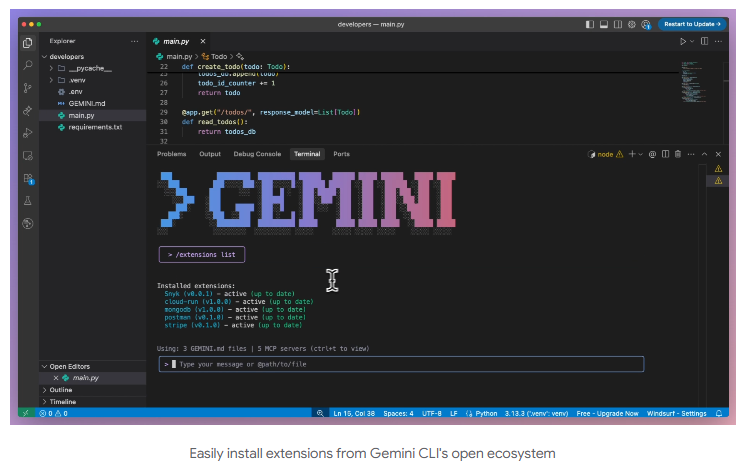
A look at the initial offerings reveals the broad ambition behind this project:
- Stripe Extension: Integrates the Stripe payment API into agentic workflows, allowing developers to automate e-commerce and billing tasks through natural language.
- Terraform Extension: A critical tool for infrastructure automation, enabling the Gemini CLI to manage and provision cloud resources using Terraform configuration files.
- Chrome DevTools Extension: Tailored for coding agents, this tool connects to Chrome’s developer utilities, enhancing debugging and web development directly from the CLI.
- Nanobanana: This creative extension utilizes the Gemini 2.5 Flash Image model to generate and manipulate images from text prompts, all within the terminal.
This curated set of extensions signals Google’s intent to position the Gemini CLI as a central, cross-disciplinary tool for AI-assisted development.
How Does Gemini CLI Extensions Enhance Workflow Intelligence
The power of the extensions framework lies in its intelligent, context-aware tool usage. Once installed, the Gemini CLI agent can autonomously select the right tool for a user’s request. A prompt like “Debug the performance issue on the homepage” could trigger the Chrome DevTools extension to run an audit, without an explicit command.
For precision tasks, developers retain full control. The framework allows for creating custom commands that call specific tools on demand. Users can quickly review all active integrations with the /extension command, ensuring transparency and control over their setup.
How to Build Our Own Gemini CLI Extension with Model Context Protocol
Google has streamlined the process for creating new extensions, lowering the barrier for community contributors. The model is built on the Model Context Protocol (MCP), a standardized architecture for extending AI agents.
The process is straightforward. Developers start from a built-in template and create a key manifest file, gemini-extension.json. This file points the AI to an MCP server—a lightweight application that exposes the new tool’s functions. This design elegantly separates the AI’s reasoning from the tool’s execution.
Developers can further enhance extensions by adding TOML files within a commands directory. This feature allows complex, multi-step prompts to be packaged into simple, reusable custom commands, significantly boosting productivity.
Final Words on Gemini CLI Extensions
The Gemini CLI was launched as an open-source, terminal-first AI agent, bringing Gemini’s capabilities directly to developers. Its initial feature set allowed it to read local files, execute commands, and assist in diagnostics. Accessible via a generous free tier, it demonstrated Google’s commitment to democratizing AI tooling.
Following its launch, Google has integrated the CLI into platforms like Firebase Studio and the Zed Editor, where it assists with code generation, refactoring, and explanations. The new Extensions framework is the pivotal evolution, transforming the Gemini CLI from a capable assistant into a flexible, powerful companion.
By empowering the developer community, Google is cultivating an ecosystem that solidifies the Gemini CLI as an indispensable component of the modern software development lifecycle.