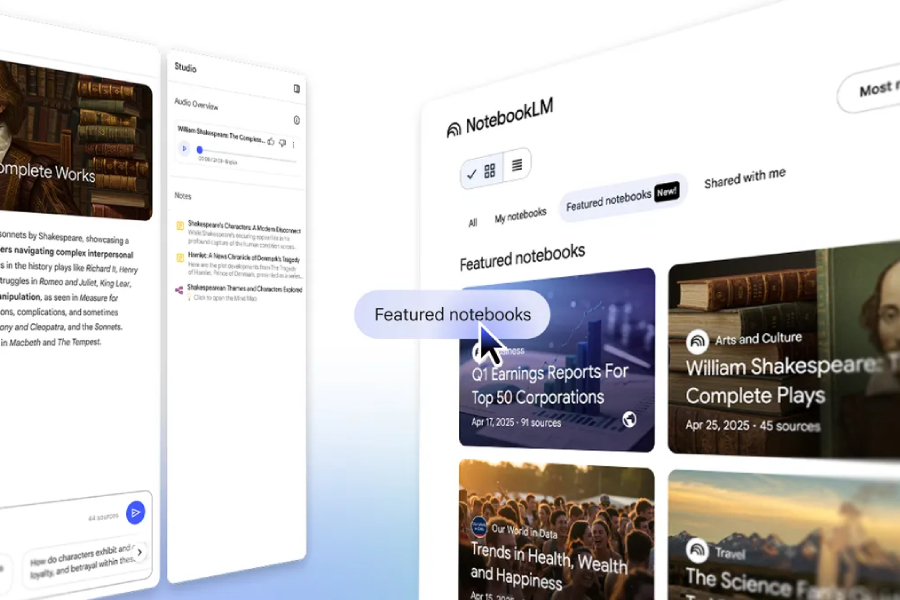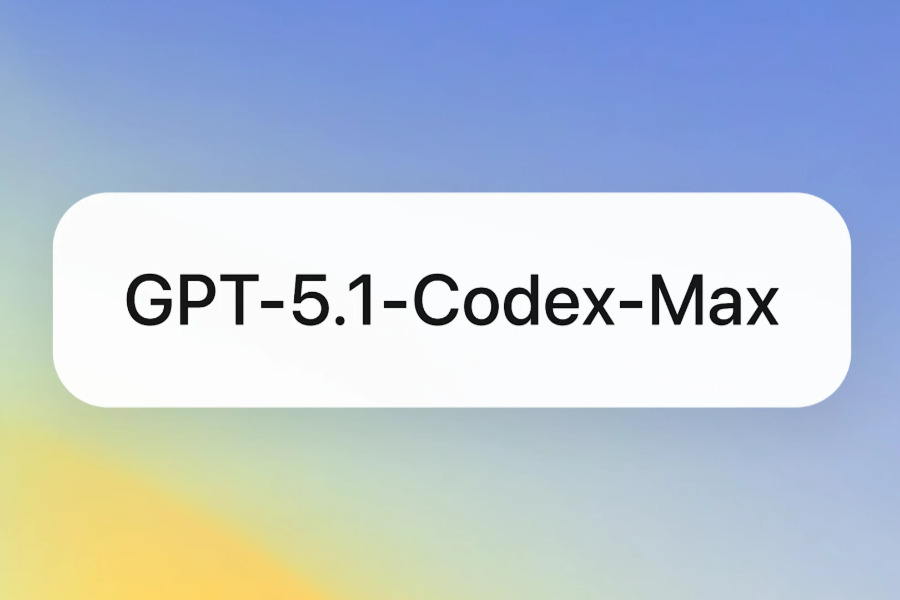On July 14, Google NotebookLM Featured Notebooks launched, offering users an innovative way to explore knowledge. These featured notebooks, crafted in collaboration with renowned authors, researchers, and publications, come preloaded with rich research materials spanning a wide range of fields from science to literature. Users can interact with the content through AI tools for efficient learning and exploration.
Google introduced NotebookLM in 2023 with the goal of creating an AI tool that relies on user-uploaded materials to avoid the inaccuracies associated with web-scraped content. In September 2024, NotebookLM added an AI-generated audio overview feature, further enhancing the user experience. The introduction of the featured notebooks marks an important step for Google in improving user experience and knowledge sharing.
What Are Google NotebookLM Featured Notebooks?
Authoritative Collaboration for Premium Content
The most notable feature of the featured notebooks is the authority and professionalism of their content. Google has established in-depth partnerships with top experts in various fields to ensure that each notebook provides the most cutting-edge and reliable knowledge in its domain. For example, the Longevity Notebook, in collaboration with Eric Topol, author of The Longevity Code, compiles the latest scientific research findings and practical advice on healthy aging, offering users an authoritative guide to longevity.
This collaborative model extends not only to individual authors but also to well-known publishing institutions. The “How to Build a Life” notebook, in collaboration with The Atlantic, selects high-quality articles on personal development and career planning from the magazine’s extensive archives. The 2025 Forecast Notebook, in collaboration with The Economist, gathers the publication’s expert analyses and predictions on global economy, technology, and politics.
Diverse and Rich Thematic Coverage
The featured notebooks currently cover a broad range of thematic areas. In terms of scientific exploration, there are specialized notebooks dedicated to specific disciplines. For life guidance, practical content ranging from parenting advice to travel tips is available. In the humanities, classic literary resources such as the Complete Works of Shakespeare are also included.
It is worth noting that these notebooks are not mere compilations of materials. Each theme is carefully curated to ensure the systematicness, completeness, and timeliness of the content. For example, the parenting advice notebook not only includes basic knowledge on infant care but also covers advanced topics such as child psychological development and educational methods, forming a comprehensive parenting knowledge system.
Ready-to-Use High-Quality Resources
The featured notebooks save users a significant amount of time in collecting and organizing materials. Each notebook comes preloaded with carefully selected research materials, which may include not only text but also charts, data, and other auxiliary materials. Users need not worry about the reliability of the information sources or spend energy verifying the accuracy of the content. They can start in-depth learning and exploration directly.
This “ready-to-use” design is particularly suitable for those who want to quickly grasp the basic knowledge of a particular field or need reliable reference materials, such as professionals and students. For example, a newly promoted manager can directly use the relevant notebook to obtain professional knowledge on leadership development and team management, without having to sift through a vast amount of management literature
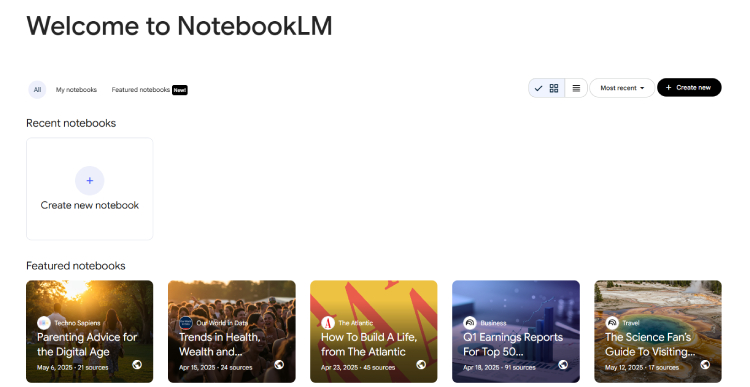
Features of Google NotebookLM’s Featured Notebooks
Intelligent Interactive Experience
The core value of the featured notebooks lies in their innovative interactive approach. Through the built-in AI chatbot, users can engage in true conversational interaction with the notebook content. This interaction is different from simple keyword searches as it is based on a deep understanding of the content’s semantics.
When users ask questions, the Google AI does not provide vague answers but generates responses strictly based on the authoritative materials in the notebook. For example, when asking in the Complete Works of Shakespeare notebook, “What psychological conflicts are reflected in Hamlet’s ‘To be, or not to be’ soliloquy?” the AI will provide a professional interpretation based on the original script and authoritative commentary, citing the specific sources of the referenced content.
Diversified Learning Methods
Considering the different learning preferences and situational needs of users, the featured notebooks offer a variety of ways to acquire knowledge. The traditional linear reading mode is still available, allowing users to browse the content as they would with a regular e-book. However, more attention should be paid to these innovative learning tools:
- AI-generated summaries can quickly distill the key points of lengthy content, helping users grasp the core ideas in a limited time.
- The audio overview function allows learning to take place anytime, anywhere, which is especially suitable for commuting and other scenarios.
- Interactive mind maps visually present the structure and connections of knowledge, aiding in the formation of a systematic understanding.
These tools not only function independently but can also be combined. For example, users can first use the audio overview to get a general understanding of the content, then use the mind map to clarify the knowledge framework, and finally delve into the original text or discuss with the AI on parts of interest. This flexible combination greatly improves learning efficiency.
Convenient Knowledge Sharing Mechanism
The notebook sharing feature launched last month adds a collaborative dimension to the featured notebooks. Users can publicly share the notebooks they create or discover with colleagues, classmates, or interest groups. This sharing is not just a simple link transfer but retains all interactive functions.
Knowledge sharing is particularly valuable in educational and workplace settings. Teachers can share specific themed notebooks as teaching reference materials; project teams can jointly maintain and discuss professional field notebooks; and book club members can engage in in-depth discussions through literary notebooks. This collaborative learning model is changing the traditional way of knowledge dissemination
How to Use Google NotebookLM
The onboarding process for using NotebookLM’s featured notebooks is very straightforward.
Create an Account
Users need to create an account on the NotebookLM website or through the mobile app. The registration process only requires basic email information and supports direct login with a Google account. The entire process takes just a few minutes.
After logging in, the platform interface will clearly guide users to discover the featured notebooks. The homepage has a dedicated display area that highlights the most popular or latest featured notebooks. Users can also quickly find topics of interest through categorized browsing or search functions.
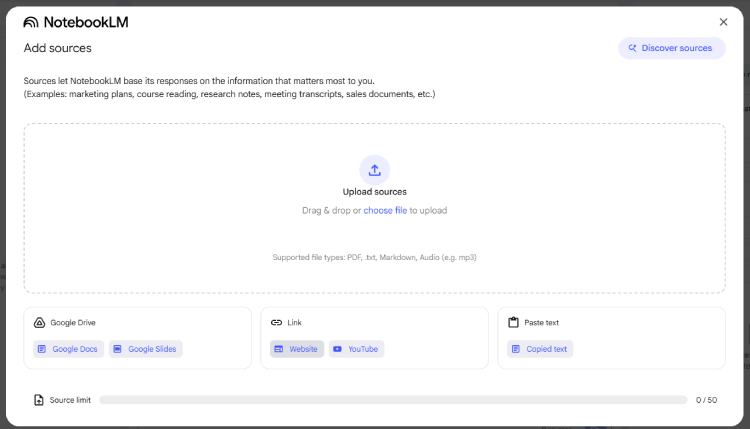
Choose Featured Notebooks
Once you select and open a featured notebook, you can use it flexibly according to your needs. The platform supports adding frequently used notebooks to your personal favorites for quick access. For notebooks with a lot of content, you can use the built-in bookmark function to mark important chapters or sections.
During browsing, all your interaction records and learning progress will be automatically saved. This means you can pause learning at any time and resume from where you left off the next time you log in. This seamless experience is particularly suitable for fragmented learning scenarios.
Share Notebooks
Sharing a featured notebook is just a few simple steps. Click the “Share” button in the upper right corner of the notebook interface, and you can choose to generate a shareable link or directly invite others to view it via email or social media. You can set different permission levels
when sharing, ranging from read-only to commentable, to meet various collaborative needs.
Recipients of the shared notebook do not need a professional account to view the content, which greatly lowers the collaboration threshold. If the recipient is also a NotebookLM user, they can save the shared notebook to their own library, add personal notes, or even re-share it
Google NotebookLM’s featured notebooks offer a new way to explore knowledge. By collaborating with renowned authors and publications, they come preloaded with rich research materials. Users can interact with the content through AI tools for efficient learning and exploration of various topics.
For users who pursue efficient learning and in-depth thinking, NotebookLM’s featured notebooks represent a new tool worth investing time to explore. It is not just another note-taking app but a comprehensive knowledge platform that integrates authoritative content, intelligent technology, and a collaborative network, quietly changing the way we learn, think, and create.