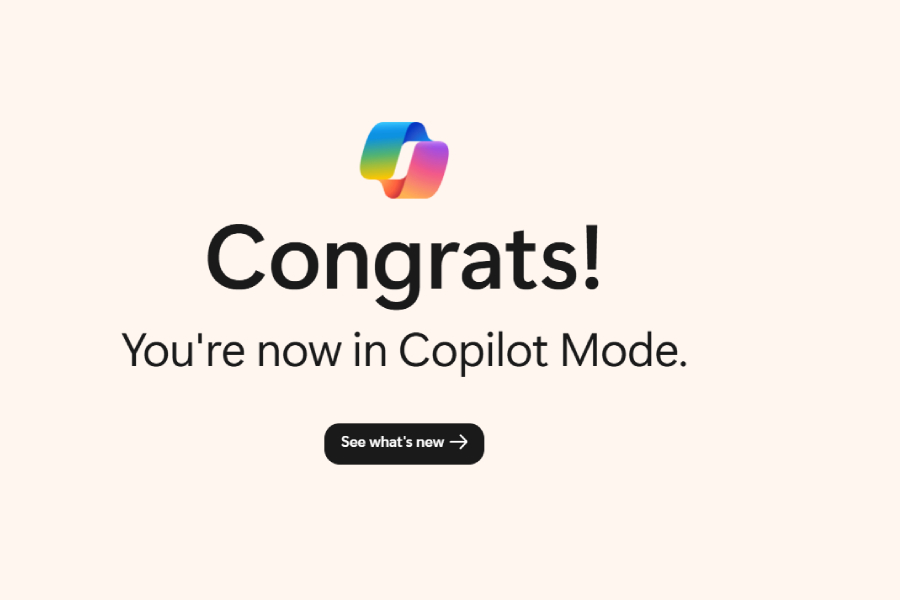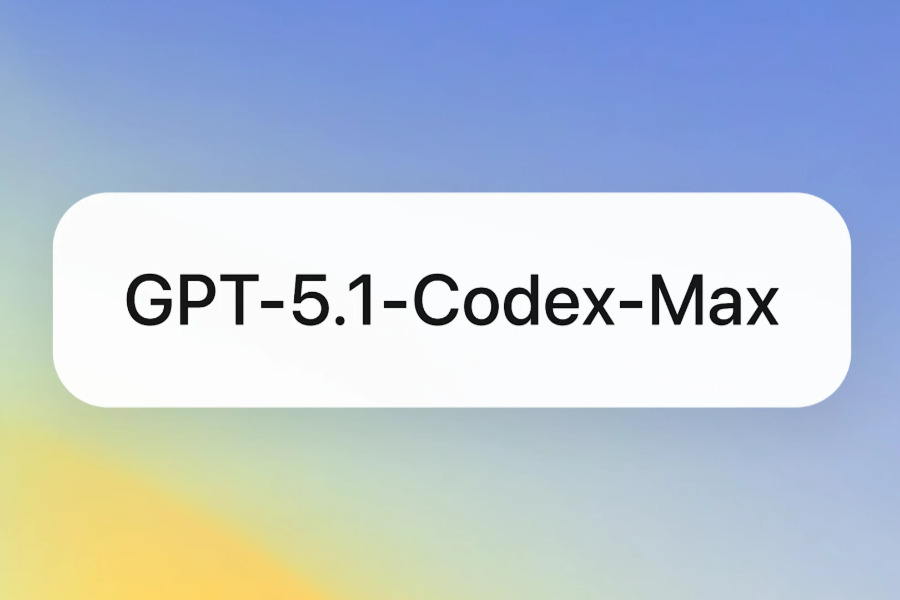On July 28, Microsoft Edge rolled out its newest feature, “Copilot Mode,” which deeply integrates an AI assistant into the browser’s core, fundamentally altering the traditional browsing experience. With a single command, users can now accomplish complex, multi-step tasks—such as searching, comparing information, or making online reservations—faster and more intelligently than ever before.Now, let’s dive into Microsoft Edge Copilot Mode with AGIYes!
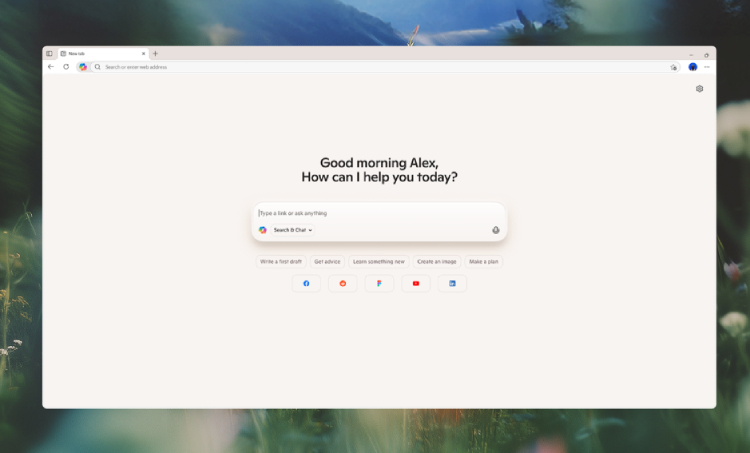
Three Core Innovations of Microsoft Edge Copilot Mode
Multi-tab intelligent analysis is Copilot Mode’s most eye-catching capability. After receiving explicit user permission, the AI can read and analyze the content of every open tab at once. Imagine having five different hotel-booking pages open: Copilot can instantly compare prices, locations, and amenities, then recommend the best option—eliminating the tedious process of switching tabs and jotting down notes.
Voice interaction makes browsing feel more natural and fluid. Users can simply say, “Read this page aloud,” or “Open reservation pages for three Michelin-star restaurants,” and Copilot will understand and act on the request. This is especially convenient on mobile or during multitasking, letting users accomplish complex actions “hands-free.”
Even more exciting are the upcoming advanced features. Microsoft has indicated that, with an extra layer of user consent, Copilot will soon be allowed to access browsing history and stored credentials. At that point, the AI will be able to place online orders or book restaurant tables on its own, and even auto-organize research materials according to a user’s project progress. Sean Lyndersay, Microsoft Edge’s VP of Product, said: “Soon Copilot will be able to organize your browsing—past and present—into topic-based journeys and suggest your next steps.”
Microsoft Edge Copilot Mode Pricing Strategy
Currently, Copilot Mode is a limited-time free feature available to all Edge users on Windows and Mac. Users must manually opt in, and Microsoft stresses this is a “fully voluntary” experience. Notably, the official announcement uses the phrase “free for a limited time,” strongly hinting that a subscription model may follow—though no specific pricing has been revealed.
For those who prefer the classic browsing experience, Microsoft provides a seamless toggle. Users can switch Copilot Mode off with one click in Edge’s settings and return to the traditional interface; all existing functions and habits remain intact. This flexibility ensures the best experience for every preference.
How to Use Copilot Mode?
To be among the first to try this innovation:
1. Make sure Edge is updated to the latest version.
2. In the address bar, visit the short link aka.ms/copilot-mode.
3. Click the “Try now” button, review the privacy terms, and accept.
4. A new tab will open with a unified search/chat box.
To unleash Copilot’s full analytical power, grant the permission “Allow Copilot to see all open tabs.” After setup, you can start AI-assisted browsing with voice or text commands. For example, say “Compare the specs and prices of all the laptops I have open,” or type “Summarize the key points of this article,” and Copilot will respond immediately.
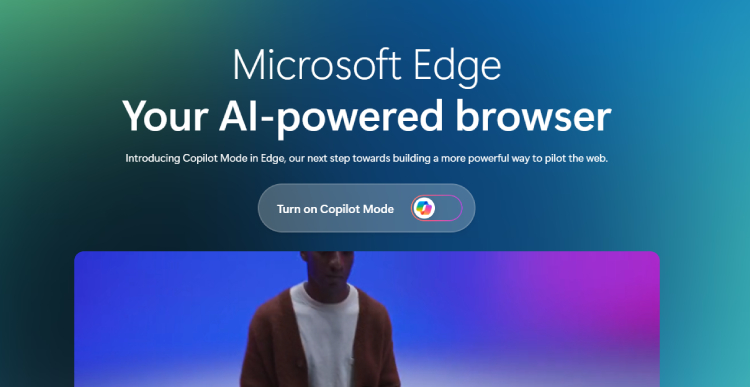
Privacy and Security in Microsoft Edge Copilot Mode
Microsoft has taken multi-layered protective measures around privacy. By default, Copilot does not read browsing history or stored passwords; accessing that data requires additional user consent. Whenever the AI is reading page content or listening for voice input, a clear visual indicator appears at the top of the browser so users always know when Copilot is active.
All data handling strictly follows Microsoft’s Privacy Statement. Users can clear related data or disable Copilot entirely at any time in settings. Microsoft emphasizes: “Your privacy and security remain our top priority; Copilot can only view browsing content when you explicitly enable it, and clear visual cues will always be present.”
Copilot Mode represents a major leap in browser technology, transforming AI from a simple helper into a true “digital copilot.” Microsoft says this is only the beginning of the AI browser revolution and will continue refining the feature based on user feedback. Currently experimental, it already shows the potential to reshape how we interact with the web.
For tech enthusiasts and efficiency seekers, now is the ideal moment to explore Copilot Mode—while it remains free. As Microsoft puts it: “This isn’t a passive tool waiting for your clicks, but an intelligent partner that anticipates your next need.” That forward-thinking design may well point to the next direction in browser evolution.