Does your inbox feel like a digital black hole where productivity goes to die? You’re certainly not alone. With over 347 billion emails flooding inboxes worldwide every single day, it’s no wonder we all experience that Sunday evening dread of Monday’s unread count.
Here’s the exciting news: the best AI email assistant tools have evolved from clunky auto-reply bots into sophisticated digital collaborators that genuinely understand nuance, context, and even your unique communication style.
The right AI email companion can transform your relationship with your inbox from stressful to streamlined.
What Are AI Email Assistants?
Imagine the difference between a basic GPS that just shouts “turn left” and one that knows you hate toll roads, always need coffee by hour three, and secretly want to avoid your ex’s neighborhood. That’s exactly how modern AI email assistants operate compared to earlier automated tools. These intelligent platforms leverage natural language processing and advanced machine learning algorithms to do much more than generate text—they interpret intent, remember relationships, and adapt to your unique communication patterns.
Unlike the canned responses of yesteryear, today’s best AI email assistant solutions are trained on vast datasets that help them understand everything from boardroom diplomacy to Friday afternoon burnout. They don’t just write emails; they become an extension of your professional voice, handling everything from follow-ups requiring diplomatic finesse to cold outreach that needs to sound genuinely human rather than algorithmic. The technology has reached a point where these assistants can detect subtle nuances in tone and context that even some human assistants might miss.
Related Reading: Best AI Personal Assistant
6 Best AI Email Assistants in 2025
1. MailMaestro
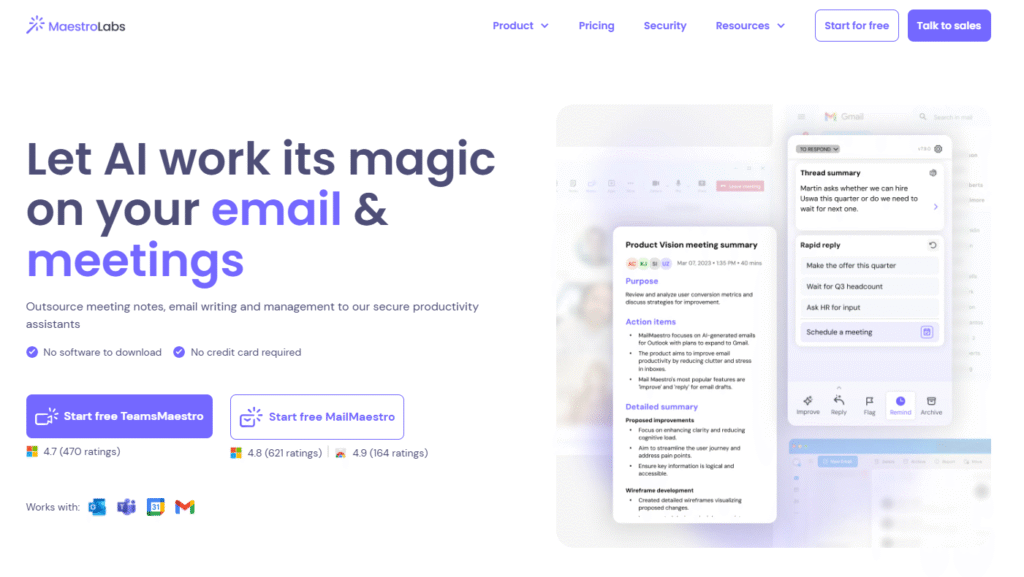
MailMaestro functions like that colleague who remembers every client’s kid’s name and exactly where you left off three months ago. This sophisticated platform ingests your historical conversations, CRM data, and communication patterns to draft messages that feel less like AI output and more like you on your most organized day.
For sales teams and account managers, it transforms re-engagement from a chore into a strategic advantage—automatically flagging dormant contacts and suggesting outreach timing based on previous response patterns.
Pros:
- Analyzes past exchanges to mirror your tone and recall important context
- Proactively identifies re-engagement opportunities with inactive contacts
- Deep integration with Salesforce and HubSpot keeps your CRM synchronized
- Scales outbound messaging without sacrificing personalization
Cons:
- Requires several weeks to learn your communication patterns effectively
- Some drafts can feel overly polished, requiring human touch to sound natural
- Team pricing increases significantly, making it a substantial budget consideration
2. Clean Email
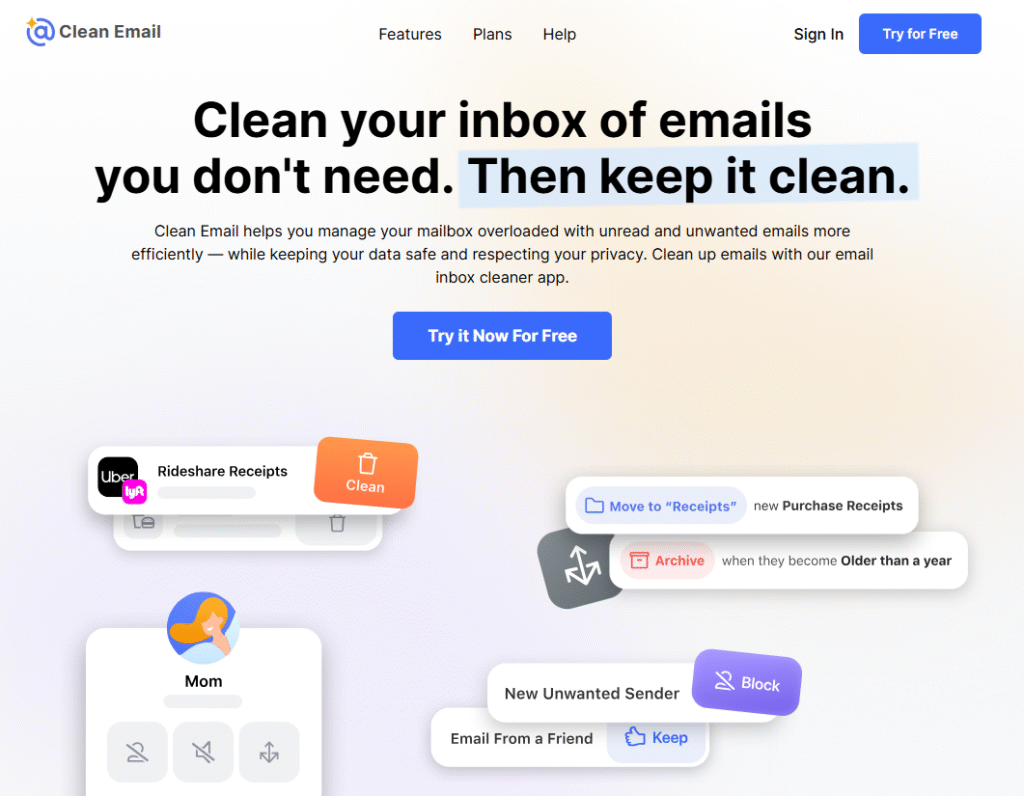
Clean Email takes a refreshingly different approach—it won’t compose your messages, but it will transform your inbox from a hoarder’s nightmare into a zen garden of productivity.
Its Smart Folders automatically categorize messages based on behavior patterns, while Cleaning Suggestions learn your organizational habits and proactively recommend actions. There’s something deeply satisfying about watching it quietly archive thousands of promotional emails while you focus on what matters.
Pros:
- Universal compatibility across all major email providers and devices
- Maintains organization automatically with minimal ongoing effort
- Reduces decision fatigue through intelligent, contextual suggestions
- Prioritizes security with robust data protection measures
Cons:
- Cannot compose or send emails—organization only
- Lacks a dedicated Windows desktop application
- No advanced writing assistance features
3. SaneBox
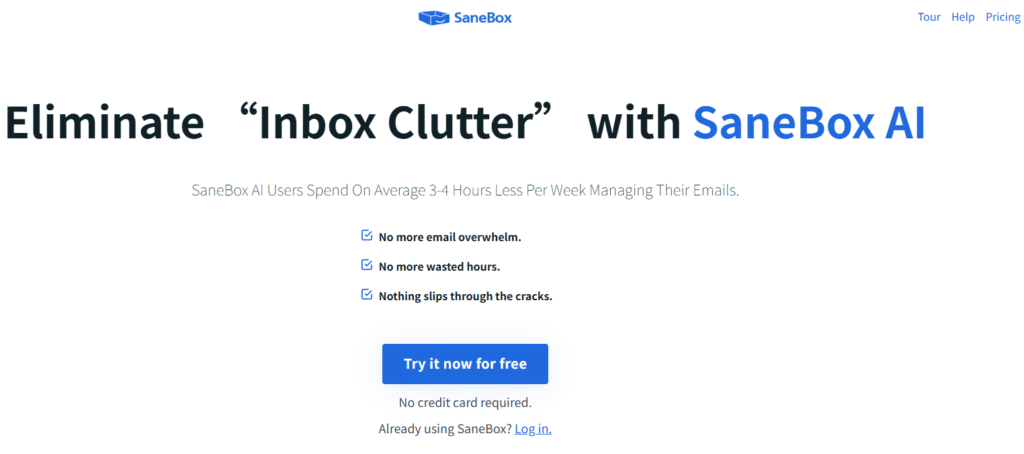
SaneBox operates like the ninja of email management—you rarely see it working, but suddenly your inbox becomes breathable again. It integrates with any email provider through a clever server-side approach that requires no new app or interface changes.
Within days, it learns to filter newsletters, promotions, and low-priority messages into separate folders, leaving your primary inbox dedicated to actual work. The SaneReminders feature is particularly clever, automatically resurfacing emails when recipients don’t respond.
Pros:
- Compatible with literally any email provider or client
- Automatically deflects low-priority emails without manual rules
- SaneReminders nudges recipients at optimal times
- Zero learning curve—you keep using email exactly as before
Cons:
- Offers no writing assistance or reply generation
- Training period of 3-5 days before filtering becomes truly smart
- Spartan interface provides minimal feedback on its actions
- No native mobile app experience
4. Lavender AI
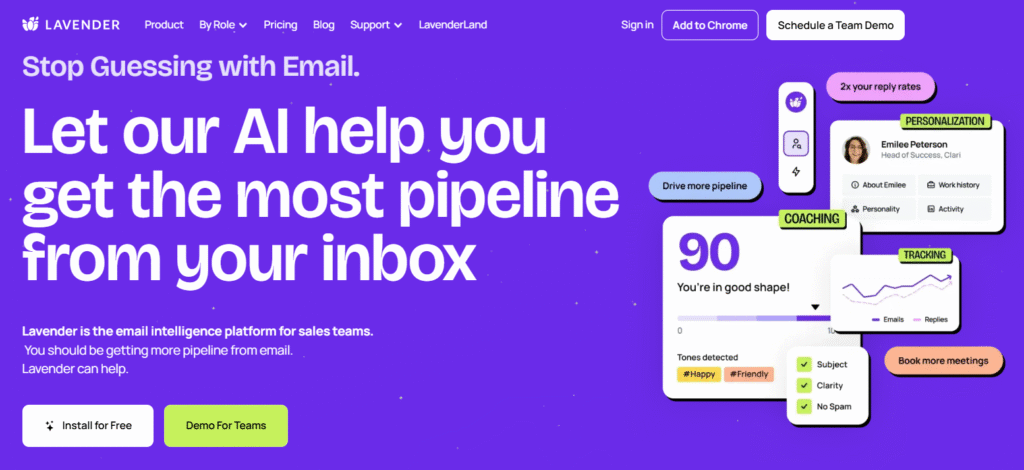
Lavender AI doesn’t just help you write emails—it coaches you to compose messages that actually get opened, read, and answered. Picture Grammarly if it had a PhD in psychology and a background in sales strategy.
As you type, Lavender provides real-time feedback on everything from subject line length to question placement, color-coding sentences that might trigger spam filters or reader fatigue. It analyzes recipient behavior patterns to suggest optimal send times and tracks which versions of your pitch perform best.
Pros:
- Live coaching improves clarity, tone, and engagement potential
- Personalizes content based on recipient interaction history
- Built-in tracking for opens, clicks, and reply rates
- CRM integration keeps performance data synchronized
Cons:
- Focuses exclusively on composition, not inbox management
- Most valuable for sales roles; less so for general productivity
- Full feature set locked behind premium pricing tiers
- Can feel micromanage-y for confident writers
5. Shortwave
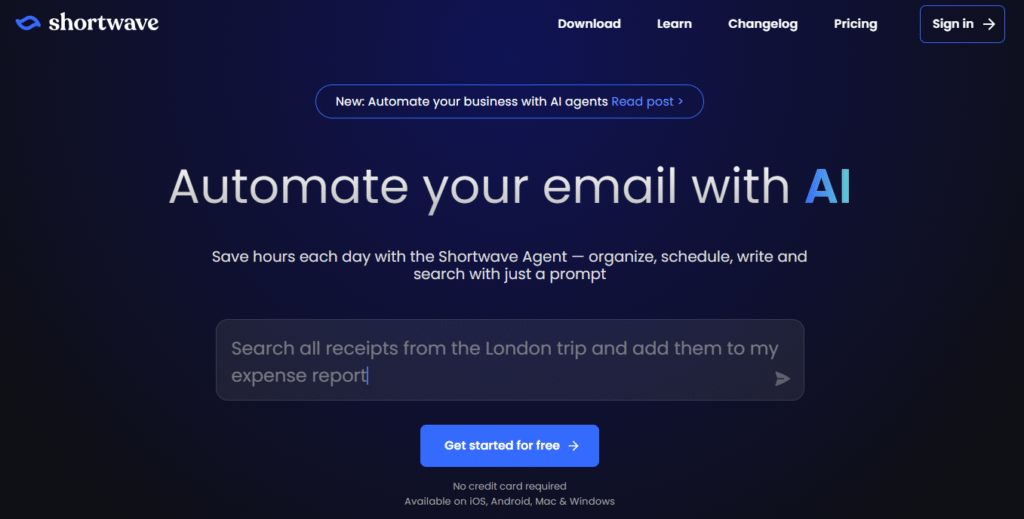
Shortwave represents what Gmail could be if Google prioritized user experience above all else. Designed exclusively for Gmail users, it transforms chaotic threads into intelligently bundled conversations and generates concise AI summaries that replace the ritual of reading dozens of messages to understand one decision.
Its Focus Mode is revolutionary—hiding everything except priority threads for deep work sessions. When you return from vacation, Shortwave’s catch-up digest feels like having a colleague summarize everything you missed.
Pros:
- Intelligent bundling groups related conversations automatically
- AI summaries distill lengthy threads into actionable bullet points
- Focus mode creates distraction-free email environments
- Beautiful, modern UI with excellent keyboard shortcuts
- Generous free tier includes most core features
Cons:
- Gmail-exclusive; no Outlook, Apple Mail, or IMAP support
- Limited visual customization options
- Mobile app still lags behind desktop functionality
- No offline mode
6. Boomerang for Gmail
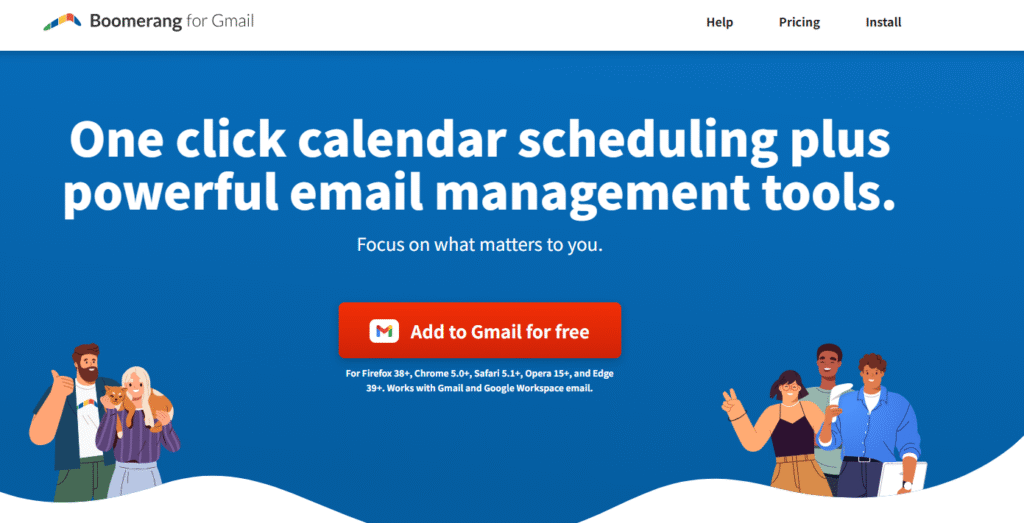
Boomerang has been around since the early days of email productivity tools, but its 2025 iteration proves that mature platforms can learn impressive new tricks.
Beyond its legendary send-later and email-reminder features, Boomerang now includes an AI writing coach that analyzes your drafts for politeness, clarity, and likelihood of receiving responses. Its meeting scheduler eliminates the back-and-forth of “what time works for you?” by embedding your availability directly in emails.
Pros:
- Seamless Gmail integration feels like native functionality
- Robust scheduling features dramatically reduce coordination emails
- AI writing advice is practical and immediately actionable
- Inbox Pause provides unprecedented control over interruptions
- Read receipts and click tracking offer valuable engagement insights
Cons:
- Free plan’s limited message credits frustrate power users
- Salesforce and advanced CRM features require premium tiers
- Feature density can overwhelm simplicity-seeking users
- Only works with Gmail and Google Workspace accounts
What Makes a Great AI Email Assistant?
Let’s explore the key characteristics that separate exceptional assistants from merely adequate ones.
Seamless Integration Capabilities
A superior AI email assistant should blend effortlessly into your existing workflow without demanding major changes. It must connect smoothly with your current email provider and integrate with calendar and task management systems. This transforms your inbox from a simple communication tool into a centralized productivity command center.
Contextual Understanding Intelligence
The assistant needs to grasp nuanced differences in communication contexts and relationships. It should recognize that “checking on the project” carries different meanings when messaging your team versus emailing an important client. True intelligence means adapting tone and content based on the specific recipient and situation.
Personalized Adaptation Features
Exceptional assistants go beyond basic template customization to learn your unique communication style. They observe and mirror your typical response patterns, emoji usage, and even your characteristic humor or formality levels. This personal touch ensures messages maintain your authentic voice while optimizing for clarity and engagement.
Intelligent Filtering System
The best filtering technology strikes a careful balance between removing noise and preserving important messages. It must learn to distinguish between urgent communications and lower-priority updates without hiding critical information. The system should continuously improve its decisions based on your corrections and reading habits.
Privacy and Security Standards
Robust security measures are non-negotiable for any tool handling sensitive communications. Look for clear data protection policies, end-to-end encryption, and transparent information about how your data gets handled. Your assistant should function as a secure vault, never compromising your confidential information.
Conclusion: Selecting Your Best AI Email Assistant
The email avalanche shows no signs of slowing down—projections indicate we’ll reach 400 billion daily messages by 2027. But while our inboxes grow increasingly crowded, our tools continue to evolve with remarkable intelligence.
Whether you need MailMaestro’s relationship memory, Clean Email’s organizational zen, SaneBox’s invisible filtering, Lavender’s writing coaching, Shortwave’s Gmail mastery, or Boomerang’s time-warping capabilities, the right best AI email assistant can transform email from a constant source of anxiety into a genuine competitive advantage.



