You’ve just created what might be your magnum opus in Midjourney, only to discover it transforms into a pixelated mess when you try to enlarge it. That stunning 1024×1024 masterpiece that looked perfect on your screen suddenly reveals its limitations when you imagine it as a professional print or presentation slide.
This frustrating experience has become the shared struggle of digital creators everywhere. Thankfully, the best AI image upscaler can bridge this gap between your creative vision and professional-quality results, transforming those digital rough drafts into crisp, high-resolution assets ready for any application.
What Is an Image Upscaler?
An image upscaler serves as your digital reconstruction expert, going far beyond what traditional image editors can accomplish. While basic editing tools might adjust colors or contrast, AI upscalers perform what feels like technological magic – they don’t merely stretch your image but intelligently rebuild it at higher resolutions.
Imagine the difference between blowing up a balloon with a drawing on it versus hiring a master artist to recreate that same drawing on a massive canvas. The balloon approach simply stretches existing pixels into a blurry mess, while the artist methodically recreates and enhances every detail. That’s essentially what separates basic image enlargement from AI upscaling. The right best AI image upscaler examines your image like a forensic expert, identifying patterns, textures, and edges to reconstruct missing information that never existed in the original file.
The practical result? That tiny 512×512 pixel creation can become a stunning 4K wallpaper or even a billboard-sized print without losing the delicate details that made it special in the first place. This technology has become indispensable for digital artists, photographers, and content creators who need to scale their work for various applications while maintaining quality.
6 Best AI Image Upscalers in 2025
1. Freepik Image Upscaler
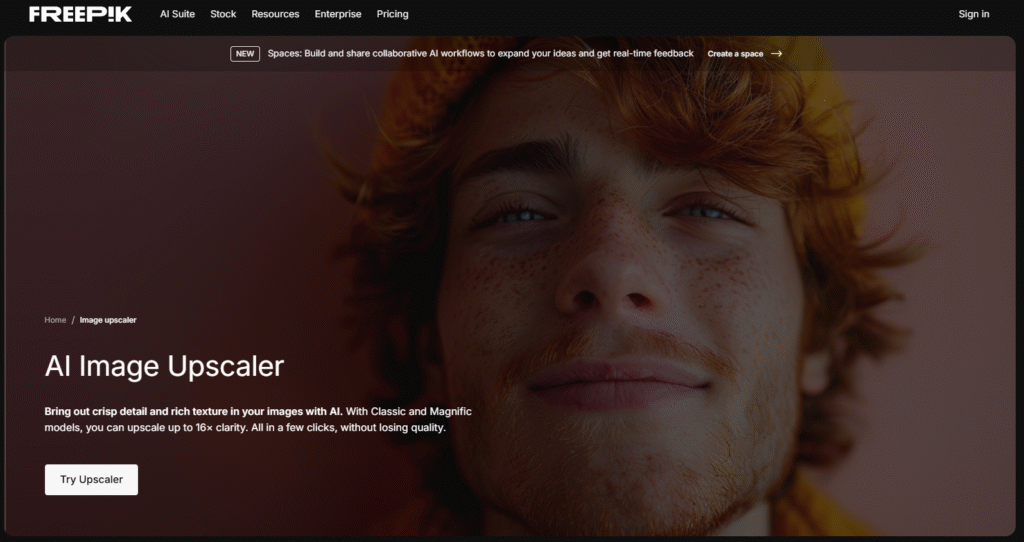
Freepik brings professional-grade upscaling directly to your browser with two distinct operating modes. The Classic mode handles straightforward enlargements with minimal fuss, while the premium Magnific mode pushes enhancement to 16x resolution with advanced controls for HDR, creativity, and texture detail.
The platform truly shines with its integrated workflow – you can batch process multiple images, then immediately access background removal or canvas extension tools without switching platforms. It performs particularly well with 3D renders and digital illustrations where maintaining geometric precision is crucial.
Pros:
- Advanced upscaling up to 16x resolution
- Specialized presets for different content types
- Efficient batch processing capabilities
- Integrated editing tools for complete workflow
Cons:
- Premium features require subscription
- Processing time increases with file size
- Custom settings may need experimentation
2. Media.io Upscaler
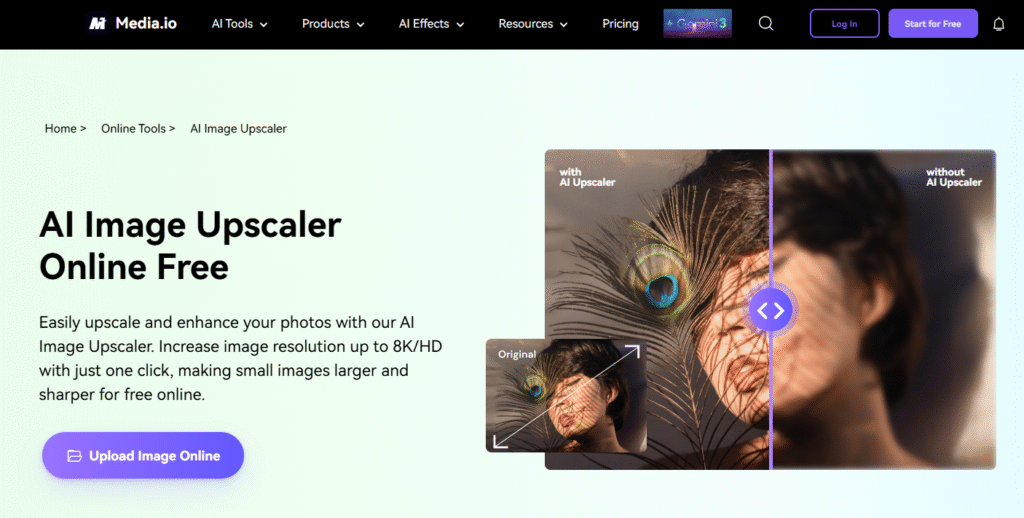
Media.io approaches image enhancement like a versatile multi-tool, packaging six specialized AI models into one clean interface. A standout feature lets you preview results from different algorithms before using credits, saving both time and money. The platform supports 2x, 4x, and 8x upscaling while offering targeted improvements like portrait refinement and color correction.
While it lacks true batch processing for upscaling specifically, its pay-as-you-go model makes it wonderfully accessible for occasional users who don’t need subscription commitments.
Pros:
- Multiple AI models with preview functionality
- Beginner-friendly interface
- Flexible payment options
Cons:
- Requires testing to find optimal settings
- No batch processing for upscaling
- Limited advanced controls
3. AVCLabs Photo Enhancer
AVCLabs delivers desktop-powered enhancement through its sophisticated Super Resolution algorithm, a deep learning system that upscales images by 100-400% while preserving their original character.
The software combines noise reduction, face refinement, and manual adjustments for brightness and saturation into one streamlined workflow. Its drag-and-drop simplicity belies professional-grade capabilities, with real-time previews showing exactly how your image will transform. This solution ideal for creators processing hundreds of images who need consistent, high-quality results without internet dependency.
Pros:
- Intuitive drag-and-drop interface
- High-quality upscaling with color controls
- Preview mode before final export
Cons:
- Slower with large images and high upscaling
- Desktop-only application
- Demanding hardware requirements
4. Upscale.media
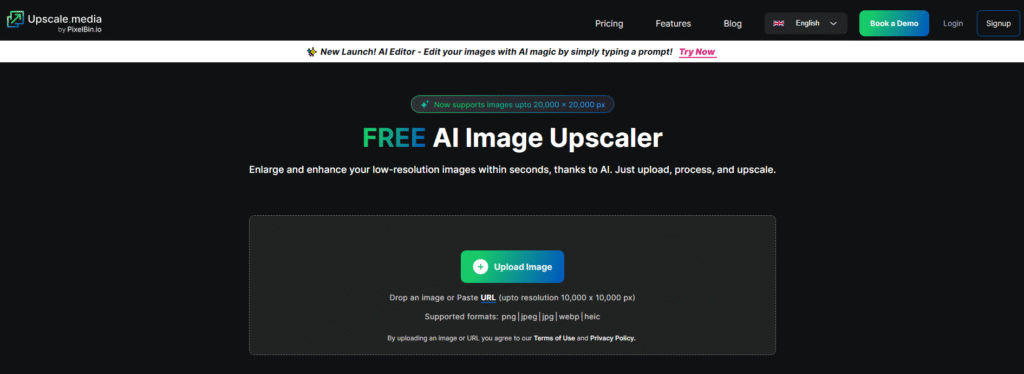
When you need results without complexity, Upscale.media delivers exactly that. This web-based tool strips away unnecessary features, offering 1x, 2x, and 4x upscaling with optional JPEG artifact removal in seconds.
The comparison tool lets you inspect results at pixel-level before downloading, ensuring you get exactly what you need. With three free monthly credits and no subscription required for casual use, it’s perfect for quick social media enhancements. While mobile apps exist, the web platform offers a more polished experience.
Pros:
- User-friendly web and mobile access
- Automated upscaling up to 4x resolution
- Effective JPEG artifact removal
- Generous free tier
Cons:
- Batch processing requires premium
- Mobile experience needs improvement
- Limited editing capabilities
5. Let’s Enhance
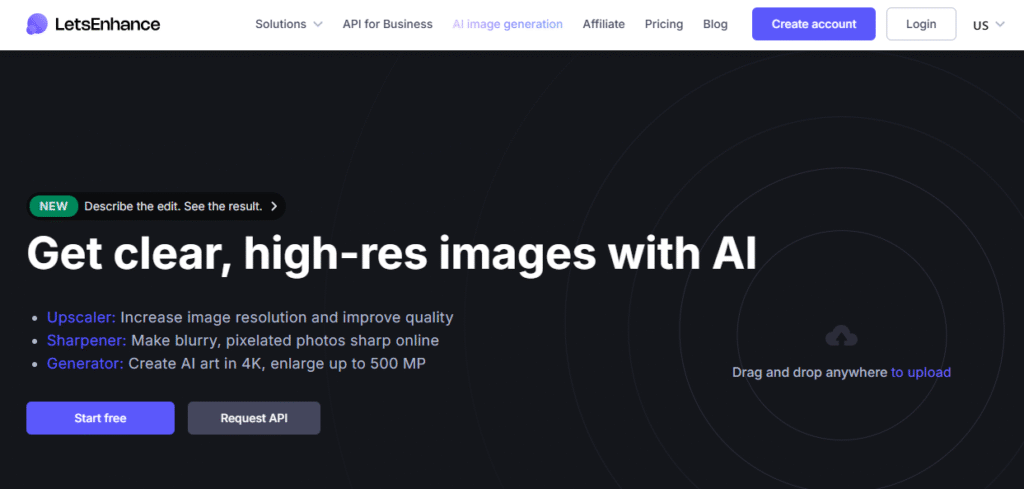
As a completely cloud-based solution, Let’s Enhance works through your browser on virtually any device. The platform’s standout feature is aggressive 16x upscaling powered by AI that simultaneously improves lighting, sharpness, and color saturation.
E-commerce photographers appreciate how it handles product shots, automatically correcting shadows and highlights that would normally require manual retouching. The trade-off for this cloud convenience? Without desktop processing power, render times can test your patience, especially with larger files.
Pros:
- No software installation required
- Extreme 16x upscaling capability
- Integrated color and lighting enhancements
Cons:
- Free version has limitations
- Slower than desktop alternatives
- Requires stable internet connection
6. Topaz Photo AI
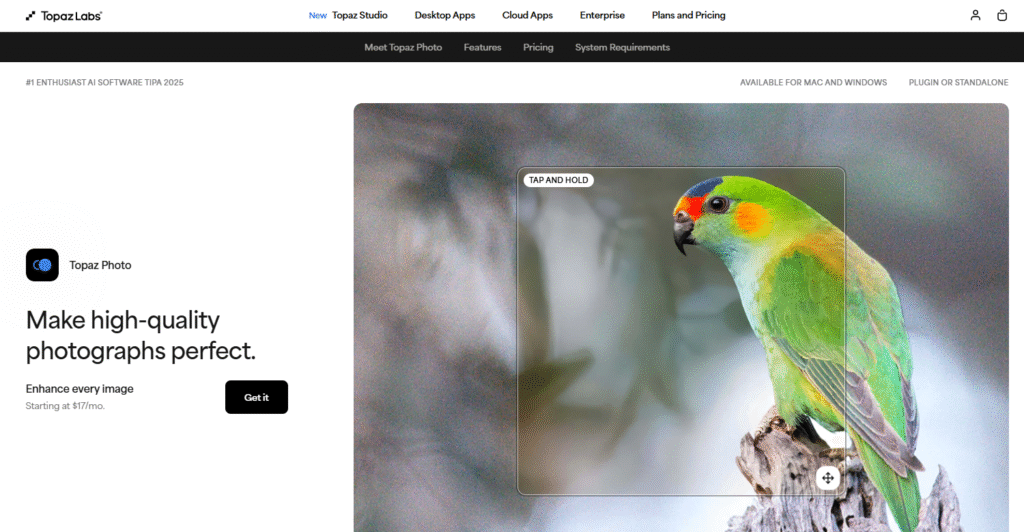
Topaz represents the premium tier of image upscaling, combining three legendary tools—Denoise AI, Sharpen AI, and Gigapixel AI—into one powerhouse application. The $199 one-time price gives pause initially, but makes financial sense for serious creators processing thousands of images annually.
Six specialized AI models handle everything from architectural photography to digital art, scaling up to 600% while preserving micro-details that competitors often smooth over. Use it standalone or as a Photoshop/Lightroom plugin, but ensure you have both processing time and a powerful GPU for optimal performance.
Pros:
- Integrated editing toolkit
- Exceptional detail preservation at extreme scales
- One-time purchase (no subscription)
- Plugin support for major editing software
Cons:
- Significant upfront cost
- Can over-smooth images at high settings
- Processing-intensive and time-consuming
- Demands high-end hardware
Conclusion on Best AI Image Upscaler
The reality is there’s no single “best” solution that works for everyone – only the best AI image upscaler for your specific needs and workflow. If you’re producing AI art daily for commercial purposes, Topaz Photo AI’s investment quickly justifies itself. Casual creators will appreciate Freepik’s browser convenience and generous free tier. For those quick social media upgrades, Upscale.media delivers instantly without financial commitment.
The secret to success lies in matching the tool to your creative process rather than adjusting your workflow to fit the tool. Begin with a free option to understand your actual requirements, then invest based on your output volume and quality demands. Your future self – admiring that crisp, poster-sized print of what was once a tiny pixelated dream – will appreciate the thoughtful choice you made today.



