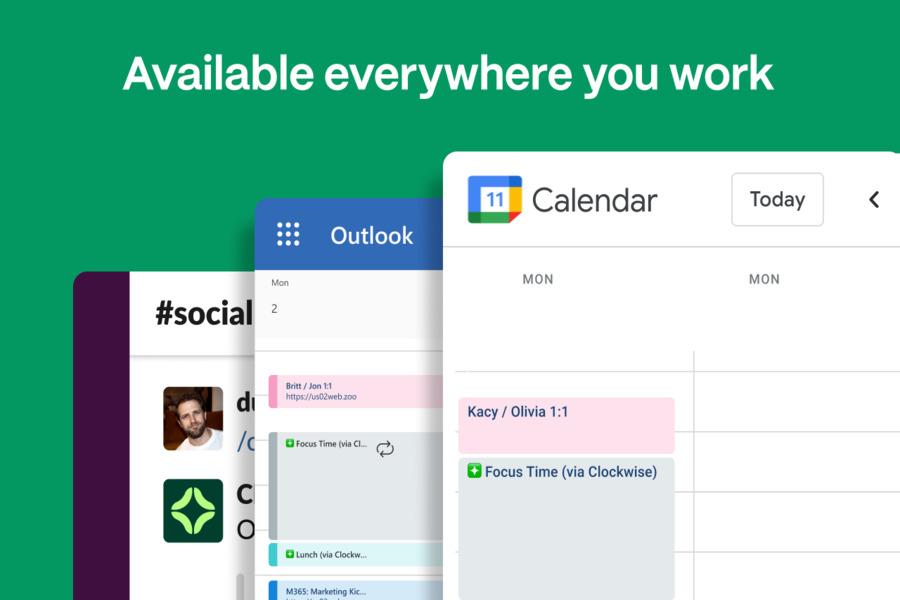If you’re constantly juggling meetings, tasks, and deadlines—only to find there’s no time left for meaningful work—you’re not alone. In this comprehensive Clockwise review, we dive into an AI-powered tool designed to give you back control of your schedule. Clockwise isn’t just another calendar app; it’s an intelligent scheduling partner that optimizes your day, so you can focus on what truly matters.
Whether you’re an AI enthusiast, a busy professional, or someone simply tired of calendar chaos, this clockwise review will show you how to work smarter, not harder.
What is Clockwise?
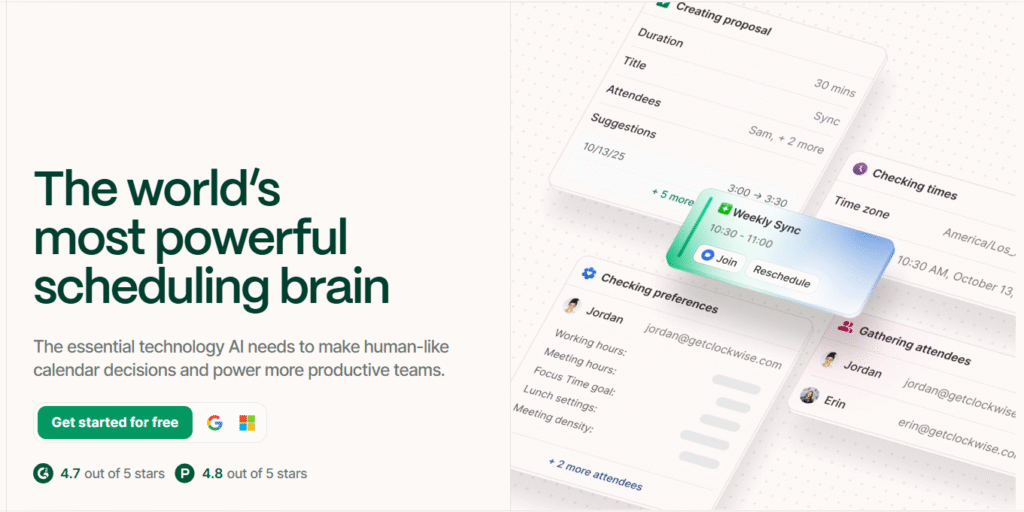
Clockwise is an AI-driven calendar assistant built to simplify and enhance how busy professionals manage their time. By leveraging automation and smart algorithms, it analyzes your schedule, preferences, and priorities to arrange meetings, tasks, and focused work blocks efficiently.
What sets Clockwise apart is its ability to learn and adapt—not just for individuals, but across teams and entire organizations. The more it’s used, the smarter it gets, creating synchronized, productivity-boosting schedules for everyone involved.
Gone are the days of manually shuffling appointments or double-booking yourself. Clockwise does the heavy lifting, calculating optimal timings based on your unique workflow. It’s like having a personal assistant who knows exactly when you’re at your best for deep work, when to schedule collaborative sessions, and how to keep your calendar flowing smoothly.
Clockwise Features
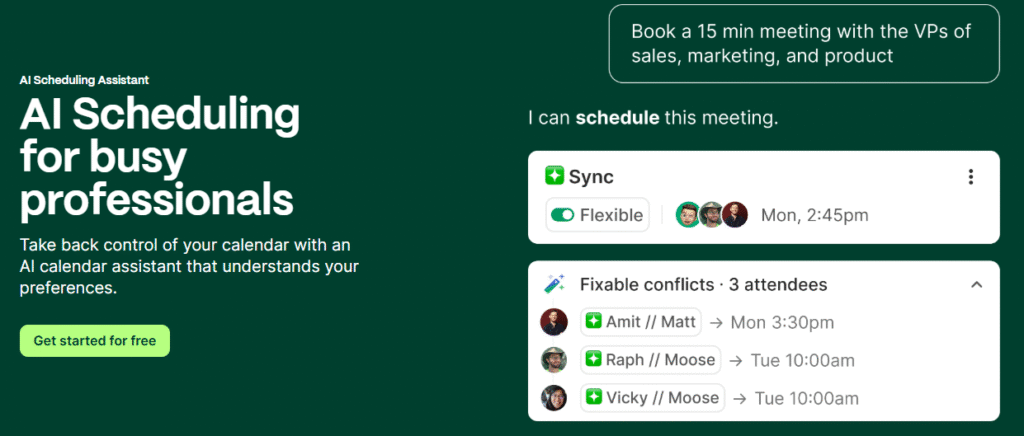
Clockwise brings a suite of powerful features tailored to maximize productivity and minimize stress. Here’s a look at what makes it stand out:
- AI Scheduling: This isn’t just basic automation—Clockwise’s AI understands your preferences and patterns. It proactively reschedules flexible meetings to create a balanced flow to your day, ensuring you have time for both collaboration and solo work.
- Focus Time: One of Clockwise’s star features, Focus Time, automatically blocks out chunks of your schedule for uninterrupted work. By shifting less urgent meetings, it carves out extended periods where you can dive into complex tasks without distractions.
- Flexible Holds: Have routines or recurring tasks? Clockwise lets you flag them as “flexible holds,” so it automatically adjusts your calendar as new items arise. Whether it’s clearing your inbox, taking a break, or finishing a report, you’ll always have time set aside.
- Meeting Scheduling Tool: Beyond individual use, Clockwise helps teams coordinate effortlessly. It identifies overlapping free slots and suggests ideal meeting times, reducing back-and-forth emails and streamlining group scheduling.
Together, these features transform your calendar from a source of stress into a strategic asset.
How to Get Started with Clockwise
Ready to give Clockwise a try? Getting started is straightforward—here’s a step-by-step guide:
- Log In and Access the Dashboard: Sign up using your credentials and explore the user-friendly interface. The dashboard provides a clear overview of your schedule and key tools.
- Set Up Your Account: Customize your preferences—like your typical working hours, focus time goals, and flexible tasks—so Clockwise can tailor its suggestions to your needs.
- Import or Create Projects: Bring existing tasks and events into Clockwise, or build new ones directly within the platform. Integration with popular calendar apps makes this seamless.
- Schedule with AI Assistance: Use the smart scheduling feature to assign times for tasks and meetings. The AI will recommend slots that align with your productivity rhythms.
- Optimize Time Allocation: Let Clockwise’s automation work its magic. It will continuously refine your schedule, offering smart suggestions to improve time usage.
- Leverage Timesheet Reviews: Stay on top of team activity with timesheet insights—track approvals, absences, and logged hours to maintain transparency.
- Collaborate and Adjust: Assign tasks, set deadlines, and monitor progress with your team. Regularly review your calendar to adapt to changing priorities, and let Clockwise handle the rescheduling.
In just a few steps, you’ll have a dynamic, AI-optimized calendar that grows with you.
Best Clockwise Alternatives
While Clockwise is a robust tool, it’s always wise to explore alternatives to find the perfect fit. Here are two notable options:
- Reclaim AI: Like Clockwise, Reclaim AI uses artificial intelligence to manage your calendar and create focused work blocks. However, it places stronger emphasis on integrating your task list, allowing you to schedule and prioritize to-dos alongside meetings. If you need a tool that bridges scheduling and task management more deeply, Reclaim is worth considering.
- Motion: Motion also operates on AI-driven scheduling principles but leans more toward individual task planning. It automatically schedules and reschedules your tasks around fixed meetings, though it doesn’t adjust the meetings themselves. Clockwise, by contrast, will reschedule flexible meetings to resolve conflicts and optimize your entire day.
Both alternatives have their strengths, but Clockwise shines in scenarios requiring team coordination and adaptive meeting management.
Final Verdict on Clockwise Review
So, is Clockwise the right tool for you? Our verdict is a resounding yes for anyone seeking to boost productivity and restore work-life balance. By intelligently managing your schedule, Clockwise eliminates the friction of calendar juggling, giving you more time for focused work and less stress. It’s dynamic, scalable, and incredibly intuitive—making it a top choice for individuals and teams alike.
If you’re eager to take control of your time and experience the benefits of AI-powered scheduling, don’t wait. Explore Clockwise today and discover how a well-organized calendar can transform your productivity—and your peace of mind.