Remember the last time you thought, “I’ll finally film that product demo tomorrow,” only to find yourself weeks later, tangled in cables, struggling with lighting, and bribing a pet to stay out of the frame? If this sounds familiar, you’ve stumbled upon the right HeyGen reviews.
In this comprehensive HeyGen reviews, we’ll explore whether HeyGen is the genuine solution for creators and businesses or just another overhyped tool. Let’s dive in.
What is HeyGen?
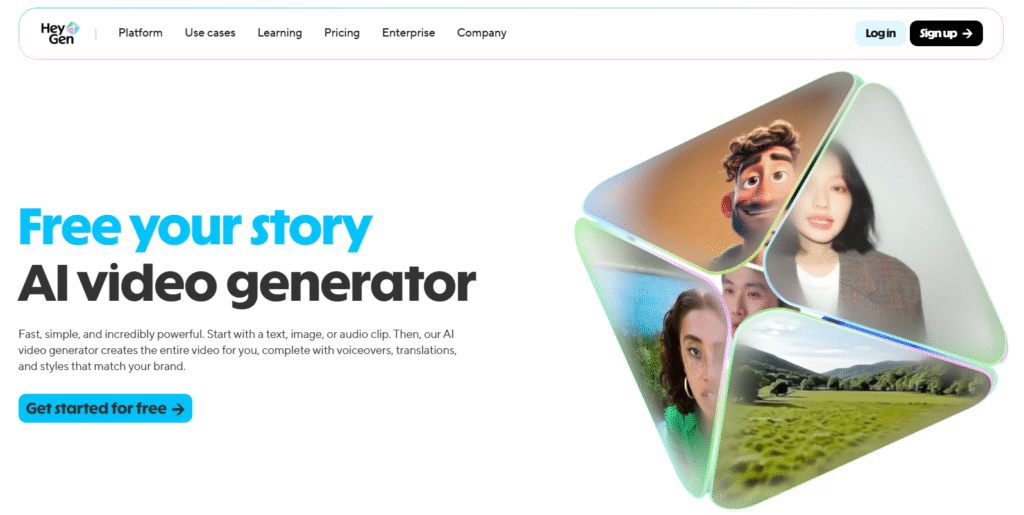
Imagine having an entire film crew—director, actor, voice artist, and editor—living inside your web browser. That’s HeyGen in a nutshell. It’s an advanced AI video creation tool that replaces traditional production with smart technology. Instead of cameras, it uses code; instead of human actors, it offers a diverse cast of AI avatars.
You simply provide the text, select a digital presenter, and choose from over 300 voices in 175 languages. Within minutes, you have a lip-synced, high-definition video ready to share. From marketers crafting ads to educators designing micro-lessons, HeyGen is helping users worldwide create engaging content without the hassle and cost of a physical shoot. It’s like having a studio on demand, open 24/7.
Key Features of Heygen
1. A Diverse Cast of AI Avatars
HeyGen boasts a rich library of more than 100 AI avatars, each designed to suit different styles and contexts. Whether you need a corporate spokesperson, a friendly educator, or a dynamic social media host, you’ll find a match.
For those wanting a personal touch, the platform allows you to create a custom avatar by uploading a short video of yourself. In about five minutes, you can have a digital twin ready to deliver your scripts, saving you the effort of being on camera every time.
2. Expansive Voice and Language Library
With a voice menu larger than most streaming catalogs, HeyGen offers incredible versatility. Choose from hundreds of tones, accents, and languages to give your video the perfect sound. Imagine creating a video that sounds like a confident executive in one clip and a cheerful influencer in the next. This feature is especially useful for global audiences, as it allows you to tailor content without hiring multiple voice actors.
3. Seamless Video Translation
One of HeyGen’s standout features is its one-click video translation. Once you’ve created a video in English, you can easily duplicate it and translate the script into Spanish, French, Hindi, or many other languages. The AI doesn’t just translate the text; it also adjusts the avatar’s lip-sync to match the new language. This eliminates the need for reshoots or expensive dubbing, making it a game-changer for international marketing.
4. Interactive Avatars for Engagement
HeyGen is testing interactive avatars that can respond to viewer queries in real-time. By integrating your video into a chat module, you can enable viewers to ask questions, with the avatar providing pre-set answers. This turns static FAQ pages into dynamic conversations, enhancing user engagement and providing a personalized experience.
5. Integration and Template Resources
HeyGen plays well with others, thanks to its Zapier integration, which connects it to over 5,000 apps. Automate your workflow by triggering video creation for specific actions, like generating a welcome video when someone signs up via Typeform. Additionally, the platform offers a buffet of 200+ templates for various needs—explainer videos, testimonials, reports, and seasonal promotions. Drag, drop, and customize; it’s that simple.
How to Use HeyGen AI: Step-by-Step Guide
Step 1: Sign Up in Your Pajamas
Head to heygen.com, click the neon “Get Started Free,” and confirm your email. No credit card, no eye-contact required.
Step 2: Storyboard or Blank Canvas
Feeling lazy? Grab a template. Feeling artsy? Start from scratch and set your own aspect ratio (landscape, square, vertical—algorithm’s got your back).
Step 3: Cast Your Digital Twin
Filter avatars by age, style, or “resembles me on a good hair day.” Upload a 2-minute clip of yourself speaking and the platform mints a custom avatar in roughly 20 minutes.
Step 4: Script & Speechify
Type or paste your script sentence by sentence; pick a voice that matches the vibe (corporate calm or YouTube hyper). HeyGen auto-adds pauses for breath; you can insert “emphasis” tags if you want the AI to punch a word.
Step 5: Stage & Props
Drop in logos, background videos, lower-thirds, or that jingle you paid a Fiverr genius to compose. Everything snaps to place like magnetic Lego.
Step 6: Render & Review
Hit “Submit,” grab a snack. Most 60-second videos finish in under five minutes. Preview, tweak, re-render as many times as your caffeine level allows.
Step 7: Export & Share
Download 720p on the free tier, 1080p (or 4K for enterprise) on paid plans. One-click push to YouTube, Dropbox, or your Facebook ad library—complete with SRT captions for accessibility brownie points.
Heygen Pros & Cons
Pros:
- Eliminates filming hassles: No need for cameras, microphones, or lighting setups.
- Cloud-based flexibility: Access and edit your projects from any device, anywhere.
- Built-in analytics: Gain insights into viewer engagement and video performance.
- Brand consistency: Store and reuse logos, colors, and fonts with the brand kit.
- Accessibility features: Auto-captions and translations help you reach wider, inclusive audiences.
- Real-time editing: Make changes on the fly without interrupting the rendering process.
Cons:
- Custom avatar limitations: Creating a high-quality digital twin requires good lighting and clear video.
- Translation nuances: Auto-translation may miss slang or cultural context, needing manual checks.
- Interactive avatar constraints: While innovative, these avatars operate on pre-set rules and cannot handle open-ended conversations.
- Integration dependencies: Relies on third-party apps like Zapier, which can occasionally cause workflow disruptions.
- Voice library overlap: With a finite number of voices, it’s possible to hear the same voice used in competitors’ videos.
HeyGen Pricing and Plans
Check below HeyGen’s pricing plans:
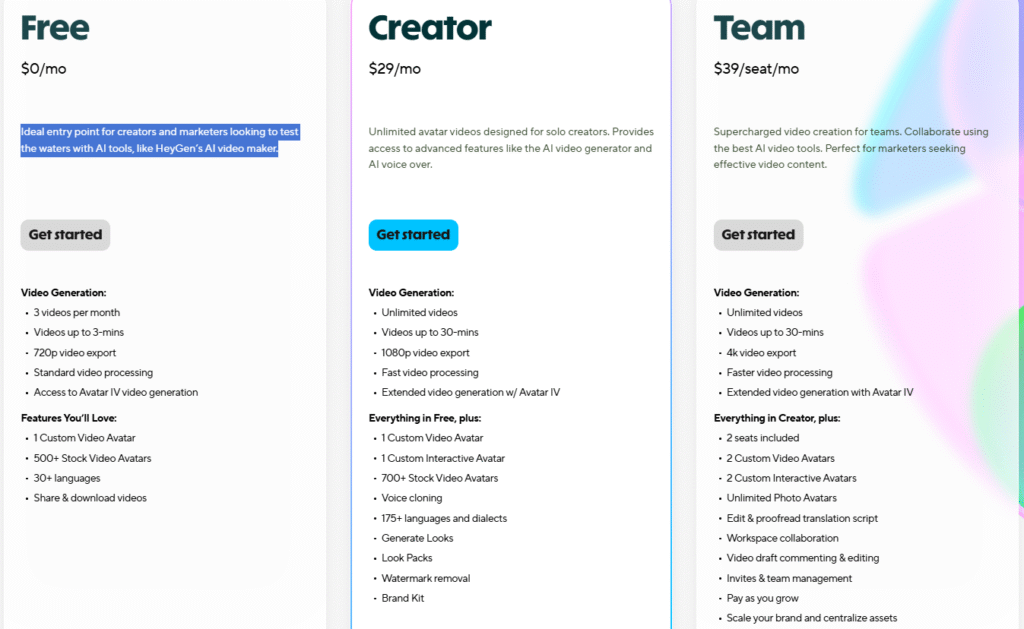
- Free: $0 forever – 3 videos monthly (up to 3 mins each), 720p export, watermarked, access to 500+ stock avatars, and 1 custom avatar.
- Creator: $29/month (or $24/month with annual billing) – Unlimited videos (30-min cap each), 1080p export.
- Team: $39 per seat/month – Includes all Creator features, plus multi-user workspaces, role-based permissions, 4K export, and API beta access.
Conclusion on Heygen Reviews
So, what’s the final verdict in these HeyGen reviews? Will it replace Hollywood directors? Not quite. But for businesses, educators, and creators who need high-quality, engaging videos without the traditional production grind, HeyGen is a powerful ally.
It turns text into professional videos at an impressive speed, keeps costs manageable, and opens doors to global audiences with its translation features. While it’s wise to review automated translations and ensure good source material for custom avatars, the benefits far outweigh the drawbacks. Compared to the old-school method of filming and editing, HeyGen offers a laughably efficient alternative.
If your goal is to boost video output with versatility and a touch of AI magic, trying HeyGen’s free tier is a smart move. Your content calendar—and your camera-shy cat—will thank you.



