Struggling to choose between two powerful AI image generators? That’s the dilemma facing digital artists, marketers, and hobbyists today. Two names dominate conversations: Krea AI vs Leonardo AI. Both promise to turn vague ideas into breathtaking visuals—but which one actually delivers?
This isn’t just another dry tech comparison. We’ll break down their strengths, quirks, and ideal use cases like a friend recommending tools over coffee.
What Is Krea AI?
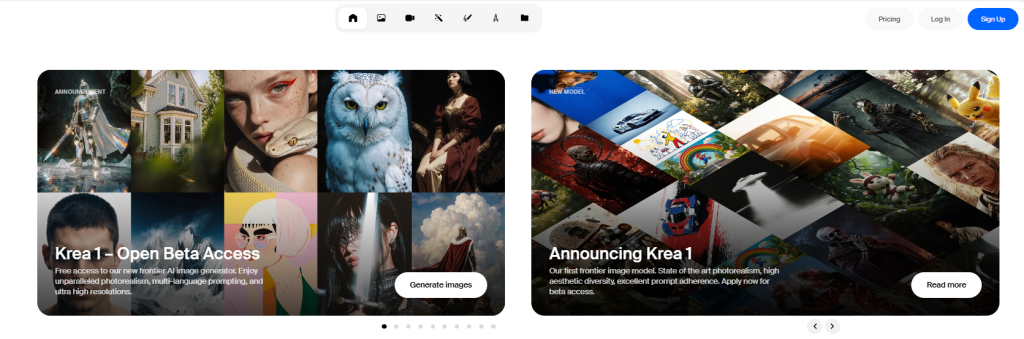
Imagine an AI that works at the speed of thought. Krea AI is the espresso shot of image generators—fast, intuitive, and perfect for quick-turnaround projects. Designed for both pros and beginners, it specializes in real-time generation and one-click upscaling.
The Good:
- Lightning-fast generation (no waiting for renders).
- Dead-simple interface—ideal for beginners.
- Best-in-class upscaling for photos and art.
The Not-So-Good:
- Fewer niche styles (e.g., no dedicated anime model).
- Limited advanced controls for fine-tuning.
- Smaller community than Leonardo’s bustling hub.
What Is Leonardo AI?
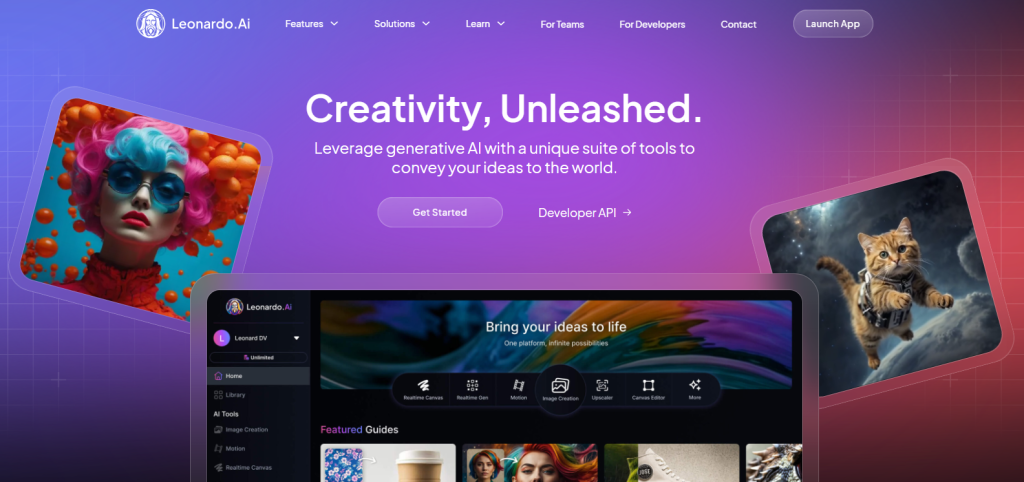
If Krea is a speedy scooter, Leonardo AI is a fully loaded workshop. It’s built for creators who crave granular control and style-specific outputs, from anime to hyper-realistic concept art.
The Good:
- Unmatched style variety (ideal for pros).
- Advanced controls for perfecting images.
- Thriving community with shared resources.
The Not-So-Good:
- Steeper learning curve for new users.
- Slightly slower than Krea for real-time tweaks.
- Overkill if you just need quick social media graphics.
Feature Comparison: Krea AI vs Leonardo AI
1. Image Generation: Speed vs. Precision
- Krea AI: Think of it as the fast-food drive-thru of AI art—type a prompt, sketch loosely, and get instant results. Perfect for brainstorming or quick social media content.
- Leonardo AI: More like a gourmet kitchen—slower, but delivers polished, style-specific outputs (e.g., “cyberpunk cat” looks exactly like a Cyberpunk 2077 screenshot).
Use Case: Need a meme in 10 seconds? Krea. Designing a game character? Leonardo.
2. Upscaling & Image Enhancement
- Krea AI: The clear winner for photo restoration. Its upscaler adds realistic details without making images look “AI-weird.”
- Leonardo AI: Better for artistic upscaling (e.g., turning a pixel-art sketch into a high-res illustration).
Test It Yourself: Try upscaling an old family photo in both—Krea usually preserves facial details better.
3. Customization & Control
- Krea AI: Minimal sliders, max simplicity. Great if you hate tweaking settings.
- Leonardo AI: Offers negative prompts (“no deformed hands”), style weights, and even custom model training for pros.
4. Output Formats & Integration
- Krea AI: Exports standard PNG/JPG. Best for quick downloads.
- Leonardo AI: Supports transparent PNGs and offers an API for developers.
Pricing Comparison: Krea AI vs Leonardo AI
Neither tool forces you into an immediate commitment; both offer free tiers that allow you to thoroughly test the waters before you decide to dive in.
Krea AI Pricing
Check below information from Krea’s official website.
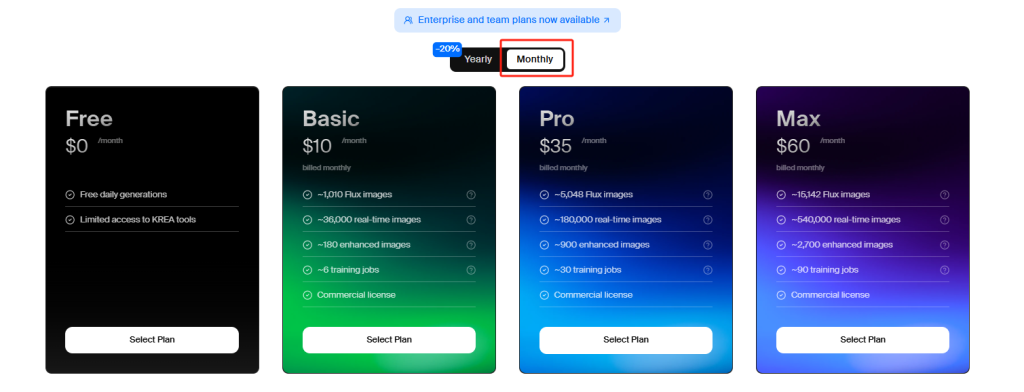
Leonardo AI Pricing
- Free Plan: Limited access to image-generation and realt-time canvas tools
- Starter Plan: $10 / month, billed yearly, and offers 5,500 fast tokens, up to 25,500 banked tokens (if unused in a given month), no watermarks and premium image guidance features.
- Professional Plan: $24 / month, billed yearly, for 25,500 fast tokens, up to 75,000 banked tokens (if unused), unlimited images, collections and premium image guidance.
Conclusion on Krea AI vs Leonardo AI
Pick Krea AI if you:
- Want speed and simplicity.
- Need quick upscaling or social media content.
- Hate waiting for renders.
Choose Leonardo AI if you:
- Demand style-specific precision (anime, 3D, etc.).
- Love tinkering with advanced settings.
- Thrive in a collaborative community.
Still stuck? Try both free tiers! Upload the same photo and see which output wows you.



