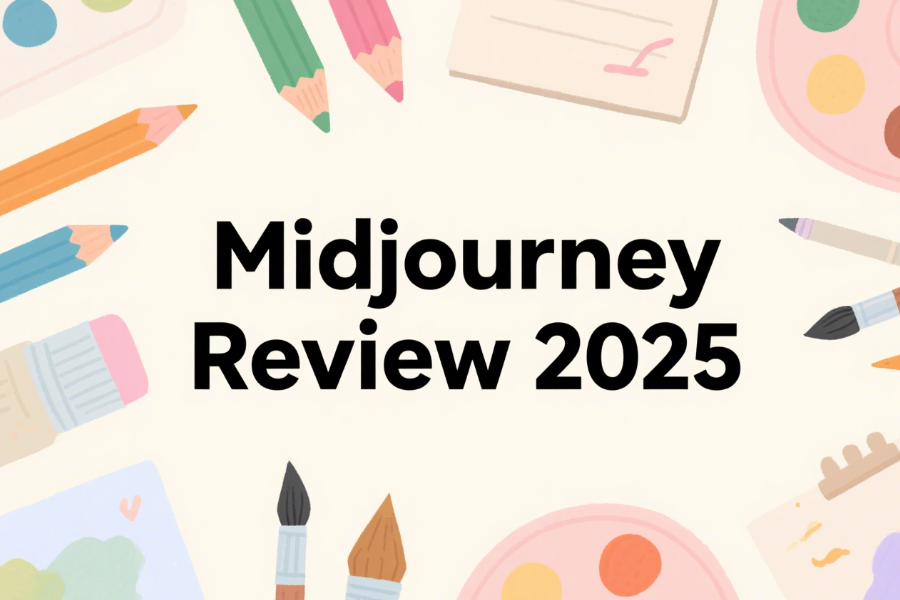Ever stared at a blank screen, willing that perfect image for your blog or social post to materialize? Enter Midjourney, the AI art generator that’s like having a genie for your visuals.
Since its 2022 beta launch, it’s transformed vague ideas into jaw-dropping artwork with just a text prompt.
After months of testing (and an embarrassingly long gallery of “astronaut cats” and “steampunk desserts”), I’m sharing an honest, in-depth Midjourney review—covering its magic, quirks, and whether it’s worth your time and money.
What Is Midjourney?
Midjourney is your on-demand digital artist. Type a description (e.g., “a neon-lit Tokyo street in the rain, cyberpunk style”), and within seconds, it generates four stunning images. Developed by an independent research lab, it’s a leader in AI text-to-image generation, rivaling tools like DALL-E.
Unlike clunky design software, Midjourney runs via Discord or its sleek web app. No installs, no steep learning curve—just type, click, and watch your imagination come to life. It’s not here to replace human artists but to supercharge creativity. Need concept art for a game? A logo draft? A surreal book cover? Midjourney delivers in the time it takes to microwave popcorn.
Key Features of Midjourney

1. From Text to Masterpiece: The Core Magic
Midjourney’s AI image generation is its crown jewel. Describe anything—a “watercolor hummingbird” or a “dystopian pizza shop”—and it renders strikingly detailed results. The latest model (V6) nails textures, lighting, and even mood. A prompt like “a lonely astronaut on Mars, vintage photo” doesn’t just show a spaceman; it captures the nostalgia of a faded Polaroid.
2. Fine-Tuning Your Art
Generating an image is just the first step. Midjourney gives you a surprising amount of control to tweak and refine your creations.
- Upscaling: Got a small, blurry draft you love? You can upscale it into a crisp, high-resolution image perfect for printing or large screens.
- Variations: If you like one of the images it generated but want to see a few different takes, you can click “Vary,” and it will give you four new versions based on the original.
- Vary (Region): This is a game-changer. Let’s say you love the subject of your image but hate the background. You can “paint” over the specific area you want to change, and Midjourney will re-generate just that part. It’s like a magical version of Photoshop, but with zero learning curve.
- Remix: Want to change a core element of your image? Let’s say you generated that cozy cabin in the woods, but now you want it to look like it’s snowing. You can “Remix” it, adjust the prompt with new parameters, and see the same scene with a fresh twist—no need to start from scratch.
3. Midjourney’s V1 Video Model
Hold onto your hats—Midjourney recently dropped its first-ever video generator. As of mid-2025, it’s exclusively on the web interface. You can upload any image, whether it’s one you generated or one you took with your phone, and it animates it into a five-second clip.
The current specs are humble (480p at 24 frames per second), but it’s a promising start. You can extend these clips up to 21 seconds, which is perfect for quick social media posts, storyboarding, or just bringing a still image to life. It’s a bit rough around the edges for now, but for a first version, it’s an exciting peek into the future.
4. Community Inspiration
Midjourney isn’t a solitary experience; it’s a creative melting pot. The Discord server is a bustling hub where users swap tips, share their favorite prompts, and showcase their wildest creations. If you’re ever stuck, a quick scroll through the public channels can give you a jolt of inspiration.
The web interface has a fantastic “Explore” page that functions as a digital art gallery, featuring the best images the community has created. It’s a great place to see what’s possible and get inspired by the sheer creativity of others.
How to Use Midjourney
Getting started with Midjourney is surprisingly easy, especially on the web interface. The “AI” part might sound intimidating, but using it is simpler than ordering a pizza online.
- Sign Up: Go to midjourney.com, create an account, and choose a subscription plan. (More on pricing later.)
- Get Creative: Navigate to the “Create” page and type your prompt into the “Imagine” bar. The key is to be descriptive. Instead of just “a dog,” try “a golden retriever puppy wearing a tiny astronaut helmet, on the moon, soft lighting, cinematic.”
- Generate: Hit Enter. After about 30 seconds, four images will appear.
- Tweak: Found one you like? Click “Upscale” to make it high-res or “Vary” to see similar versions. If none of them are quite right, don’t worry—just adjust your prompt and try again. Practice is everything.
Pro tip: Don’t miss the hidden gems. The “Images Panel” lets you upload an image to use as a style reference. The “Settings Panel” allows you to play with aspect ratios, different AI models, and even a “Weirdness” slider—yes, that’s a real feature you can crank up for chaotic and unexpected results.
Midjourney Pros and Cons
Why Creators Love It:
- Speed: Ideas to visuals in under a minute.
- Quality: Rivals professional artwork in many styles.
- Innovation: Regular updates (e.g., the new video feature).
- Community: Learn from others’ prompts and techniques.
The Drawbacks:
- No Free Trial: You’ll pay $10+ just to test it.
- Privacy Issues: Defaults to public sharing; “Stealth Mode” costs extra.
- Not a Design Suite: Can’t replace Photoshop for precise edits.
- Limited Support: No direct customer service—just forums and FAQs.
Who Is Midjourney For?
Midjourney isn’t just for “AI people.” It’s a game-changer for anyone who needs to bring ideas to life visually.
Content Creators
Bloggers, podcasters, and YouTubers can say goodbye to generic stock photos. You can generate custom, high-quality images that perfectly match your brand and content. Writing about “sustainable fashion in 2050”? You can create a unique image of a futuristic outfit made from recycled plastic in minutes.
Digital Artists
Think of Midjourney as your tireless creative partner. It can help you break through creative blocks by generating ten different compositions in a flash. You can then take these ideas and refine them further in your preferred software, like Procreate or Photoshop.
Graphic Designers
Need a quick logo concept or a social media graphic? Midjourney can churn out dozens of unique ideas, saving you hours of sketching. You can then polish the best concepts in Illustrator, and your clients will be none the wiser.
Social Media Managers
To succeed on social media, you need a constant stream of fresh, eye-catching content. Midjourney makes it easy to generate viral-worthy visuals, like a royal portrait of a pizza for “National Pizza Day,” without breaking a sweat.
Midjourney Pricing Plan 2025
Midjourney offers four subscription tiers: Basic, Standard, Pro, and Mega. Here’s a quick rundown of the plans (as of 2025):
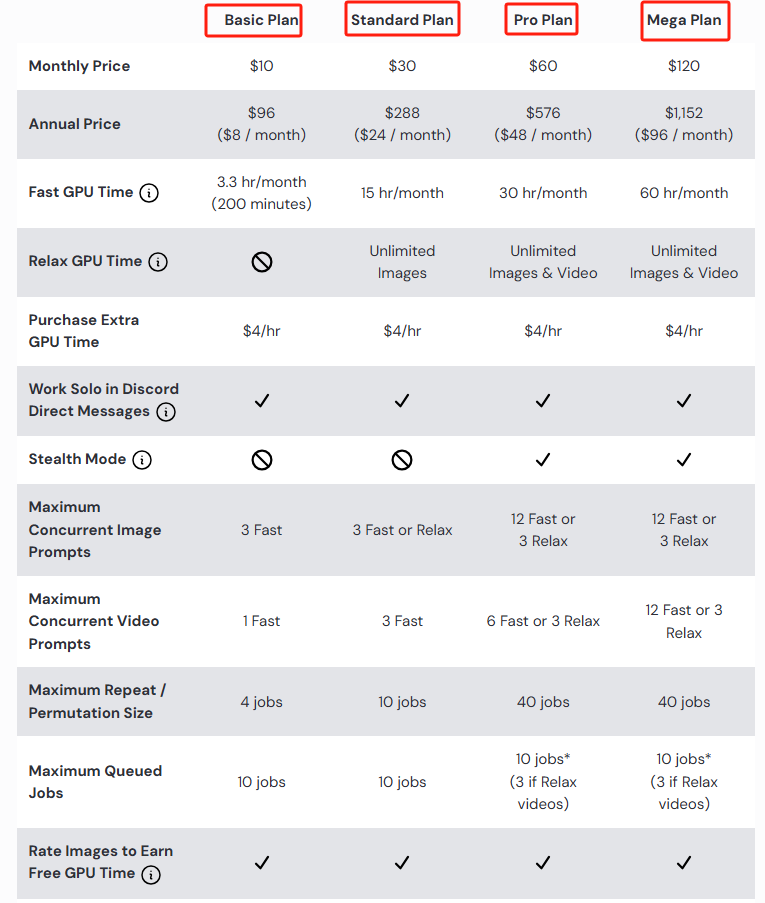
Unfortunately, there’s no one-time purchase option. You can pay monthly or get a small discount if you pay for the full year. While it’s not free, the amount of time and effort it saves can easily justify the cost for anyone who regularly needs visual content.
3 Midjourney Alternatives
Midjourney is fantastic, but it’s not the only game in town. Here are a few strong alternatives to consider:
- ChatGPT Image Generator (GPT-4o): If you’re already a ChatGPT user, this is a convenient option. It’s great at handling text within images and follows your prompts very closely. The free version has daily limits, but it’s a good way to test the waters.
- Stable Diffusion: This one’s for the tech-savvy crowd. It’s open-source, which means you can run it on your own computer and have complete control over the code. The trade-off is a steeper learning curve, but the potential for customization is endless.
- Adobe Firefly: If you’re a long-time Adobe user, Firefly is a no-brainer. It’s built to integrate seamlessly with tools like Photoshop and Illustrator, and because it’s trained on a database of licensed images, you don’t have to worry about copyright issues for commercial use.
Conclusion on Midjourney Review
Midjourney is more than just an AI tool; it’s a creativity multiplier. It shatters the “I can’t draw” excuse and empowers anyone to turn their wild ideas into stunning visuals in a matter of minutes.
Is it perfect? Not yet. The lack of a free trial and its default public sharing can be frustrating, and professional designers may still crave more granular control. But for the vast majority of users—from content creators to artists and marketers—it’s an absolute game-changer.
If you’ve ever struggled to visualize an idea, or if you just want to have some fun with the future of art, Midjourney is a tool you have to try. It’s not just about making images; it’s about unlocking the creative potential that was already inside you!