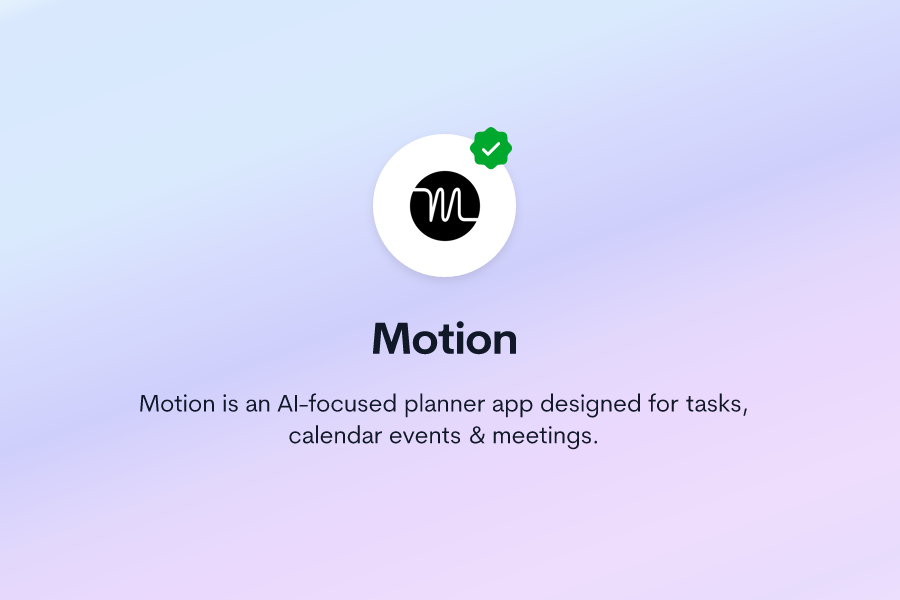Are you exhausted from feeling like a hamster on a wheel—constantly racing between tasks, drowning in to-do lists, and facing an inbox that magically refills itself? What if you had a tool that didn’t just manage your calendar, but learned your habits and became your personal AI assistant?
Welcome to our in-depth Motion AI review. In this article, we’ll explore how this all-in-one productivity platform is reshaping the way we work. From smart scheduling to automated project management, we’ll break down what makes Motion AI stand out in a crowded marketplace.
Whether you’re a busy freelancer, a team leader, or just someone trying to bring order to the chaos—read on to discover if Motion is the secret weapon you’ve been missing.
What is Motion AI?
Imagine blending your calendar, task manager, and meeting scheduler into one intelligent system. That’s Motion AI in a nutshell. It’s more than just another productivity app—it’s a dynamic, AI-powered platform designed to automate the planning of your day. Using machine learning, Motion analyzes your tasks, deadlines, and preferences to predict your most productive windows and automatically block time for important work.
Think of it as a personal assistant that gets smarter the more you use it. It picks up on your habits: when you like to work, how you reschedule tasks, and even your peak focus periods. Over time, Motion becomes uniquely tailored to your workflow.
For teams, the benefits are even clearer. Motion eliminates the back-and-forth of scheduling by finding optimal meeting times for everyone—automatically. Its interface is clean and intuitive, and it integrates smoothly with tools like Google Calendar, Zoom, and Microsoft Teams, making it a natural fit for your existing toolkit.
Key Features of Motion AI
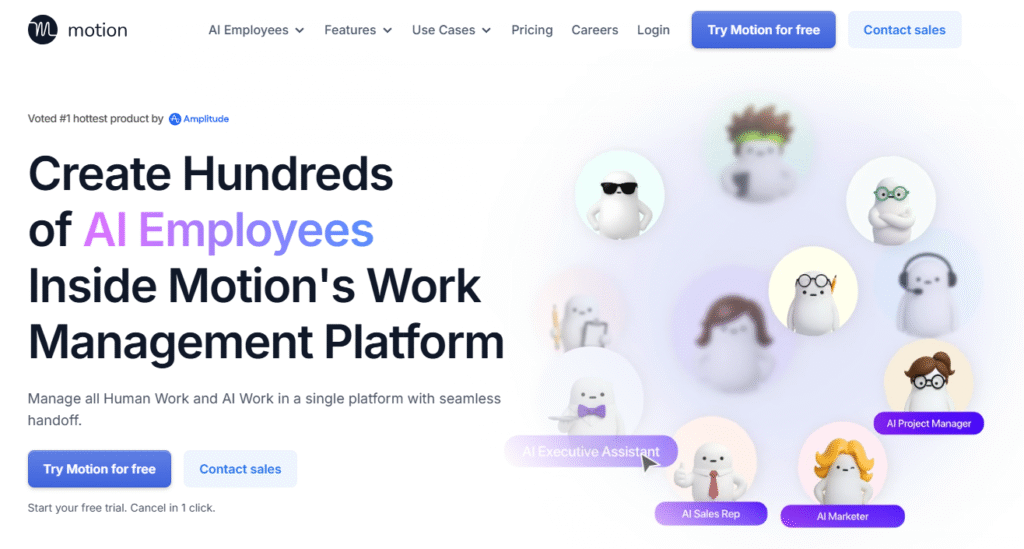
Motion AI doesn’t just do one thing well—it brings several powerful tools together into a single, streamlined experience. Let’s look at some of its standout features.
1. AI-Powered Calendar
At the core of Motion is its intelligent calendar. Instead of manually dragging and dropping tasks into your schedule, you tell Motion what needs to get done, and it handles the rest. The AI considers deadlines, priority levels, and even your historical work patterns to place tasks where they’re most likely to be accomplished.
You retain full control—adjust time estimates, set buffers, or mark certain hours as off-limits. But for those who prefer automation, Motion’s scheduling engine is a serious time-saver.
2. Project Management Overview
While not a full replacement for tools like Asana or ClickUp, Motion offers a clean and functional project view that helps you track progress across tasks and goals. You can group items by project, status, or priority, offering a high-level overview without overwhelming detail. This makes it ideal for individuals and small teams who want to stay organized without complexity.
3. The Meeting Scheduler
Tired of playing “email tag” just to book a meeting? Motion’s AI scheduler lets you share a personalized booking link that respects your working hours and preferences. You can cap the number of meetings per day, block out focus time, and even customize the booking page with your branding.
It also supports templates for different meeting types—client calls, interviews, or team syncs—which means less repetitive setup and more time doing meaningful work.
4. Integrations
Motion works well with the tools you already rely on. It syncs with Google Meet, Microsoft Teams, Zoom, Outlook, and Zapier, among others. These integrations help create a unified workflow where calendars, video calls, and notifications work in harmony.
Pros and Cons of Motion AI
Like any software, Motion has its strengths and limitations. Here’s an honest look at what works and what might give you pause.
Pros
- Scalability: Motion works beautifully for solo users, freelancers, and growing teams. It adapts as your workload expands.
- User-Friendly Design: The interface is clean, modern, and easy to navigate—even for those less tech-savvy.
- Powerful Integrations: It plays nicely with major platforms, reducing friction when bringing it into your stack.
- Time Insights: Motion provides weekly reports that help you understand how you’re spending your time—a huge plus for refining your productivity system.
Cons
- Premium Pricing: Motion is more expensive than many competing apps. Budget-conscious users may find it hard to justify the cost.
- Feature Restrictions: Some advanced features—like detailed analytics and reporting—are locked behind the Business plan, which can be frustrating for individual users.
Motion AI Pricing and Plans
Motion offers 5 tiers:
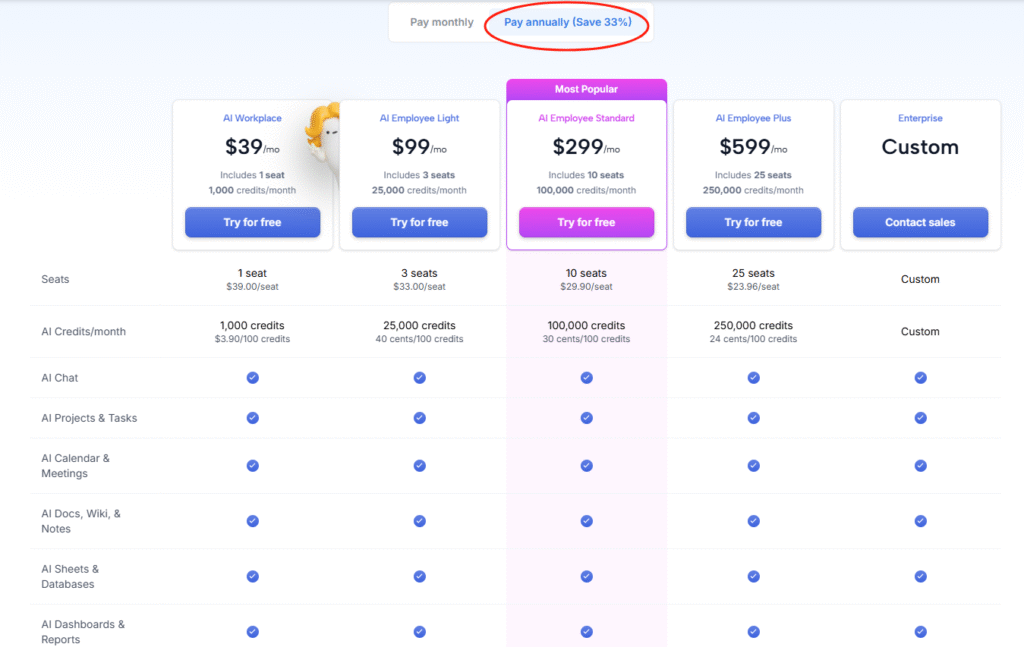
A 7-day free trial is available for the Individual tier, giving you a full week to test the system before committing.
Who Is Motion AI Best For?
Based on its feature set and design, Motion shines for:
- Freelancers who want to automate scheduling and focus more on billable work.
- Project Managers looking to streamline task delegation and team coordination.
- Executives & Entrepreneurs who need an intelligent system to manage packed calendars.
- Social Media Managers balancing multiple clients and content calendars.
- Team Leaders aiming to improve collaboration without micromanaging schedules.
In short, if you value automated, AI-enhanced planning and have outgrown basic calendar apps, Motion is worth serious consideration.
Summary on Motion AI Review
Motion AI offers a refreshing take on personal and team productivity. Its ability to learn your habits and automate scheduling is genuinely innovative—and its blend of calendar, task, and meeting management makes it a compelling all-in-one solution.
While the pricing may be a hurdle for some, and the limitations on the Individual plan noticeable, the overall value is clear. If you’re ready to step off the hamster wheel and into a more organized, intentional way of working, Motion AI is definitely worth a try.
Read More: Sintra AI Reviews