We’ve all been there—juggling back-to-back Zoom calls, scrambling to jot down every detail, only to realize later that we missed the most important part. If you’re tired of messy notes and forgotten action items, Otter AI might just be your new best friend.
This AI-powered transcription tool doesn’t just record meetings—it turns them into searchable, organized, and actionable notes. But does it live up to the hype?
In this Otter AI review, we’ll break down its features, pricing, pros and cons, and who it’s best for. Whether you’re a busy professional, a student, or a content creator, you’ll find out if Otter AI is worth adding to your workflow.
What Is Otter AI?
Imagine having a personal assistant who never misses a word in your meetings—no coffee breaks, no zoning out, just crisp, accurate notes. That’s Otter AI in a nutshell.
At its core, Otter AI is an AI-driven transcription tool that converts spoken conversations into text in real time. Whether you’re in a Zoom call, a brainstorming session, or even recording a podcast, Otter listens, transcribes, and organizes everything for you.
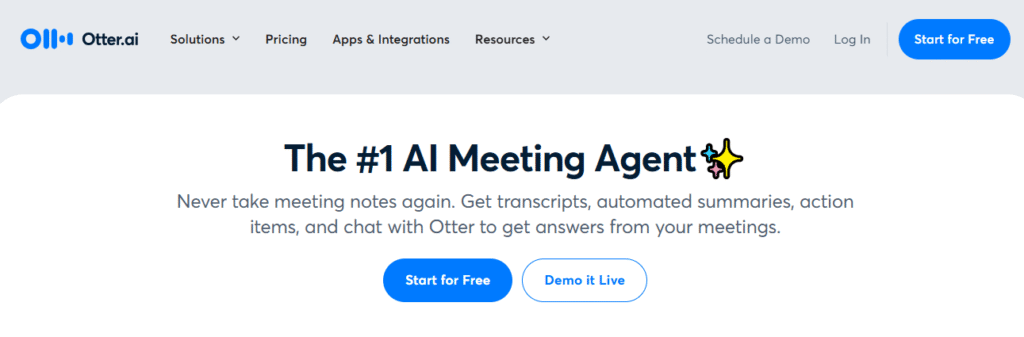
But it’s not just a simple voice-to-text converter. Otter AI integrates seamlessly with Zoom, Google Meet, Microsoft Teams, and calendar apps, so it can automatically join scheduled meetings and start transcribing. The result? A timestamped, speaker-labeled transcript that you can search, edit, and share with your team.
Think of it as your digital memory bank—except this one never forgets a detail (unless your Wi-Fi drops, but we’ll get to that later).
Otter AI’s Key Features
Otter AI isn’t just about turning speech into text—it’s packed with smart features designed to make meetings more productive. Let’s dive into the highlights.
1. Real-Time Transcription
Otter’s automated transcription is its star feature. Sync your calendar, and Otter will join your virtual meetings as a silent participant, transcribing everything in real time.
What makes it stand out?
- Speaker identification: Over time, Otter learns who’s speaking and labels each section (e.g., “Sarah: Let’s push the deadline to Friday”).
- Live highlighting: You and your team can mark key points as they’re discussed.
- Searchable transcripts: No more digging through pages of notes—just Ctrl+F to find what you need.
2. AI-Generated Summaries
Nobody wants to sift through a 10,000-word transcript after a two-hour call. Otter’s AI summaries solve this by pulling out key decisions, action items, and highlights.
For example, it might extract:
- “Action Item: John to finalize the report by Wednesday.”
- “Key Decision: Launch delayed to Q3.”
These summaries appear at the top of your transcript, saving you hours of review time.
3. Otter AI Chatbot
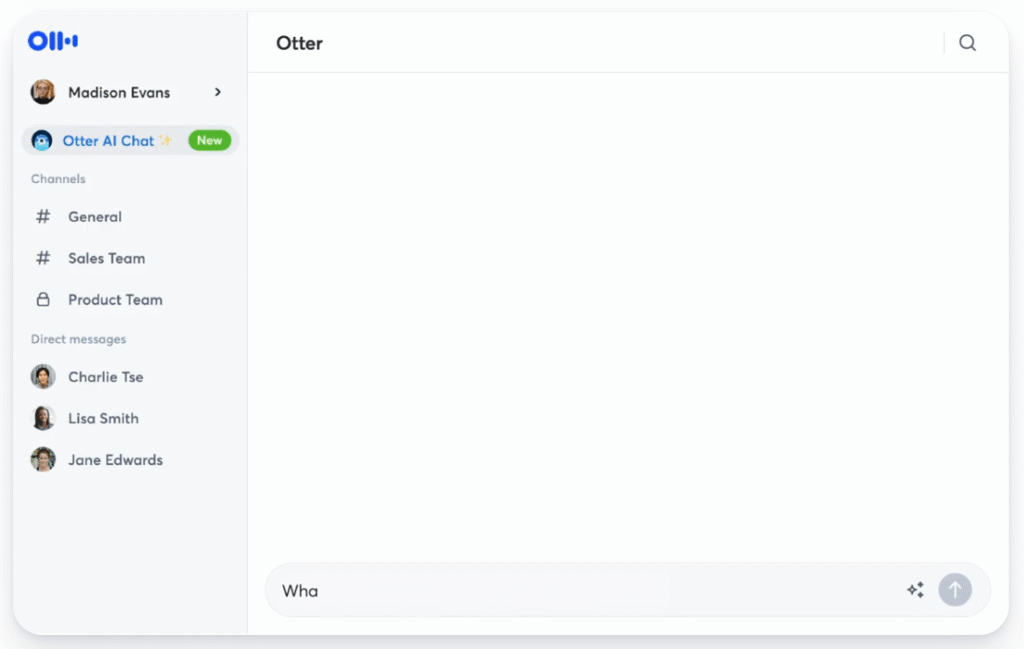
Ever been in a follow-up meeting and thought, “Wait, what did we decide last time?” Otter’s AI chatbot lets you ask questions like:
- “What were the action items from yesterday’s call?”
- “When did we discuss the budget cuts?”
It scans past transcripts instantly, acting like a searchable knowledge base for your team.
4. Slide Capture
Meetings often include slides, but trying to recall them later is a nightmare. Otter’s slide capture takes screenshots of shared presentations and embeds them directly into the transcript.
Now, when someone says, “Remember that graph from slide 12?”, you can scroll to that exact moment and see the slide right there.
5. Seamless Integrations
Otter plays nice with:
- Video conferencing apps (Zoom, Teams, Google Meet)
- Cloud storage (Google Drive, Dropbox)
- CRM tools (Salesforce, HubSpot)
For example, after a sales call, Otter can auto-sync the transcript to your CRM, eliminating manual copy-pasting.
Otter AI Pros and Cons
Pros
- Highly accurate transcriptions—even with multiple speakers.
- Integrates with Zoom, Teams, and Google Meet—no new apps to learn.
- Affordable pricing—the free plan is surprisingly useful.
- AI summaries save time—no more reading full transcripts.
- Great for teams—real-time collaboration and shared editing.
Cons
- Free plan is limited—only 300 minutes/month.
- Struggles with background noise/accents—not perfect in noisy environments.
- No offline mode—requires an internet connection.
- Basic formatting—transcripts are plain text.
- Some advanced features require paid plans.
Otter AI Pricing Model
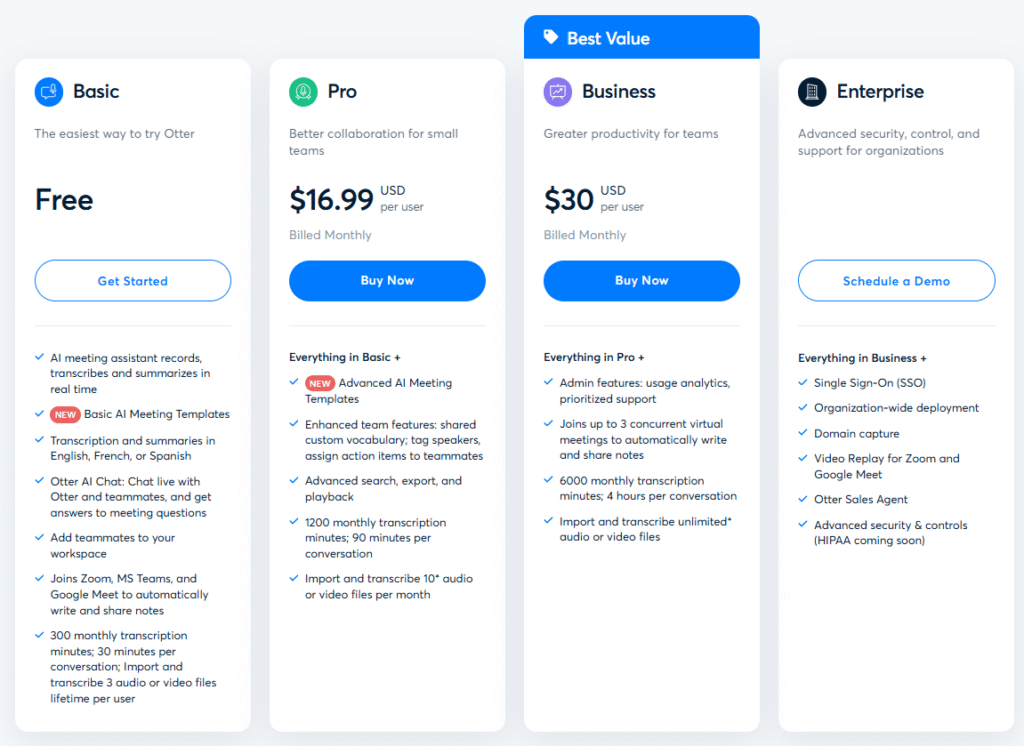
Otter uses a freemium model, meaning you can try it for free and upgrade if you need more. Let’s break down the tiers:
- Basic (Free): This is perfect for testing the waters or for light users. You get real-time transcription and AI summaries, 300 monthly minutes (with a 30-minute max per conversation), and basic sharing and editing features. It’s great for occasional use.
- Pro ($16.99/month per user): This is the sweet spot for individuals or small teams who need more flexibility. You get 1,200 monthly minutes (with a 90-minute max per conversation), unlimited audio/video imports, advanced summaries, and slide capture.
- Business ($30/month per user): Ideal for larger teams with more collaborative needs. This tier offers 6,000 monthly minutes (with a 4-hour max per conversation), shared custom vocabulary (so Otter learns your team’s specific jargon), speaker tagging, and admin controls.
- Enterprise (Custom pricing): For large companies with specific requirements, this plan offers company-wide deployment, video replay of meetings, advanced security and compliance, and dedicated support.
Is the free plan worth it? Absolutely—if you only need to transcribe a few meetings a month. But if you’re using it daily, Pro or Business will quickly become a necessity.
Who Is Otter AI For?
Otter isn’t a one-size-fits-all tool, but it truly shines for specific groups. Here’s who will get the most out of it:
Sales Teams
Sales reps spend half their lives in calls—pitching, negotiating, and trying to remember every client’s “must-haves.” Otter auto-joins sales calls, transcribes every detail, and extracts key points. Reps can focus on building rapport instead of scribbling notes, then sync the transcript to their CRM later. Managers can review calls to coach reps or spot trends without having to rely on memory.
Faculty and Students
Lectures move fast, and not everyone takes notes the same way. Professors can use Otter to transcribe lectures, making them accessible to students who struggle with notetaking, have hearing impairments, or simply want to review later. Students can highlight key concepts in real time, add their own notes, and search the transcript for a specific term when studying. It’s like having a personal study buddy that never misses a word.
Media Teams
Journalists, podcasters, and video creators spend hours transcribing interviews. Otter cuts that time down to minutes. You can import a recording, get a searchable transcript, and easily pull quotes for articles or captions. No more rewinding a 2-hour interview to find that one perfect soundbite—just search for a keyword and there it is. It’s a total game-changer for tight deadlines.
Conclusion on Otter AI Review
After spending time with Otter AI, it’s clear this tool is more than just another transcription app—it’s a productivity booster for anyone overwhelmed by meetings. Its real-time transcription is impressively accurate, the summaries save hours of post-meeting work, and it integrates nicely with the tools you already use.
The free plan is an excellent way to give it a try, and the paid plans offer enough value to justify the cost for regular users.
Read More: Jasper AI Review



