If you’ve ever stared at a blank screen, willing a beautiful design to magically appear, you’re not alone. Thankfully, the design world has been revolutionized by two powerful AI image platforms: Piktochart and Canva. This isn’t just another technical comparison – we’re exploring which tool might become your creative soulmate.
Whether you’re a data wizard needing to transform spreadsheets into stunning visuals or a small business owner creating everything from social posts to presentations, this Piktochart vs Canva breakdown will help you find your perfect design partner.
What is Piktochart?
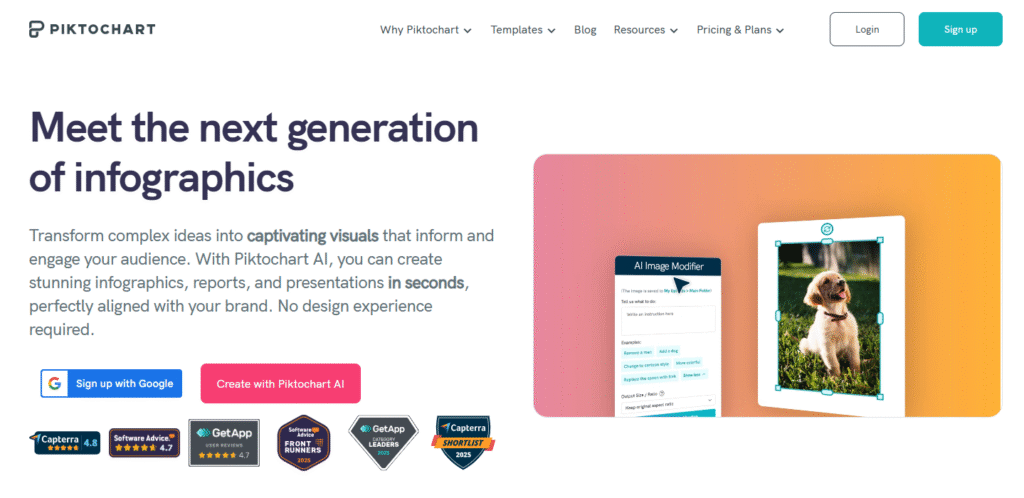
Piktochart began with a beautifully simple mission: to make complex information visually appealing to everyone. This web-based platform serves as a creative sanctuary for those who might feel visually challenged when it comes to design. Remember struggling to make data presentations look engaging? Piktochart was built specifically to solve that problem.
The platform’s secret weapon lies in its ability to transform dry statistics and lengthy reports into compelling visual stories. While it earned its reputation as the infographic specialist, Piktochart has gracefully expanded its horizons. The real game-changer? Their AI-powered infographic maker feels like having a professional designer on speed dial. Imagine typing a simple description of what you need and watching a polished infographic materialize in seconds – that’s the modern magic Piktochart brings to the table.
Beyond the AI wizardry, Piktochart offers an impressive collection of customizable templates, graphics, and fonts that help refine your visual storytelling. For those venturing into video content, the platform includes a robust editor that automatically adds subtitles in over 60 languages – an absolute blessing for reaching global audiences and ensuring accessibility.
What is Canva?
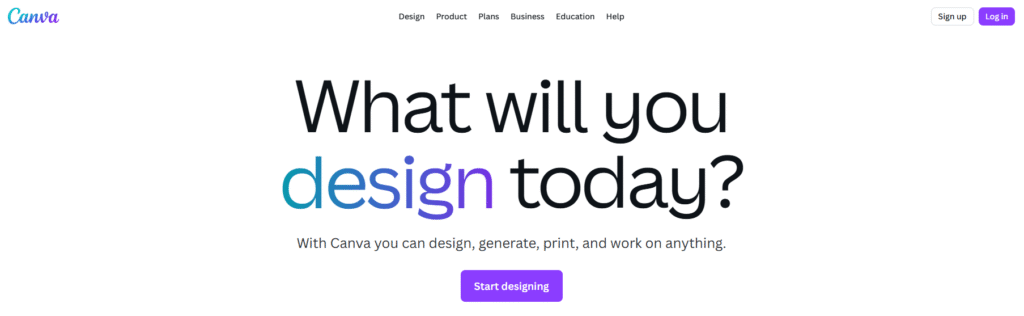
If Piktochart specializes in data storytelling, Canva is the enthusiastic friend who helps with every design project imaginable. This web-based design phenomenon has made “I designed it myself” something to boast about rather than apologize for. From small business owners to teachers and social media managers, Canva has become the go-to creative companion for millions.
Canva’s success stems from its wonderfully straightforward approach: an enormous library of ready-to-use templates, countless stock images and design elements, and an intuitive drag-and-drop interface that requires zero design experience. It’s the platform that whispers, “You’ve got this,” even when you’re tackling design projects for the first time. The user-friendly ecosystem has genuinely transformed how businesses, educators, and individuals approach design.
Piktochart vs Canva: Detailed Comparison
When these two design heavyweights step into the ring, their unique strengths become increasingly apparent. Let’s explore how they measure up across several key categories that matter most to users.
1. Template Diversity and Specialization
Templates represent the foundation of any design platform, and both Piktochart and Canva bring impressive collections to the table.
Piktochart offers over 1,000 professionally designed templates spanning infographics, social media graphics, reports, and presentations. What’s particularly thoughtful is their recent expansion into professional documents including business letters and invoices. The platform’s filtering system stands out for its practicality – you can easily narrow down templates by specific industries or professional roles, ensuring you start with a relevant foundation rather than wandering through endless options.
Canva approaches templates with breathtaking scale, offering over 250,000 free templates that expand to more than 600,000 for Pro subscribers. Despite this overwhelming number, Canva’s organizational system makes navigation surprisingly intuitive. The platform categorizes templates with such precision that you can usually find multiple perfect starting points for virtually any project imaginable, from restaurant menus to YouTube thumbnails.
2. AI Design Capabilities
The artificial intelligence race has transformed both platforms, but they’ve taken distinctly different approaches to implementing these smart features.
Piktochart’s AI strategy focuses like a laser beam on its specialty: infographic creation. Their AI-powered infographic generator operates with remarkable efficiency – describe your topic through a simple text prompt, and within about ten seconds, you’ll have a visual draft ready for refinement. For professionals who regularly convert data into visual stories, this targeted AI assistance feels like discovering a superpower you never knew you had.
Canva’s AI ecosystem, branded as Magic Studio, aims to be your comprehensive creative assistant. This extensive suite includes Magic Write for generating on-brand copy, Magic Design for instant layout creation, and Magic Edit for advanced photo manipulation. The platform positions itself as an all-encompassing creative partner rather than a specialized tool, making it ideal for users who need assistance across the entire design process.
3. Data Visualization Tools
This category represents Piktochart’s heritage and continuing strength, though Canva has made significant strides in closing the capability gap.
Piktochart treats data visualization as an art form, providing an extensive library of chart types including bar graphs, pie charts, Venn diagrams, and detailed maps. The customization options run deep – you can fine-tune everything from color schemes and text formatting to chart legends and axis configurations. The platform simplifies data integration by allowing direct uploads from spreadsheets or real-time connections to Google Sheets, transforming raw numbers into compelling visuals with satisfying ease.
Canva incorporates charts within its Elements section, covering all the essential visualization types plus various infographic elements. The platform offers a convenient one-click function to switch between row and column data views. While Canva provides substantial customization options for data presentation, some users might find the interface slightly more complex than Piktochart’s focused data tools, particularly when adjusting technical elements like padding and spacing.
4. Integration Capabilities
In today’s connected digital workspace, how well your design tool plays with other applications becomes increasingly important.
Piktochart focuses on strategic integrations that enhance data and media workflows, including connections with Pexels for stock imagery, Zoom for presentations, and Google Drive and Microsoft Office for seamless document handling. These carefully chosen partnerships reflect Piktochart’s commitment to serving users who work extensively with data-driven content.
Canva operates like a digital hub with integrations spanning over a hundred applications, organized into smart categories like AI-powered tools, productivity enhancers, and design essentials. This extensive network allows for streamlined workflows through connections with platforms like MailChimp, Slack, and various specialized design tools. Canva positions itself as the central command station for your entire creative process.
Piktochart vs Canva: Pricing Plan
Piktochart Pricing
Piktochart offers a Free Plan with limited credits for PNG downloads and AI design generation—perfect for dipping your toes in. Paid plans (billed annually):
- Pro Plan: $14 per month per user.
- Business Plan: $24 per month per user.
- Enterprise Plan: Custom pricing.
Canva Pricing
Canva also offers a generous Free Plan with limited templates and capabilities. Paid plans (billed annually):
- Canva Pro: $120 per year per user (approx. $10 per month).
- Canva Teams: $300 per year for a minimum of three users.
- Canva Enterprise: Custom pricing.
Final Words on Piktochart vs Canva
So which platform deserves your loyalty? The honest answer is that both Piktochart and Canva excel at helping users create beautiful content – your choice simply depends on what kind of creative partner you need.
Piktochart shines as the specialized expert for data visualization, detailed reports, and presentations. If your work involves transforming complex information into elegant, understandable infographics – particularly with their focused AI generator – Piktochart feels like it was designed specifically for you.
Canva operates as the versatile all-rounder, perfect for social media content, marketing materials, and diverse design projects. If you need to create across multiple formats and appreciate an extensive template library complemented by comprehensive AI assistance, Canva stands ready to become your go-to design companion.



