In our meeting-saturated world, AI note-takers have shifted from luxury to necessity. If you’re comparing the top contenders, you’ve undoubtedly stumbled upon the central question: Read AI vs Otter AI—which one truly deserves a permanent spot in your workflow?
Both promise to free you from note-taking duty, but they approach the task with completely different philosophies. One is a data-obsessed analyst, and the other is a reliable, hardworking scribe. Let’s break down which tool is the right fit for you.
What Is Read AI?
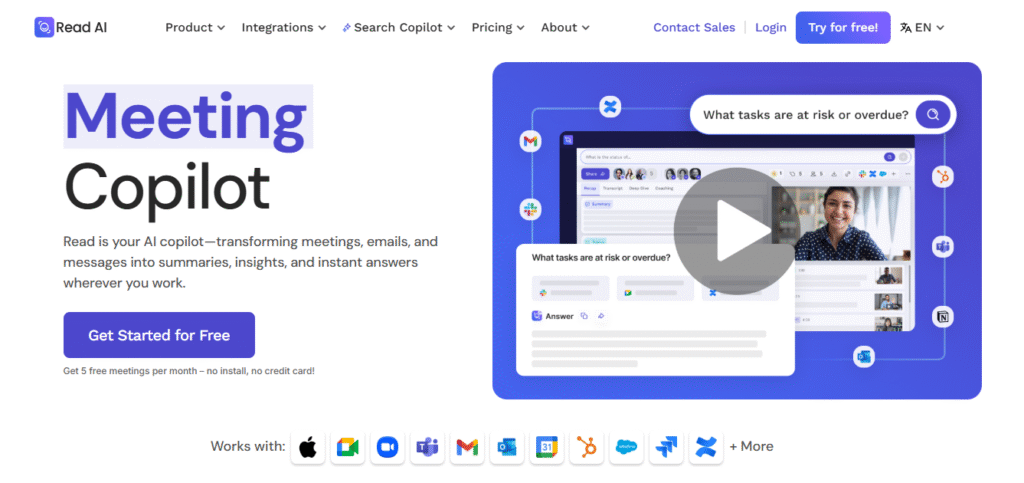
Imagine a colleague who not only remembers every word said in a meeting but also analyzes the way it was said, who spoke most, and the overall mood of the room. That’s Read AI. It’s not just a transcription service; it’s a full-scale meeting intelligence platform. Its goal is to move beyond the “what” and delve into the “how” and “why” of your conversations.
Read AI integrates directly with Zoom, Microsoft Teams, and Google Meet, acting as a silent participant. After the call, it delivers a detailed report packed with analytics that can feel either incredibly insightful or slightly intimidating. A quick word of caution for those in highly regulated industries: while Read AI uses standard encryption, its relatively new presence in the enterprise space means you might want to scrutinize its security protocols before discussing ultra-sensitive mergers or financial data.
Key Features of Read AI
While features are best experienced, it helps to know what’s under the hood. Here’s what Read AI brings to the table:
- Real-Time Analytics Dashboard: Watch as live graphs track speaking time, engagement levels, and talk patterns. It’s one thing to suspect one person dominated the conversation; it’s another to see they spoke for 78% of the meeting.
- Personalized Communication Coaching: Get feedback on your speaking habits. The AI will tell you if you used too many filler words or if your questions successfully boosted engagement, acting like a personal speech coach.
- Centralized Meeting Insights Hub: All your transcripts, summaries, and data reports are stored in a single, searchable repository. Find that brilliant idea someone mentioned months ago by filtering by participant or topic.
What Is Otter AI?
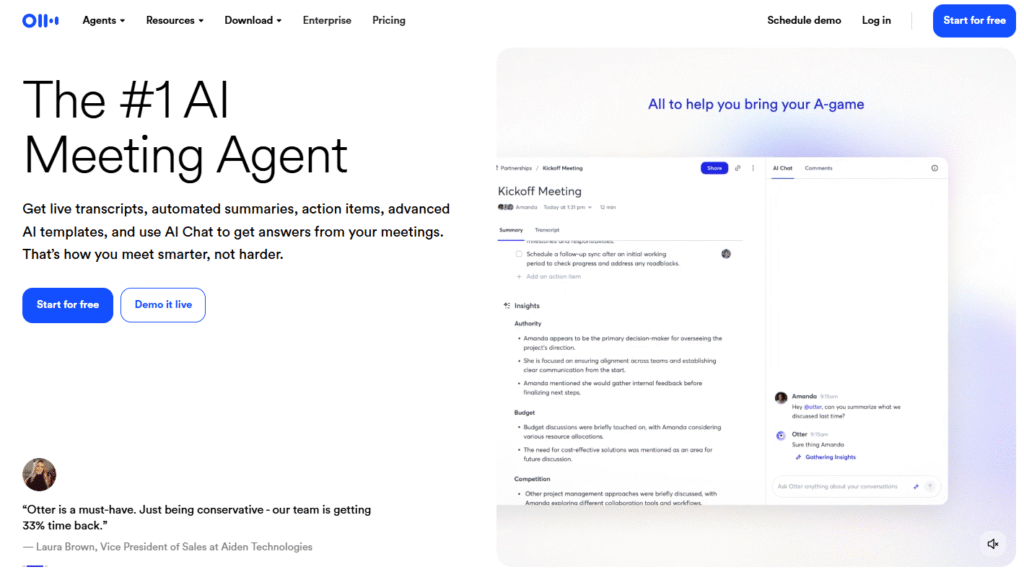
If Read AI is the new, data-savvy analyst, Otter AI is the veteran scribe you can always count on. Founded in 2016, it has been perfecting speech-to-text conversion long before remote work became the norm. Its philosophy is straightforward: capture every word accurately, make it easy to find, and then get out of your way.
It also integrates with major video platforms, but Otter AI truly stands out due to its mature ecosystem. Its robust mobile app—including reliable Android support—means you aren’t tied to your desk. Record a quick brainstorming session, a client lunch, or a university lecture with ease. However, its democratic, accessible approach means top-tier, bank-level security isn’t always the default, so compliance-heavy industries should review its settings carefully.
Key Features of Otter AI
Otter AI wins hearts with a powerful, user-friendly feature set focused on the core task of transcription and collaboration.
- Lightning-Fast Live Transcription: See words appear on your screen almost as soon as they’re spoken. The AI also automatically generates summaries and pulls out key phrases, letting you skim a long meeting in minutes.
- Collaborative Annotation Workflow: Your team can work directly within the transcript, highlighting key points, adding comments, and assigning action items—imagine Google Docs and a court stenographer had a productivity baby.
- True Mobile-First Design: With polished apps for both iOS and Android, you can record, edit, and search transcripts from anywhere. The offline recording feature is a lifesaver when you’re stuck with unreliable Wi-Fi.
Read AI vs Otter AI: Which is Better?
So, which one should you choose? The answer isn’t simple because “better” depends entirely on what your team needs. It’s the difference between choosing a Tesla for its innovation and a Toyota for its unwavering reliability.
1. Meeting Transcription Accuracy
Let’s be blunt: if you need 100% perfect, courtroom-ready transcripts, neither tool will deliver. However, for everyday accuracy, Otter AI often has the edge. Its speech engine, trained on countless audio hours, handles clear dialogue with impressive precision. Its killer feature? The ability to easily correct speaker identification after the meeting. If the AI mistakes your CEO’s comment for the intern’s, you can simply drag and drop the text to the right person.
Read AI’s transcription is solid but can get tripped up when people talk over each other—a common feature of modern meetings. A significant limitation is that you can’t reassign speech segments later. If it confuses the speakers, you’re stuck with a confusing transcript. However, Read AI enriches its transcripts with valuable metadata like sentiment scores, which Otter AI doesn’t provide.
2. Sentiment Analysis
This is Read AI’s secret weapon. Its sentiment analysis evaluates vocal tone and word choice to gauge if a meeting is positive, neutral, or going off the rails. Sales teams can track prospect enthusiasm, and HR can get a pulse on company morale.
But there’s a catch: this can feel like corporate surveillance. Getting a report stating you were “32% less engaged” than your peers can be demoralizing. Without team buy-in, these analytics can create a culture of anxiety rather than improvement. Otter AI wisely avoids this entirely, offering no judgment—just the words. For many teams, this lack of analysis is a feature, not a flaw.
3. Integrations and Ecosystem
Both tools plug into Zoom, Teams, and Google Meet. The difference lies in their end goals.
Read AI’s integrations are about pushing intelligence into other systems, like sending meeting insights to Salesforce or auto-creating Jira tickets. It’s built for data-centric teams. Otter AI offers a wider, more practical range of connections, including Dropbox and RingCentral, aiming to be essential infrastructure. Furthermore, Otter’s full-featured Android app is a major advantage for teams not exclusively using Apple devices.
4. Pricing
The free plans reveal their priorities. Read AI offers five full meeting reports per month. Otter AI provides 300 monthly transcription minutes (about 5 hours).
For paid plans:
- Read AI Pro costs $15/month per user for unlimited meetings.
- Otter AI Pro costs $8.33/user/month and includes 1,200 minutes.
Read AI’s flat fee is great for teams with endless meetings, while Otter’s lower entry price and generous minute allowance make it a budget-friendly and scalable option for many.
Wrapping Up: Read AI vs Otter AI
So, in the showdown of Read AI vs Otter AI, who takes the crown? The consultant’s answer is the right one: it depends on your team’s personality and needs.
Choose Read AI if you are a data-driven manager who needs to quantify meeting ROI, coach your team on communication, and track client sentiment. It’s ideal for sales and executive teams who live by the mantra, “what gets measured, gets managed.”
Choose Otter AI if your primary need is accurate, editable transcription without the “Big Brother” feeling. It’s the go-to for journalists, educators, and small businesses that need a reliable, versatile, and affordable note-taker that works seamlessly across all devices.
For most teams, the need for a flawless, editable transcript is a daily reality, while deep sentiment analysis is a occasional luxury. In this light, Otter AI’s core strength—capturing words correctly and letting you easily fix mistakes—often gives it the edge for day-to-day productivity and peace of mind.



