Ever stumbled upon an old, blurry photo that you wish you could bring back to life? Or taken a video that’s just a bit too grainy to share? In this comprehensive Remini AI review, we’re putting this viral photo and video enhancement tool under the microscope to see if it truly lives up to the hype.
We’ll explore how this AI-powered wizard works its magic and whether it deserves a permanent spot in your digital toolkit. Whether you’re looking to restore precious memories or polish your content creation game, our deep dive will help you decide if Remini AI is the solution you’ve been searching for.
What is Remini AI?
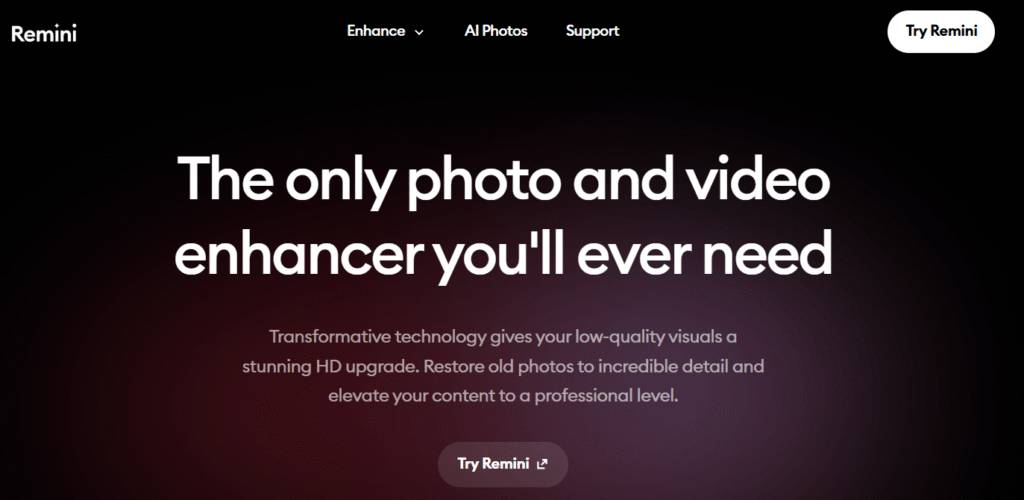
Remini AI is like having a digital restoration artist in your pocket. This powerful application specializes in the challenging task of breathing new life into old or low-quality photos and videos. Forget about wrestling with complicated editing software that requires years of experience to master – Remini makes professional-level enhancement accessible to everyone.
The secret sauce lies in its sophisticated deep learning models that have been trained on millions of high-quality images. Think of it as teaching a computer to understand what a “good” photo should look like, then applying that knowledge to fix your problematic images.
The AI intelligently analyzes your photos, identifies what’s missing or damaged, and recreates those details with astonishing accuracy. It’s like giving your blurry photos a pair of glasses, allowing them to see clearly for the first time in years.
9 Features of Remini AI
Remini’s capabilities are organized into a robust set of features, each targeting a common digital imaging woe. Here’s a closer look at the nine core functions that make this tool so versatile:
1. Unblur & Sharpener
The nemesis of any photographer is motion blur or simple focusing error. Remini’s Unblur & Sharpener feature tackles this head-on. The AI analyzes the distorted image data, identifies the structure that was obscured by the blur, and then intelligently reconstructs a sharper, clearer image. The result is often an astonishing recovery of detail that was thought lost.
2. Denoiser
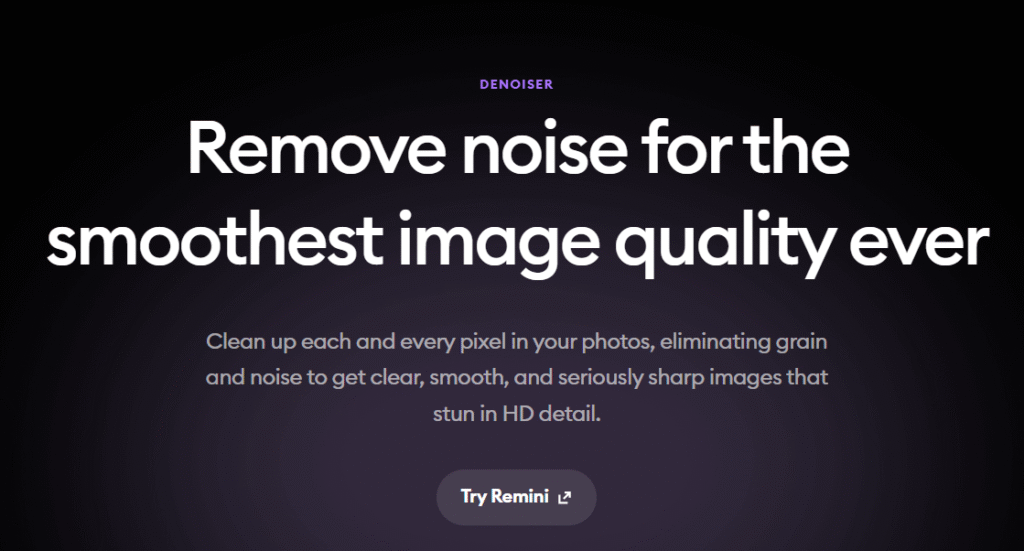
Low-light photography often results in “digital noise”—that undesirable graininess composed of randomly distributed color and luminance variations. The Denoiser employs AI to distinguish actual image detail from noise. It then surgically cleans up the grainy pixels, yielding a significantly smoother, cleaner, and more professional-looking image, all without the plasticky smoothing effect of lesser tools.
3. Old Photo Restoration
This is arguably where Remini shines brightest. It tackles the cumulative damage of time: fading, scratches, grain, and color shifts. The AI breathes new, vibrant life into vintage and historical photographs, transforming severely degraded, pixelated images into clear, detailed digital assets with remarkable precision. It’s digital archaeology at its finest.
4. Image Enlarger
Scaling up a small photo has traditionally meant a loss of quality—the dreaded “pixel soup.” The Image Enlarger is a game-changer, utilizing generative AI techniques to intelligently upscale your images by a significant factor. It adds detail as it enlarges, making it perfect for preparing low-resolution source images for large-format printing or high-definition presentations without sacrificing clarity or sharpness.
5. Color Fixer
Has time bleached your memories, or did a camera setting fail you? The Color Fixer goes beyond simple filter adjustments. It automatically analyzes the image and intelligently corrects exposure, saturation, and vibrancy. This is particularly effective for resuscitating faded old photos or correcting dull, desaturated colors in new ones, bringing true vibrancy back to the frame.
6. Face Enhancer
Tailored specifically for portraiture, the Face Enhancer is a sophisticated tool that uses deep learning to refine facial features. It focuses on smoothing skin texture, sharpening eyes, and improving overall facial clarity. Crucially, Remini excels at achieving a high level of detail without making the enhancement look overly aggressive or “unnatural,” a key differentiator in AI face-editing tools.
7. Background Enhancer
The main subject might look great, but a blurry or drab background can kill the whole image. The Background Enhancer works across the entire scene, sharpening landscapes, objects, and all background elements. It ensures the environment is as vibrant and lifelike as the foreground, resulting in a more cohesive and professional-looking final visual.
8. Low-Quality Enhancer
This is Remini’s general-purpose “super-power.” It’s designed to take any grainy, extremely pixelated, or fundamentally low-resolution image and turn it into a high-quality visual. By intelligently filling in and refining pixel information, this feature is an essential safety net for anyone working with imperfect source media.
9. Video Enhancer
Remini’s capabilities aren’t restricted to stills. The Video Enhancer extends the AI magic to moving footage. It processes your video frame-by-frame, dramatically improving clarity, reducing motion noise, and sharpening details. You can genuinely give old, shaky, low-res home videos a complete, modern makeover.
Who is Remini AI for?
Remini AI is designed for a wide range of users who want professional-level photo and video enhancement without the complexity of advanced editing software. If you fall into any of these categories, Remini might be your new favorite tool:
- Social Media Enthusiasts: Quickly rescue blurry, dark, or imperfect photos and videos right before you post. Ensure your Instagram feed, TikTok videos, and Facebook memories always look crisp and engaging, maximizing your visual impact.
- Family Historians & Genealogists: Breathe new life into your legacy. Easily restore faded, scratched, or damaged vintage photographs from decades past. It’s the perfect tool for preserving and digitizing your family’s visual history for future generations.
- Content Creators & Vloggers: Elevate your production value without buying expensive equipment. Enhance low-resolution footage, sharpen thumbnails, and improve overall video quality to create more professional-looking content that stands out on platforms like YouTube.
- Small Business Owners & E-commerce Managers: Create polished, high-quality product images for your online store or marketing materials. Get clean, sharp, and professional-looking visuals without the high cost of a dedicated photographer for every shoot.
- Smartphone Photographers: Never let a slightly out-of-focus or poorly lit shot ruin a perfect moment again. Remini acts as a powerful safety net, allowing you to salvage and enhance photos taken in challenging conditions, turning near-misses into shareable keepers.
3 Best Alternatives to Remini AI
While Remini AI is a market leader in pure enhancement and restoration, the creative software landscape offers excellent alternatives with broader functionalities. Knowing your options is key for any savvy AI tool enthusiast:
- Phedra: While a powerful tool in the wider AI media generation and manipulation space, Phedra is currently not a direct, head-to-head competitor for Remini’s core image restoration and enhancement specialization.
- Picsart: This is a comprehensive, feature-rich photo and video editor. It offers a much wider range of creative tools than Remini, including AI-powered features for object removal, adding artistic effects, drawing, and extensive social sharing capabilities. It’s ideal for users who need creation tools alongside enhancement.
- Canva: More than a photo editor, Canva is a dominant graphic design platform. While it integrates basic photo editing, its strength lies in its vast library of templates, user-friendly drag-and-drop interface, and tools for creating entire social media graphics, presentations, documents, and marketing materials. It’s the better choice for content creation and design, rather than deep photo restoration.
Final Thoughts on Remini AI Review
In short, Remini AI delivers remarkably well on its promise. It transforms complex AI into a simple, powerful tool for enhancing photos and videos. While the subscription is necessary for heavy use, the free version offers a great way to test its magic.
It’s a standout choice for anyone looking to easily rescue blurry images, restore old photos, or simply give their visual content a quality boost.
If you want to instantly improve your memories or content without a technical headache, Remini AI is an investment that truly pays off.



