Have you ever been stuck with a fantastic video idea, only to feel completely lost the moment you open a complex editing tool? Wrestling with timelines, stumbling through unclear menus—it’s frustrating when technology gets in the way of storytelling.
That’s exactly why tools like VEED.io are shaking things up. They promise to make professional video editing accessible, quick, and even enjoyable. But does it live up to the hype?
In this detailed VEED io review, we take a deep dive to help you decide if it’s the right editing sidekick for your creative journey.
What is VEED.IO?
At its heart, VEED.io is a browser-based, AI-driven video editing platform built to simplify the entire content creation process. Unlike traditional software that requires downloads and constant updates, VEED lives in the cloud—ready whenever and wherever you are.
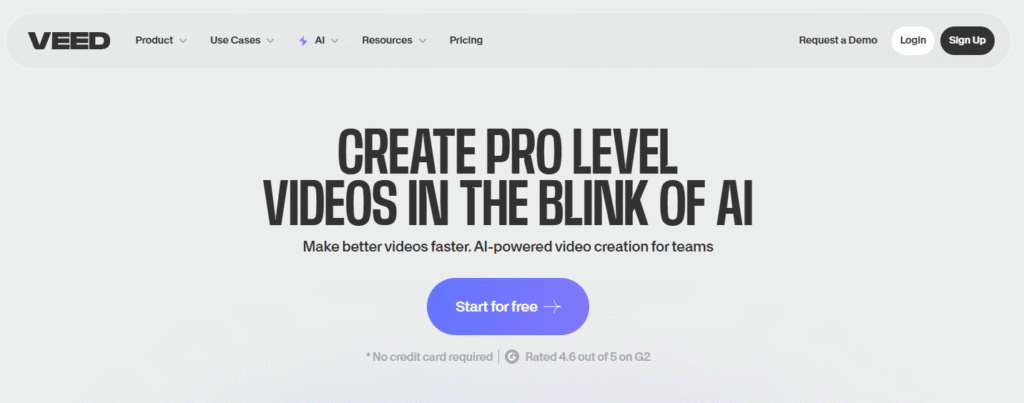
Think of it as your all-in-one video studio. Whether you’re a content creator, marketer, educator, or small business owner, VEED is designed to help you turn raw clips into polished, engaging videos without the headache. It combines an intuitive interface with powerful, automated tools that handle the heavy lifting—so you can focus on telling great stories.
VEED’s Key Features
What truly sets VEED.io apart in a sea of video editors? It’s the smart, thoughtful, and time-saving tools that feel less like a rigid program and more like a creative collaborator.
1. Auto-Generated Subtitles
In today’s scroll-happy, sound-off viewing culture, subtitles are no longer optional—they’re essential. VEED.io’s auto-subtitle generator uses advanced AI to transcribe your speech accurately into more than 100 languages. This isn’t just about accessibility; it’s about keeping your audience engaged, no matter how they watch.
But the magic doesn’t stop at automation. You have full control over the style of your captions—fonts, colors, sizes, and positioning can all be customized to align with your brand identity. It’s a level of polish that used to take hours of manual work, now achieved in minutes.
2. Drag-and-Drop Editing
If you’ve ever felt lost in a maze of editing menus and complex timelines, you’ll appreciate VEED’s drag-and-drop simplicity. The editor is refreshingly straightforward: import your clips, arrange them on the timeline, and make edits with intuitive clicks.
This doesn’t mean it’s basic. Beyond simple trimming and splitting, you can layer text, emojis, animations, and transitions to give your videos a professional touch. It’s built for beginners but robust enough to satisfy more experienced editors looking for speed and ease.
3. Screen & Webcam Recording
Why switch between multiple apps to record your screen or webcam? VEED.io comes with built-in recording tools that let you capture your screen, camera, or both at the same time. Once you’re done, the footage is instantly available in your project library—no uploading or importing required.
This is a game-changer for anyone creating tutorials, presentations, video podcasts, or even casual reaction videos. It keeps your entire workflow contained in one tab, making everything faster and more integrated.
4. Stock Media Library
Even the best editors sometimes need extra assets—a background track, a transition clip, or a stylish overlay. Sourcing these individually can eat up valuable time. VEED’s integrated stock library offers a rich selection of videos, images, and music you can use royalty-free.
Subscribers to Pro and Business plans get access to an even larger collection of premium stock content. It’s perfect for creators who need to produce high-quality videos under tight deadlines without compromising on look and feel.
5. Real-Time Collaboration
Video editing is rarely a solo endeavor—especially in team settings. VEED’s real-time collaboration tool allows multiple people to work on the same project at once. Teammates can make edits, leave comments, and offer feedback live within the platform.
This is especially useful for agencies, remote teams, and content groups where version control and clear communication are key. Say goodbye to endless email chains and confusing feedback loops.
VEED Pros and Cons
No tool is perfect—each has its own strengths and limitations. Here’s an honest look at what makes VEED.io shine, and where it might fall short for some users.
Pros:
- User-Friendly Interface: VEED’s clean and intuitive UI makes it easy for anyone to start editing, regardless of experience.
- Powerful AI Tools: Features like auto-subtitles, translation, and background removal are not just gimmicks—they’re genuinely useful and time-efficient.
- All-in-One Platform: With built-in recording, editing, and publishing tools, VEED simplifies the entire video creation pipeline.
- Templates & Customization: A wide range of templates helps you start projects faster, while deep customization options let you keep your brand consistent.
Cons:
- Performance with Large Files: Some users report lag or slow processing when working with longer or high-resolution videos.
- Limited Free Plan: The free version caps export quality at 720p and adds a VEED watermark—making it better for testing than full-time use.
- Internet Dependent: Being browser-based, you need a stable internet connection to work smoothly.
Veed.io Pricing
VEED offers several pricing tiers, so you can choose what fits your needs and budget.
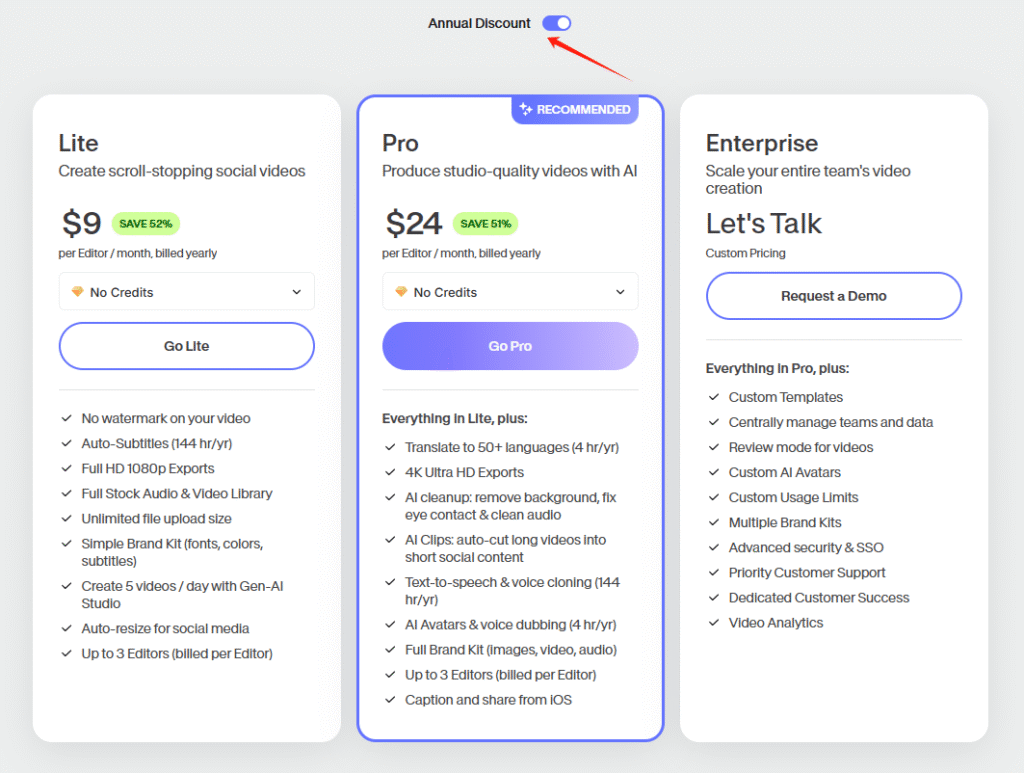
- Free Plan ($0/mo): Great for trying out basic features, though exports include a watermark and are limited to 720p.
- Lite ($9/mo): Removes the watermark, unlocks 1080p exports, and offers more transcription minutes.
- Pro ($24/mo): Includes 4K export, more storage, premium stock assets, and advanced AI tools—ideal for professional creators.
Who is VEED.IO Best For?
VEED.io’s flexibility makes it a strong match for a variety of users:
- Content Creators: Perfect for YouTubers, TikTokers, and social media influencers who need to turn around engaging videos quickly.
- Marketers & Agencies: Great for creating ads, promotional content, and social campaigns with consistent branding.
- Educators & Trainers: An excellent tool for making lesson videos, tutorials, and online courses with subtitles and clear visuals.
- Small Businesses: Ideal for internal training, product demos, and customer testimonials without a steep learning curve.
- Non-Profits & Podcasters: Unconventional users love VEED for turning audio content into subtitled videos or crafting compelling visual stories.
Final Thoughts on Veed IO Review
So—is VEED.io the right video editor for you?
If you value speed, simplicity, and AI-powered efficiency, VEED is undoubtedly worth a try. It stands out by blending user-friendly design with genuinely useful features like subtitling, screen recording, and real-time collaboration.
While it may not replace high-end desktop software for complex video projects, it delivers a powerful, all-in-one solution for most everyday video needs. This VEED io review finds it to be a reliable, innovative, and accessible platform—especially for creators, marketers, and educators looking to produce quality content without the usual hassle.
Give the free version a spin and see how it fits into your workflow. You might just find it’s the tool you’ve been waiting for.



