Welcome to the world of AI-powered voice modulation, where your vocal cords get a digital upgrade. In this no-fluff Voice.ai review, we’re pulling back the curtain on one of the most talked-about real-time voice changers available today.
Whether you’re a gamer, streamer, or content creator, you’ve likely heard the buzz. But does Voice.ai live up to the hype? Let’s find out.
What is Voice.ai?
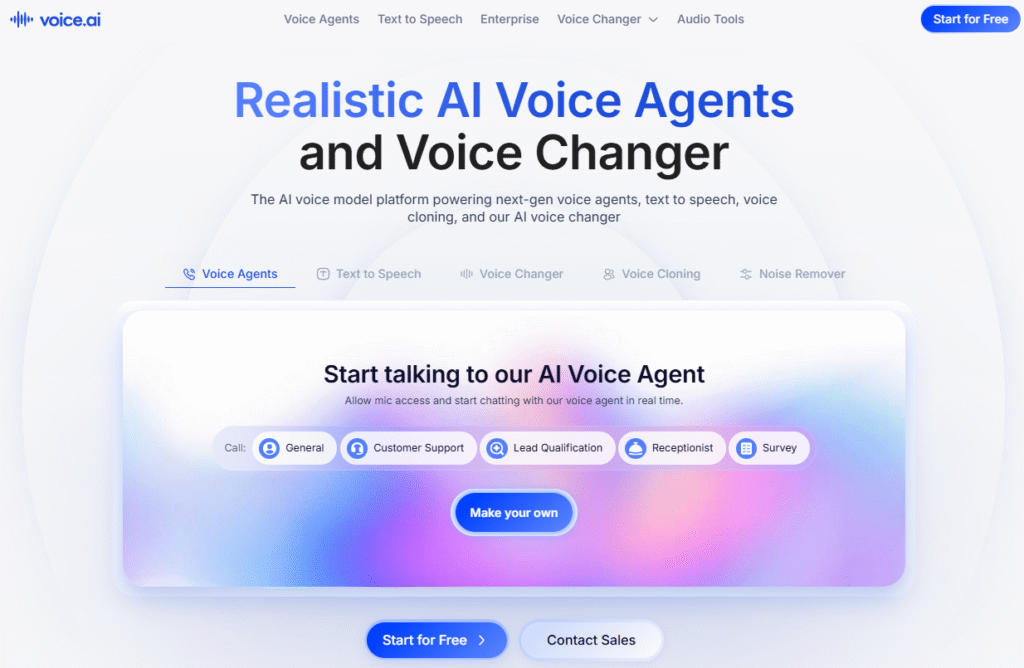
If you’re imagining one of those old-school voice modifiers that make you sound like a wobbly chipmunk or a robot from a B-movie, think again. Voice.ai is an AI-driven platform that transforms your voice in real time using advanced machine learning.
Instead of just tweaking pitch or slapping on generic effects, it can generate entirely new voices—many modeled after real or fictional characters—thanks to its vast, user-contributed voice library.
So, who’s it for? If you’re streaming on Twitch, recording a YouTube video, hanging out on Discord, or diving into multiplayer games, Voice.ai wants to be your go-to vocal sidekick. The idea is simple but brilliant: you talk into your mic, and Voice.ai morphs your voice on the fly.
It works by creating a virtual microphone on your system, which you then select in apps like Discord or OBS. The result? You sound like your favorite anime hero, a deep-voiced narrator, or an original character—all without prerecording or complex editing.
Key Features of Voice.ai
1. Real-Time Voice Changing
At the heart of the Voice.ai experience is its real-time voice transformation. Once you set up the virtual microphone, your altered voice flows seamlessly into apps like Zoom, Fortnite, or Streamlabs.
The delay is minimal—so you can react in-game or respond to live chat without awkward pauses. It’s this smooth, live capability that makes it such a hit among streamers and gamers who need reliability and speed.
2. Voice Cloning and Custom Creations

Ready to take things to the next level? With Voice.ai’s paid plans, you can create a custom voice model—a game-changer for creators building a unique brand or persona.
By training the AI with clean audio samples, you can clone your own voice (or someone else’s, with permission, of course!) and generate something truly one-of-a-kind. It’s not just fun—it’s a powerful tool for storytelling and character development.
Related Reading: Best AI Voice Cloning Tools
3. Voice Universe: A Library of Voices
Don’t want to build a voice from scratch? No problem. Voice.ai’s Voice Universe is a massive, community-powered library where users share thousands of AI-generated voices.
From celebrities to cartoon icons, you can browse, test, and apply new voices with a single click. It’s like having an endless costume closet for your voice—and the best part? Many of them are totally free.
4. Compatibility and Performance
Voice.ai currently runs on Windows and connects to most major apps via its virtual audio device. But a word to the wise: this software loves muscle.
If you’re running on an older or less powerful PC—especially one without a solid GPU—you might notice some lag or a dip in voice quality. Performance can vary, so tweaking settings is part of the journey.
Voice.ai Review: Pros and Cons
Pros:
- Real-time voice changing that’s smooth and responsive
- Huge variety of voices available through the Voice Universe
- Free version to test the waters
- Voice cloning for custom identities (on paid tiers)
- Broad app compatibility—works with Discord, OBS, games, and more
- Earn credits by sharing GPU power
Cons:
- High system requirements—needs a good GPU for best performance
- Voice quality varies—some community voices sound robotic
- Free tier has limits—unlock the best features with a subscription
- GPU sharing concept can be confusing for new users
How Do You Get Started with Voice.ai?
Getting started with Voice.ai is pretty straightforward. Just follow these steps:
- Sign Up: Create your account on the Voice.ai website.
- Download the App: Install the desktop application (Windows only for now).
- Pick a Voice: Browse the Voice Universe and choose a voice you like—or start training your own if you’re on a paid plan.
- Set Your Mic: In apps like Discord or Zoom, change your microphone input to “Voice.ai Virtual Cable.”
- Test It Out: Do a quick sound check to make sure your new voice is coming through clearly.
- Adjust Settings: If you notice lag, play with the latency and quality options in the app.
- Uninstall Cleanly: If you remove Voice.ai, remember to set your mic back to your physical device in all your apps.
A quick pro tip: test the software in a low-stakes setting first—like a chat with friends—before going live on stream. It’ll help you get comfortable with how it works and avoid any surprise audio hiccups.
Final Verdict on Voice.ai Review
So, what’s the final word in this Voice.ai review? Voice.ai is a creative, powerful, and often downright fun tool for digital creators. Its real-time voice changing works impressively well, and the Voice Universe offers endless possibilities—especially for those on a budget.
That said, it’s not perfect. Voice quality can be hit-or-miss, and you’ll need a reasonably powerful PC to avoid performance issues. If you’re a casual user or a content creator who loves to experiment, Voice.ai is absolutely worth trying. If you’re a pro streamer or voice artist, you may want to invest in a paid plan—and a solid GPU—to unlock its full potential.
All in all, Voice.ai offers a exciting look into the future of digital identity. It’s more than a gimmick—it’s a gateway to a new kind of vocal freedom.



