Ever felt like talking to an AI is like whispering into the void? You type a question, hit send, and get back something… almost right, but not quite. The problem isn’t the AI—it’s how you’re asking.
Learning how to type prompt with Poe AI can transform those frustrating exchanges into smooth, productive conversations. Whether you’re drafting emails, brainstorming ideas, or solving complex problems, the right prompt turns Poe from a guessing game into a powerful assistant.
In this guide, we’ll cover everything from Poe’s basics to advanced prompting techniques. By the end, you’ll craft prompts that get precise, useful answers—every time.
What Is Poe AI?
Poe is an AI chatbot aggregator platform, which is just a fancy way of saying it’s a one-stop shop where you can access a bunch of different AI models without bouncing between apps or websites.
Think of it like a shopping mall for chatbots: instead of driving to separate stores (like ChatGPT’s website or Claude’s portal), you park once and hit all your favorites in one place.
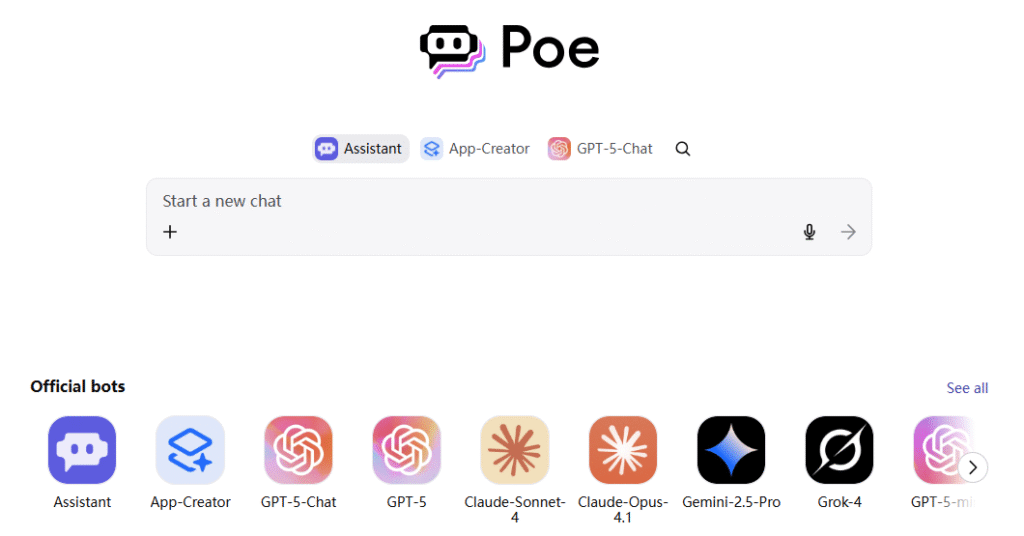
On Poe, you’ll find the big players, like:
- ChatGPT: OpenAI’s flagship model, a great go-to for general tasks.
- Gemini: Google’s powerhouse, perfect for creative and technical work.
- Claude: Anthropic’s offering, known for its ability to handle long texts and follow nuanced instructions.
And a whole lot more, from niche tools to brand-new experimental models.
Why Good Prompts Make or Break Your AI Experience
Imagine asking a barista for “a coffee” and getting black espresso when you wanted a caramel latte. AI works the same way—vague prompts = vague results.
Here are important factors that makes a prompt “Good”:
- Specificity – “Write a workout plan” vs. “Design a 3-day home workout for beginners focusing on arms and core, 4 exercises per day.”
- Context – “Explain quantum physics” vs. “Explain quantum physics like I’m 12.”
- Format Guidance – “Summarize this article in 3 bullet points.”
- Tone Control – “Write a playful Instagram caption” vs. “Write a formal business proposal.”
A well-crafted prompt:
- Saves time (fewer back-and-forth corrections).
- Unlocks the AI’s full potential (better answers).
- Gets relevant results (tailored to your needs).
How to Type Prompts with Poe AI
Ready to stop wasting time on frustrating AI interactions? Let’s break down the step-by-step process for crafting prompts that make Poe’s chatbots work for you, not against you.
1. Define the Task (Be Specific!)
Start with the basics: What exactly do you want the AI to do? Vague requests like “Tell me about climate change” or “Write something cool” are a recipe for generic answers. Instead, use action verbs and clear goals.
Let’s compare:
- Bad: “Talk to me about fitness.”
- Good: “Create a 3-day home workout plan for beginners, focusing on strength and flexibility. Include 4 exercises per day, with 3 sets of 10 reps each.”
See the difference? The second prompt gives the AI a clear job. It knows the format (3-day plan), audience (beginners), focus (strength/flexibility), and details (4 exercises, 3×10 reps). There’s no room for confusion.
Pro tip: Use verbs like “Create,” “Write,” “Explain,” “Design,” “Summarize,” or “Compare.” They leave no doubt about what you want.
2. Specify the Output (Format, Length, Style)
Now that the AI knows what to do, tell it how to deliver it. Do you want a list? An essay? A table? A poem? The more specific you are about format, length, and style, the closer the result will be to your vision.
Examples of output specifications:
- “Write a 500-word blog post about sustainable fashion, with 3 subheadings and a conclusion that encourages readers to try thrifting.”
- “Create a checklist of 10 things to pack for a weekend camping trip, organized by category (clothing, gear, food).”
- “Explain the plot of ‘Inception’ in 3 bullet points, using simple language (no spoilers for the ending!).”
Don’t forget about style! If you need something casual, say so: “Write this in a friendly, conversational tone—like I’m chatting with a friend.” If it’s formal: “Use professional language, suitable for a business email.”
3. Add Context
Context is everything. The AI doesn’t know your background, your audience, or your unique needs—unless you tell it. Adding context helps the AI tailor its response to your situation, making it far more useful.
What counts as context?
- Your industry: “I run a small bakery specializing in gluten-free desserts.”
- Your audience: “This will be read by first-year college students who know nothing about personal finance.”
- Your challenges: “We’re a startup with a $500 monthly marketing budget, so focus on low-cost strategies.”
- Your goals: “I need this to help my team streamline our weekly meetings—we’re wasting two hours each week on tangents.”
4. Include Relevant Data
Concrete details turn good prompts into great ones. If you have numbers, deadlines, past examples, or limits (like budget or word count), share them. They give the AI guardrails to work within, ensuring the response is practical and actionable.
Examples of relevant data:
- “We need to launch our new app in six weeks. Create a marketing timeline with key milestones (e.g., social media teasers, press release, launch day).”
- “Write three email subject lines for our Black Friday sale. Last year, subject lines with emojis and ‘24-hour flash sale’ got 30% more opens—use that as a guide.”
- “Design a weekly meal plan for a family of four, with a $100 grocery budget. Include five dinners, two lunches, and one breakfast. No nuts (allergies)!”
Data doesn’t have to be complicated. Even small details—like “avoid jargon” or “focus on vegan options”—can make a big difference.
Read More: How to Write Chatgpt Prompts?
Advanced Tips to Supercharge Poe AI
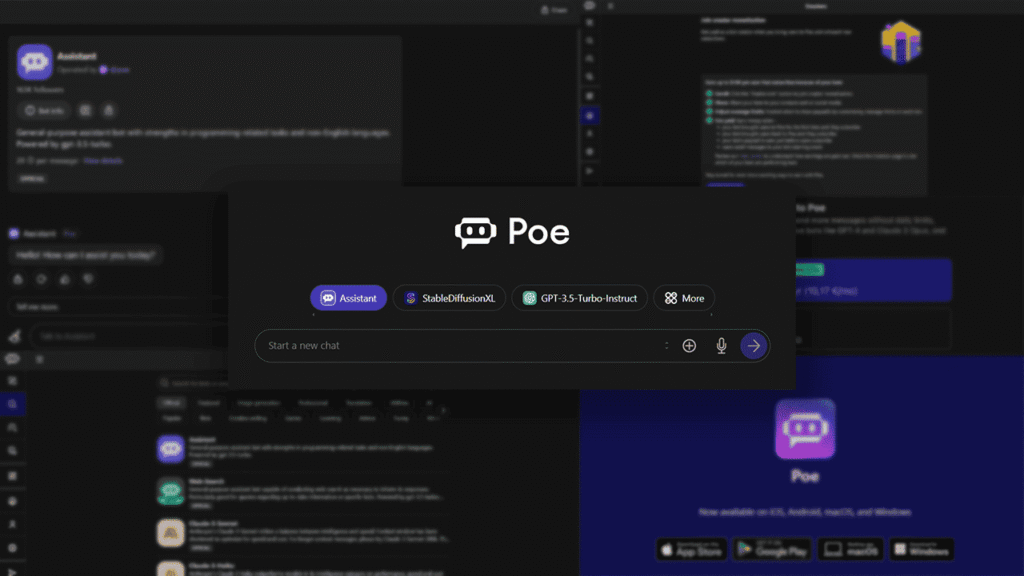
1. Use Prompt Templates
Crafting a perfect prompt every single time is tiring. That’s where prompt templates come in. These are reusable frameworks you can tweak for different tasks, saving you time and ensuring you don’t miss key details.
Templates work because they follow a proven structure. For example:
- Grammar check template: “Please proofread the following text for spelling and grammar errors. Fix any mistakes, and highlight changes in bold. Keep the original tone and meaning intact. Text: {paste your text here}”
- Blog outline template: “Create an outline for a blog post about {topic}. Include a working title, 3–4 main sections with subheadings, and 2–3 key points per section. The target audience is {audience}, and the goal is to {goal, e.g., ‘teach them X’ or ‘persuade them to Y’}.”
- Product description template: “Write a 150-word product description for {product name}. Highlight 3 key features (e.g., ‘durable material,’ ‘easy to clean’) and explain how they solve {customer problem, e.g., ‘messy meals with kids’}. Keep the tone {tone, e.g., ‘energetic’ or ‘trustworthy’}.”
2. Chain-of-Thought (CoT) Prompting
Ever tried asking an AI a super complicated question and gotten a half-baked answer? That’s because complex problems (like “How do I start a podcast from scratch?” or “Explain why the stock market crashed in 2008”) need step-by-step reasoning.
Enter Chain of Thought (CoT) prompting. Instead of asking for a direct answer, you prompt the AI to “think out loud” first—explaining each step of its reasoning before giving the final answer.
3. Iterate with Feedback
Treat AI like a collaborator—refine prompts based on responses.
- First try: “Write a tweet about remote work.”
- Feedback: “Make it funnier and add a GIF suggestion.”
- Revised: “Write a humorous tweet about WFH struggles (e.g., Zoom mishaps). Suggest a GIF (e.g., ‘cat typing’).”
Conclusion on How to Type Prompt with Poe AI
Great AI interactions start with great prompts. Instead of guessing, be:
- Clear (specify the task).
- Detailed (add context/limits).
- Adaptive (tweak based on results).
Next time you use Poe, try these tips. Instead of “Help me with social media,” try:
“Generate 3 Instagram caption ideas for my coffee shop’s new seasonal drink. Audience: Young professionals. Tone: Witty and trendy. Include 1 emoji per caption.”
That’s the difference between “meh” and “wow.”
Now, go prompt like a pro!



