Ever spent hours crafting the perfect AI character on Janitor AI, only to find their responses a little… underwhelming? Maybe they struggle with complex questions, forget key details, or just sound a bit too robotic. If you’ve ever wished your AI companion could hold deeper, more engaging conversations, DeepSeek is the solution you’ve been looking for.
In this guide, we’ll walk you through how to use DeepSeek on Janitor AI to supercharge your AI interactions. Whether you’re a roleplayer, a writer, or just someone who loves chatting with AI, integrating DeepSeek will make your characters smarter, wittier, and more lifelike. Let’s dive in!
What Is Janitor AI?
Before we get into the DeepSeek integration, let’s talk about Janitor AI. This AI chatbot platform is a creative playground where you can design and interact with fully customizable AI characters.
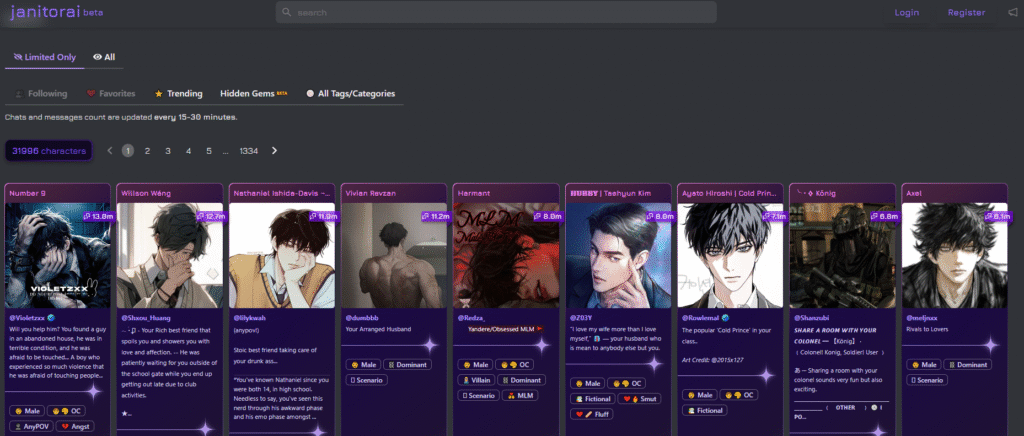
Why Do People Love Janitor AI:
- Custom Characters: You can create anything from a medieval knight to a futuristic AI assistant.
- Personality Control: Adjust their tone (sarcastic, sweet, serious) and speaking style (formal, casual, meme-heavy).
- Memory Features: Some models let characters remember past chats, making conversations feel more natural.
However, while Janitor AI’s built-in models are decent, they sometimes fall short in complex reasoning, long-term memory, and natural flow. That’s where DeepSeek comes in.
Looking for more AI chatbots like Janitor AI? Read our guide on Janitor AI Alternatives.
What Is DeepSeek?
DeepSeek is a powerful AI model provider that specializes in natural, intelligent, and context-aware responses. Think of it as giving your Janitor AI character a brain upgrade—suddenly, they can handle deep discussions, humor, and even problem-solving like never before.
DeepSeek’s Two Key Models:
- DeepSeek-V3.1 – The all-rounder, great for general chats, storytelling, and casual roleplay.
- DeepSeek-R1 – The logical powerhouse, perfect for debates, coding help, and complex explanations.
Both models integrate smoothly with Janitor AI, meaning you can switch between them anytime depending on your needs.
How to Use DeepSeek on Janitor AI (Step-by-Step Guide)
How to add Deepseek to Janitor AI? Follow these steps carefully, and you’ll have smarter, more dynamic AI characters in no time.
Step 1: Get Your DeepSeek API Key
- Sign Up for DeepSeek: Go to the DeepSeek Console and create an account.
- Generate an API Key:
- Navigate to the API section in your dashboard.
- Click “Generate New API Key”.
- Copy and save this key securely (you won’t see it again!).
Step 2: Connect DeepSeek to Janitor AI
- Log in to Janitor AI (official site).
- Go to Settings:
- Click your profile icon → Settings → API Configuration.
- Enter DeepSeek’s Details:
- Model Name: Use
deepseek-chat(V3) ordeepseek-reasoner(R1). - API Endpoint:
https://api.deepseek.com/v1/chat/completions - Paste your API Key in the designated field.
- Model Name: Use
- Save & Test:
- Hit Save, then start a new chat to see the difference!
Step 3: Optimize Your AI Experience
- Experiment with Prompts: Try asking complex questions to see how DeepSeek handles them.
- Switch Models: If one isn’t working well for your needs, try the other.
- Monitor API Usage: DeepSeek charges per request, so keep an eye on your credits.
Troubleshooting Common Issues
Even with the best instructions, things can go wrong. If DeepSeek isn’t working, don’t worry. Here are some of the most common problems and their solutions.
- “Invalid API Key” error: This almost always means there’s a typo. Go back to the DeepSeek console, regenerate the key if you lost the original, and carefully re-paste it into Janitor AI. Make sure you don’t have any extra spaces at the beginning or end.
- Connection errors: First, check your internet connection. If your Wi-Fi is fine, the issue might be on DeepSeek’s side. Check their official channels (like their Twitter or a status page) for any server updates.
- The model isn’t responding: Start by verifying that you’ve entered the correct model name (
deepseek-chatordeepseek-reasoner). If that’s right, the next most likely culprit is a lack of credits in your DeepSeek account. The API won’t work if you’ve run out. - Responses are slow: DeepSeek’s models are powerful, which can sometimes mean a slight delay compared to a simpler default model. If it’s excessively slow, try simplifying your prompt and ensure your own internet connection is stable.
Why Integrate DeepSeek with Janitor AI?

You might be asking, “Why bother with all this? The default Janitor AI models are fine.” That’s a fair question, but once you experience the difference, you’ll see why it’s a game-changer.
1. Smarter, more contextual conversations
DeepSeek’s models are exceptional at understanding and maintaining context. If you mention your favorite movie in your first message, your AI character will actually remember it later on. No more “Wait, did I tell you that already?” moments.
2. Enhanced performance on complex tasks
Whether you need help with homework or want to brainstorm a complex plot for a story, R1 and V3 are built for it. It’s like having a sidekick who’s brilliant at everything you throw at them.
3. Consistent personality
While Janitor AI lets you set a character’s tone, DeepSeek makes that tone stick. A sarcastic character will remain consistently sarcastic, even when handling tricky subjects, without sounding forced or unnatural.
4. Flexibility and choice
You can easily switch between DeepSeek-V3 and DeepSeek-R1 on the fly by simply updating the model name in your settings. This gives you the freedom to choose the right AI brain for the right situation.
5. Cost-effective power
DeepSeek’s pricing is highly competitive, offering top-tier performance at a fraction of the cost of other high-end models. You get premium quality without a premium price tag.
Conclusion on How to Use DeepSeek on Janitor AI
By now, you should see just how much DeepSeek can enhance your Janitor AI experience. Whether you’re crafting a witty sidekick, a knowledgeable tutor, or just a fun chatbot friend, DeepSeek makes every conversation richer and more engaging.
Ready to upgrade? Grab your API key, tweak your settings, and watch your AI characters come to life like never before!
Read More: How to Use Canvas in ChatGPT?
FAQs about Using DeepSeek on Janitor AI
1. Is Janitor AI free?
Yes, but DeepSeek requires API credits (affordable pay-as-you-go pricing).
2. Can I use DeepSeek without Janitor AI Pro?
No, external API access requires Janitor AI Pro.
3. What if my AI stops responding?
Check your API key, internet, and credit balance—usually, one of these is the issue.



