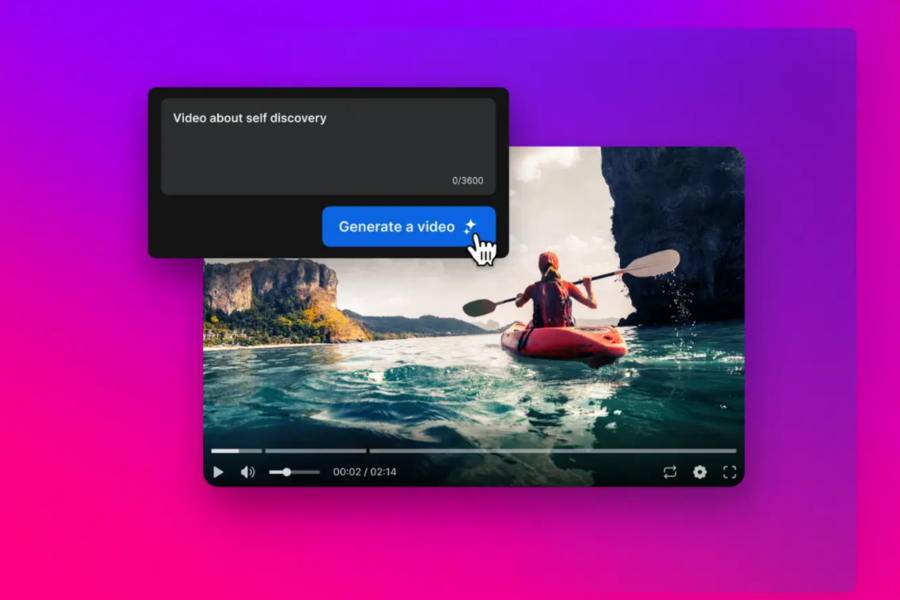In today’s digital landscape, video is king. But even the most powerful video tools have their limits. While InVideo AI has been a go-to for many creators, its stock-footage-driven approach can sometimes feel restrictive for those looking to push creative boundaries or leverage the latest in generative AI. Whether you’re hitting a creative wall, need hyper-realistic avatars, or simply want to repurpose content faster, the search for a powerful InVideo AI alternative is on. AGIYes cuts through the noise to bring you the top 7 contenders in 2025, each offering a unique edge to transform how you create video content.
7 Top InVideo AI Alternatives in 2025
1. HeyGen
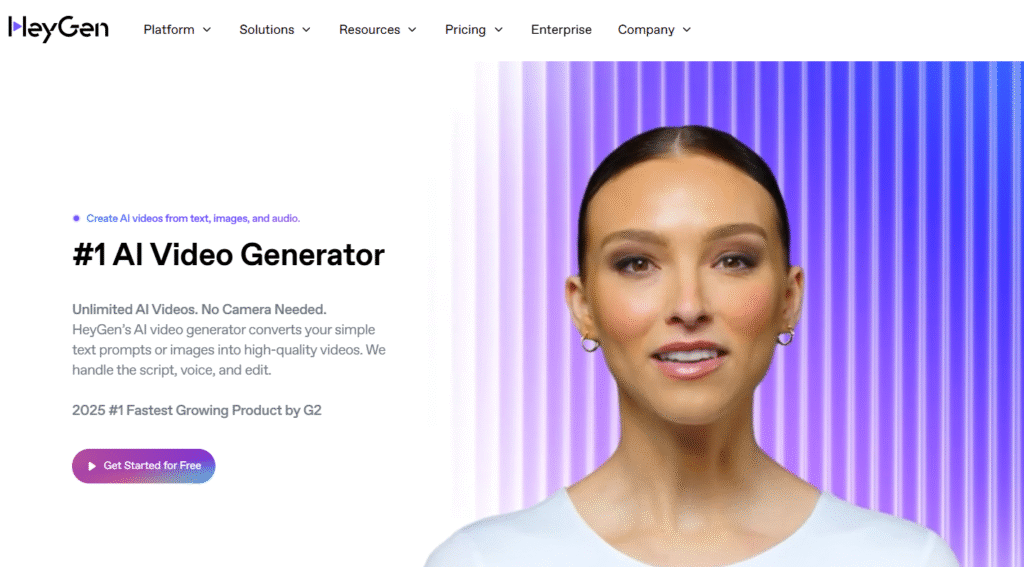
Need a video yesterday? HeyGen delivers TV-ready content faster than you can say “render.” While InVideo requires manual tweaking, HeyGen’s AI nails lip-syncing and expressions on the first try.
Key features:
- 100+ relatable avatars (no “uncanny valley” here)
- Drag-and-drop simplicity for beginners
- 40+ language support with emotion-aware voice modulation
- Pre-built templates for social ads, tutorials, and sales decks
Ideal for: Social media managers drowning in content calendars or startups crafting investor pitch videos on tight deadlines.
2. Synthesia
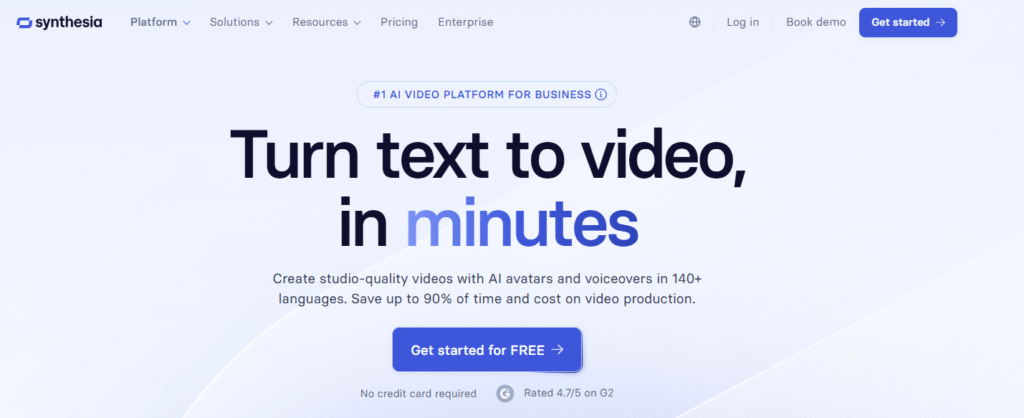
If InVideo’s stock footage approach feels limiting, Synthesia brings blockbuster-worthy AI avatars to your screen. Imagine generating a polished spokesperson video in minutes—no cameras, actors, or awkward teleprompter readings required.
Key features:
- 230+ hyper-realistic avatars (including diverse ages, ethnicities, and professions)
- AI voiceovers in 120+ languages—perfect for global campaigns
- Custom avatar creation for brand consistency
- Seamless PowerPoint-to-video conversion for painless presentations
3. Pictory
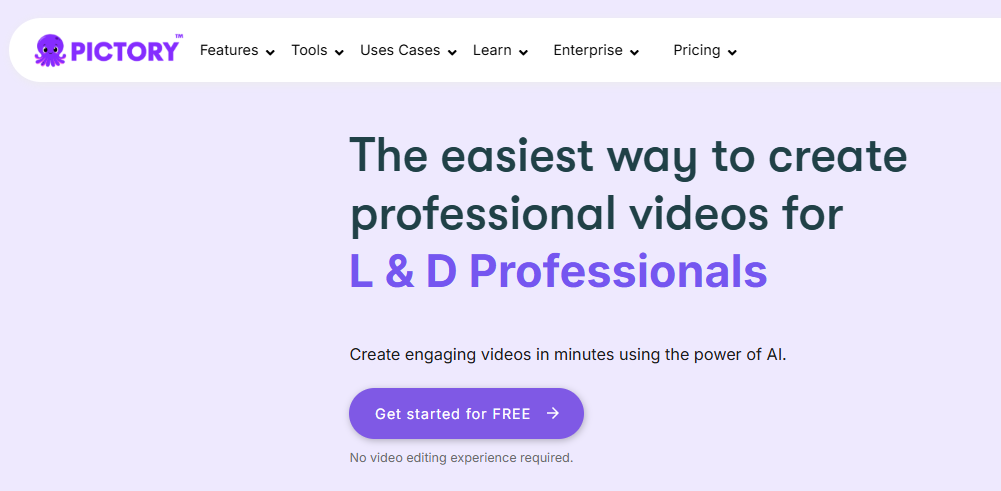
Content creators, pay attention: Pictory is here to save you countless hours of work. If you’ve ever thought, “I wish my blog posts could just become videos,” this InVideo AI alternative is your answer.
Pictory automates video creation from text—scripts, articles, blog posts, you name it. Simply copy and paste your content, pick a template, and voila: the AI extracts key points, finds and adds relevant stock footage, overlays text, and even includes background music. It’s essentially a content repurposing genie.
Key features:
- 5-minute blog-to-video conversion
- Auto-highlights key points like a human editor
- Creates multiple social clips from one article
SEO bonus: Repurposing content this way can double your organic reach.
4. Elai

If you can’t stand over-complicated software, Elai will feel like a breath of fresh air. This platform is all about making AI video creation so simple that anyone can do it. You won’t find any confusing jargon or cluttered menus here—just straightforward tools designed to get the job done efficiently.
Key features:
- Easy personalized outreach (e.g., “Hi [Name], your order [#123] is shipping!”)
- No-learning-curve interface
- Enterprise-grade bulk generation
Use case: E-commerce brands boosting email open rates with tailored video messages.
5. DeeVid AI

Launched in 2025, DeeVid AI is the versatile InVideo alternative you never knew you needed. It transforms any content—text, images, or rough clips—into polished videos with cinematic flair.
Key features:
- Blog-to-video conversion (auto-generates scenes/transitions)
- Photo animation (turn product shots into 15-second ads)
- Video restyling (e.g., convert shaky phone footage into a “Netflix documentary” style)
6. Freepik

Known for stock assets, Freepik’s AI video generator surprises with director-level control. Want a “drone shot” of your product or a close-up of an AI-generated burger? Type a prompt and pick from 15 camera angles.
Key features:
- “Kling 1.5” mode for cinematic perspectives
- Sketch-to-video for visual thinkers
- Google Veo 2 integration for pro-level effects
Best for: Creatives who want Spielberg-level storytelling without the budget.
7. Animaker
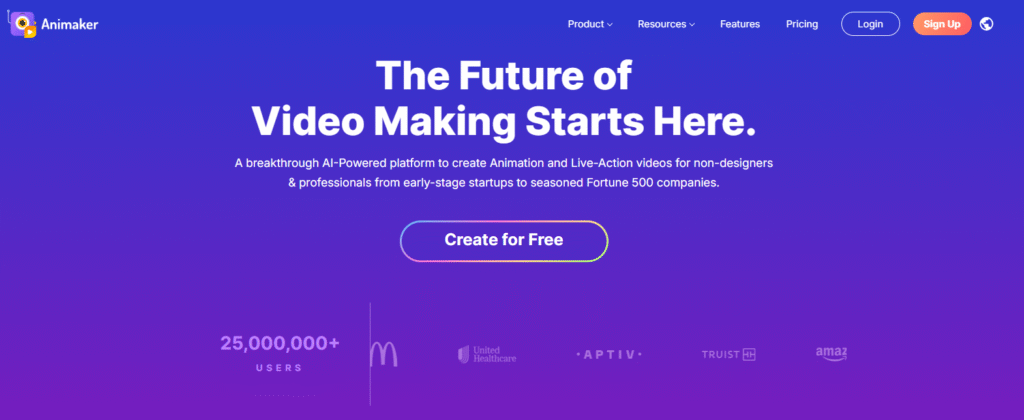
If your video style is more “cartoon” than “live-action,” Animaker is the InVideo AI alternative you’ve been looking for. As the name suggests, this platform is all about animation, and it’s surprisingly easy to use.
Key features:
- Character customization (change outfits/expressions in clicks)
- Action libraries (make objects wave, jump, or explode)
- Free plan available
Great for: Educators, SaaS companies, and meme creators.
Factors to Consider When Looking for an InVideo Alternative
The market is flooded with options, making the choice of a new video creation platform a real challenge. So, how do you sift through the noise and pinpoint the perfect InVideo AI alternative that aligns with your specific goals? The decision goes beyond just price; it’s about finding a tool that seamlessly integrates into your workflow and unlocks new potential. Before you commit, here are the essential factors to evaluate to ensure your chosen InVideo AI alternative is a true upgrade, not just a different set of limitations.
Core Feature Set
The best InVideo AI alternative for you is one that excels in the features you’ll actually use. These platforms are not created equal. Need hyper-realistic avatars? An InVideo AI alternative like Synthesia or HeyGen is a stronger fit than Animaker. If repurposing blog posts is your primary goal, a tool like Pictory is your best bet. Before you decide, make a definitive list of your must-haves—be it “text-to-video,” “custom avatars,” or “advanced animation”—and cross-reference it with each option. There’s no sense in paying a premium for an InVideo AI alternative packed with features that will just gather digital dust.
User Experience & Learning Curve
A powerful InVideo AI alternative is worthless if its complexity means it takes three hours to produce a simple 10-second clip. Prioritize intuitive drag-and-drop editors and clean interfaces that don’t demand endless tutorial videos. Platforms like HeyGen, Elai, and Animaker are standout InVideo AI alternative options for their beginner-friendly approach. However, if you’re a tech-savvy user craving deeper control, a more advanced InVideo AI alternative like DeeVid or Freepik might offer a more rewarding and powerful experience.
Customer Support Reliability
Have you ever encountered a critical glitch just minutes before a hard deadline? A responsive support team isn’t just nice to have; it’s a critical lifeline. When assessing an InVideo AI alternative, investigate its support structure. Does it offer live chat, timely email support, or a comprehensive knowledge base? For business users, it’s often worth investing in a premium plan from an InVideo AI alternative that provides a dedicated account manager for peace of mind and swift resolutions.
Pricing and Overall Value
Let’s be direct: the cost of a powerful InVideo AI alternative can vary dramatically, from generous free tiers to professional plans with enterprise-level price tags. If you’re experimenting or just starting out, leverage free plans to test the waters without financial pressure. For businesses requiring advanced capabilities like custom avatars or bulk generation, scrutinize the premium tiers of each InVideo AI alternative. A key pro tip: many of these services offer significant annual discounts. If you find an InVideo AI alternative you love, paying upfront for a yearly plan can lead to substantial long-term savings.
Final Verdict: Which InVideo Alternative Should You Pick?
Ultimately, the quest for the perfect InVideo AI alternative isn’t about finding a one-size-fits-all solution—it’s about matching your specific creative and business needs with a tool built to excel at them. From the stunning realism of Synthesia and HeyGen to the repurposing prowess of Pictory and DeeVid AI, the power to choose is in your hands.
By weighing key factors like features, ease of use, and cost, you can move beyond limitations and unlock a new tier of video content. The right AI tool isn’t just an alternative; it’s an upgrade. Here’s to finding yours and taking your videos to the next level.