Have you been stuck in a Zoom call, pretending to pay attention while secretly wondering: Did they just mention a deadline change? Your fingers cramp from frantic note-taking, but your mind keeps drifting to the mountain of work waiting for you.
What if you had a personal assistant who never missed a meeting detail, summarized key points instantly, and even helped draft your follow-up emails? That’s exactly what Zoom AI Companion brings to the table.
This built-in AI tool is transforming how professionals navigate virtual meetings, saving time and reducing stress. Let’s dive into how Zoom AI Companion works and why it’s a game-changer for remote and hybrid teams.
What Is Zoom AI Companion?
Zoom AI Companion is an AI-powered assistant integrated directly into Zoom, designed to handle the tedious tasks that eat up your workday: note-taking, summarizing discussions, tracking action items, and even generating content.
Unlike traditional note-taking apps, Zoom AI Companion learns your team’s communication style over time. The more you use it, the better it gets at recognizing important details, jargon, and recurring discussion points. It’s not just a passive tool—it actively helps you stay on top of meetings without scrambling to keep up.
Forget about frantically scribbling notes or wasting time rewatching recordings. With Zoom AI Companion, you can finally focus on contributing to the conversation instead of just documenting it.
Zoom AI Companion Features: What Can It Do?
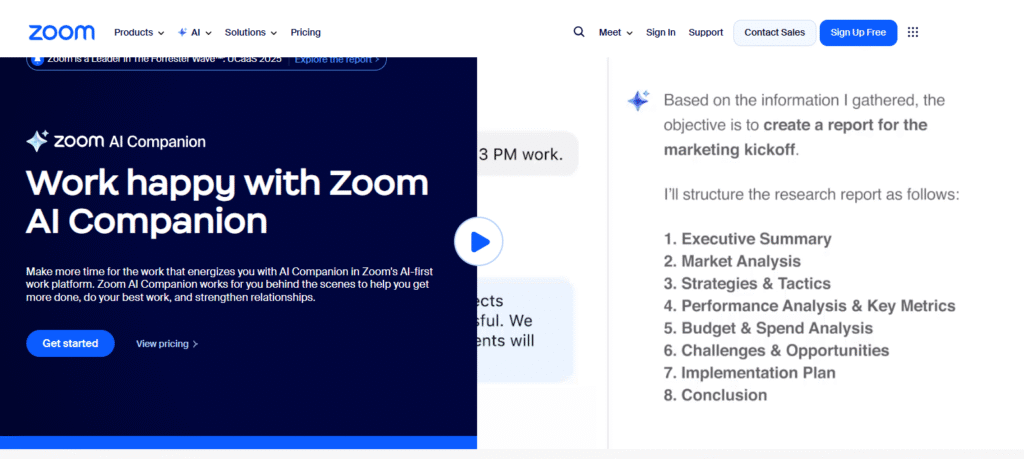
This isn’t just another chatbot—Zoom AI Companion is packed with powerful features that streamline your entire meeting workflow. Here’s a closer look at what makes it indispensable.
1. Automated Meeting Summaries & Highlights
How many times have you left a meeting only to realize you missed a critical detail? With Zoom AI Companion, you get a concise, AI-generated summary after every call. It captures key decisions, action items, and even unresolved questions—so you don’t have to dig through messy notes or replay the entire recording.
Even better, these summaries include smart highlights, pulling out the most important moments. If you stepped away for a few minutes, you can catch up in seconds instead of scrubbing through the video.
2. Team Chat Thread Summaries
Ever come back from lunch to find 50+ unread messages in your team chat? Instead of scrolling endlessly, Zoom AI Companion can summarize long chat threads in seconds. It identifies key decisions, action items, and discussion points—so you know exactly what matters without reading every message.
This is a lifesaver for remote teams, managers, and anyone drowning in Slack or Teams notifications.
3. AI-Powered Content Generation
Staring at a blank document? Zoom AI Companion can help draft emails, meeting agendas, project briefs, and more—right inside Zoom. Just type a quick prompt like:
- “Draft a follow-up email summarizing today’s decisions.”
- “Create a project timeline based on our discussion.”
It even adjusts tone and length on command, making it perfect for polishing professional communications.
4. Ask AI Companion (Your Instant Research Assistant)
Need to quickly check a fact mid-meeting? Instead of Googling and disrupting the flow, just Ask AI Companion. It pulls answers from trusted sources, so you can:
- Verify stats (“What’s the latest market share data for our industry?”)
- Clarify jargon (“Explain ‘OKRs’ in simple terms.”)
- Get quick definitions (“What’s the difference between SaaS and PaaS?”)
No more awkward pauses or frantic tab-switching—just instant, reliable answers.
How to Use Zoom AI Companion
Getting started with AI Companion is actually easier than setting up a Zoom meeting (and that’s saying something). Here’s how to unlock its power:
- Check with your admin first: By default, Zoom AI Companion features are turned off. Think of them as “VIP tools” that need an administrator’s approval. You’ll need to ask your IT team or Zoom admin to enable them at the account or group level.
- Update your Zoom client: Make sure you’re using the latest version of Zoom (minimum version 5.16.0). Older versions won’t be compatible with the AI features, so hit “Check for Updates” if you’re not sure.
- Dive into settings: Log into your Zoom account via the web portal, then click “Settings” in the left panel. Look for the “AI Companion” tab—this is where you’ll find all the magical toggles.
- Flip the switches: Enable “Meeting Summary with AI Companion” and toggle on other features like real-time transcription if you want them. Once enabled, you’ll see the AI Companion icon in your meeting toolbar—click it to activate features during meetings.
And that’s it. No complicated setups, no coding—just a few clicks to upgrade your entire Zoom experience.
Pro Tips to Maximize Zoom AI Companion
To get the most out of your new AI sidekick, try these pro tips:
- Turn on Auto-Summaries – Never manually take notes again.
- Use Real-Time Transcription – Helps with accuracy and accessibility.
- Ask Mid-Meeting Questions – “What were the key points from the last 10 minutes?”
- Sync with Calendar/Task Apps – Auto-export action items to Google Tasks or Microsoft To-Do.
- Adjust AI-Generated Content – Tell it to “make this email more formal” or “shorten this summary.”
Who Benefits Most from Zoom AI Companion?
While anyone using Zoom can benefit, these roles see the biggest impact:
- Project Managers – Track action items and decisions effortlessly.
- Sales Teams – Never miss a client objection or follow-up task.
- HR Professionals – Perfectly summarize interviews and onboarding sessions.
- Lawyers & Consultants – Quickly locate key discussion points in long meetings.
- Remote Workers – Catch up on missed meetings in seconds.
In short, if your day involves meetings, chats, or collaboration (and whose doesn’t?), Zoom AI Companion is about to become your new best friend.
Final Thoughts: Is Zoom AI Companion Worth It?
Let’s be honest—most meetings could be shorter, smarter, and more productive. Zoom AI Companion cuts through the noise, giving you back precious time and mental energy. Instead of stressing over notes or rewatching recordings, you get instant summaries, smart follow-ups, and even AI-generated drafts—all without leaving Zoom.
If you live in virtual meetings, this tool isn’t just helpful… it’s essential. Try it today and see the difference!



