Have you ever been in the middle of drafting an important email, researching a topic, or just asking ChatGPT a fun question, only to be met with that dreaded spinning wheel? If you’ve ever groaned, “Why is ChatGPT so slow today?”—you’re not alone.
ChatGPT’s speed can be unpredictable—sometimes it responds instantly, and other times it feels like it’s stuck in molasses. The good news? There’s usually a fixable reason behind the slowdown. In this guide, we’ll break down the six most common causes of ChatGPT lag and give you practical solutions to speed things up.
Why Is ChatGPT So Slow? Reasons & Solutions
1. Your Internet Connection Is Struggling
Before blaming ChatGPT, check your Wi-Fi. A weak or unstable connection can make even the fastest AI feel sluggish. Since ChatGPT relies on real-time data exchange, slow internet means delayed responses.
How to Fix It:
- Run a speed test (try Speedtest.net). If your download speed is below 5 Mbps, consider upgrading your plan.
- Switch networks—try a mobile hotspot or a different Wi-Fi connection.
- Restart your router—unplug it for 30 seconds, then plug it back in.
2. Your Prompt Is Too Complex
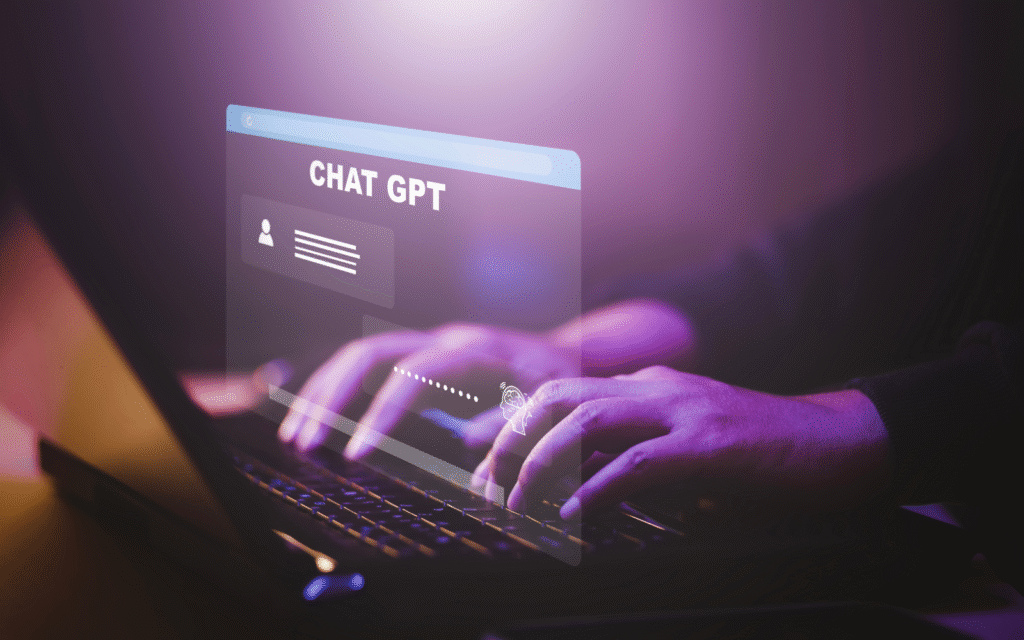
Asking ChatGPT to write a 1,000-word essay, summarize it, and translate it into Spanish? No wonder it’s slow! Long, multi-part requests take more time to process.
How to Fix It:
- Break queries into smaller chunks (e.g., “Explain quantum physics” → then ask for examples).
- Be concise—skip unnecessary details and get straight to the point.
- Use bullet points for structured responses instead of dense paragraphs.
Related Reading: How to Write Chatgpt Prompts?
3. High Server Traffic (Too Many Users at Once)
ChatGPT is like a popular coffee shop—when everyone rushes in at once, service slows down. Peak hours (mornings, evenings, and weekdays) often mean longer wait times.
How to Fix It:
- Try off-peak hours (early mornings or late nights).
- Wait 10–15 minutes—traffic spikes usually pass quickly.
- Check OpenAI’s status page for server issues.
4. Your Browser or App Needs a Tune-Up
An outdated browser, too many tabs, or conflicting extensions can bog down ChatGPT’s performance.
How to Fix It:
- Clear cache/cookies (Chrome: Settings > Privacy > Clear Browsing Data).
- Disable unnecessary extensions (ad blockers/VPNs can interfere).
- Update your browser or ChatGPT app to the latest version.
5. OpenAI’s Servers Are Down for Maintenance
Sometimes, OpenAI performs updates or fixes bugs, causing temporary slowdowns.
How to Fix It:
- Check OpenAI’s status page for maintenance alerts.
- Wait it out—most maintenance lasts under an hour.
- Avoid spamming refresh—it won’t speed things up.
6. API Rate Limits (For Developers & Power Users)
If you’re using ChatGPT via an API-integrated app, rate limits might cause delays when too many requests are sent at once.
How to Fix It:
- Switch to ChatGPT’s official app/website for direct access.
- Check the third-party app’s status for API issues.
- Request higher rate limits (if you’re a developer).
Tips for Improving ChatGPT’s Speed

After learning why is ChatGPT so slow, here are some best practices to help you prevent slowdowns.
1. Keep Your Queries Short and Sweet
We touched on this earlier, but it’s worth repeating: ChatGPT loves simplicity. The shorter and clearer your question, the faster it can respond. Instead of:
“Hey, can you help me write a cover letter for a marketing job? I have 5 years of experience in digital marketing, mostly with social media and email campaigns. I want to highlight my work on a campaign that increased sales by 30%, and also mention that I’m certified in Google Analytics. Oh, and keep it under 300 words.”
Try this instead:
“Write a 300-word cover letter for a marketing role. Key points: 5 years in digital marketing (social media, email), led a campaign with 30% sales growth, Google Analytics certified.”
Same info, but way easier for ChatGPT to process.
2. Use the Right Device (and Keep It Updated)
Your device matters. Old phones, laptops with low RAM, or devices running outdated software can struggle to handle ChatGPT, even if the servers are fast. If you’re using a 5-year-old phone, don’t be surprised if ChatGPT lags—it’s like trying to run a marathon in flip-flops.
Always keep your devices updated: install the latest iOS/Android updates, update your browser, and close apps you’re not using. The less clutter your device has, the more resources it can pour into ChatGPT.
3. Avoid Peak Times
If you’re not tied to a strict schedule, plan your ChatGPT sessions for off-peak hours. As a general rule:
- Early morning (5–7 AM local time)
- Late night (10 PM–midnight local time)
- Weekends (though Saturday afternoons can get busy, too)
I’ve found that using ChatGPT at 6 AM on a Tuesday is like having a private conversation—responses pop up in seconds.
4. Clear the Decks (Close Other Tabs/Apps)
If you’re using ChatGPT in a browser with 20 other tabs open (hello, research rabbit holes!), your browser is splitting its focus. Close tabs you don’t need and shut down other apps running in the background. The more “space” your device has, the faster ChatGPT can work.
5. Check for Alternatives (Temporarily)
If ChatGPT is really slow and you need a quick answer, try a similar tool like Google’s Gemini or Microsoft’s Copilot. While these ChatGPT alternatives are not always perfect substitutes, they can tide you over until ChatGPT speeds up. Think of it like ordering a pizza from a different place when your usual spot is backed up.
Final Thoughts: Why Is ChatGPT So Slow
A slow ChatGPT can be frustrating, but now you know exactly why it happens—and how to fix it. Most delays come down to internet issues, complex prompts, server traffic, or outdated software.
Next time you see that spinning wheel, don’t panic. Run through this checklist, make a few quick adjustments, and you’ll be back to lightning-fast responses in no time.
Got more tips for speeding up ChatGPT? Share them in the comments!



