Job hunting can feel like a part-time job—except you don’t get paid for it. And let’s be honest: most resumes never even get a second glance. But what if you didn’t have to do it alone?
Use AI resume builders—your secret weapon in the job search battle. These tools aren’t just fancy templates; they’re like having a career coach, editor, and designer rolled into one. The best part? Many of them are free.
Here are 7 best AI resume builders we picked after testing:
- CVmaker
- Teal
- CakeResume
- Resume Worded
- ResumeHelp
- VisualCV
- Resumaker.ai
Ready to ditch the stress and build a resume that actually gets noticed? Use these tools to transform your job application game.
7 Best AI Resume Builders to Elevate Your Job Search
Not all AI resume builders are the same. Some prioritize speed, while others focus on deep customization. Here’s a breakdown of the top tools that can help you craft a standout resume.
1. CVmaker
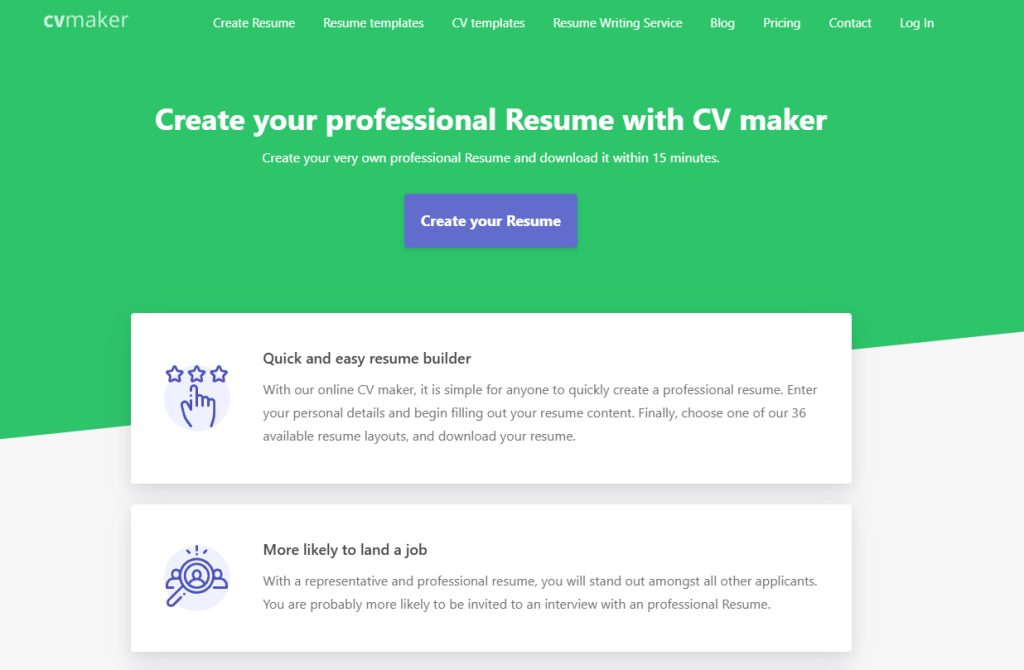
Need a polished resume in under 10 minutes? CVmaker is your go-to. This tool is so simple, you could finish your resume before your coffee gets cold.
Just fill in your work history, education, and skills, and CVmaker instantly formats everything into a sleek, professional layout. It offers multiple design options—whether you prefer a modern, minimalist look or a classic corporate style.
Best of all, you can add custom sections (like volunteer work or side projects) without wrestling with clunky templates. Hit download, and voilà—you’ve got a resume that looks like it was crafted by a pro.
2. Teal
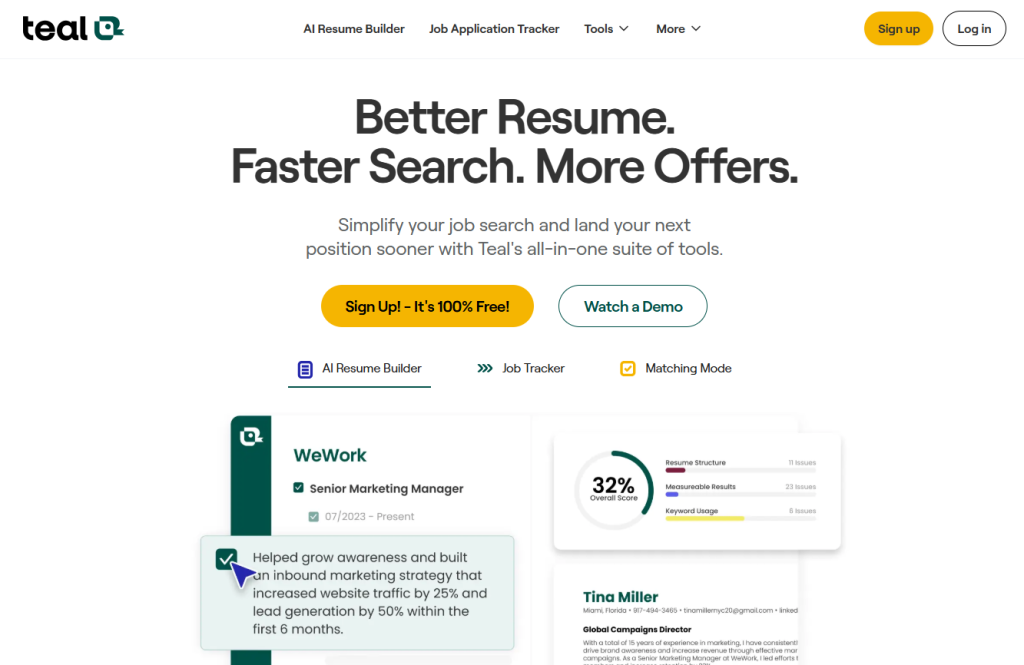
Teal isn’t just a resume builder—it’s your entire job search toolkit. Its AI-powered resume builder customizes your resume for each job application, saving you hours of tweaking.
Key features:
- Job Application Tracker – Organizes all your applications in one place.
- Cover Letter Generator – Crafts tailored, natural-sounding cover letters.
- ATS Optimization – Ensures your resume beats applicant tracking systems.
Think of Teal as your personal career assistant, keeping your job hunt streamlined and stress-free.
3. CakeResume
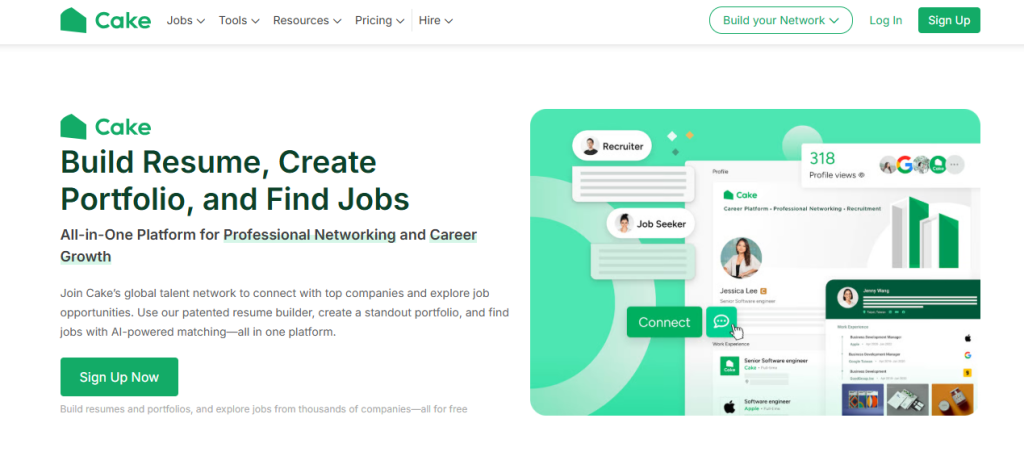
If the idea of formatting a resume makes you sweat, CakeResume is the answer. Its intuitive drag-and-drop editor lets you rearrange sections effortlessly—like moving magnets on a fridge.
Choose from stylish, professional templates, adjust spacing with a click, and even save drafts to revisit later. Perfect for anyone who wants a visually appealing resume without the design hassle.
4. Resume Worded
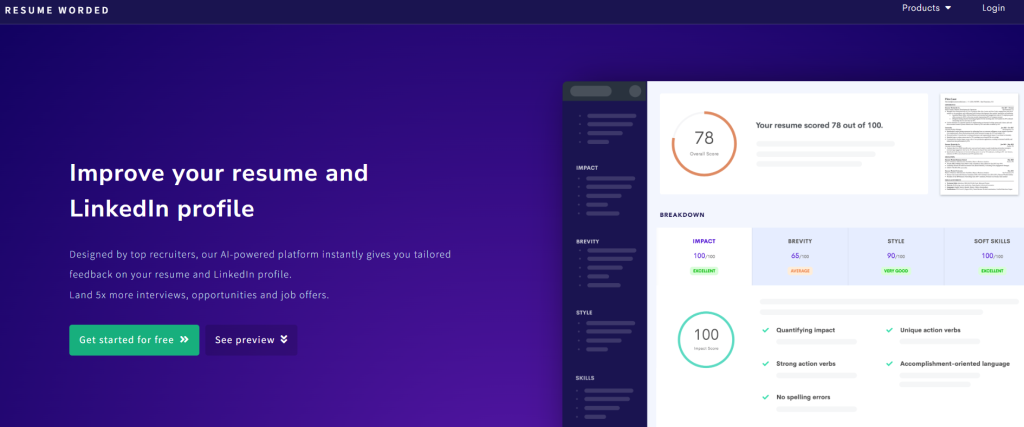
Ever wish a hiring manager could review your resume before you submit it? Resume Worded does exactly that—minus the intimidating glare.
Upload your resume, and its AI scores your content, suggesting improvements like:
- “Quantify this achievement—add numbers!”
- “This bullet point is too vague—be specific.”
It even provides job-specific phrasing examples, so you can tailor your resume for roles in sales, tech, marketing, and more.
5. ResumeHelp
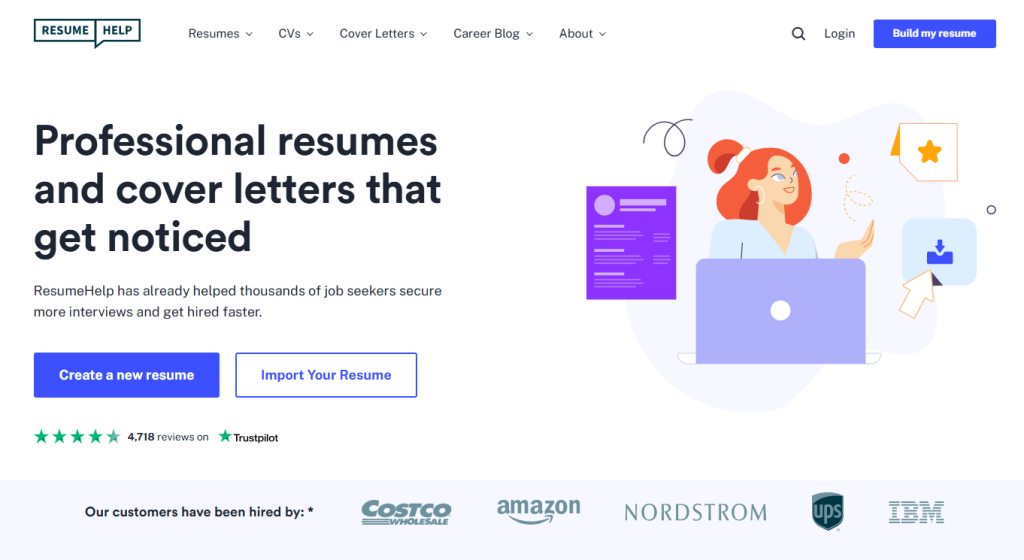
Writing a resume in a second language is tough. ResumeHelp eliminates the guesswork with pre-written, industry-specific bullet points that sound natural and professional.
Just plug in your experience, and the tool suggests polished phrasing like:
- “Boosted customer satisfaction by 30% through proactive support.”
- “Reduced operational costs by 15% by optimizing workflows.”
No more worrying about awkward phrasing—just a clean, error-free resume that impresses employers.
6. VisualCV
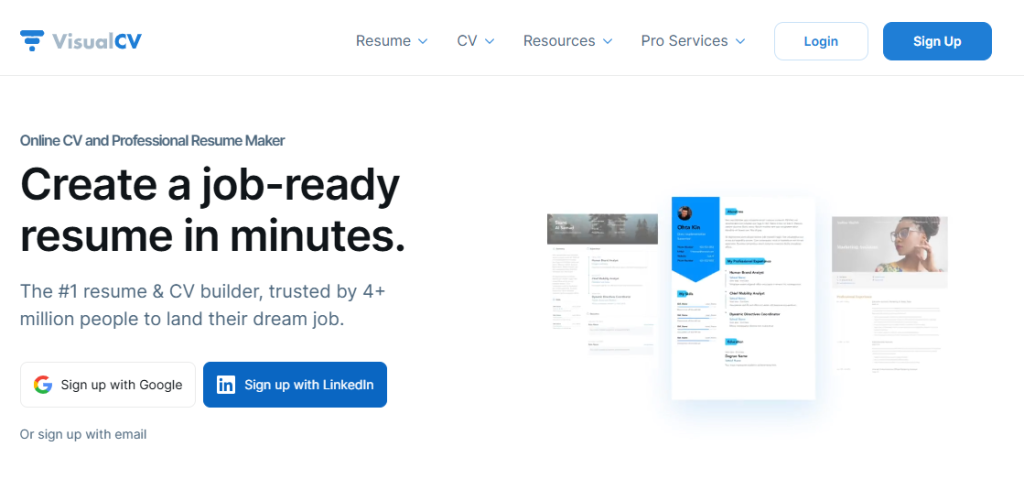
If you’re in design, marketing, or any creative field, your resume should reflect your style. VisualCV lets you build a visually striking resume without sacrificing professionalism.
Features:
- Portfolio integration (embed links to your work)
- Custom color schemes & layouts
- ATS-friendly yet eye-catching designs
Your resume shouldn’t look like everyone else’s—VisualCV ensures it doesn’t.
7. Resumaker.ai
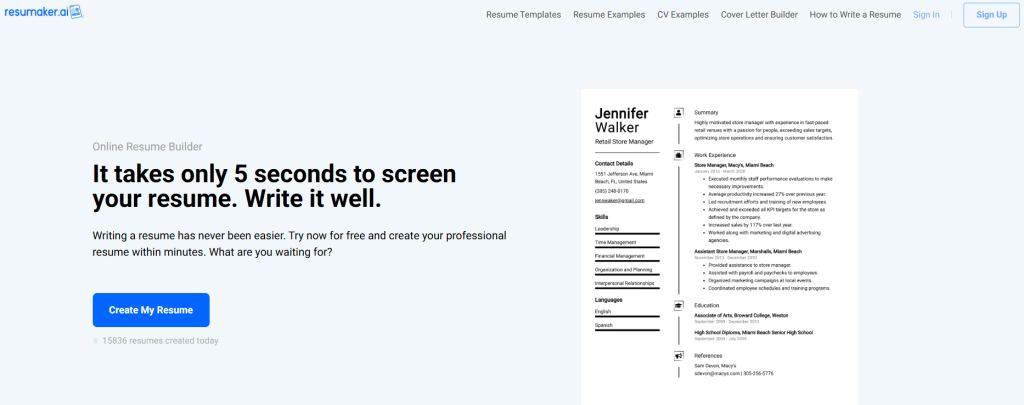
Resumaker.ai uses natural language processing (NLP) to turn vague job descriptions into powerful, accomplishment-driven bullet points.
For example:
- “Managed social media” → “Grew Instagram followers by 200% in 6 months.”
- “Handled customer complaints” → “Achieved 95% customer satisfaction through proactive issue resolution.”
It also flags inconsistencies, ensures ATS compatibility, and keeps your data secure.
How to Use an AI Resume Builder Effectively
AI tools are powerful, but they’re not magic. Follow these tips to maximize their impact:
1. Always Proofread & Personalize
AI can sometimes sound robotic. After generating your resume, read it aloud—does it sound like you? Tweak awkward phrasing and add personal touches (like relevant hobbies or volunteer work).
2. Focus on Real Achievements
AI can’t turn “made coffee runs” into “executive beverage logistics.” Be honest—use specific numbers and results (e.g., “Increased sales by 25%”).
3. Optimize for ATS
Applicant Tracking Systems scan for keywords, but don’t overdo it. Only include relevant terms from the job description.
4. Use the Job Description as a Guide
Before building your resume, highlight key skills from the job posting. Then, ensure your AI tool emphasizes those points.
Related Reading: How to Use ChatGPT for Resume?
Conclusion on Best AI Resume Builders
AI resume builders take the pain out of crafting the perfect resume. Whether you need speed (CVmaker), customization (Teal), or creative flair (VisualCV), there’s a tool for you.
But remember: Your resume is just the first step. What lands the job is your skills, personality, and preparation. Use AI as a helper—not a crutch—and you’ll stand out in any job market.
Ready to build a resume that gets results? Pick a tool and start applying today!



