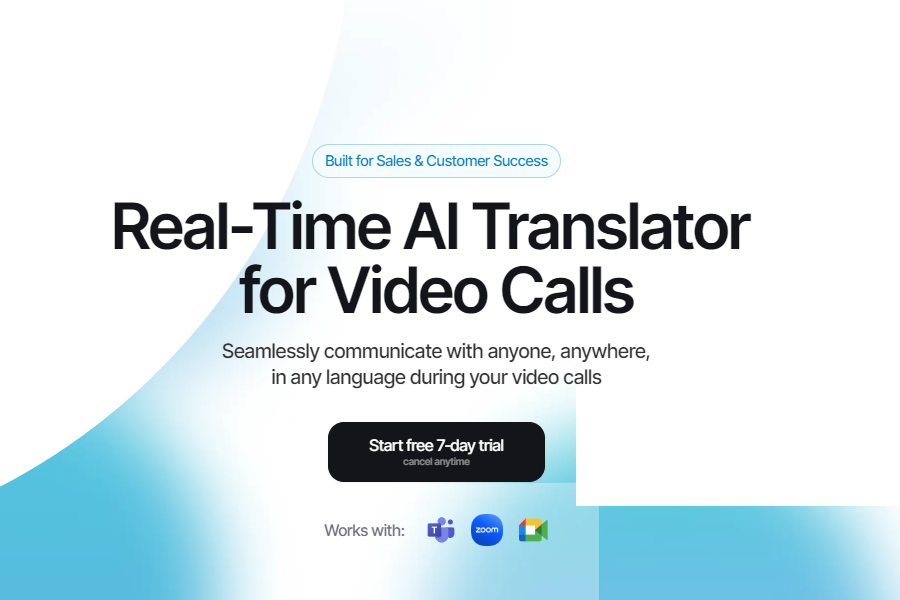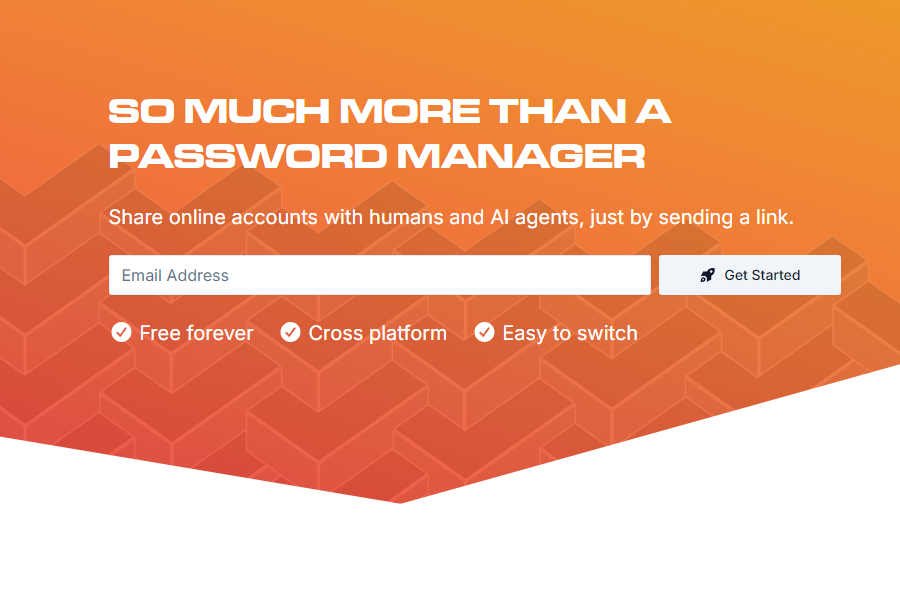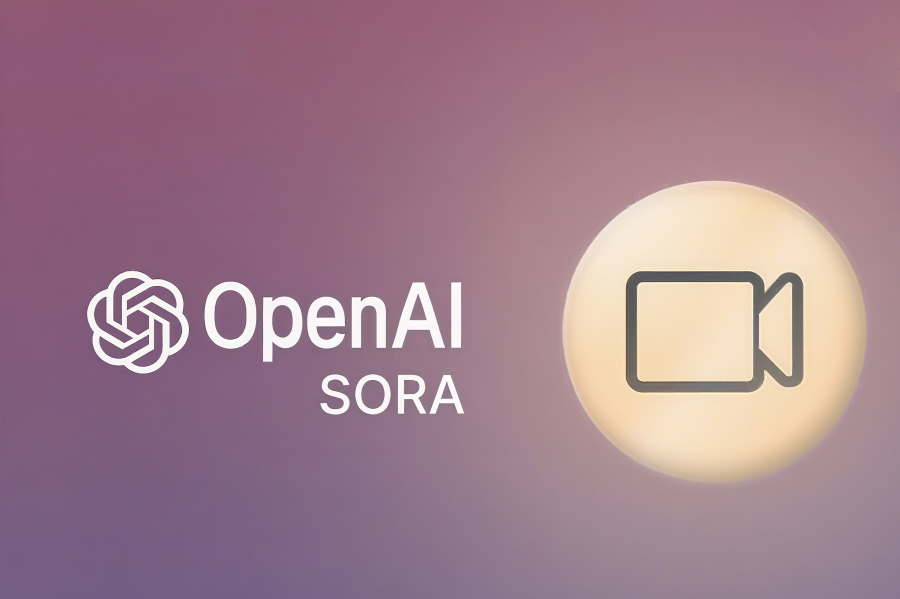
Sora
AI Video Tool
OpenAI’s Groundbreaking AI video generation model
website:openai.com/sora/
What’s Sora?
Sora is a high-end text to video model introduced by OpenAI. It can automatically generate video content with visual effects, audio dubbing, and text animation based on a user-supplied text script.
By turning text into video, this technology can greatly increase the efficiency of content creation and reduce dependence on professional video producers.
The name Sora comes from the Japanese word for “sky,” symbolizing limitless creative potential. Its core technology is built on a diffusion model and Transformer architecture, similar to the GPT model but specifically optimized for visual data.
The model is capable of understanding and simulating the real world, representing an important milestone on the path to Artificial General Intelligence (AGI).

Sora’s Main Features
Sora stands out from other video generation tools with several key features:
• Longer Video Generation: Sora can produce videos up to 60 seconds long while maintaining visual quality and consistency, a significant leap from the short clips previously possible.
• Highly Realistic and Detailed Videos: The model can generate complex scenes with multiple characters, specific types of motion, and intricate background details, all while ensuring the subject and background remain cohesive throughout the video.
• Understanding of Physics and the Real World: Sora has an impressive ability to simulate the physics of the real world. For example, it can generate videos where objects interact naturally and scenes follow logical cause and effect. This is a massive improvement over earlier models that often produced videos with glaring physical errors.
• Generating Videos from Still Images: In addition to text, Sora can also use a still image as a starting point to create a video, animating the scene or creating motion based on the image’s content.
• Video-to-Video Editing: Sora can take an existing video and modify it, such as changing the style, adding elements, or extending its length.
Sora’s Official Website
Sora’s official website is:【https://openai.com/sora】. The site features a clean, intuitive design where users can learn about Sora’s capabilities, watch example videos, and start creating their own content.
The interface provides an entry point to the video-generation tool: users can type text into the input field at the bottom to describe the video they want to generate, or upload images or video files as creative assets.
The site also includes an “Explore” area that showcases the latest work from community members, offering inspiration and references for creators. Users can browse these works, view the prompts used to generate each video, and learn how to refine their own video-generation techniques.
Currently, Sora is primarily accessible through the official website to ChatGPT Plus and Pro users. Some regions may experience access restrictions; for example, the rollout in Europe and the United Kingdom may be delayed.
How To Use Sora?
1、Subscription plans: Sora is included in the ChatGPT Plus and Pro subscriptions; you do not need to purchase it separately.
2、Log in and access the Sora interface: sign in to the OpenAI platform with your ChatGPT Plus or Pro account, then navigate to the Sora page to start creating videos.
3、Conceptualize and enter your prompt: type a description of the video content you want to generate, optionally adding an image or existing video as a reference input.
4、Use the editing tools: with Storyboard, Remix, Blend, and other tools, make fine adjustments and creative combinations to the generated video.
5、Export and download: the finished video can be downloaded directly; Pro users can download a watermark-free version, while Plus users’ videos will carry a watermark.
6、Security and provenance: all videos include C2PA metadata by default, making it easy to track and identify their source later.
OpenAI Sora’ Pricing
OpenAI offers a tiered subscription plan for Sora to meet the needs of users at different levels. Currently, two main subscription options are available:
The ChatGPT Plus plan is priced at 20 per month and provides users with basic video-generation capabilities. This plan supports generating video content at up to 720p resolution, with a maximum single-video length of 10 seconds, making it suitable for individual creators and light users who want to experiment with content creation.
The ChatGPT Pro plan is priced at 200 per month and is designed for professional users and high-frequency needs. This plan offers faster generation speeds, supports 1080p high-definition resolution, and allows videos up to 20 seconds in length. Pro users can also process up to five generation tasks simultaneously, significantly improving workflow efficiency. In addition, videos downloaded by this plan’s users carry no watermark, making them suitable for commercial use and professional content production.
Both plans operate on a credit system: Plus provides 1,000 credits each month (about 50 priority videos), while Pro provides 10,000 credits (about 500 priority videos). Unused credits do not roll over to the next cycle.
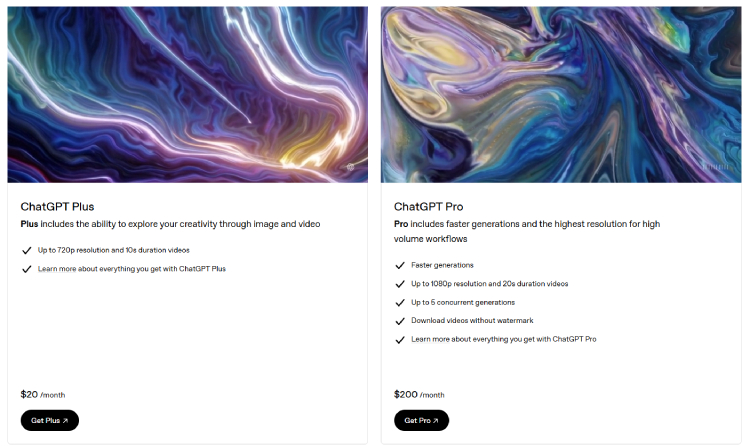
What’s The Latest Version Of Sora?
Sora first released a preview version on February 15, 2024, and on December 9 of the same year, OpenAI officially launched the latest version, Sora Turbo.
This version was optimized for generation speed and video quality, providing users with a more efficient creative experience.
Building on prior research from DALL·E and GPT models, Sora uses the recaptioning technique from DALL·E 3, which involves generating highly descriptive captions for visual training data.
This allows the model to follow the user’s text instructions in generated videos more faithfully.
Technically, Sora employs a transformer architecture, unlocking better scaling performance.
It represents videos and images as collections of small data units called “patches,” each patch analogous to a token in GPT.
Through this unified data representation, Sora can handle a broader range of visual data than before, covering varying durations, resolutions, and aspect ratios.
Who Can Benefit From Sora?
Sora is positioned as a AI tool for creative content producers to quickly conceptualize and generate videos; the following user groups stand to benefit the most:
Independent creators and short-form video makers: use Sora to rapidly produce preview clips or short-form video assets, saving shooting costs and time.
Film and television production professionals: can use it to create sizzle reels or action storyboards, aiding creative design and visualization.
Advertising and marketing teams: leverage Sora to quickly conceptualize creative visuals for ad pitches or presentations.
Educators and art researchers: can employ it for classroom demonstrations or research on visual expression.
Industry observers and practitioners: for instance, Tyler Perry halted studio expansion, reflecting Sora’s potential impact on the industry.
It should be noted that, at present, Sora still exhibits visual artifacts when generating multiple characters or complex action scenes (such as unnatural hand details) and is not recommended as a direct replacement for final film or television productions; however, it remains highly useful during the creative exploration phase.