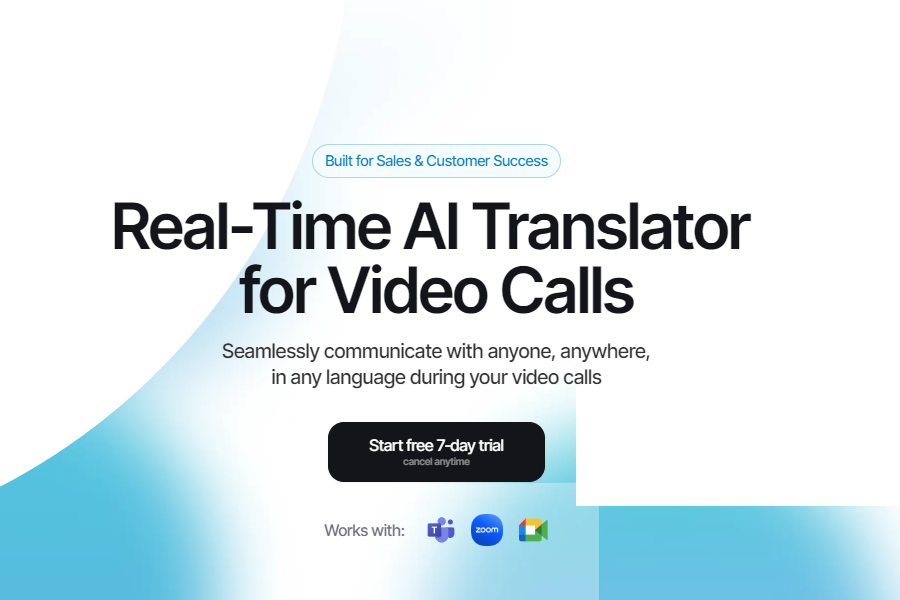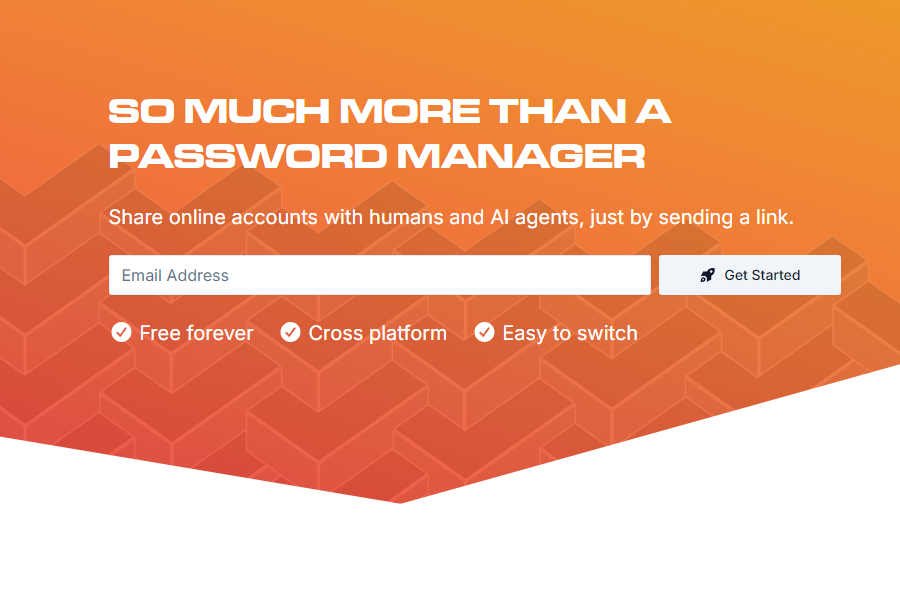Adobe Firefly
AI Image/Video Tool
Adobe’s latest AI Image/Video generation tool
Website:firefly.adobe.com/
What’s Adobe Firefly?
In today’s wave of AI technology, Adobe Firefly is undoubtedly a shining new star for Adobe in the field of generative AI. Firefly is not a standalone software but a collection of creative generative AI models deeply integrated into Adobe’s Creative Cloud suite of products. You can think of it as a powerful AI creation engine designed to help designers, artists, and content creators realize their ideas more quickly and intuitively.
Unlike other AI art tools, Firefly’s core advantage lies in its training data. Adobe officially states that the Firefly models are primarily trained on high-quality images from the Adobe Stock library, openly licensed content, and public domain content with expired copyrights. This not only ensures the commercial safety of the generated content but also avoids potential copyright disputes, which is crucial for any creator who wants to use their work for commercial purposes.
Adobe Firefly’s Main Features
Adobe Firefly’s features are powerful and diverse, mainly reflected in the following aspects:
- Text to Image: This is Firefly’s most well-known feature. Just enter a descriptive text, such as “a cute kitten in an astronaut suit, space background, surrealism style,” and Firefly can generate a high-resolution image for you in seconds. It supports various art styles, lighting effects, and composition adjustments, bringing your imagination to life.
- Generative Fill: This feature is a revolutionary upgrade for Adobe Photoshop. You can add, remove, or replace objects in an image with simple text descriptions. For example, if you want to change the clothes of a person in a photo, or add a cloud to a landscape shot, you just need to select the area and enter the command. Firefly will complete it automatically and blend it seamlessly with the surrounding environment, with almost no signs of modification.
- Text Effects: This feature makes text design easier than ever before. You can add various textures and effects to text, such as “magma effect,” “moss effect,” or “metal effect.” Whether you want to create eye-catching titles for a poster or add unique visual elements to a social media post, Text Effects can achieve it with ease.
- Generative Recolor: For vector graphic creators, this is a godsend. Just enter a text description, and Firefly can recolor a vector graphic according to your request and generate a variety of color schemes, greatly improving design efficiency and the possibility of creative exploration.
These core features not only lower the barrier to professional creation but also make creativity more accessible.
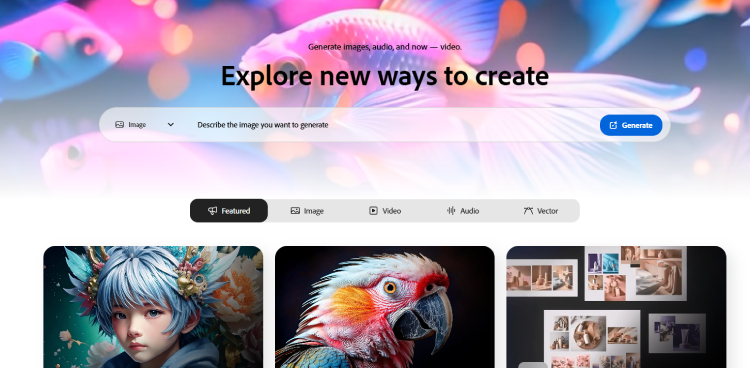
Adobe Firefly’s Official Website
The main official website for Adobe Firefly is【 https://firefly.adobe.com/】. Users can access the website and create using a desktop browser like Chrome, Safari, or Edge.
It is worth noting that Adobe has also launched mobile applications (supporting iOS and Android devices), allowing for the creation of images and videos on the go and enabling users to sync projects between mobile and desktop platforms. The mobile app also offers AI video generation, editing, and audio generation features.
How to Use Adobe Firefly?
The process of using Adobe Firefly is very intuitive and simple, and it can usually be divided into the following steps:
- Access the official website or use the integrated version: First, visit the Firefly website or open the mobile app and log in to your Adobe account (which supports various registration and login methods).
- Select a feature module: Based on your creative needs, select the corresponding feature module, such as “Text to Image” or “Generative Fill.”
- Enter a prompt: In the prompt box, enter your text description. To get more accurate results, it’s recommended to use specific and detailed descriptions and try to include keywords for art style, lighting, and composition.
- Generate and optimize: After clicking the generate button, Firefly will provide you with multiple results in a few seconds. You can choose one of them based on your preference and make further adjustments and optimizations. For example, you can adjust the image’s aspect ratio, visual intensity, or modify the prompt again to generate a new version.
Adobe Firefly’s Pricing
Firefly offers both free and paid plans. The free plan provides 25 generative credits per month (reset monthly and cannot be accumulated), but its features may be limited.
Paid plans are mainly divided into the following tiers:
- Firefly Standard: 2,000 generative credits per month, US$9.99/mo.
- Firefly Pro: 7,000 generative credits per month, US$29.99/mo.
- Firefly Premium: 50,000 generative credits per month, US$199.99/mo.
- Creative Cloud Pro: 4,000 generative credits per month, US$69.99/mo.
Generative credit consumption: Most image generation features consume 1 credit per use. Video generation consumes more credits, for example, generating a 540p video consumes about 20 credits, while a 1080p video consumes 100 credits. Features like audio and video translation also consume 5-10 credits.
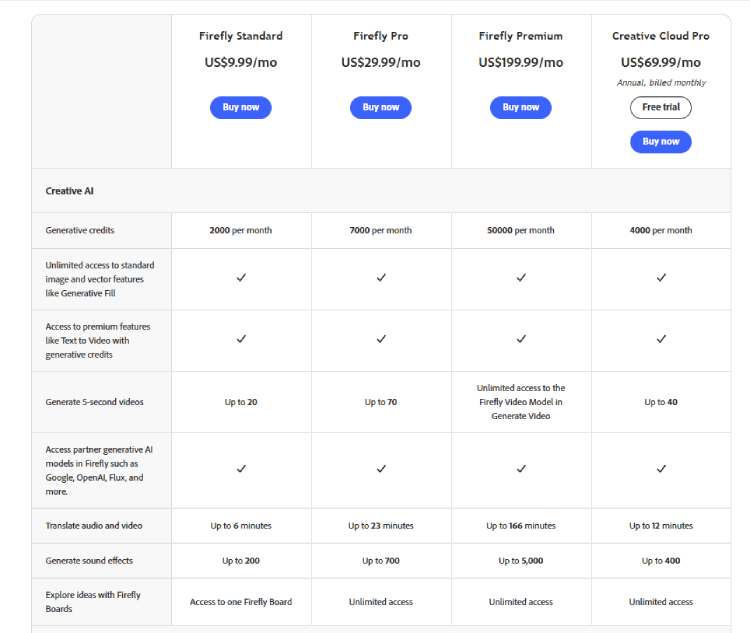
What’s the Latest Version of Adobe Firefly?
Adobe is continuously upgrading Firefly. Recent major updates include:
- Firefly Image Model 4: Divided into Standard and Ultra versions. The Standard version meets 90% of creative needs, while the Ultra version is more suitable for complex and realistic scenarios. It has significant improvements in rendering people, animals, and architectural structures, and text rendering and response to prompts are also more accurate.
- Firefly Video Model: Officially launched, capable of generating video clips up to five seconds long, supporting multiple resolutions and aspect ratios, and emphasizes its “commercial safety.”
- Platform Integration and Mobilization: The new version of Firefly has transitioned from a standalone image generator to a comprehensive digital content creation system that supports images, videos, audio, and vector graphics. It has launched applications for iOS and Android devices, supporting on-the-go creation.
- Third-party AI model integration: Adobe plans to integrate AI models from Google (Imagen 3, Veo 2), OpenAI, and other third parties to expand its platform capabilities.
Who Can Benefit from Adobe Firefly?
Adobe Firefly can be said to be a tool for all creative workers and enthusiasts.
- Professional Designers and Artists: Firefly can act as their creative assistant, helping them quickly generate inspiration sketches, explore different design options, or perform complex image retouching, greatly improving work efficiency.
- Content Creators and Marketers: For bloggers, social media operators, and marketers who need a large amount of visual content, Firefly is a perfect content factory. They can quickly generate unique illustrations, posters, or promotional materials without relying on expensive stock photo libraries or complex software.
- Amateurs and Beginners: Even without any design foundation, you can create stunning works of art with simple text descriptions. Firefly greatly lowers the barrier to entry for creation, allowing everyone to experience the joy of creativity brought by AI.
In short, Adobe Firefly is not just a technological innovation but a revolution in the way creative work is done. It makes creation simpler, more efficient, and makes everyone’s imagination a possibility.