We’ve all experienced the disappointment of a video that turned out grainy, shaky, or just lackluster. But the era of settling for subpar footage is over. Welcome to the world of the Best AI Video Enhancers, where cutting-edge artificial intelligence acts as your personal post-production team.
These powerful tools are designed to systematically eliminate imperfections and transform your clips from “meh” to mesmerizing. This guide will introduce you to the top AI video enhancers that are redefining quality, making stunning results accessible to everyone, from casual creators to seasoned professionals.
What are AI Video Enhancers?
Imagine having a professional video editor living inside your computer, one who works at lightning speed and doesn’t complain. That’s the essence of an AI video enhancer. These powerful tools go far beyond simple adjustments. They use artificial intelligence, specifically neural networks trained on millions of videos, to intelligently analyze every frame. They don’t just see pixels; they understand what they’re looking at—a face, a landscape, a moving car—and make precise corrections accordingly.
So, what kind of magic can you expect? These tools automate complex processes. They can upscale your footage, turning a standard 720p video into a sharp 4K masterpiece by intelligently generating new pixels instead of just stretching the old ones.
They act as a digital cleanup crew, removing annoying grain and reducing blur for a crisp image. They can even stabilize that bumpy footage from your hiking trip, correct washed-out colors, and smooth out jittery motion. In short, they handle the technical heavy lifting, making high-end video quality accessible to everyone, from proud parents filming a school play to seasoned content creators.
7 Best AI Video Enhancers in 2025
The market is flooded with options, but a few leaders have consistently proven their worth. Here’s a look at the top-tier best AI video enhancers available in 2025.
1. UniFab Video Enhancer
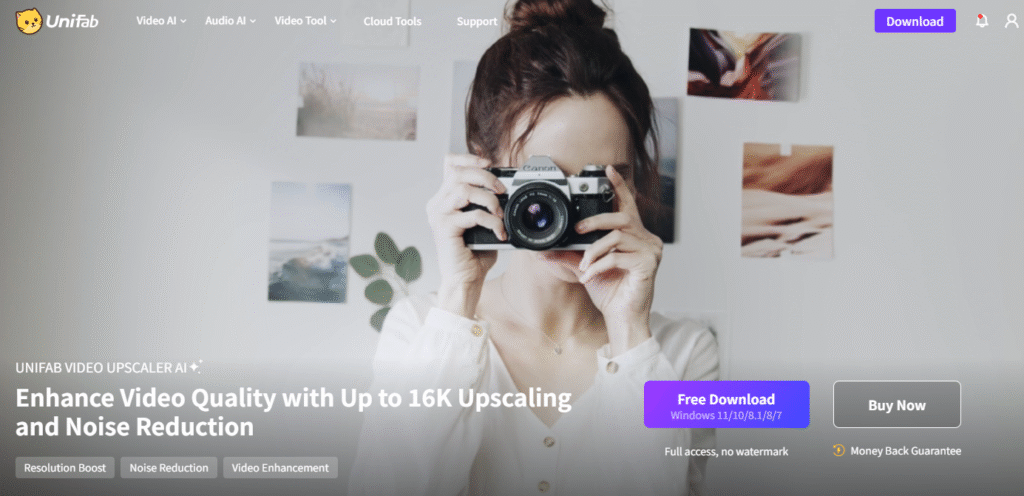
UniFab Video Enhancer positions itself as a one-stop shop for Windows users seeking a powerful, all-in-one AI solution. Built on robust neural networks, it automates the enhancement process, tackling noise, blur, and low resolution simultaneously.
Its standout feature is its ability to upscale video up to a stunning 4K resolution with impressive speed, thanks to GPU acceleration. This makes it a fantastic choice for creators who need professional-grade results without endless waiting.
Pros:
- Comprehensive set of AI-driven enhancement tools.
- Very fast processing powered by GPU acceleration.
- Supports a wide range of video formats.
Cons:
- Only available for Windows OS.
- Requires a fairly powerful computer to run effectively.
2. VEED.IO
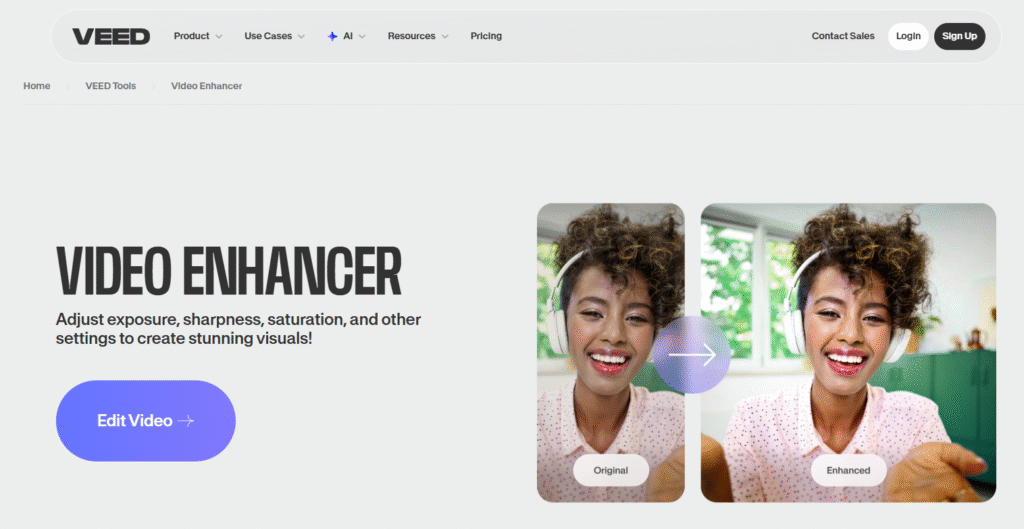
VEED.IO takes a completely different approach by operating entirely within your web browser. This online video editor packs a punch with its AI features, most notably its incredibly accurate auto-subtitle generator that supports over 30 languages.
It’s designed for the modern content creator who values speed and collaboration, allowing teams to edit and enhance videos from any device without worrying about software installations or compatibility.
Pros:
- Accessible from anywhere as a full online video editor.
- Excellent for team collaboration and quick social media clips.
- Strong multilingual support for global creators.
Cons:
- Customization can be limited compared to desktop software.
- Performance is entirely dependent on a stable internet connection.
For more details, read our guide on Veed IO Review.
3. Remini AI
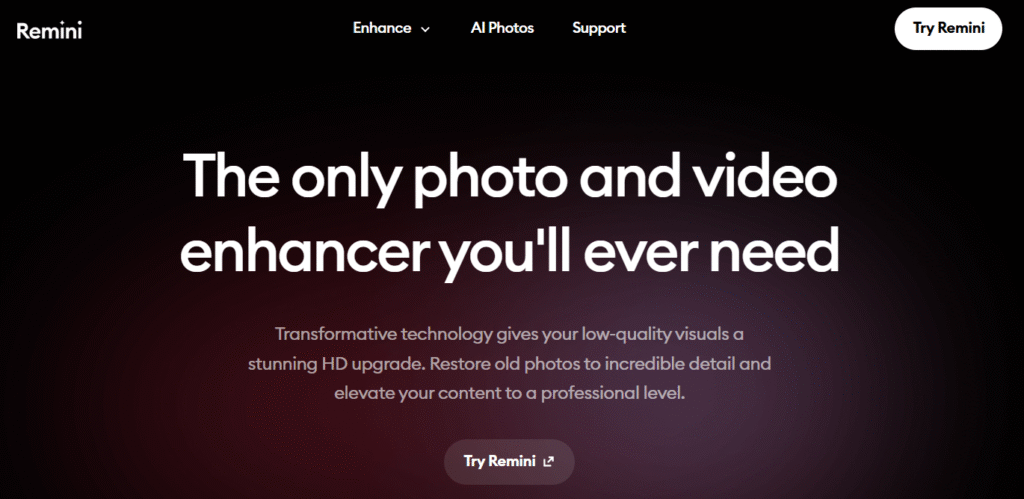
If your goal is to rescue precious old home movies that are plagued with flaws, Remini AI is your specialist. This app is purpose-built to breathe new life into severely degraded footage.
Its “AI Magic” feature uses advanced algorithms to reconstruct details, reduce blur, and dramatically improve clarity, often with startling results. Its mobile-first design, available on both Google Play and the App Store, makes high-level restoration accessible to anyone.
Pros:
- Extremely convenient mobile app availability.
- Unmatched at restoring and reviving old, low-quality videos.
- Simple, user-friendly interface for casual use.
Cons:
- The best features are locked behind a subscription.
- Processing times can be inconsistent.
4. HitPaw Video Enhancer
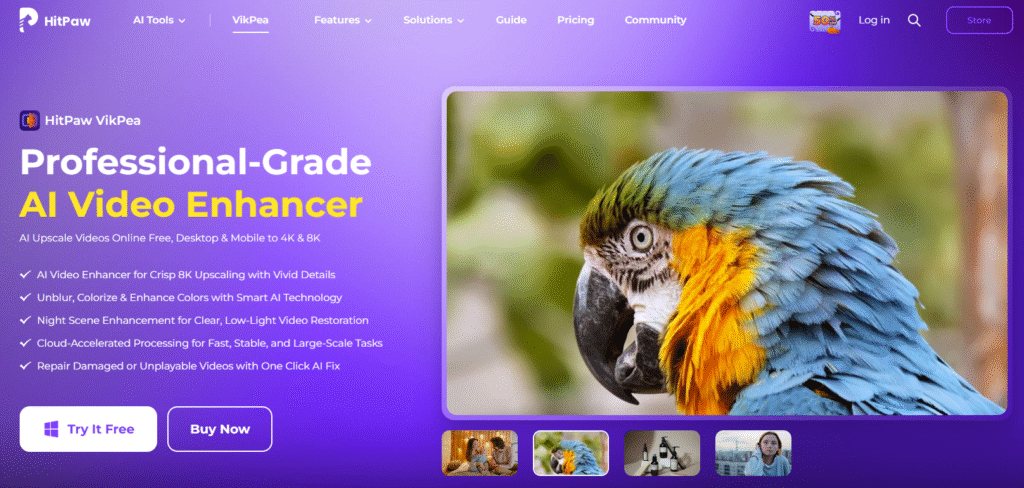
HitPaw Video Enhancer is a dedicated specialist for Windows and Mac users who are obsessed with resolution and clarity. Its core strength lies in using cutting-edge AI models to upscale video up to 4K. Its General Denoise Model is particularly effective at scrubbing away grain and blur, making it ideal for enhancing older videos or footage shot in less-than-ideal conditions.
For users who want their videos to be as sharp as possible, HitPaw is a top contender.
Pros:
- Fast processing enabled by GPU acceleration.
- Exports videos without any watermarks.
- Helpful batch processing feature for multiple files.
Cons:
- It can have a slight learning curve for complete beginners.
- Processing large, high-resolution files can take considerable time.
5. AVCLabs AI Video Enhancer
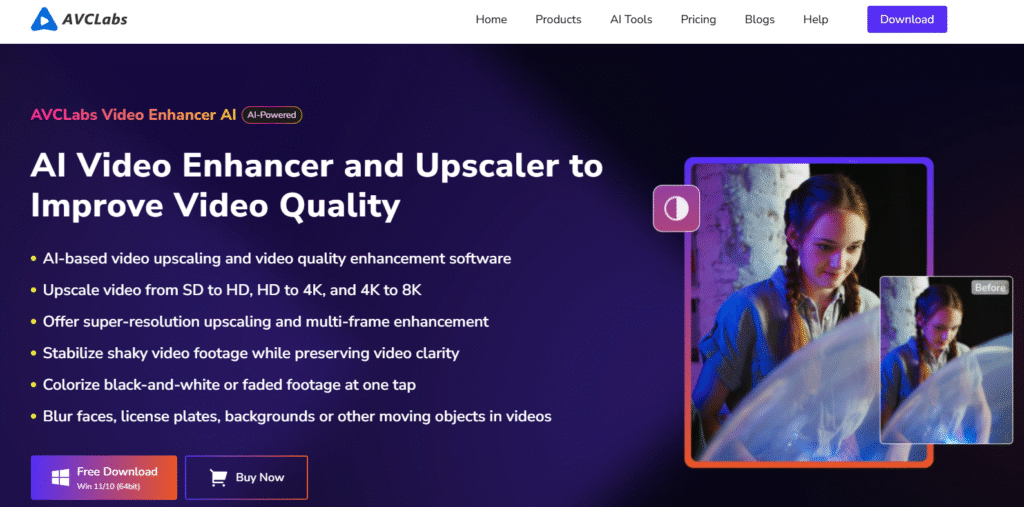
AVCLabs Video Enhancer carves out a unique niche by focusing intently on people. If your videos feature faces, this tool is a must-consider.
It combines facial recognition with motion tracking to precisely deblur and enhance facial details, whether your subject is still or moving. It automatically upscales video from SD to 4K or even 8K, ensuring the final product is not only high-resolution but also naturally crisp, with people looking their best.
Pros:
- Intuitive, fully automated enhancement process.
- Fast performance due to efficient ONNX Runtime.
- Specializes in superior facial detail enhancement.
Cons:
- Has high system requirements for optimal performance.
- Lacks built-in video editing tools; it’s purely an enhancer.
6. Adobe Premiere Pro
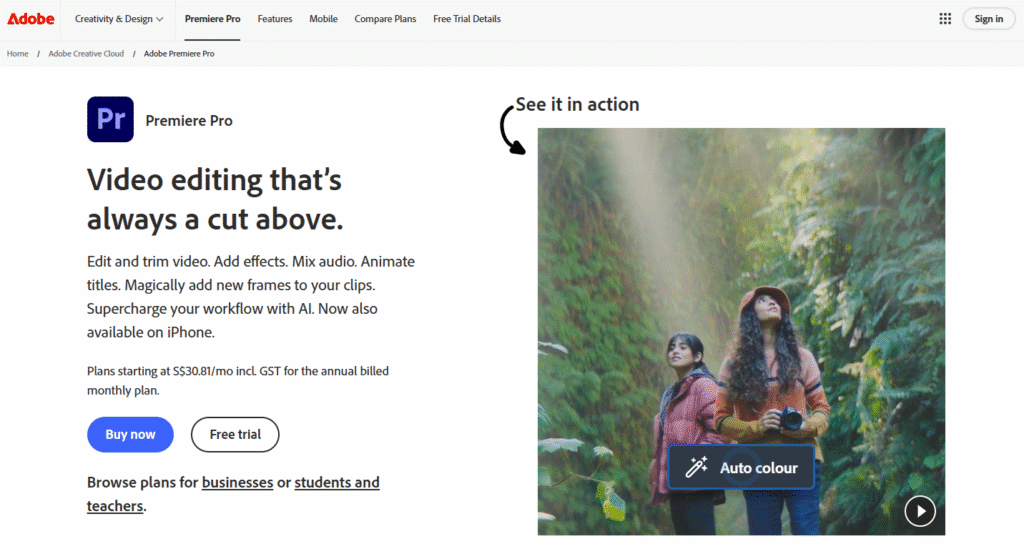
For the professional filmmaker or serious enthusiast, Adobe Premiere Pro remains the industry benchmark. While it’s a full-fledged non-linear editor, its integration with Adobe Sensei AI brings powerful enhancement capabilities into a world-class editing suite. Its AI-powered features, like Auto Color and Enhanced Speech, work within a framework offering unparalleled color grading and format support. It’s the tool used for major motion pictures, offering total control for those who need it.
Pros:
- Unrivaled, professional-grade color correction tools.
- Top-tier performance and fast rendering with GPU support.
- Supports virtually every video format and workflow imaginable.
Cons:
- The professional interface has a very steep learning curve.
- Carries a high recurring subscription cost.
7. Movavi Video Editor
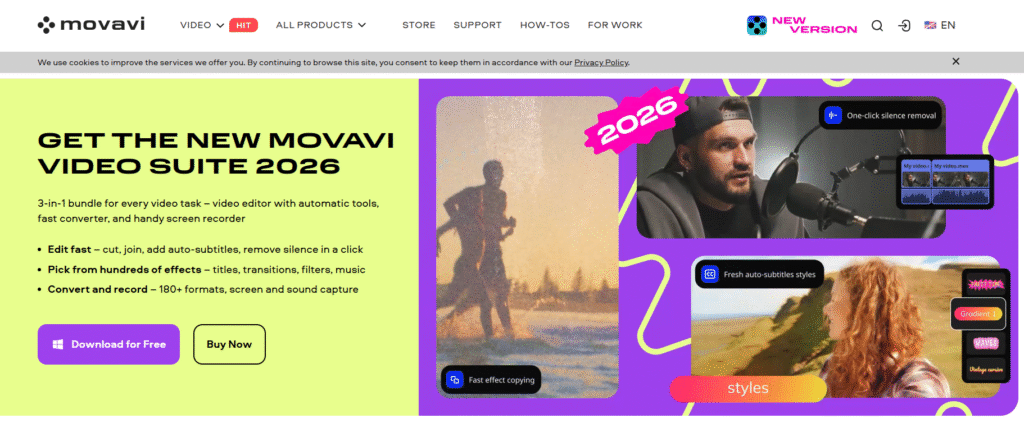
Movavi Video Editor is the friendly all-rounder, offering a robust AI video enhancer within an accessible editing package for both Windows and Mac. It perfectly balances user-friendliness for beginners with advanced features that pros will appreciate.
Its AI-powered background removal and motion tracking tools streamline complex tasks, making it easy to create dynamic, polished videos. Its extensive library of effects and creative tools provides plenty of room for experimentation.
Pros:
- Perfectly suited for both beginners and experienced users.
- Advanced AI features like background removal are incredibly easy to use.
- Huge library of built-in effects, transitions, and audio.
Cons:
- The free version has significant limitations and watermarks.
- Major new versions often require a separate purchase.
Summary on Best AI Video Enhancer
The revolution in video quality is no longer a distant dream—it’s here, powered by artificial intelligence. The best AI video enhancers we’ve explored are fundamentally changing how we approach video, making what was once a complex, technical chore into a simple, often one-click process.
From the all-in-one power of UniFab and the professional might of Adobe Premiere Pro to the specialized restoration magic of Remini AI, there is a tool for every need and skill level.
These applications do more than just edit; they understand, reconstruct, and revive your footage. So, whether you’re a filmmaker aiming for perfection or simply someone who wants their memories to shine, your perfect digital genie is waiting. Choose the one that fits your vision, and let the AI magic begin.
- 7 Best AI Apps for Android in 2025: Transform Your Phone Into a Genius
- 7 Best AI Avatar Generators in 2025: Essential Guide to Lifelike Digital Personas
- 7 Best AI Voice Cloning Software: Create Realistic Voices in Minutes
- 6 Best AI Voice Recorders of 2025: Revolutionize Your Audio Experience
- 6 Best AI Translator Apps for Global Communication in 2025
- 6 Best AI Personal Assistants in 2025: Finding Your Digital Co-Pilot
- 7 Best AI Companion Apps in 2025: Your Digital Confidante Awaits
- 6 Best AI Poster Design Tools for Stunning Visuals in 2025
- 6 Best AI Math Solvers: Your Ultimate Guide to Smarter Learning in 2025
- 7 Best AI Video Enhancers to Transform Your Footprint in 2025
- 7 Best AI Trip Planners: Ditch the Spreadsheets and Automate Your Adventures