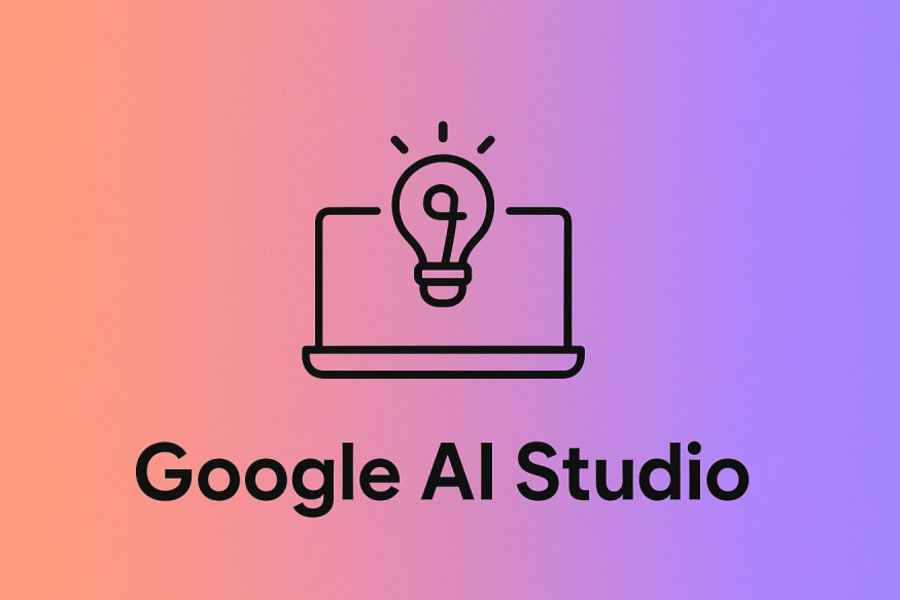Have you ever wondered, “What is Google AI Studio,” and how it can turn your innovative ideas into functional AI prototypes? If you’ve been curious about experimenting with powerful generative AI but found the technical barriers too high, your solution has arrived.
Google AI Studio is the perfect sandbox for developers, creators, and innovators to build, test, and bring their AI concepts to life without a complex setup. Let’s dive in and explore how this platform can become your essential tool for AI development.
What is Google AI Studio
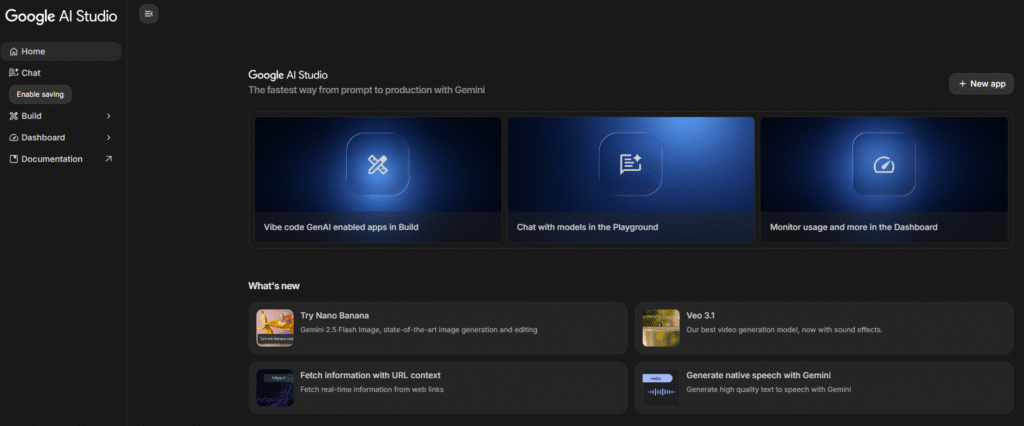
First, let’s answer the question of What is Google AI Studio.
To put it simply, Google AI Studio is the dedicated, official testing ground for Google’s most sophisticated generative AI technology, centered around the Gemini family of models.
It’s an integrated environment designed to democratize AI development, making advanced prototyping accessible directly through your web browser (Chrome is highly recommended for the best experience).
Related Reading: Google AI Studio Update
Key Features of Google AI Studio
Google AI Studio is built for serious exploration, packed with features that empower developers and power users to fine-tune AI behavior and integrate models into real-world applications.
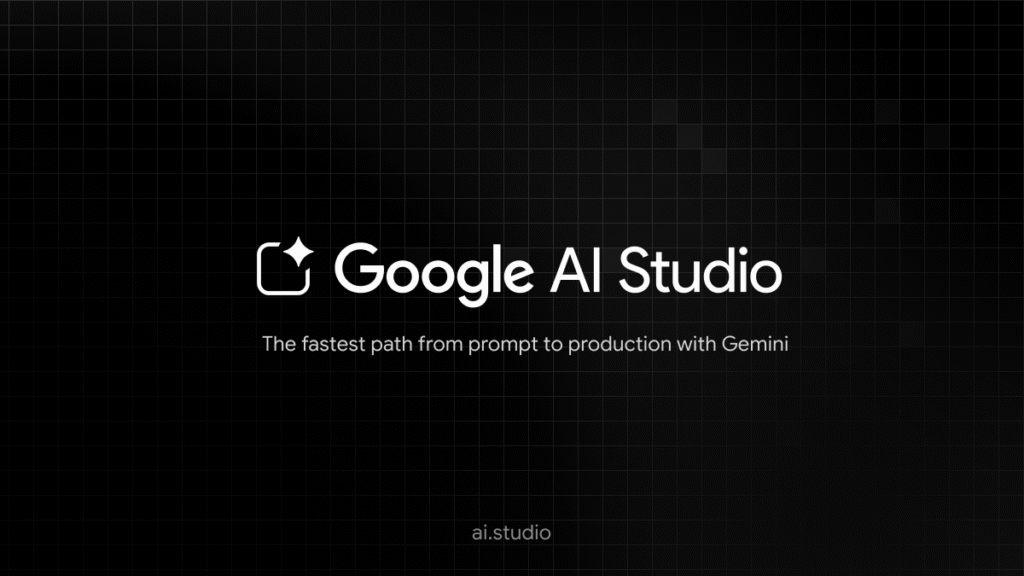
1. Prototyping & Model Selection
The studio provides direct access to a curated roster of Google’s most powerful and versatile models. This isn’t a one-size-fits-all solution; you get to select the perfect engine for your task:
- Gemini 1.0 Pro: A robust, reliable foundation for most complex tasks.
- Gemini 1.5 Pro/Flash: Offering massive context windows (up to 2 million tokens!) perfect for applications requiring long-context memory, deep document analysis, and sophisticated multimodal processing.
- Gemma 2 (Open-Source): Access to Google’s lightweight, state-of-the-art open models, ideal for resource-efficient deployment and custom development.
This spectrum of models ensures you have the right tool, whether you need lightning-fast responses or the capacity to digest an entire library of documents in one go.
2. Prompt Engineering & Fine-Tuning
This is the AI enthusiast’s dream come true: a dedicated prompt playground where you are in full control. You can precisely sculpt the AI’s behavior by adjusting critical parameters:
- Temperature (0.1–1.0): This is your creativity dial. Set it low for predictable, factual responses, or crank it up for wild, imaginative outputs.
- Max Tokens: Control the output length, ensuring the AI sticks to your project’s constraints.
- Safety Filters: Uniquely, you can adjust content moderation levels. This feature is vital for advanced testing and pushing the model’s limits, while still maintaining awareness of harmful or biased outputs.
For those needing deep customization, Google AI Studio supports adapter tuning, allowing you to fine-tune Gemini models on your proprietary datasets (via CSV or Google Sheets), creating industry-specific AI agents.
3. JSON Mode for Structured Output
For developers, unstructured text from an AI can be a headache. The JSON Mode is the clean, predictable answer. By enforcing a predefined schema, AI-generated outputs are guaranteed to be formatted correctly. This feature is indispensable for building reliable, automated workflows, powering complex chatbots, or creating API-driven applications that rely on consistent, formatted data.
4. Code Execution & Automation
Forget jumping between your browser and your IDE. Google AI Studio allows you to generate and execute Python or JavaScript code directly within the interface. This feature is a game-changer for automating tasks:
- Data analysis and visualization on the fly.
- Code debugging and refactoring with AI assistance.
- Workflow automation using AI-generated scripts.
Furthermore, its native integration with platforms like Zapier allows you to seamlessly streamline AI-powered tasks into your existing business processes.
5. API Integration & Enterprise Deployment
A prototype is only as good as its deployment path. Developers can easily export their perfected AI models as API keys for integration into Python, JavaScript, or other environments via the Gemini API.
For scalability and security, models can be effortlessly transitioned to Google Vertex AI, offering enterprise-grade features like real-time data integration, robust cloud-based deployment, and essential security compliance.
How to Get Started with Google AI Studio
Getting started with Google AI Studio is refreshingly straightforward and free. Here is a simple step-by-step guide to begin your journey:
- Visit the Official Website: Navigate to the Google AI Studio site using a modern browser like Chrome for the best experience.
- Sign In with Your Google Account: Use any existing Google account. No billing information is required for the free tier.
- Select a Gemini Model: Choose your AI engine based on your needs. For example, select Gemini 1.5 Pro for large context tasks or Gemini 1.5 Flash for speed.
- Create a New Prompt or Use a Template: Click “+ New Prompt” to start from scratch or select a pre-built template to save time.
- Customize Your Parameters: Fine-tune the AI’s behavior using the sliders to adjust creativity (temperature) and control output length (max tokens).
- Upload Files for Context (Optional): Drag and drop files like PDFs, images, or text documents to give the AI specific background information.
- Run and Refine Your Prompt: Execute your prompt and use the built-in tools to review and iterate on the results until they are perfect.
- Export Your Work: Once satisfied, click “Get Code” to export your prompt as ready-to-use code in Python, curl, or Node.js.
Is Google AI Studio Free
The short answer is a resounding yes. Google AI Studio is fundamentally free to use. It represents Google’s commitment to providing a low-friction, browser-based environment for prototyping and testing AI prompts. This zero-cost access includes key features like multimodal input support, prompt versioning, and integration with tools like Google Colab.
However, it’s important to understand the distinction: while the AI Studio environment itself is free, using the underlying Gemini API for high-volume production deployment beyond the generous free tier quotas will involve costs. Think of the Studio as your free innovation lab, while the API is the scalable production line.
Who is Google AI Studio for?
Google AI Studio is designed to serve a broad and innovative ecosystem. It is the perfect tool for a diverse array of users:
- Solo Developers and Startups: Leveraging the free tier to quickly validate AI-powered product concepts and build proof-of-concept demos.
- Creative Professionals (Content Creators, Filmmakers, Artists): Those wanting to explore advanced generative AI for images, videos, and audio without needing a deep technical background.
- Enterprise Teams: Using the platform’s advanced models to prototype intelligent features for existing applications before deploying them securely via Vertex AI.
- Educational Institutions and Researchers: Providing a powerful, accessible tool for learning, experimentation, and cutting-edge research.
It empowers anyone—from a hobbyist with an idea to a large-scale enterprise—to explore the bleeding edge of Google’s AI technology.
Conclusion on What is Google AI Studio
In summary, What is Google AI Studio? It’s more than just a tool; it’s a launchpad for the next generation of AI applications.
By offering a powerful, no-cost suite of features—from flexible prompt creation and deep customization to seamless integration with multimodal Gemini models—it effectively bridges the gap between a groundbreaking AI idea and a robust, working prototype.
Its environment encourages testing, iteration, and discovery, making it an essential resource for any developer, creator, or innovator looking to harness the power of cutting-edge AI and turn their concepts into real-world solutions.