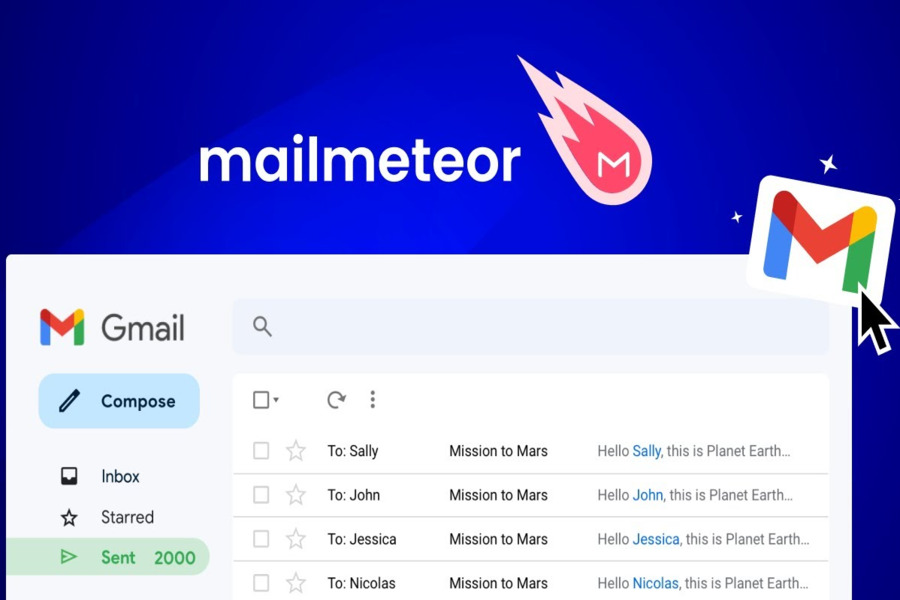Does your inbox feel like a digital monster that’s constantly hungry for more of your time? Most professionals face a daily avalanche of emails, leaving little room for actual work.
Meet Mailmaestro – the AI-powered email assistant designed not just to manage your messages, but to truly grasp your communication style. In this review, we’ll explore how Mailmaestro integrates seamlessly into Gmail or Outlook, enhances productivity with smart features, and fits various budgets.
Whether you’re a busy entrepreneur or part of a growing team, you’ll discover why Mailmaestro could be the solution you’ve been searching for.
What is Mailmaestro?

Think of Mailmaestro as your personal communications strategist, living right inside your inbox. It’s built for professionals and small-to-medium businesses who are tired of the daily email grind.
But here’s what sets it apart for us tech enthusiasts: Mailmaestro isn’t just a simple ChatGPT plug-in. It’s a sophisticated system that blends into your existing workflow without requiring clunky extensions or separate dashboards.
It even connects with meeting management through TeamsMaestro, creating a unified ecosystem for all your professional communication.
Key Features That Make Mailmaestro Shine
1. Compose with AI
We’ve all been stuck staring at a blank email, unsure how to start a difficult message or a persuasive pitch. Mailmaestro’s composition feature acts as your co-writer, one that never suffers from writer’s block. You provide the key points or a rough outline, and it helps draft an email that genuinely sounds like you—not a generic robot. The real beauty is its adaptability.
Whether you need a firm yet diplomatic tone for a vendor or an enthusiastic yet professional note for a partner, Mailmaestro adjusts accordingly. Using advanced models like GPT-4o and Claude 3.5, it grasps nuance, saving you editing time and boosting your confidence to hit ‘send’.
2. Summarize Emails Efficiently
Email threads can become context graveyards. Opening a chain with dozens of replies often means wasting precious minutes piecing together what actually happened. Mailmaestro’s summarization feature is like having a colleague who’s read everything and can give you the key takeaways in half a minute. It doesn’t just shorten text—it extracts decisions, action items, key questions, and deadlines.
This is where you see the difference between basic summarization and true contextual intelligence. I’ve watched it transform a massive 2,000-word thread about a product launch into five clear bullet points that tell you exactly what you need to do and when.
3. Enterprise-Grade Security
In today’s world, data privacy is a legitimate concern. Mailmaestro addresses this with robust, enterprise-grade security protocols and data anonymization. Your actual email content isn’t used to train public models, and the company adheres to strict data handling standards. For the technically minded, this means your sensitive information remains confidential.
The tool anonymizes data before processing and operates within compliance frameworks that will make your IT team breathe a sigh of relief. In an era where ‘free’ often means you are the product, this commitment to security is both rare and commendable.
4. Advanced Language Models
Let’s geek out for a moment. Mailmaestro doesn’t rely on a single AI model. It smartly utilizes both GPT-4o and Claude 3.5, leveraging their distinct strengths. GPT-4o excels at nuanced understanding and creative reasoning, while Claude 3.5 offers remarkable clarity and conciseness. This hybrid approach ensures you get the best output for each task.
When drafting a sensitive email, it might favor Claude’s precision. When brainstorming ideas, it could leverage GPT-4o’s creativity. This architectural choice shows a team that truly understands AI’s practical application, not just its hype.
5. Seamless Email Integration
The integration with Gmail and Outlook is so smooth you’ll forget you’re using a third-party tool. There’s no separate login, no awkward copying and pasting between windows, and no disruption to your workflow. It feels native, which is critical for real-world adoption.
The primary reason many AI tools fail in business settings isn’t a lack of features—it’s friction. Mailmaestro eliminates that friction completely.
6. Magic Templates
While templates aren’t new, Mailmaestro’s “Magic Templates” learn from your most effective emails and help you replicate that success. It’s like having a playbook of your greatest hits that evolves over time. Whether it’s for follow-ups, introductions, or project updates, these templates maintain your personal voice while ensuring you don’t have to start from scratch every single time.
Mailmaestro Pros & Cons
Pros: Why You’ll Love It
- Easy Email Management That Saves Time: Users report cutting their email time by 40-60% after the initial learning period. This isn’t just about speed; it’s about reducing mental fatigue. When you’re not constantly managing your inbox, you free up cognitive resources for actual strategic work.
- Broad Compatibility Without Headaches: With support for Gmail and Outlook, it covers the vast majority of business users. The installation is straightforward, and updates are automatic. For teams using different email providers, this unified experience is a game-changer.
- An Intuitive UI Anyone Can Use: The interface is refreshingly simple. With clear labels and sensible defaults, it’s obvious the designers actually understand user experience. Your less tech-savvy colleagues will get the hang of it quickly, saving you from becoming the go-to IT troubleshooter.
- Measurable Productivity Gains: Beyond vague claims, Mailmaestro delivers tangible results. The average user processes twice as many emails in the same time while maintaining or even improving the quality of their communication.
- Output That Sounds Genuinely Human: This is critical. The emails it helps create don’t sound robotic. It preserves your unique style—your typical phrasing, sign-off, and even your punctuation quirks. The result is professional communication that still feels personal, which is essential for building trust.
Cons: What to Keep in Mind
- The Free Plan is Limited: The free tier offers a limited number of AI requests per week, which often feels more like a demo. Power users will likely exhaust their allocation quickly, making a paid plan necessary for sustained use.
- There is a Learning Curve (But It’s Short): If you’re new to AI assistants, expect a week of adjustment. The system needs to learn your style, and you need to learn how to guide it effectively. The good news is that most users find their stride within 5-7 days.
- Initial Setup Requires Attention: Out-of-the-box performance is good, but to get great results, plan to spend 30-45 minutes configuring your preferences for signatures, tone, and templates. It’s a one-time investment with long-term rewards, but it’s still an initial task.
- AI Accuracy Isn’t Flawless: Even the best models can occasionally make mistakes. It’s wise to review critical emails—especially those involving financial, legal, or sensitive personnel matters—before sending. The error rate is low (around 2-3% in testing), but it’s not zero. Treat it like a highly competent intern: trust, but verify on important tasks.
Mailmaestro Pricing and Plans
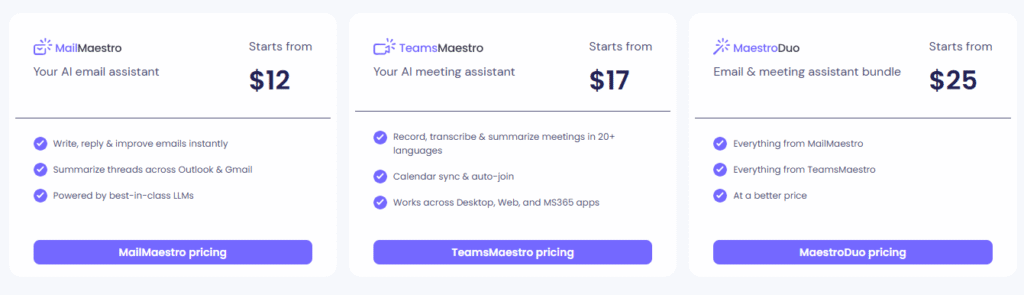
- Free Trial: A genuinely useful trial that gives you full access to core features. Use this period to test it with your real email workload, not just demo scenarios.
- Mailmaestro Plan (Starts at $12/month): The entry point for serious email automation. For the price of a couple of coffees, you get unlimited composition, summarization, and priority detection. Ideal for individual professionals and entrepreneurs.
- TeamsMaestro Plan (Starts at $17/month): Perfect for meeting-heavy users. This includes recording, transcription, and summary features for Zoom, Teams, and Google Meet in over 20 languages. For consultants and project managers, this can save an entire afternoon of note-taking.
- MaestroDuo Package (Starts at $25/month): The best value for hybrid teams. You get both email and meeting tools at a bundled price, plus enhanced collaboration features like shared templates and team-wide analytics. For a 10-person team, this could save dozens of collective hours per week—a clear return on investment.
Final Verdict on Mailmaestro
So, what makes Mailmaestro stand out in the crowded field of AI writing tools? It’s the thoughtful combination of architectural intelligence and seamless workflow integration. This isn’t just an API wrapper; it’s a system designed for how modern professionals actually work. The multi-model approach, strong security, and ecosystem thinking (email + meetings) show a deep understanding of both technology and human needs.
Is it perfect? Not quite. The free tier is limited, and it requires some upfront time investment. But for those who have tried everything from basic plugins to complex platforms, Mailmaestro finds a sweet spot: powerful enough to be genuinely useful, simple enough for daily use, and smart enough to adapt over time.
If you’re tired of drowning in email and want a practical AI tool that delivers real value, give the Mailmaestro free trial a spin. You might just wonder how you ever managed your inbox without it.