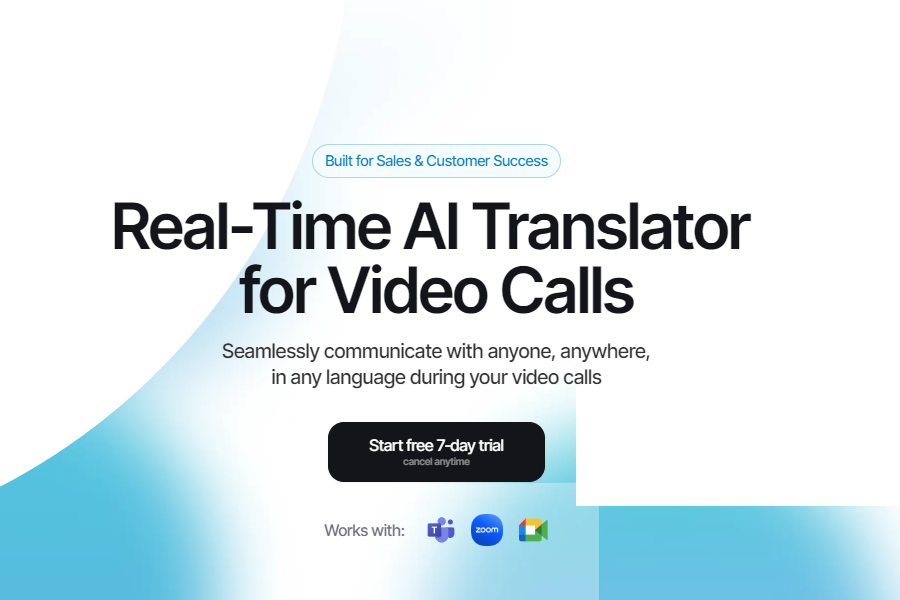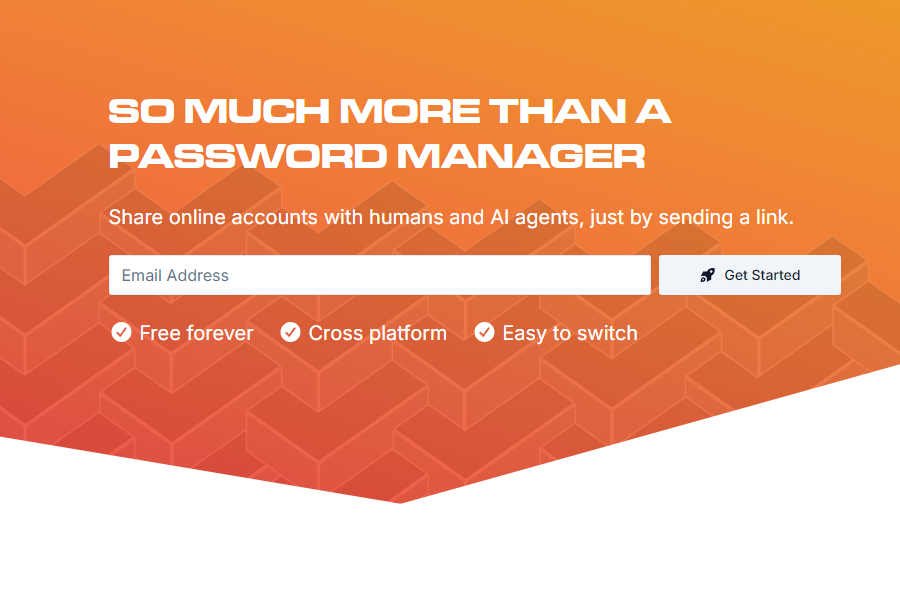Claude
AI Chat Assistant
The AI assistant developed by Anthropic
website:https://claude.ai/
What’s Claude?
Claude is an advanced AI assistant developed by Anthropic, designed for safety, versatility, and high performance. Built on the Claude 3 model family—Haiku (lightning-fast), Sonnet (balanced), and Opus (most powerful)—it excels in natural language processing, code generation, and multimodal understanding (text, images, audio). With a strong focus on ethical AI principles, Claude delivers reliable assistance for content creation, customer support, education, and software development. Its standout features include long-context retention (150K tokens), real-time web search, and seamless API/Google Workspace integration. Available via web, mobile, and enterprise solutions, Claude combines cutting-edge AI with practical usability for professionals and businesses worldwide.
Claude’s Main Features
1、Text generation & processing
Claude delivers exceptional text generation across formats – from marketing copy to technical documents and creative writing. It accurately translates between 50+ languages with cultural awareness and processes massive 150,000-token documents. Key features include adaptive tone control (professional/casual/academic), style emulation (e.g., Shakespearean), and intelligent summarization that extracts core ideas from lengthy materials. This versatile tool excels at maintaining context while handling diverse content needs.
2、Code Generation & Debugging
Claude excels at code generation and debugging across multiple languages including Python, JavaScript, and SQL, producing production-ready code with optimized queries and responsive designs. It provides advanced debugging by identifying runtime errors, memory leaks, and security vulnerabilities while explaining complex code step-by-step. Specialized features include modernizing legacy systems and generating comprehensive unit tests with 90%+ coverage, making it invaluable for developers.
3、Multimodal Input Processing
Claude’s multimodal capabilities analyze diverse visual inputs including product photos, scientific charts, handwritten notes (via OCR), and architectural diagrams. It extracts valuable data from these sources, enabling practical applications like automated expense reporting from receipts, research data collection from academic papers, and accessibility-focused alt-text generation for images. These features bridge the gap between visual information and actionable data, streamlining workflows across industries from finance to academic research.
4、Tool Integration & Workflow Automation
Claude seamlessly integrates with business systems through structured JSON APIs and external function calls, enabling parallel task processing for efficient workflows. It powers enterprise automation by synchronizing CRM data, generating reports, and classifying helpdesk tickets – streamlining operations across departments from sales to customer support while maintaining data integrity.
5、Long-Context Processing
Claude’s long-context processing maintains consistency across book-length documents, enabling deep analysis of legal contracts, technical manuals, and multi-year research papers. It excels at cross-document comparisons, transforming narratives into clear timelines, and mapping complex stakeholder relationships – ideal for legal, academic, and technical professionals handling extensive materials.
6、Real-Time Web Search
Claude’s real-time web search delivers verified information through comprehensive fact-checking with source evaluation, multi-vendor price comparisons, and bias-detected news aggregation. Users can refine results with customizable filters including date ranges, geographic parameters, and domain-specific sources, ensuring precise, up-to-date information retrieval for research and decision-making.
7、Research Mode
Claude’s Research Mode enables sophisticated analysis by comparing 10+ sources, testing hypotheses, and generating balanced pro/con lists. It delivers academic-quality outputs with proper citations (APA/MLA), rates source reliability, and flags contradictions – perfect for producing well-documented, trustworthy research with rigorous verification standards.
8、Google Workspace Integration
Claude’s Google Workspace integration boosts productivity through email prioritization, smart meeting scheduling, and document version tracking. It maintains enterprise-grade security with permission-based access controls, data protection measures, and compliance logging – streamlining workflows while safeguarding sensitive business information across Gmail, Calendar, and Docs.
9、Enterprise Document Intelligence
Claude revolutionizes enterprise knowledge management through advanced document intelligence. Its semantic search spans multiple repositories while detecting duplicates and tracking versions. The system automatically organizes content with smart taxonomies, identifies subject matter experts, and generates customized onboarding materials – transforming scattered files into actionable organizational knowledge with powerful AI-driven insights.
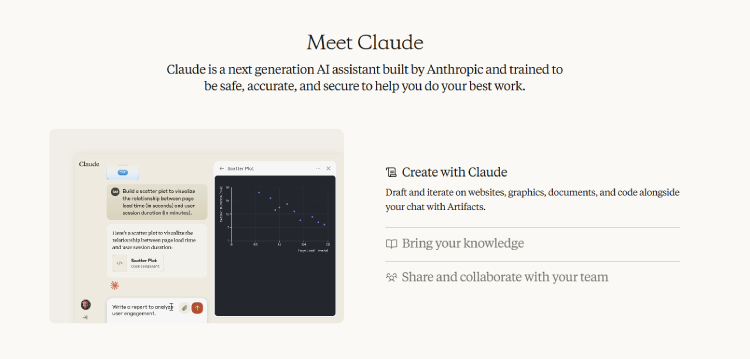
How to Use Claude: A Step-by-Step Guide
Whether you’re accessing Claude through the web, mobile app, or API, here’s everything you need to get started:
1. Web Access (claude.ai)
Step 1: Sign Up
- Visit claude.ai in your browser.
- Click “Sign Up” and enter your email address.
- Check your inbox for a verification link and confirm your account.
Step 2: Choose a Model
- After logging in, you’ll see options for Claude 3.7 Sonnet (balanced speed & performance) or Claude 3 Opus (most advanced for complex tasks).
- Select your preferred model—Sonnet is great for everyday use, while Opus excels in deep analysis.
Step 3: Start Chatting
- Type your question or task into the chatbox (e.g., “Help me write a blog post about renewable energy”).
- Use @files to upload documents (PDFs, Word, etc.) for Claude to analyze.
2. Mobile App (iOS & Android)
Step 1: Download the App
- iOS: Search “Claude AI” in the App Store.
- Android: Find it on Google Play.
- Install and open the app.
Step 2: Log In or Sign Up
- Use your existing Claude.ai account or create a new one.
- Grant permissions if prompted (e.g., notifications for replies).
Step 3: Use On the Go
- The mobile interface mirrors the web version. Swipe to switch between chats.
- Enable voice input (mic icon) for hands-free queries.
3. API for Developers
Step 1: Get Your API Key
- Go to Anthropic’s API portal.
- Sign up (or log in), then navigate to “API Keys” under your account settings.
- Click “Create Key” and copy it securely (treat it like a password).
Step 2: Integrate Claude
- Follow the API documentation to set up calls in Python, JavaScript, etc.
- Example Python snippet:
import anthropic
client = anthropic.Anthropic(api_key="YOUR_KEY")
response = client.messages.create(model="claude-3-opus-20240229", max_tokens=1024, messages=[{"role": "user", "content": "Explain quantum computing simply"}])
print(response.content) Step 3: Optimize with Workbench
- Use Anthropic’s Workbench (web-based tool) to test prompts before deploying.
- Explore prompt-engineering guides to improve output quality (e.g., adding “Think step by step” for reasoning tasks).
Claude Pricing
Claude AI offers several pricing plans: Free, Pro, Max. The Free plan is available for everyone, while Pro plan is subscription-based, with the Max plan requiring a minimum of 5 users. Enterprise plans have custom pricing.
Free:This plan is free and available on the web, iOS, and Android. It allows users to chat with Claude, ask about images and documents, and explore basic AI capabilities, with limited usage compared to paid plans.
Pro:For individuals seeking more usage, access to Projects, and advanced models, the Pro plan is available. It costs $20 per month when billed monthly, or $17 per month with an annual subscription.
Max:The Max plan is designed for teams and includes all Pro features plus central billing, early access to collaboration features, and requires a minimum of 5 members. It costs from $100 per month billed monthly.
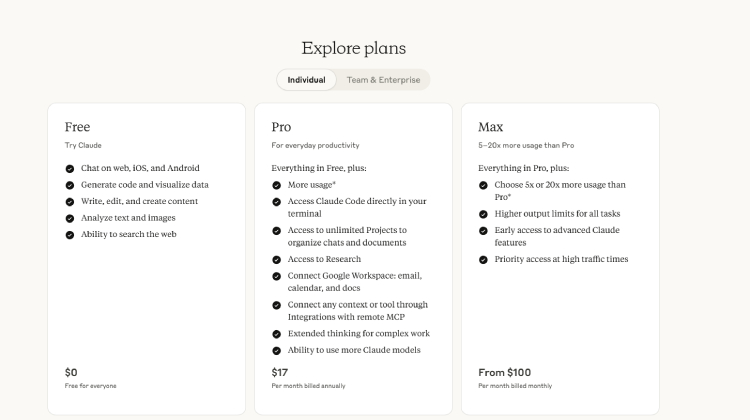
Who Can Benefit From Claude?
1、Content Creators & Marketers: Claude efficiently produces SEO-optimized articles, ad copies, and social media content (e.g., bakery Instagram caption “Green with envy? Our matcha croissants are worth every bite!”), maintaining precise brand tone. It excels in creative writing, generating stories, poetry, and mimicking specific literary styles while offering globalized localization that culturally adapts content for different markets, avoiding literal translation pitfalls to achieve true “localized thinking.”
2、Businesses & Customer Support Teams: Claude provides 24/7 automated customer service, handling 70% of routine inquiries (e.g., shipping, returns), reducing response time from 12 hours to 3 minutes. It delivers personalized services (e.g., proactively notifying membership upgrades) and ensures consistent messaging across email, live chat, and other channels. Built-in safety filters block inappropriate responses, ensuring compliance and enhancing user experience.
3、Educators & Students: Claude offers personalized learning support, explaining complex concepts with relatable analogies (e.g., “quantum entanglement like magic coins flipping in sync across planets”) and step-by-step math solutions. It creates immersive language practice scenarios (e.g., restaurant dialogues) with real-time grammar corrections, while converting lectures into study aids like flashcards. Accessibility features include image descriptions for visually impaired students and simplified texts for dyslexia.
4、Developers & Engineers: Claude auto-generates annotated Python/SQL code and suggests optimizations (e.g., replacing nested loops with hash tables). It quickly debugs errors (e.g., array index out-of-bounds) and generates API documentation/README files directly from source code. Seamless integration with tools like VS Code and GitHub Copilot boosts team collaboration and code quality.
5、General Users & Self-Learners: Claude enhances daily productivity by drafting emails, organizing notes, and creating study plans. It provides instant solutions to life queries (e.g., cooking tips) with reliable sources, plus real-time multilingual translation/content generation to break language barriers and streamline information access.