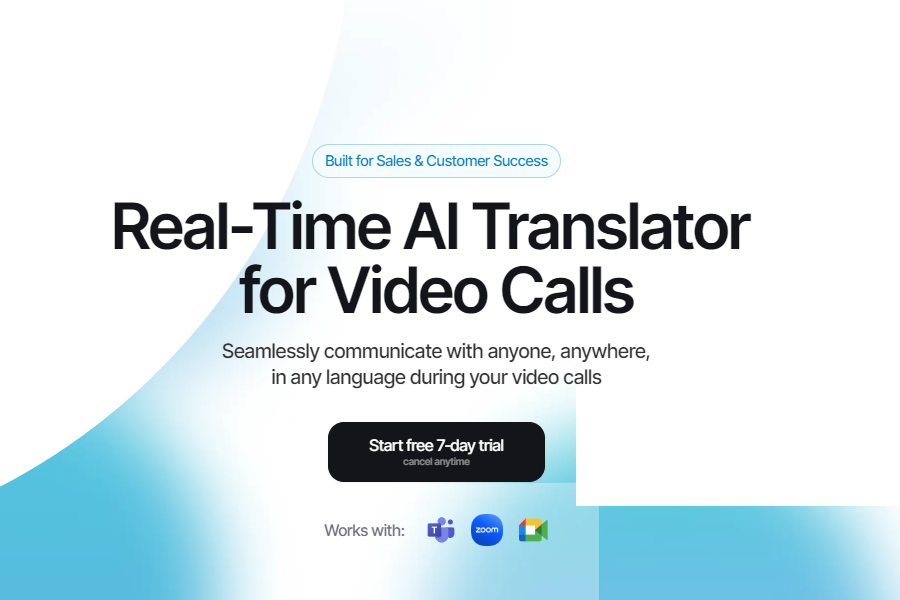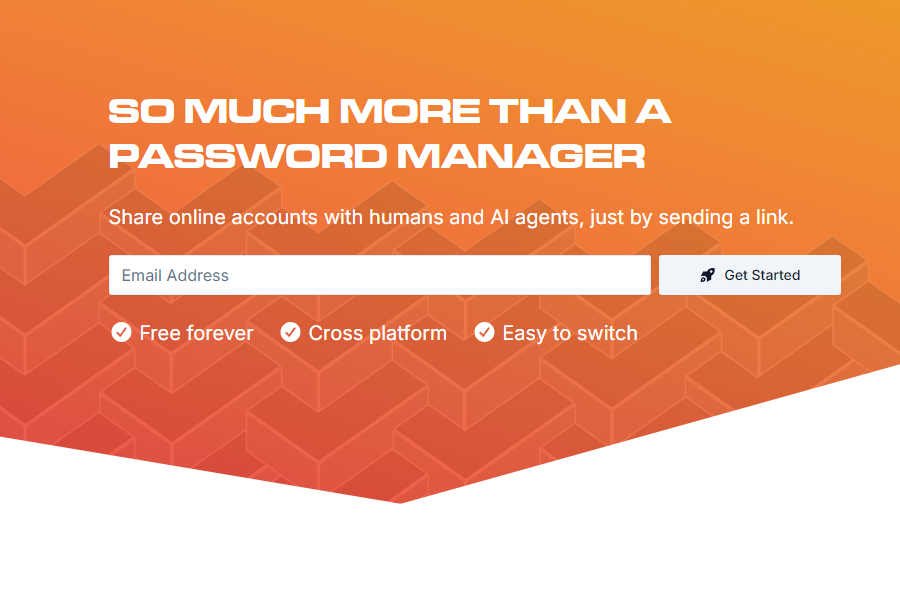Gamma AI
AI content creation tool
AI powered slide presentation generator
Website:https://gamma.app/
What Is Gamma AI?
Gamma AI is an AI-powered content creation tool designed to help users quickly generate polished presentations, documents, and web pages. It breaks away from the fixed templates of traditional tools like PowerPoint or Canva. Instead, it uses AI to understand user input and automatically generate a variety of layouts and design options. You can think of it as your “AI design partner.” Whether you need to create a business proposal, study notes, or a personal portfolio, Gamma can provide a professional and beautiful first draft in a short amount of time.
Gamma AI’s Main Features
Gamma AI’s core functions are designed to significantly improve the efficiency and quality of content creation. Its main features include:
- Smart Content Generation: Simply enter text or keywords, and Gamma can quickly generate a complete presentation, document, or web page. It uses natural language processing and machine learning to automatically analyze content and create a well-structured outline and layout.
- Automated Design: The platform offers over 100 professional design templates, covering different needs such as business briefs, educational use, and creative displays. The AI automatically selects the most suitable design template and layout based on the user’s input, ensuring a high-quality visual output.
- AI Chat Editing: Users can chat with the AI to get help editing content. For example, you can ask the AI to make text sound more professional, organize key information into a highlighted box, or suggest other improvements.
- Multimedia Support: Gamma supports embedding various multimedia formats, including GIFs, videos, websites, and charts, making your presentations more dynamic and engaging.
- Real-time Collaboration and Editing: It supports multiple users working on the same project simultaneously, with real-time editing and commenting features, making it easy for team members to make adjustments.
- Analytics: The platform provides a presentation analytics tool where you can view detailed data like views, viewing time, and feedback, helping you understand how your presentation is performing.
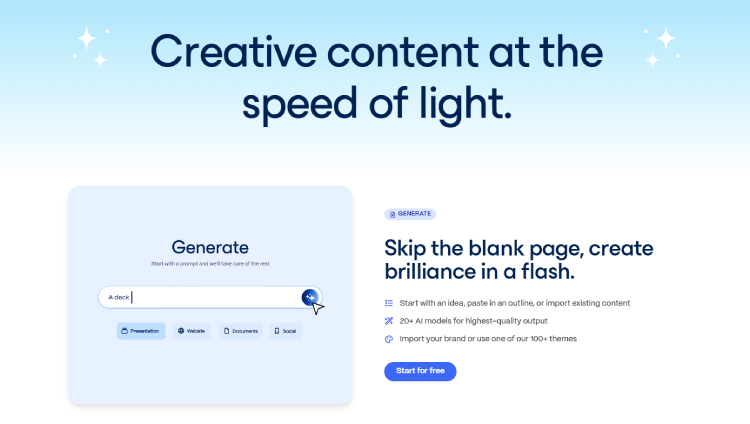
Gamma’s Official Website
Gamma AI ‘s official website is https://gamma.app. The website has a clean and modern design that intuitively showcases the product’s features and functions.
The site offers several registration methods, and users can sign up using a Google account or email.
The website provides detailed product introductions, usage tutorials, and pricing information, allowing new users to quickly understand and start using Gamma. Additionally, the official site displays a rich template library and user cases to provide inspiration and reference for content creation.
How to Use Gamma?
Using Gamma AI is a very intuitive and simple process:
- Define Your Topic: On the main interface, select the type of content you want to create (e.g., presentation, document, or web page), then enter your topic or a brief description.
- AI Generates a Draft: Gamma’s AI will use your input to automatically generate a first draft that includes a basic structure, content, and design.
- Personalize and Edit: After the draft is generated, you can make adjustments according to your needs. You can edit text, add images, videos, or charts, and rearrange the order and layout of the cards.
- Polish and Share: In the toolbar on the right, select a theme you like, or customize the colors and fonts. Once completed, you can share it online directly or export it to other formats.
Gamma AI ‘s Pricing
Gamma AI offers a flexible pricing model to meet the needs of different users. It is mainly divided into three plans: Free, Plus, and Pro.
- Free Plan
- Price: Free forever.
- Best For: Users who want to experience Gamma AI ‘s core functions and create simple presentations and web pages.
- Key Features: Get 400 AI credits upon registration for AI generation; create up to 10 cards; supports basic AI image generation, and importing/exporting to PPT/PDF.
- Plus Plan
- Price: $96 billed annually ($8 per month) or $10 per month (note: the annual plan is a better value).
- Best For: Users who need more creative freedom, advanced AI features, and team collaboration.
- Key Features: Includes all Free plan features plus unlimited AI creation credits, support for more advanced AI image generation, and the ability to remove the “Made with Gamma” watermark from your work.
- Pro Plan
- Price: $216 billed annually ($18 per month) or $20 per month.
- Best For: Professionals and teams seeking the ultimate creative experience, with advanced customization and data analytics features.
- Key Features: Builds on the Plus plan by offering the highest level of AI image and editing capabilities; allows up to 50 cards; and supports custom fonts, card headers/footers, detailed analytics, custom domains, and password protection.
In summary, if you’re new to AI tools, the Free plan is a great starting point. If you need more powerful AI capabilities and professional, watermark-free presentations, the Plus plan is a high-value choice. For professional users who need full-scale customization and advanced data support, the Pro plan is the most comprehensive option.
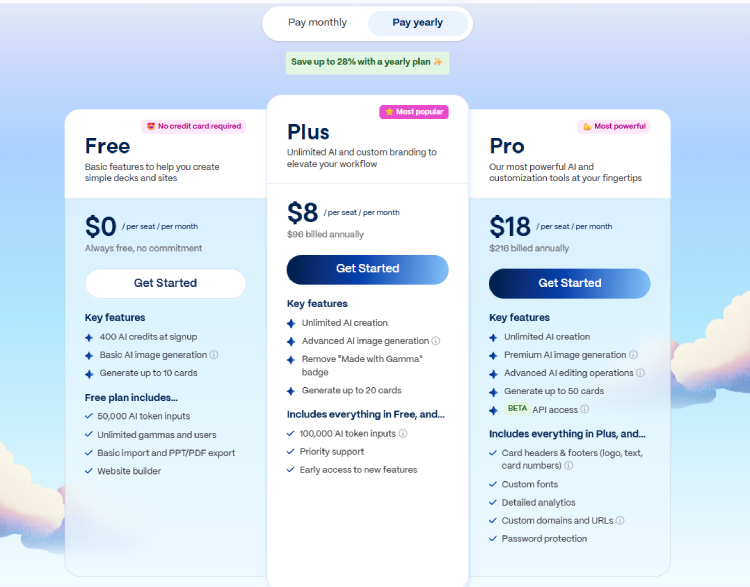
What’s the Latest Version of Gamma AI?
Gamma AI offers a flexible pricing model to meet the needs of different users. It is mainly divided into three plans: Free, Plus, and Pro.
is an online AI tool, so its updates and iterations are continuous. Users do not need to manually download or install new versions, as all updates are deployed in real-time to its cloud platform. Therefore, when you visit the Gamma website, you are always using its latest features and version.
Who Can Benefit from Gamma?
Gamma AI ‘s versatile nature makes it suitable for a wide range of users:
- Professionals: Marketers, consultants, business people, and other professionals who frequently create presentations can use Gamma to quickly produce professional and concise reports, project summaries, or business plans.
- Educators and Students: Teachers can use Gamma to create dynamic lesson plans and enhance teaching effectiveness; students can quickly create course content or portfolios. It is especially useful for graduate students presenting their English-language theses.
- Non-designers: Anyone without design experience can quickly produce high-quality presentations, making it suitable for small businesses and individuals.
- Those with Tight Deadlines: People who need to complete a presentation in a short amount of time will find it especially useful for ad-hoc briefs or frequent proposals.
- Teams: The built-in collaboration, commenting, and analytics features support multiple people editing simultaneously and tracking audience interaction, making it suitable for project plans or discussion documents that require multi-party input.
- Global Users: Gamma AI supports multiple languages and international output, making it suitable for multinational teams and multi-cultural markets. Most of its users are from outside the United States, including Europe (UK, Germany, Italy), Asia (Japan, South Korea, Taiwan), Latin America (Brazil), and Australia.
Gamma AI , as an AI-driven presentation-generation tool, is redefining the way content is created. Through intelligent technology, it drastically lowers the barrier to producing high-quality presentation content, allowing users to focus on the content itself rather than on tedious technical details.
Although Gamma AI still has certain limitations, its powerful features and intuitive interface make it an innovator in the field of content creation. As AI technology continues to evolve, Gamma is expected to further optimize its generation logic and expand into additional functional areas, such as dynamic content generation, language translation, and panoramic presentations.
For content creators who value efficiency and quality, Gamma AI is undoubtedly a AI tool worth trying; it enables everyone to find joy and a sense of accomplishment in the creative process.