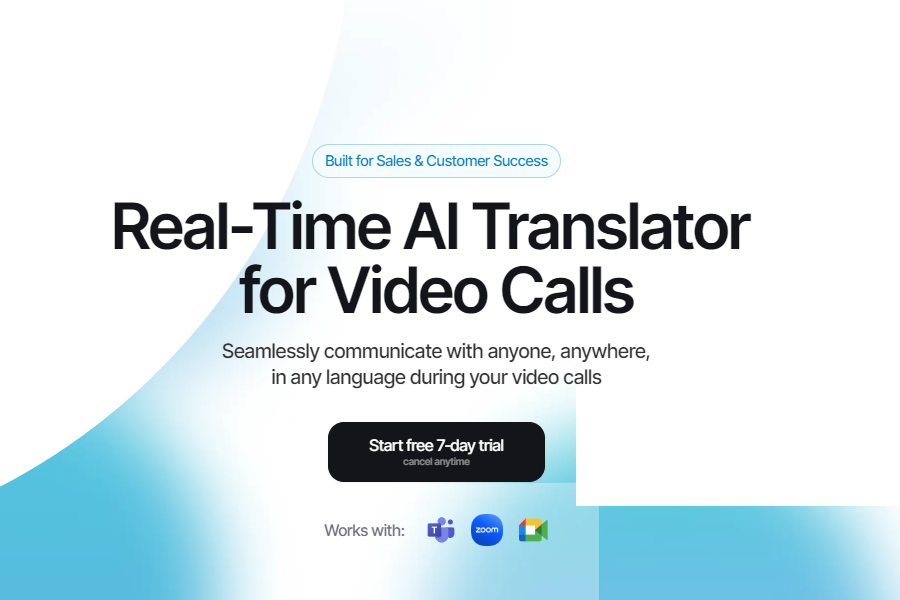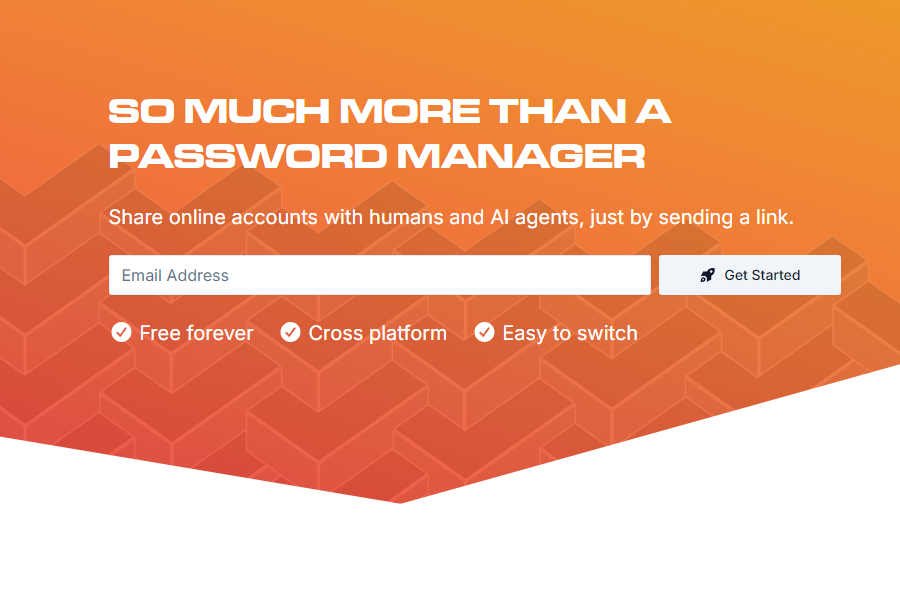GitHub Copilot
AI coding tool
GitHub’s AI-powered coding assistant
website:github.com/features/copilot
What Is GitHub Copilot?
GitHub Copilot is an AI-powered coding assistant developed by GitHub in collaboration with OpenAI. Acting as a virtual “pair programmer,” it provides real-time code suggestions as you type, helping developers write code faster and more efficiently. At its core, GitHub Copilot uses advanced machine learning models trained on billions of lines of public code. It analyzes your current file’s context – including comments, variable names, and even other project files – to predict and suggest the next lines or entire functions of code. Supporting dozens of programming languages like JavaScript, Python, C#, Java, and Go, Copilot integrates seamlessly with popular IDEs including Visual Studio Code, Visual Studio, JetBrains IDEs, and Neovim.
GitHub Copilot’s Main Features
GitHub Copilot offers a comprehensive suite of intelligent coding assistance features that significantly boost developer productivity:
1. Smart Code Completion: Provides context-aware suggestions ranging from single lines to complete functions as you type. For example, when you start writing a function to calculate factorial, Copilot can automatically suggest the recursive implementation.
2. Comment-to-Code Generation: Translates natural language comments into functional code. Simply describe what you need (e.g., “Read a CSV file and print the first 5 rows”) and Copilot generates the corresponding code.
3. Boilerplate Generation: Quickly creates repetitive code patterns like class constructors, getter/setter methods, and CRUD operations.
4. Test Case Assistance: Automatically generates unit test cases for your code based on the implementation.
5. Code Translation: Converts code between different programming languages (e.g., Python to JavaScript).
6. Error Detection & Fixes: Identifies potential errors and suggests corrections.
7. Documentation Generation: Creates comments and docstrings based on code context.
8. Commit Message Generation: Analyzes code changes and suggests appropriate Git commit messages.
According to GitHub’s internal research, developers using Copilot complete coding tasks up to 55% faster while reporting improved job satisfaction and reduced burnout. The tool is particularly valuable for onboarding junior developers by providing instant coding examples and best practices.
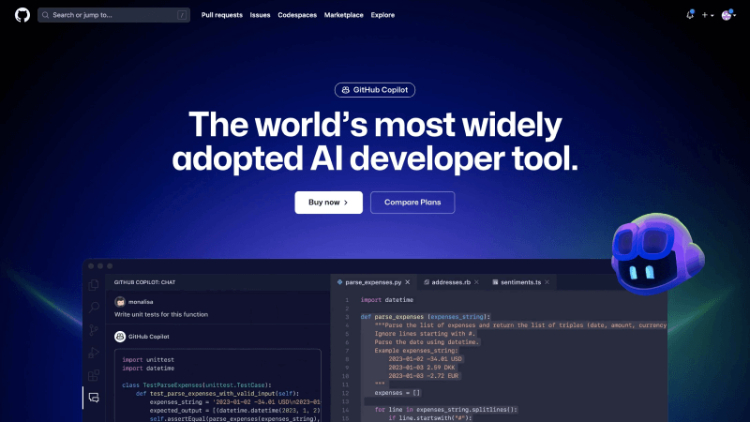
GitHub Copilot’s Official Website
The official GitHub Copilot website:【https://github.com/features/copilot】 serves as the central hub for all information about the AI coding assistant. Here, developers can:
– Learn about Copilot’s capabilities through detailed feature descriptions
– Access pricing information and subscription options
– Find installation guides for various supported IDEs
– Read documentation and best practices
– Stay updated on the latest Copilot developments and enhancements
The website also provides direct links to install the Copilot extension in your preferred development environment, making it easy to get started with the tool.
How To Use GitHub Copilot
Getting started with GitHub Copilot is straightforward:
1. Subscription: Sign up for Copilot through GitHub (free plans available for students and open-source maintainers).
2. IDE Installation: Install the Copilot extension in your preferred development environment:
– Visual Studio Code: Search for “GitHub Copilot” in the Extensions marketplace
– JetBrains IDEs: Install via the plugin marketplace
– Other supported IDEs: Follow specific installation instructions
3. Authentication: Log in to your GitHub account through the Copilot plugin interface to activate the service.
Once installed, Copilot works seamlessly as you code:Simply start typing code or comments, and Copilot will offer suggestions (gray text). Press Tab to accept a suggestion or continue typing to see alternatives.
GitHub Copilot’s Pricing
GitHub Copilot offers several subscription tiers to accommodate different user needs:
1. Free Plan: $0/user/month
– Basic functionality for individuals and organizations
– Limited monthly usage quota (50 premium requests)
2. Team Plan: $4/user/month
– All Free features plus advanced collaboration tools
– Ideal for small to medium development teams
3. Enterprise Plan: Starting at $21/user/month
– Includes all Team features
– Adds security, compliance, and flexible deployment options
– Best for large organizations with complex needs
Notably, GitHub offers free Copilot access for students (through the GitHub Student Developer Pack) and open-source maintainers, helping these groups leverage AI-assisted coding without financial burden.
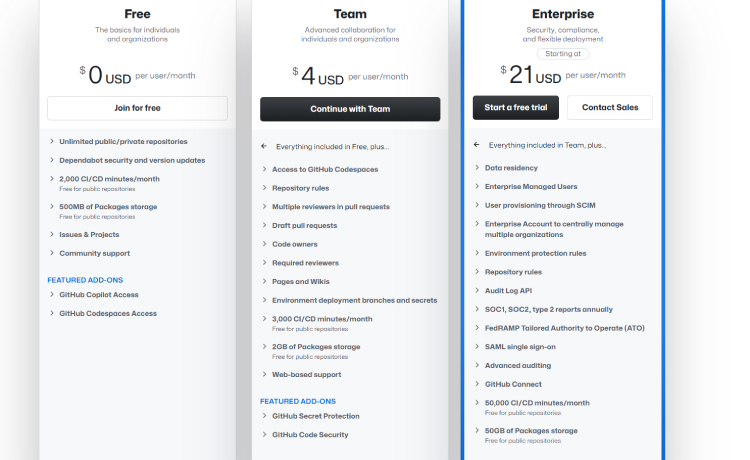
What’s The Latest Version Of GitHub Copilot?
As of August 2025, GitHub Copilot has integrated OpenAI’s groundbreaking GPT-5 model in public preview, representing a significant leap forward in AI-assisted coding capabilities. This latest version offers:
— Advanced Reasoning: Handles multi-step logic and generates better architectural suggestions
— Enhanced Code Quality: Produces more idiomatic, secure, and robust code
— Longer Context Memory: Remembers and utilizes more of your codebase for coherent suggestions
— Deeper Understanding: Better interprets ambiguous prompts and nuanced requirements
— Smarter Agent Mode: Plans, edits, tests, and reviews code changes across files
GPT-5 comes in several variants optimized for different tasks:
— gpt-5: Full-powered version for complex, logic-heavy tasks
— gpt-5-mini: Lightweight for routine coding
— gpt-5-nano: Ultra-low latency for instant responses
— gpt-5-chat: Multimodal capabilities for enterprise use
To access GPT-5 in Copilot, developers simply need to update their IDE extension to the latest version and select the desired model variant from the Copilot panel.
Who Can Benefit From GitHub Copilot?
GitHub Copilot offers value to a wide range of developers and technical professionals:
1. Full-Stack Developers: Quickly switch between frontend and backend languages with context-aware suggestions for each layer.
2. Efficiency-Focused Developers: Automate repetitive coding tasks and boilerplate generation to focus on complex problem-solving.
3. Students & Beginners: Learn programming faster with instant code examples and feedback, helping bridge knowledge gaps.
4. Open Source Maintainers: Free Pro accounts help manage and contribute to open-source projects more efficiently.
5. Tech Leads & Architects: Prototype ideas quickly and explore different implementation approaches.
6. Data Professionals: Generate complex queries, data processing scripts, and analysis code with natural language prompts.
7. DevOps Engineers: Quickly create infrastructure-as-code configurations, Kubernetes files, and automation scripts.
8. Quality Assurance Engineers: Automate test case generation and validation scripts.
According to developer surveys, Copilot users report highest satisfaction with its code autocompletion (4.5/5 stars), documentation generation (4.2/5), and test case creation (3.8/5) capabilities. The tool is particularly valuable in team environments, where it helps standardize coding practices and reduce onboarding time for new members.