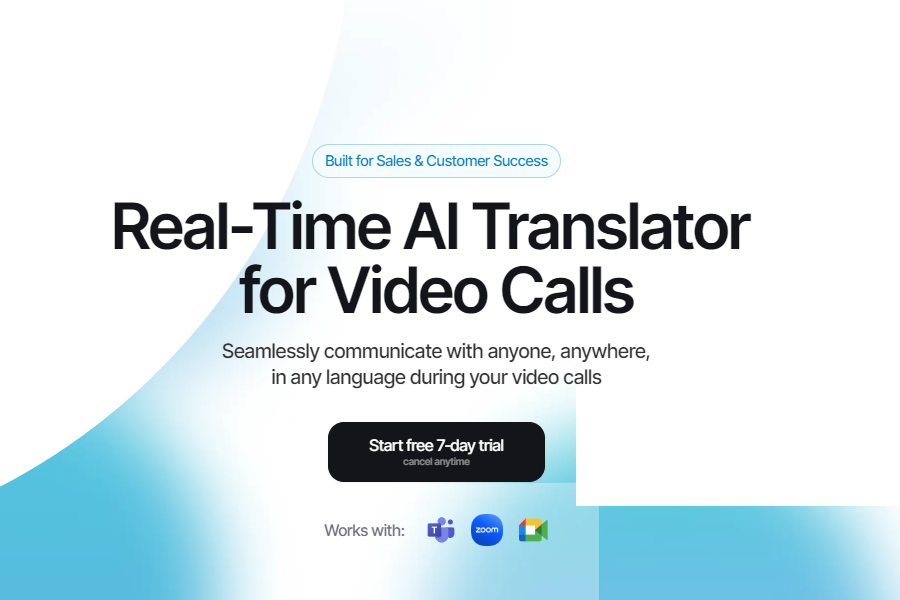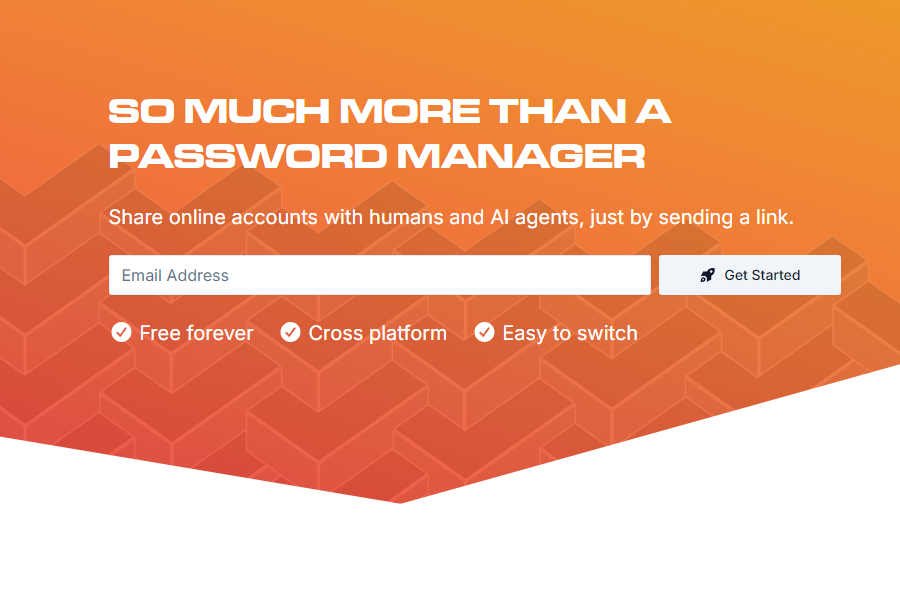Grok Imagine
AI Video Generator
Grok Imagine – Elon Musk’s Free AI Video Generator
What’s Grok Imagine?
Grok Imagine is an artificial intelligence tool developed by Elon Musk’s xAI that specializes in converting static images into dynamic video clips. Launched in early August 2025, this platform stands out in the crowded field of AI media generators by offering completely free access to powerful video creation capabilities that were previously locked behind paywalls on competing services.
Unlike traditional video editing software, Grok Imagine uses advanced machine learning algorithms to automatically animate uploaded images or text prompts, adding motion, effects, and even synchronized audio to create cohesive 15-second video clips. The AI tool operates on xAI’s Aurora AI model and has been described by Musk himself as “AI Vine”.
What makes Grok Imagine particularly notable is its rapid evolution from a premium feature available only to SuperGrok and X Premium+ subscribers to a completely free tool accessible to all users worldwide through the Grok mobile app210. This democratization of AI video generation places powerful creative tools directly in the hands of everyday smartphone users, eliminating the cost barriers that typically accompany similar technologies from competitors like OpenAI’s Sora or Google’s Veo.
Grok Imagine’s Main Features
Grok Imagine packs an impressive array of creative tools into its simple interface, offering users multiple ways to generate and customize their AI videos. The platform’s core functionality revolves around two primary operations: text-to-image generation and image-to-video conversion. Users can start with either a written description or an existing photo, which the AI then transforms into a moving visual story complete with ambient sound effects.
One of Grok Imagine’s standout capabilities is its four distinct creative modes that cater to different content needs.
The Normal mode provides straightforward video generation suitable for general use,
while Fun mode adds playful elements and effects for more lighthearted creations.
For users seeking greater control, Custom mode offers advanced options to fine-tune their videos.
Perhaps most controversially, the Spicy mode enables the generation of mature or NSFW content, a feature that has drawn both attention and criticism for its potential misuse.
Technical specifications reveal that Grok Imagine can produce videos up to 15 seconds in length (6-second clips in certain contexts), with the iOS version currently offering more mode options than its Android counterpart. The tool also supports voice-to-video generation, allowing users to speak their prompts rather than type them. While early tests show Grok Imagine still lags behind industry leaders in terms of output realism, its convenience and zero-cost accessibility make it an attractive option for casual creators.
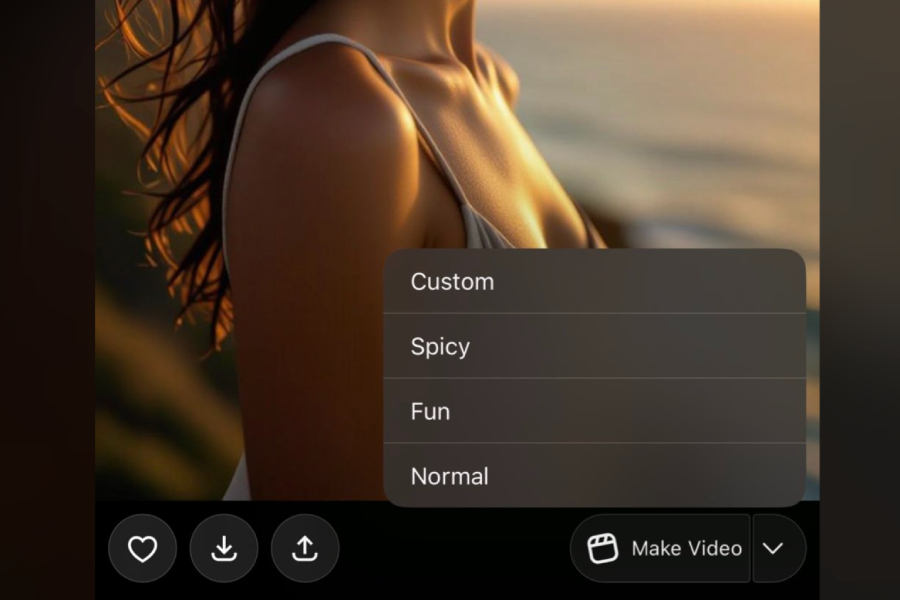
Grok Imagine’s Official Website
Unlike many AI tools that operate through dedicated websites, Grok Imagine is primarily accessible through the Grok mobile application, available for both iOS and Android devices. This app-centric approach aligns with xAI’s strategy of integrating its AI tools within the broader X (formerly Twitter) ecosystem, creating a seamless experience for users already engaged with Musk’s social media platform.
For the most up-to-date information about Grok Imagine, users can follow official announcements on Elon Musk’s X account or the xAI developer page. The company has been actively using these channels to share updates about new features, platform expansions, and usage tips. For instance, Musk recently revealed on X that users can now long-press any image within the X app to convert it into a video using Grok Imagine—a feature currently exclusive to iOS users but promised for Android soon.
While there isn’t a standalone Grok Imagine website, comprehensive information about the tool can be found through the Grok app’s interface after download, as well as through various tech news outlets that have covered its launch and features extensively. The lack of a traditional web portal reflects xAI’s mobile-first philosophy and the growing trend of AI tools being developed primarily for smartphone use rather than desktop environments.
How To Use Grok Imagine?
Getting started with Grok Imagine is remarkably straightforward, requiring just a smartphone and a few taps to begin creating AI-generated videos.
First begins with downloading the Grok app from either the Apple App Store for iOS devices or Google Play Store for Android users. After installation, users can log in with their X/Twitter account or email, with Premium+ subscribers advised to use their X credentials to access any exclusive features tied to their subscription status.
Once inside the app, the Imagine tab located at the top right corner serves as the gateway to video creation. Users have two main options: they can either type (or speak) a text prompt describing their desired image or upload an existing photo from their device’s gallery. After the AI generates or accepts the base image, a simple tap on the “Make Video” button initiates the transformation process, typically completing in under 20 seconds.
iOS users enjoy additional functionality, including the ability to select from different video modes (Normal, Fun, Custom, or Spicy) to tailor their output’s style and content. The Android version, while slightly more limited in options, still delivers the core video generation capabilities5. An especially convenient feature allows X app users on iOS to long-press any image they encounter in their feed and instantly convert it to a video through Grok integration—a time-saving innovation that showcases the tight coupling between Musk’s various platforms.
For those looking to push creative boundaries, experimenting with detailed prompts and combining multiple generation techniques (like using voice input with Custom mode adjustments) can yield surprisingly sophisticated results.
Grok Imagine’s Pricing
In a move that distinguishes it from most competitors in the AI video generation space, Grok Imagine is currently completely free to use for all users worldwide.
This represents a significant shift from its initial launch period when access was restricted to paying subscribers of SuperGrok or X Premium+ services. The removal of all paywalls in early August 2025 opened the tool to a much broader audience, positioning xAI as a leader in democratizing advanced AI media creation.
The free pricing model gives Grok Imagine a substantial competitive advantage against rivals like OpenAI’s Sora or Google’s Veo 3, which remain behind paywalls. This accessibility has already contributed to impressive adoption metrics, with Musk announcing that over 44 million images had been created using Grok Imagine just days after its public release. For budget-conscious creators and curious experimenters alike, this zero-cost access to sophisticated AI video generation represents an unprecedented opportunity in the digital media landscape.
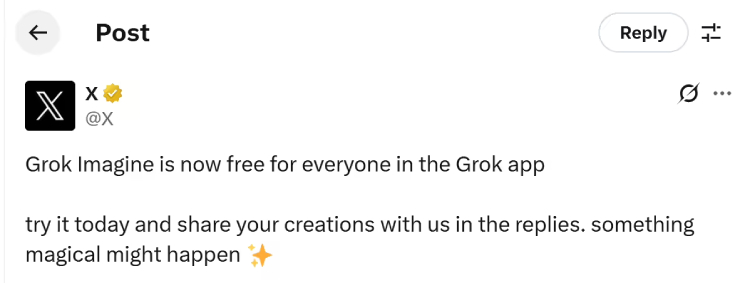
Who Can Benefit From Grok Imagine?
Grok Imagine’s versatility and accessibility make it valuable to an exceptionally broad range of users across personal, educational, and professional contexts.
Content creators and social media managers stand to gain particularly significant advantages, as the tool enables rapid production of engaging video content without requiring expensive equipment or advanced editing skills. The ability to transform simple images or text prompts into shareable video clips opens new possibilities for regular posting schedules and creative experimentation.
Educators and students represent another group that can leverage Grok Imagine’s capabilities. The tool offers an accessible way to create visual aids, animate concepts for better comprehension, or develop multimedia presentations. Small business owners and marketers, especially those with limited budgets, can use the platform to produce promotional materials, product showcases, or social media advertisements without the need for professional video production services.
Even casual users find value in Grok Imagine for personal entertainment and communication. Parents might animate their children’s drawings, Digital artists can use it to quickly prototype animations or explore new visual styles, while journalists and community organizations might employ it for creating informative or advocacy content.