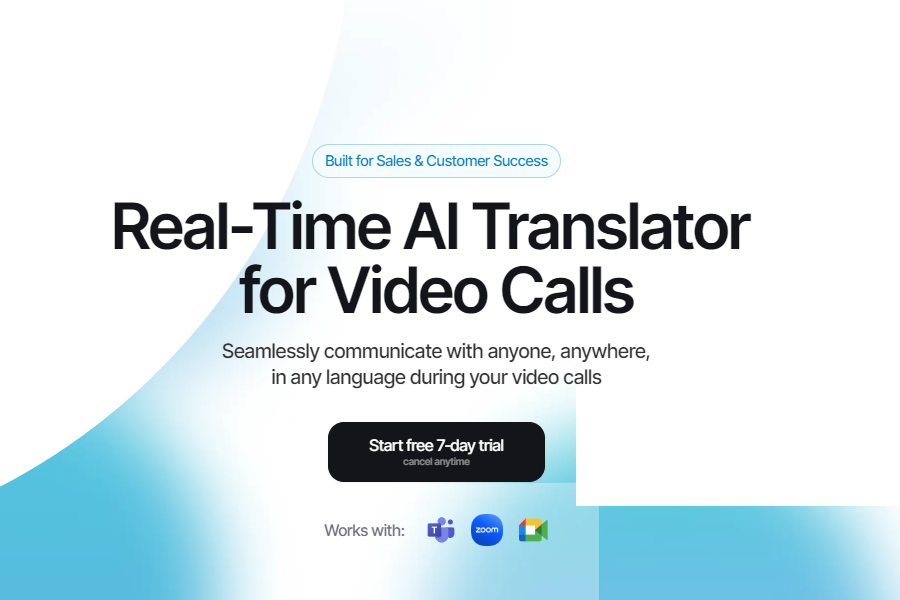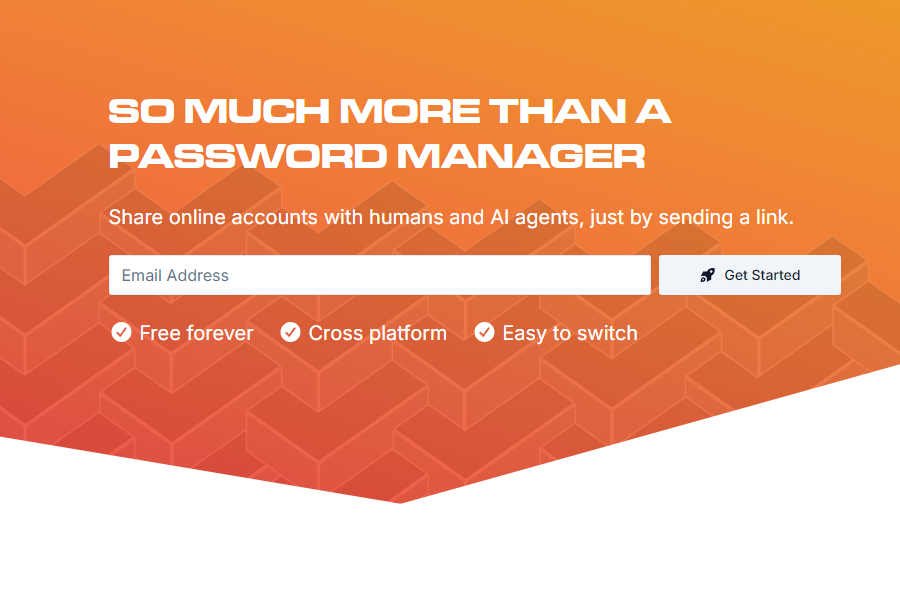Windsurf
AI Programming Tool
Windsurf – the AI coding tool launched by Codeium
Website:https://windsurf.com/
What is Windsurf?
Windsurf is an AI-powered code assistant tool designed to help developers improve programming efficiency and reduce repetitive work. It works like an intelligent “pair-programming partner”: using natural language processing and machine learning models to understand a developer’s input and generate real-time code suggestions or completions. Unlike traditional IDE plugins, Windsurf is backed by a powerful AI model and continuously optimized algorithms, allowing it to handle common code snippets and provide specific, intelligent suggestions in complex scenarios.
Since its release, Windsurf has become a popular AI programming tool in the developer community, with many comparing it to similar products like GitHub Copilot.
Windsurf’s Main Features
Windsurf stands out from other AI programming assistants due to its powerful feature set. Its main features include:
- Intelligent Autocomplete: This is Windsurf’s core feature. It can predict and suggest single-line or even multi-line code based on the context of the code you’re writing. For example, when you type a function name or variable, Windsurf can intelligently complete the subsequent parameters, code blocks, or even the entire function implementation.
- Real-time Code Generation: In addition to simple completions, Windsurf can also generate complete code snippets based on natural language descriptions. You just need to write your requirements in a comment, such as “create a function to handle user input,” and Windsurf will immediately generate the corresponding code for you. This is very helpful for quickly building prototypes or implementing functional modules.
- Context-aware Chat: Windsurf integrates an AI chat feature, but its uniqueness lies in its “context-aware” capability. You can directly chat with Windsurf’s AI in the IDE, ask questions, seek explanations, or refactor code. It combines this with the content of the file you are currently editing to provide more accurate and relevant help, just like a mentor who understands all your projects.
- Support for more than 70 languages: Windsurf covers the vast majority of mainstream programming languages, from Python, JavaScript, Java, and C++ to Go, Rust, and TypeScript. This makes it a versatile tool for cross-project and cross-team use.

Windsurf’s Official Website
If you want to get the latest information about Windsurf, feature introductions, or download and installation, the most authoritative source is its official website.
Official Website Address: https://windsurf.com/
On the official website, you can find detailed product introductions, integration documents, blog posts, and access to the user community.
How To Use Windsurf?
The process of using Windsurf is very simple:
- Install the plugin: Search for “Windsurf” and install it in the VS Code plugin marketplace or JetBrains plugin repository.
- Account registration and login: New users need to register for a free account and log in to activate the service.
- Start coding: When writing code in the IDE, Windsurf will automatically pop up intelligent completion suggestions at the cursor, and users can choose whether to accept them with a shortcut key.
- Personalized settings: Developers can also adjust Windsurf’s behavior according to project needs, such as enabling or disabling specific functions or integrating with team collaboration tools.
Overall, the entry barrier for Windsurf is very low, and even beginners can learn to use it in a short time.
Windsurf’s Pricing
Windsurf adopts a transparent and tiered pricing strategy, designed to provide powerful AI programming assistance for individual developers, small teams, and large enterprises alike. Its core service is offered in a freemium model, ensuring users can get started at no cost while more advanced features are available in its paid tiers.
Currently, Windsurf offers four main plans:
Free Plan
The Free plan is designed for students, hobbyists, and developers who want to explore the capabilities of AI coding. It is permanently free and includes:
- 25 prompt credits per month across leading AI models (OpenAI, Claude, Gemini, and more).
- Access to all premium models.
- Usage of core features like unlimited SWE-1, Fast Tab, and Command.
- Limited to 1 application deployment per day.
This plan provides a robust starting point for anyone to experience AI-powered coding without any financial commitment.
Pro Plan ($15 per user/month)
The Pro plan is the popular choice for professional developers and freelancers who require higher usage limits and more powerful tools. It includes everything in the Free plan, plus:
- 500 prompt credits per month.
- 5 application deployments per day.
- Additional credits can be purchased as needed for $10 per 250 credits.
This tier is tailored to significantly boost productivity for serious coding projects.
Teams Plan ($30 per user/month)
The Teams plan is built for collaborative development environments, offering enhanced administrative controls and security features. It includes all Pro benefits, plus:
- 500 prompt credits per user, per month.
- Centralized billing and an admin dashboard with usage analytics.
- Priority support and automated zero data retention.
- Single Sign-On (SSO) is available as an add-on for an additional $10 per user/month.
This plan ensures teams can scale their AI-assisted development securely and efficiently.
Enterprise Plan (Starting at $60 per user/month)
For large organizations with complex needs, the Enterprise plan offers the highest level of service, security, and support. It encompasses all Teams features and adds:
- 1,000 prompt credits per user, per month.
- Advanced security controls including Role-Based Access Control (RBAC) and SSO.
- Dedicated account management and highest priority support.
- Volume-based annual discounts for organizations with over 200 users.
- A hybrid deployment option for companies with specific infrastructure requirements.
The Enterprise plan is customizable, and interested organizations are advised to contact Codeium’s sales team for a tailored quote.
In summary, Windsurf’s pricing structure is designed to scale with users’ needs, making advanced AI programming assistance accessible to everyone from individual learners to global enterprises. Its generous free tier and clear upgrade paths ensure users can find a plan that perfectly matches their requirements and budget.
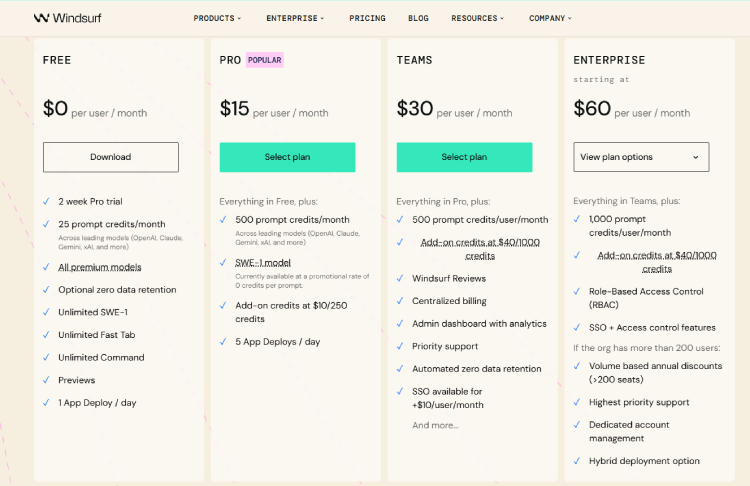
What’s The Latest Version Of Windsurf?
As of 2025, Windsurf continues to maintain rapid updates and iterations. The latest version has significant improvements in model optimization, especially in its long-context handling capabilities and performance in multi-language environments, which are more stable. According to official announcements, the latest version of Windsurf has improved its response speed by about 40% compared to the previous generation and enhanced data isolation for enterprise users.
These updates mean that Windsurf is gradually bridging the gap between human developers and AI programming assistants, making programming work more efficient.
Who Can Benefit From Windsurf?
Windsurf has a wide audience, and almost everyone who works with code can benefit from it.
- Junior developers: For programming novices, Windsurf is an excellent learning tool. It not only helps them quickly complete code but also provides accurate examples and usage when they don’t know a certain library or function, accelerating their learning curve.
- Senior developers: Even experienced programmers often need to deal with a large amount of repetitive template code, configuration code, or API calls. Windsurf can automate these tedious tasks, allowing senior developers to focus more on solving complex algorithm problems, system design, and performance optimization.
- Team collaboration: In team projects, Windsurf can help maintain code style consistency, reduce human errors, and accelerate the speed at which new members integrate into the project, improving the overall development efficiency of the team.
In conclusion, Windsurf is a tool that truly thinks for developers. With its free, powerful, and easy-to-use features, it is changing the way we write code. It is not meant to replace developers but to become their most reliable partner, making programming more efficient and interesting.