Coding can be a grind. If only there were a best AI coding assistant to help you power through these roadblocks.
These tools don’t replace developers—they make us faster, smarter, and more efficient. Whether you’re debugging, writing documentation, or navigating a massive codebase, the best AI coding assistants can handle repetitive tasks, catch errors in real time, and even explain complex code in plain English.
After testing dozens of options, we’ve narrowed it down to the 7 best AI coding assistant tools that truly deliver. From industry staples like GitHub Copilot to specialized helpers like Divi AI, there’s something here for every developer. Let’s dive in!
What Is an AI Coding Assistant?
An AI coding assistant is like having a brilliant programmer by your side—one that never sleeps, knows every language, and remembers every framework’s documentation.
These tools use advanced machine learning models trained on vast amounts of code to understand context, predict your next move, and even fix mistakes before they cause trouble.
How Do AI Coding Assistants Work?
- Code Completion: They suggest entire functions, lines, or even full blocks of code as you type.
- Bug Detection: They spot errors, security vulnerabilities, and inefficiencies before you run your code.
- Code Explanation: They break down complex snippets into simple terms, making them great for learning.
- Workflow Integration: They work inside your IDE, adapting to your coding style over time.
Whether you’re a beginner or a seasoned pro, an AI coding assistant can make development faster, smoother, and far less frustrating.
7 Best AI Coding Assistant Tools (2025)
1. GitHub Copilot
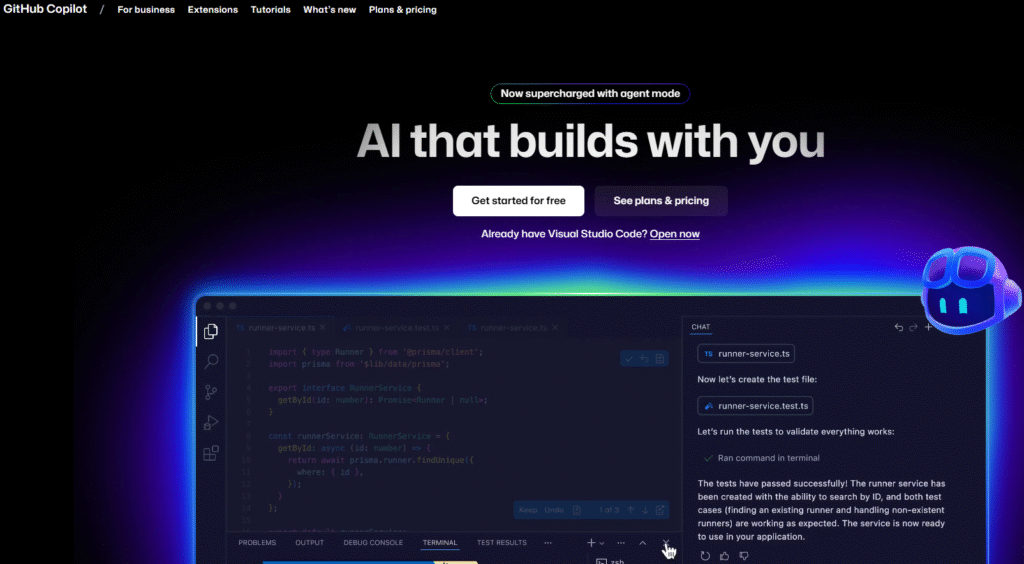
If there’s one AI coding assistant that every developer should try, it’s GitHub Copilot. Built on OpenAI’s Codex model, Copilot has been trained on billions of lines of public code, making it one of the most powerful tools available.
Key Features:
✔ Smart Code Suggestions – Predicts entire functions, not just single lines.
✔ Multilingual Support – Works with Python, JavaScript, C++, Rust, and more.
✔ Framework-Aware – Understands React, Django, and other popular frameworks.
✔ Bug Prevention – Flags potential security risks before they become issues.
Best for: Developers who want a reliable, all-purpose assistant that integrates seamlessly with VS Code and JetBrains IDEs.
2. Qodo
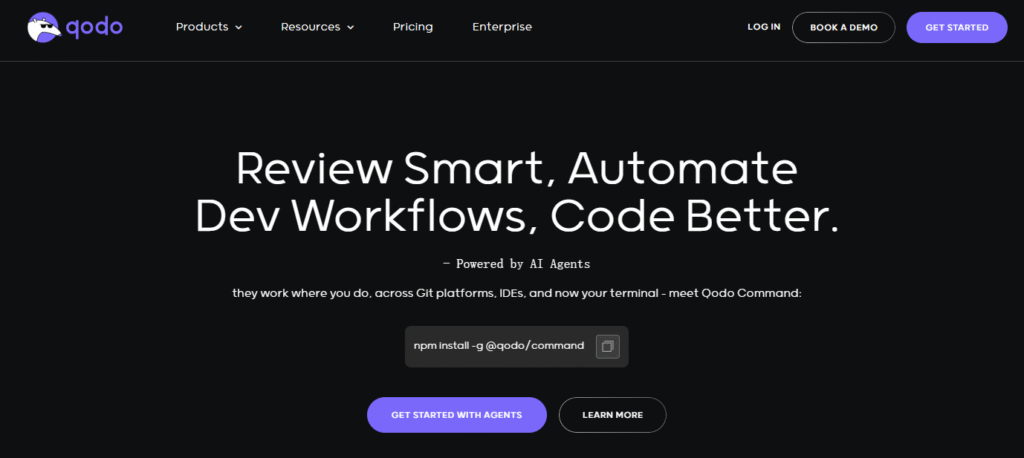
Qodo isn’t just about writing code—it’s about writing better code. Think of it as a meticulous code reviewer that helps you maintain clean, well-documented, and efficient scripts.
Key Features:
✔ Automated Unit Tests – Generates reliable test cases so you don’t have to.
✔ Docstring Suggestions – Ensures your code is properly documented.
✔ Code Translation – Explains complex snippets in simple terms.
✔ Git Integration – Makes team collaboration smoother.
Best for: Developers who prioritize clean, maintainable code and want to streamline code reviews.
3. Codiga
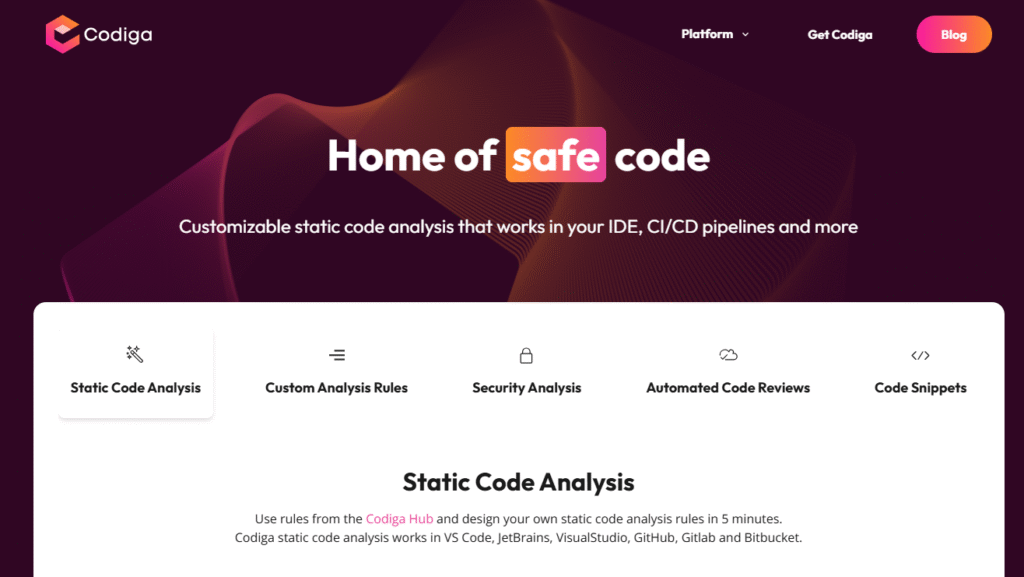
What if you had a guardian angel watching over your code, catching mistakes as you make them? That’s the core promise of Codiga. This tool integrates directly into your favorite IDE and analyzes your code in real time, flagging issues before they have a chance to become major problems.
Key Features:
✔ Instant Static Analysis – Flags bugs, vulnerabilities, and style issues in real time.
✔ Context-Aware Completions – Suggests robust, efficient code snippets.
✔ Effortless Refactoring – Helps clean up messy code with minimal effort.
Best for: Teams that need consistent coding standards and early bug detection.
4. Tabnine
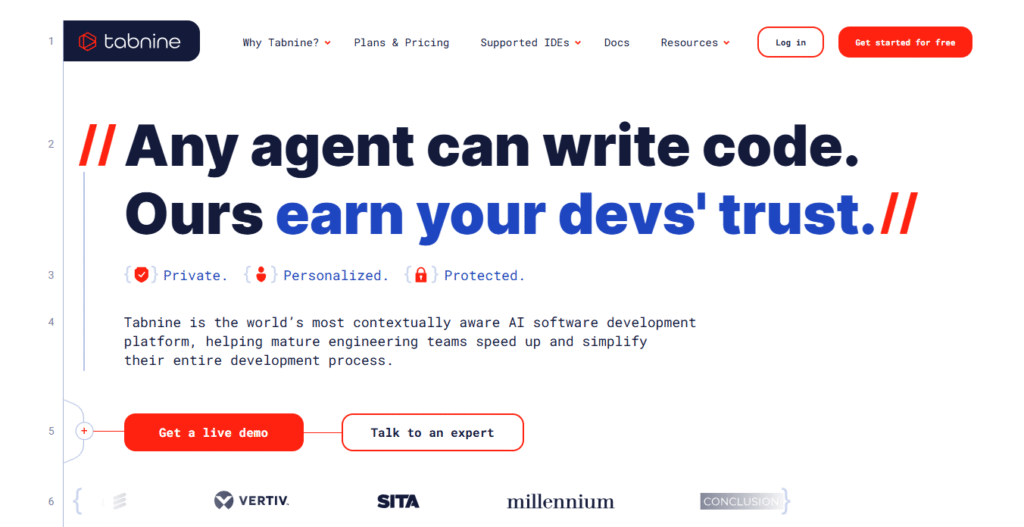
Tabnine is the quiet overachiever of the AI coding assistant world. It may not be the flashiest, but it does everything well. Whether you’re refactoring code, writing documentation, or just trying to avoid silly typos, Tabnine has your back.
Its real strength lies in its ability to smooth out your entire workflow, not just one part of it. Its code completion is remarkably accurate, and it uses a vast dataset of open-source code to ensure its suggestions are robust
Key Features:
✔ Automated Documentation – Writes comments and docstrings for you.
✔ Personalized Suggestions – Adapts to your coding style over time.
✔ Built-In Linting – Catches errors before they cause problems.
Best for: Developers who want an all-around helper that improves efficiency across the board.
5. Sourcegraph Cody
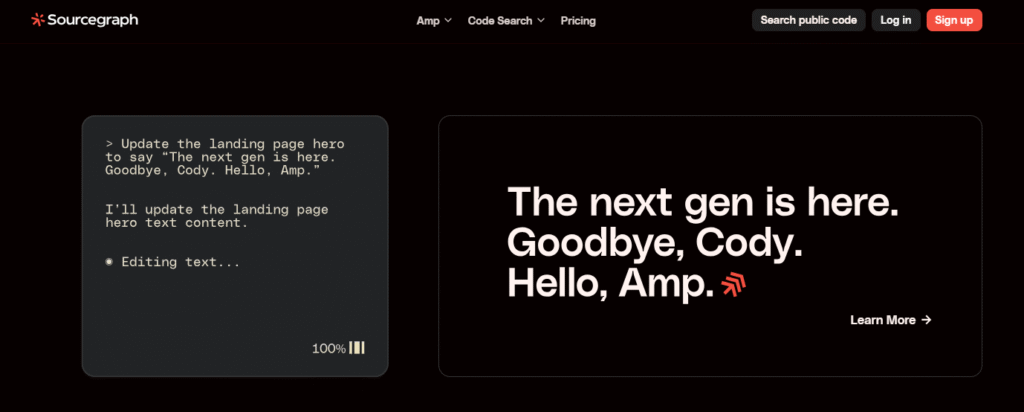
Ever felt lost in a massive, unfamiliar codebase? Cody acts as your personal tour guide, helping you navigate, understand, and even generate code with simpleEver been dropped into a massive, unfamiliar codebase and felt completely lost? Sourcegraph Cody is here to be your guide. Built by the code search experts at Sourcegraph, Cody is much more than a simple assistant; it’s a complete codebase tour guide.
While it integrates with popular IDEs like VS Code, its true power lies in its ability to understand entire codebases.
Key Features:
✔ Natural Language Coding – Write prompts like “Generate a CSV parser” and get full functions.
✔ Code Explainer – Breaks down complex files in plain English.
✔ Cross-Repo Search – Finds function usage across multiple repositories instantly.
Best for: Developers working on large, complex projects or frequently switching codebases.
6. Divi AI
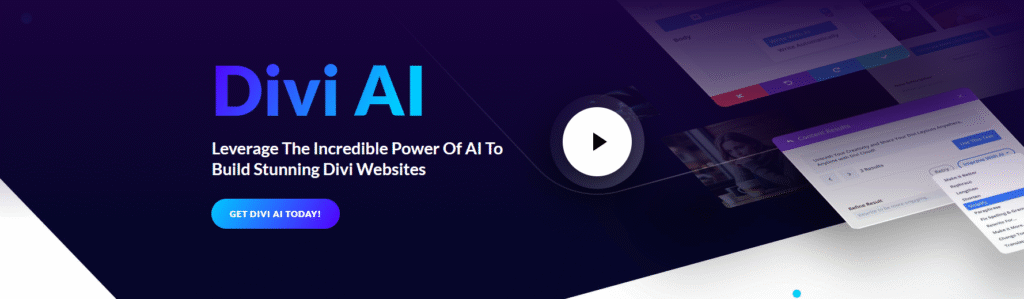
If you work with WordPress and the Divi theme, this AI coding assistant is a lifesaver. It generates clean, compatible code tailored specifically for Divi modules.
Key Features:
✔ Divi-Specific Code – No more wrestling with CSS selectors.
✔ Front-End Focus – Specializes in HTML, CSS, and JS for WordPress.
✔ Reusable Snippets – Saves customizations in Divi Cloud for future use.
Best for: WordPress developers who want to streamline theme customization.
7. AskCodi
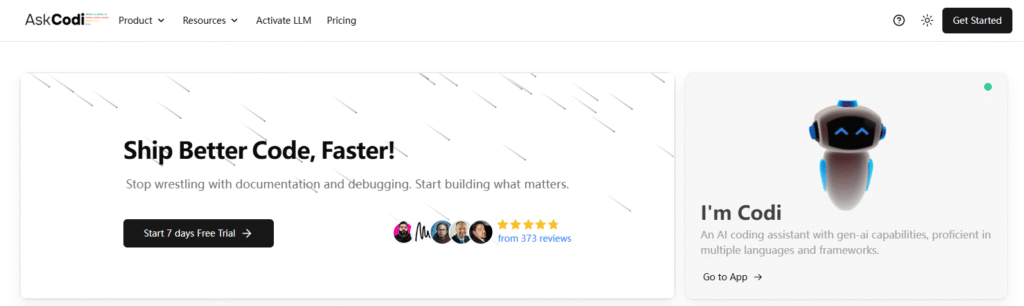
AskCodi feels less like a tool and more like a patient, encouraging tutor. Built on the same powerful OpenAI Codex model, it’s specifically designed to make coding less intimidating, especially for beginners.
Key Features:
✔ Plain English Coding – Generate SQL queries, Python functions, and more with simple prompts.
✔ Step-by-Step Debugging – Explains errors and how to fix them.
✔ Docstring Help – Teaches good documentation habits early.
Best for: Students and new developers who want a supportive learning aid.
Conclusion on Best AI Coding Assistant
AI coding assistants are no longer a novelty; they’re becoming as essential to a developer’s toolkit as their IDE. Whether your goal is to write code faster, catch bugs early, understand a new codebase, or simply keep your code clean, there is a tool here for you.
GitHub Copilot remains the versatile and powerful all-around champion, while Qodo stands out for its focus on code quality. Codiga acts as a real-time guardian against errors, and Tabnine provides a well-rounded, adaptive experience. For those tackling large, complex projects, Sourcegraph Cody is a must-have codebase explorer, and for WordPress developers, Divi AI offers indispensable, specialized assistance. And finally, for beginners, AskCodi is the perfect tutor to help you learn and grow.
Read More: Best AI Chatbot



