In today’s fast-paced digital world, managing our calendars has become a constant battle against the endless stream of “quick syncs” and “urgent check-ins.” This is where the best AI scheduling assistant transforms from a luxury to an absolute necessity.
These intelligent tools have evolved beyond simple calendar helpers into strategic partners that anticipate conflicts, negotiate meeting times, and ensure your deep work doesn’t get sacrificed at the altar of another last-minute request.
They understand that your time isn’t just a series of empty slots to be filled—it’s your most finite resource that deserves intelligent protection and optimization.
What is an AI Scheduling Assistant?
An AI scheduling assistant represents the next evolution in personal productivity—it’s your intelligent digital assistant that automates the entire process of finding, booking, and managing calendar events.
But let’s be clear about what separates true AI assistants from basic scheduling tools. We’re not talking about those simple “book a meeting” links that everyone uses nowadays. A genuine AI scheduling assistant leverages advanced natural language processing to understand complex requests like “schedule my team brainstorming session for 90 minutes sometime next week when everyone’s available, but not during lunch hours.”
6 Best AI Scheduling Assistant Tools That Actually Deliver Results
1. TimeHero
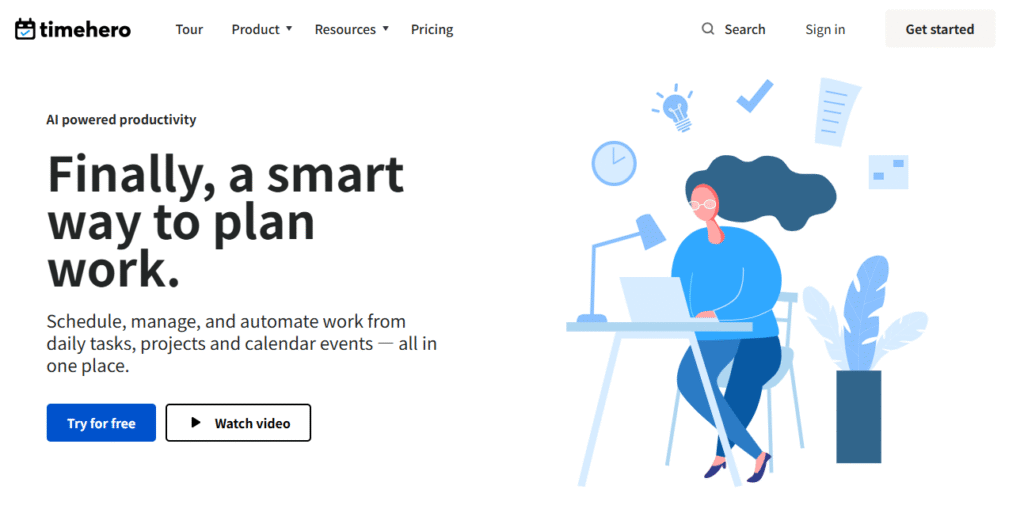
TimeHero feels like having a project manager who intuitively knows who’s overloaded and which deadlines are quietly approaching crisis mode. Designed specifically for small teams navigating collaborative complexity, it integrates directly with Google Calendar, Slack, and Gmail to create a living schedule that evolves throughout your day.
What makes TimeHero exceptional is its ability to read between the lines of your projects—it identifies potential bottlenecks before they become blockers and automatically redistributes tasks when someone’s workload becomes unsustainable. It’s like having a sixth sense for team capacity and project health.
Features:
- Dynamic daily planning based on real availability and shifting priorities
- Early warning system for risky projects and overloaded team members
- Automatic timeline adjustments when disruptions occur
- Intelligent recurring task management with optimal spacing
- Continuous learning from workload patterns to improve recommendations
2. Trevor AI
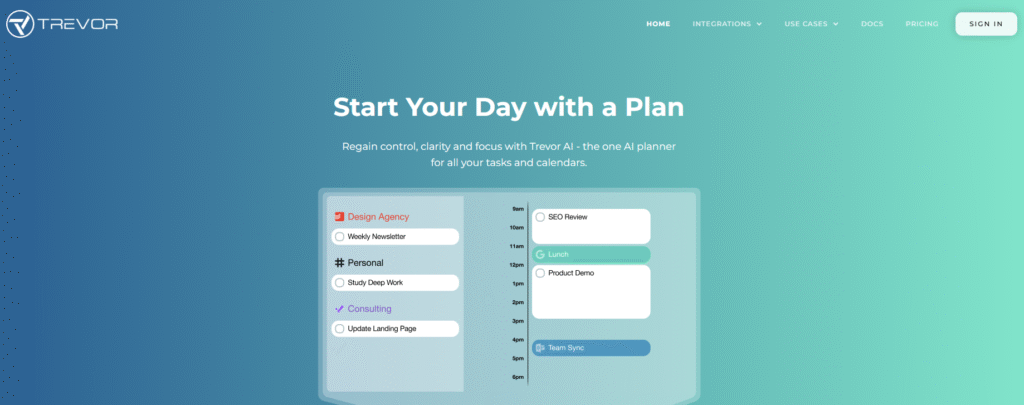
If your brain processes visual information better than endless lists, Trevor AI will feel like a breath of fresh air. This innovative tool transforms the abstract stress of a growing to-do list into a concrete, visual timeline that you can manipulate intuitively. The drag-and-drop time blocking feels like playing Tetris with your tasks—except you’re building your perfect day instead of clearing rows.
For anyone who’s ever felt paralyzed by competing priorities, Trevor brings clarity by forcing you to assign each task a specific home in your calendar. The result is reduced anxiety, more protected deep work sessions, and the satisfying feeling of actually completing what you set out to accomplish.
Features:
- Intuitive drag-and-drop time blocking for tactile scheduling
- Dedicated focus time blocks to protect deep work sessions
- Smart reminders for overdue tasks that prompt without annoying
- AI-powered scheduling suggestions with actionable steps
- Seamless integration with Todoist, Google Calendar, and Microsoft Tasks
3. Reclaim AI
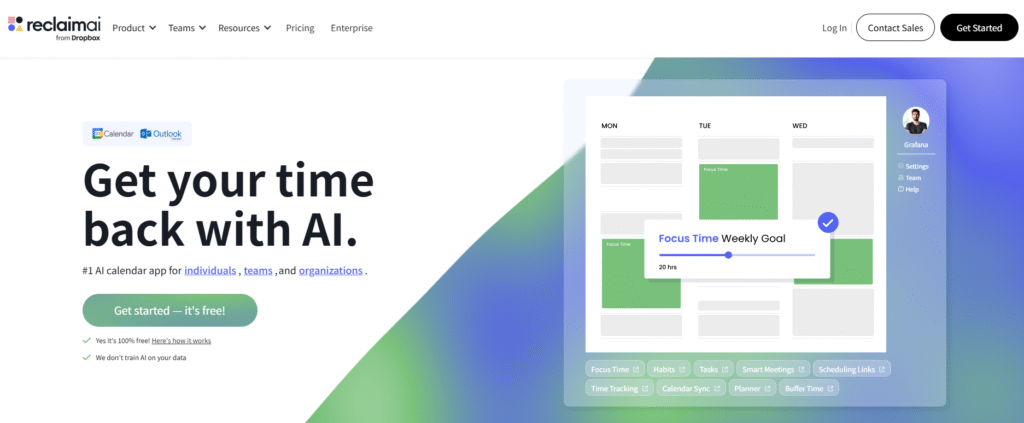
I’ve watched Reclaim AI perform what feels like magic on my own chaotic calendar—juggling multiple client projects, team meetings, and non-negotiable personal commitments like exercise and family time. What sets Reclaim apart is its deeply integrated, almost symbiotic relationship with Google Calendar.
Once you provide your tasks, priorities, and habits, it treats your schedule as a living ecosystem—constantly optimizing, shifting, and defending your focus blocks from meeting invasions. It’s particularly brilliant at breaking large projects into manageable chunks distributed throughout your week, ensuring steady progress without the overwhelm.
Features:
- Automatic task scheduling that breaks large projects into manageable blocks
- Smart meeting coordination that finds optimal slots while avoiding conflicts
- Habit protection that locks in recurring personal activities
- Priority-based rescheduling during unexpected changes
- Real-time calendar defense against meeting creep
4. Motion AI
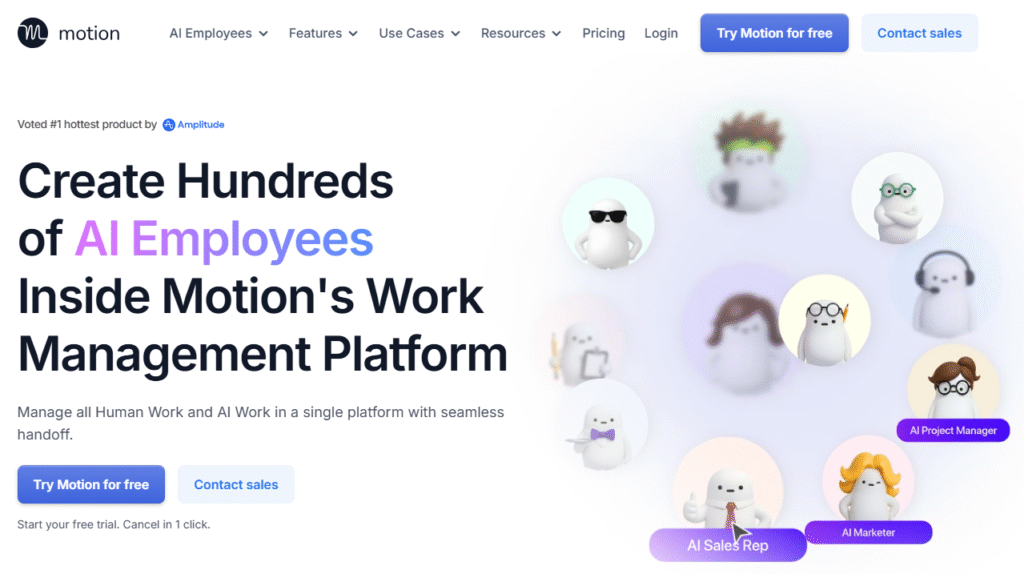
Motion doesn’t just plan your day—it orchestrates every minute with precision that would impress the most detail-oriented project manager. If you want AI to handle everything from rescheduling that design review when an emergency arises to finding the perfect 23-minute window for expense reports, Motion delivers. It’s relentless, adaptive, and remarkably intelligent at keeping your productivity engine running smoothly.
A word of caution: if you value flexibility and spontaneous “let’s grab coffee” moments, Motion’s intensity might feel constraining. But for those who crave structure and delegation? It’s pure productivity heaven.
Features:
- Unified task management and calendar scheduling system
- Automatic task rescheduling around meetings as priorities shift
- AI-driven project planning that adapts instantly to deadline changes
- Intelligent conflict resolution that prevents double-booking
- Complete mental load reduction for constant replanning
5. Schedule.cc

Anyone who bills by the hour understands the frustration of scheduling friction—those endless “what about Wednesday?” email chains, timezone confusion, and no-shows that directly impact your bottom line. Schedule.cc eliminates this frustration entirely. This tool excels when you need to embed scheduling directly into client-facing interactions: websites, email signatures, or proposal documents.
It handles payment collection upfront (perfect for consultants and coaches), manages multiple calendar layers, and essentially functions as a 24/7 receptionist who never takes time off. The one-click booking feature alone can save hours each week while making you appear exceptionally professional.
Features:
- One-click meeting setup that eliminates email back-and-forth
- Robust timezone management for global client bases
- Multi-calendar management separating personal and professional life
- Clean, minimalist interface that clients appreciate using
- Automated reminders and follow-ups that reduce no-shows dramatically
6. Clockwise
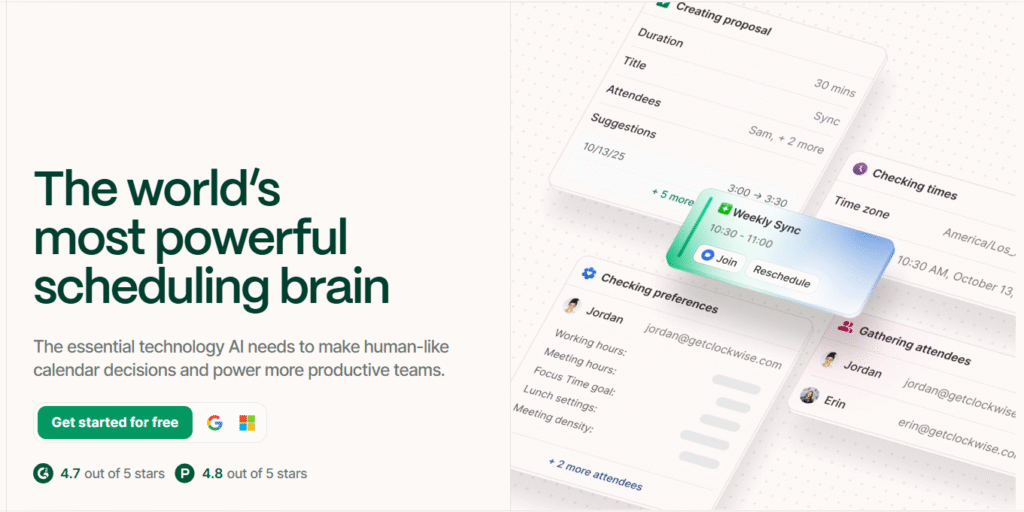
Clockwise approaches calendar management like a chess grandmaster—always thinking several moves ahead, but for your entire team rather than just yourself.
Unlike individually-focused tools, it optimizes collectively, strategically moving meetings to create larger focus blocks for everyone involved. It’s the rare assistant that understands both your personal productivity needs and your team’s collaborative requirements, balancing these sometimes competing priorities without neglecting either. The insights feature provides eye-opening data—revealing exactly how much of your week disappears into meetings versus deep work, information that often sparks necessary conversations about team culture and time allocation.
Features:
- Smart calendar optimization that defragments team schedules
- Flexible versus fixed task categorization for better boundary setting
- Automatic adjustment for priority shifts across teams
- Aggressively protected focus time blocks
- Analytics dashboard revealing time allocation patterns
What to Look for in an AI Scheduling Assistant
Choosing the right AI scheduling assistant feels a lot like finding the perfect personal trainer—you need someone who understands your goals, respects your limits, and pushes you just enough to maximize your potential without causing burnout.
Before committing to a tool, make sure it excels in these critical areas that separate the truly helpful assistants from those that create more work than they save.
Customization
Your ideal AI assistant should adapt to your preferences, not force you to conform to its limitations. Look for tools that allow you to set non-negotiable rules: no-meeting Fridays, protected lunch breaks, sacred focus time that can’t be overridden, or specific hours reserved for deep work.
The best AI scheduling assistant options offer extensive scheduling preferences so your calendar reflects your actual work style and life commitments, not some theoretical productivity ideal that doesn’t account for school pickups or your most creative hours.
Integration
An AI scheduling assistant is only as valuable as its ability to work within your existing technology ecosystem. It should integrate seamlessly with your current stack: Google Calendar, Outlook, iCloud, Zoom, Teams, Slack, Asana—whatever tools you rely on daily. The key is robust, two-way synchronization that doesn’t create duplicate events or miss important updates. Pay close attention to integration quality in reviews—a unreliable connection will destroy trust in your assistant faster than any missing feature.
Intelligent Task Management Beyond Basic Lists
If your assistant can’t see the bigger picture of your projects and priorities, it’s just a slightly smarter calendar. The leading tools merge your to-do list with your schedule, tracking task completion within larger initiatives, providing analytics on your work patterns, and offering intelligent planning that prioritizes based on deadlines, dependencies, and even your energy fluctuations throughout the day. A quality assistant should answer “what should I work on next?” more effectively than you could determine yourself.
Adaptive Learning That Grows with You
The mark of a truly intelligent assistant is its ability to evolve from a helpful tool to an indispensable partner. This means learning your preferences (you always need transition time between back-to-back meetings), tracking your habits (you’re most creative in the morning), understanding project contexts (client deadlines trump internal meetings), and making smart adjustments when your day inevitably changes. The goal is proactive management that anticipates your needs, not reactive scrambling that adds to your cognitive load.
Final Thoughts on Choosing the Best AI Scheduling Assistant
Here’s the reality that emerges after extensive testing: the best AI scheduling assistant isn’t necessarily the one with the most features or the fanciest AI terminology—it’s the one that integrates so seamlessly into your workflow that you forget it’s working on your behalf.
The true value of these tools isn’t in automation for its own sake; it’s in reclaiming the mental space to focus on work that actually moves the needle in your business and life.



