Wondering what the real difference is between Gemini vs Google AI Studio? As artificial intelligence continues to reshape how we work and create, understanding Google’s AI offerings has never been more crucial.
Think of it this way: Gemini is the brilliant brain behind Google’s AI operations—the raw intelligence powering everything from your smartphone to enterprise applications. Meanwhile, Google AI Studio serves as an innovative workshop where developers and creators can experiment with this intelligence, shaping it into functional tools and applications.
In this comprehensive Gemini vs Google AI Studio comparison, we’ll break down exactly what each offering brings to the table, who they’re designed for, and how you can leverage them for your specific needs.
What is Google Gemini?

Google Gemini represents the core intelligence driving Google’s entire AI ecosystem. Rather than being a single application or website you visit, it’s a sophisticated family of AI models that provide the computational power behind an ever-expanding suite of Google products. This unified approach—which strategically replaced the older Bard experience—demonstrates Google’s commitment to creating a powerful, scalable architecture that adapts to diverse user requirements.
The beauty of Gemini lies in its thoughtfully designed tiered structure, which ensures optimal performance and cost-effectiveness across different applications. Let’s explore the key members of this intelligent family.
Key Features of Gemini
- Multiple Performance Tiers: Scalable from Nano (on-device) to Pro (cloud productivity) to Ultra (advanced research)
- True Multimodal Capability: Understands and generates across diverse data types including text, code, images, audio, and video
- Unified AI Architecture: Consolidates Google’s AI efforts under a single, powerful model family
- Seamless Integration: Deeply embedded into popular applications like Docs, Gmail, Android, and Chrome
- Advanced Reasoning: State-of-the-art capabilities in complex logic and problem-solving, particularly in Gemini Ultra
What is Google AI Studio?
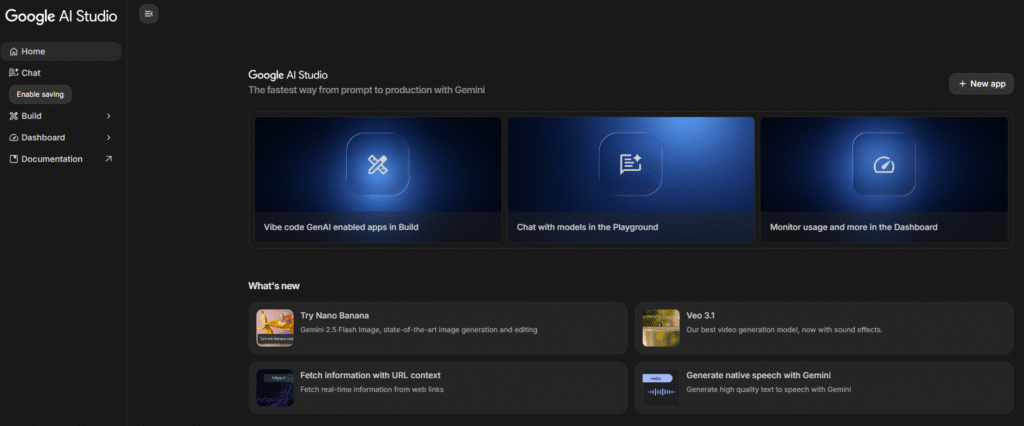
If Gemini serves as the powerful engine of Google’s AI offerings, then Google AI Studio functions as the high-tech garage where developers and creators can test its limits and build innovative solutions. This intuitive, browser-based playground is specifically designed for rapid prototyping and experimentation with Gemini models, making advanced AI accessible to a broader audience.
The true genius of Google AI Studio lies in its remarkable accessibility. With just a standard Google account, you can immediately start interacting with, prompting, and fine-tuning various Gemini models. The platform eliminates those frustrating early-stage setup hurdles—no complex server configuration, no immediate billing setup, and no deep infrastructure expertise required. It effectively democratizes access to cutting-edge artificial intelligence.
Within the clean, browser-based interface, you can write and refine prompts, compare outputs across different models (such as Pro versus Ultra), manage API keys, and structure complete AI workflows. This is where abstract “brainpower” transforms into practical application logic. The transition from concept to deployment showcases AI Studio’s real value—once you’ve perfected your prototype, scaling to production becomes a smooth, one-click process into Google Cloud’s Vertex AI platform.
Related Reading: Google AI Studio Update
Key Features of Google AI Studio
- Accessible Entry Point: Free tier access with browser-based interface and minimal setup requirements
- Rapid Prototyping Environment: Streamlined workspace for designing, refining, and comparing prompts across different models
- Straightforward API Integration: Simple process for obtaining and managing API keys to connect Gemini models with external applications
- Seamless Vertex AI Transition: Frictionless pathway to move successful prototypes to production-level deployment and scaling
- Multimodal Input Support: Enables experimentation with text, code, and images in prompts, reflecting Gemini’s core capabilities
Gemini vs Google AI Studio: Quick Comparison
The distinction between these two powerful tools becomes crystal clear when we examine them side-by-side, focusing on their intended purposes and target audiences. Understanding these differences will help you determine which solution best fits your specific needs in the Gemini vs Google AI Studio decision matrix.
1. Purpose and User Experience
Google AI Studio demands a hands-on, builder’s mentality—you become the architect of AI solutions. You’ll write, test, refine, and define how the models behave. While getting started is straightforward, you’re actively constructing and iterating throughout the process. It’s the digital equivalent of a well-equipped laboratory where experimentation leads to innovation.
Gemini, in contrast, is designed for seamless integration into existing workflows. It’s the intelligent drafting assistant that appears within Google Docs or the summarization feature embedded in your Android device. For end-users, Gemini represents simplicity and convenience because it’s already optimized for specific tasks within familiar environments.
2. Target Communities and Integration Approaches
The community surrounding Google AI Studio is predominantly technical, focusing on APIs, development frameworks, and production tools like Vertex AI. Its integrations are enterprise-grade, featuring deep connections to Google Cloud services and robust API management systems designed for scalable deployment.
Gemini models naturally attract a much broader audience, including the massive user bases of Android and Chrome, along with millions of professionals using Google Workspace. Its integrations concentrate on enhancing existing tools for non-technical users, making advanced AI accessible without requiring coding expertise.
3. Performance Considerations
In the Google AI Studio environment, performance revolves around choice and optimization. You can benchmark Pro against Ultra to determine which delivers the best latency and quality for your specific application. The focus is on fine-tuning and preparation before deployment.
Gemini’s performance is context-specific and meticulously optimized by Google’s engineers. Nano delivers near-instant mobile responsiveness, while Pro and Ultra are fine-tuned in the cloud for complex reasoning tasks. End-users benefit from speed and efficiency tailored to their particular use cases without needing to understand the underlying technical complexities.
Final Thoughts on Gemini vs Google AI Studio
As we’ve explored throughout this comparison, the notion of competition between Google AI Studio and Gemini quickly dissolves when you understand their complementary nature. These aren’t rival products but rather perfect partners in Google’s comprehensive AI strategy.
Gemini represents the astonishing intelligence that forms the foundation of Google’s AI innovation—the raw capability that makes everything else possible. Meanwhile, Google AI Studio serves as the powerful, accessible platform that enables you to harness that intelligence for custom applications and solutions.
If you’re a builder, innovator, or entrepreneur in the AI space, your journey likely begins in the Studio, where you can leverage Gemini’s capabilities to create something unique. If you’re a professional seeking smarter ways to work, Gemini is already waiting in the tools you use daily, ready to enhance your productivity.



