In our increasingly complex digital world, we’re often managing more apps than actual tasks. That’s precisely why I decided to put Ohai.ai through its paces for this comprehensive Ohai.ai review. This SMS-based AI companion promises to be the organizational partner you’ve been waiting for, operating right from your familiar text messaging interface.
Whether you’re an AI enthusiast curious about practical applications or simply someone seeking to reclaim mental space, join me as we explore whether Ohai.ai delivers on its promise to streamline your life through conversational simplicity.
What Is Ohai AI?
Do we really need another AI assistant? But this one’s different – it lives in your text messages, not another app you’ll forget to open.
Think of it like texting a super-organized friend who never forgets anything. Need to remember your kid’s dentist appointment? Text Ohai. Can’t decide what to make for dinner? Text Ohai. It’s that simple.
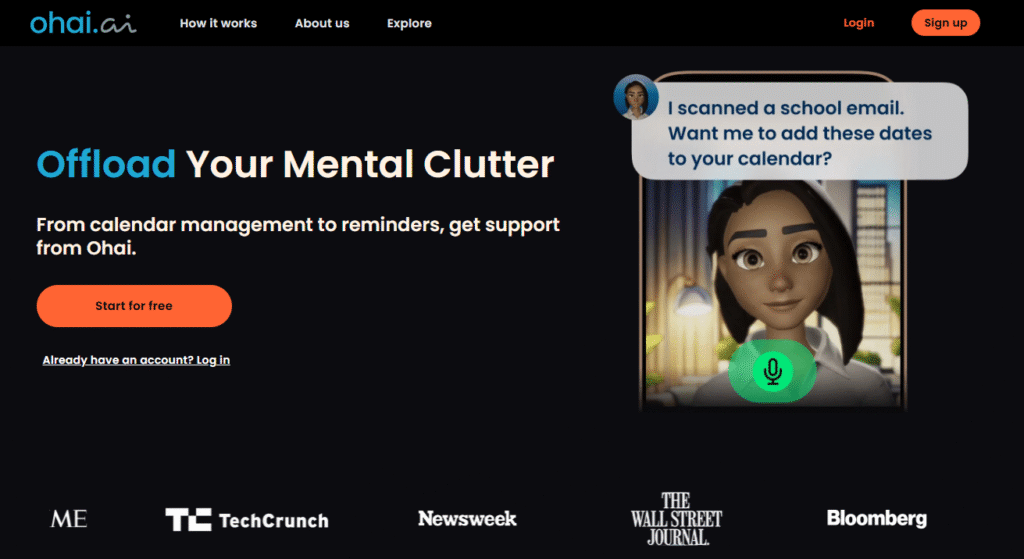
The beauty is there’s nothing to download. While testing it, I found myself just shooting off quick texts like “remind me to call the plumber tomorrow” while waiting for coffee. It learned my routines so well that by week two, it was reminding me about things before I even remembered them myself.
Key Features of Ohai
1. Centralized Task Management With Human-Like Intelligence
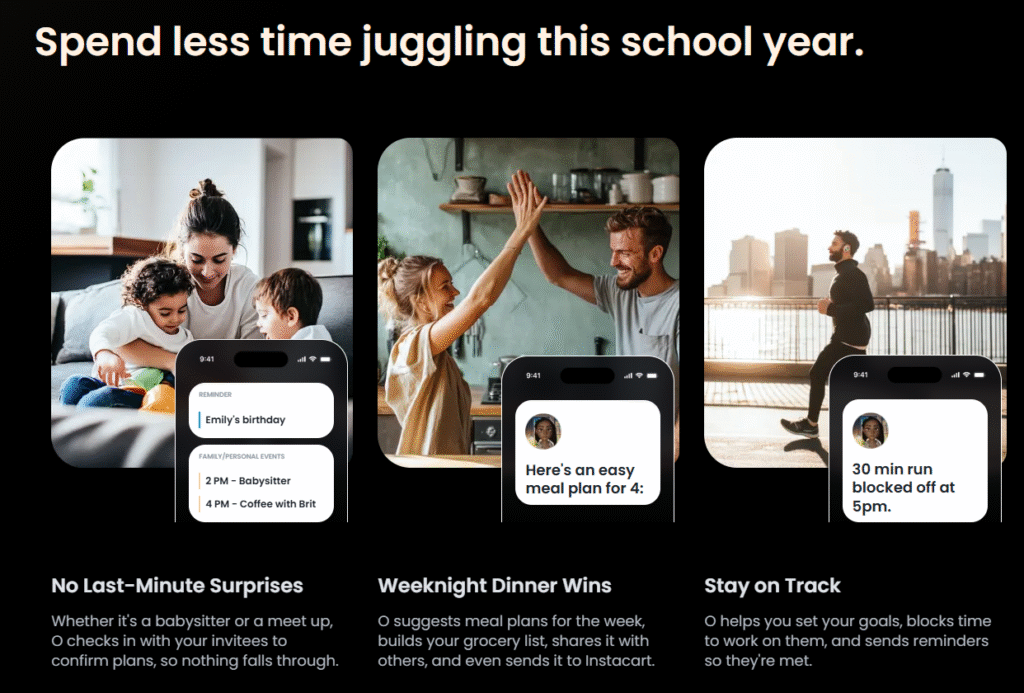
While many apps offer task management, Ohai.ai implements it with remarkable intuition. You simply text a task like “Remind me to email the contractor Friday at 2 PM” or “Add toothpaste to my shopping list,” and the AI not only stores it but also intelligently categorizes, prioritizes, and reminds you at the optimal time.
During my Ohai.ai review testing, I found the reminder system particularly effective—since notifications arrive as text messages, they’re nearly impossible to miss, unlike push notifications that easily get lost in the shuffle.
2. Seamless Scheduling That Actually Understands Conflicts
As someone who manages multiple calendars, I found Ohai.ai’s scheduling capabilities impressively robust. The system syncs with Google and Outlook calendars, allowing you to check availability or book appointments via simple text commands.
When I tried to schedule a meeting during an existing commitment, Ohai.ai immediately flagged the conflict and suggested alternative times—a small feature that prevents significant scheduling headaches down the line.
3. Meal Planning That Eliminates Dinner-Time Dilemmas
The “what’s for dinner?” question has caused more household stress than I’d care to admit. Ohai.ai addresses this directly with intelligent meal planning that accounts for dietary preferences, restrictions, and even your family’s favorite foods.
Once your meal plan is set, the system automatically generates a categorized grocery list that you can modify via text—no more forgotten ingredients or last-minute pizza orders.
4. Instacart Integration
This feature alone might be worth the subscription for time-pressed families. Once your grocery list is ready, Ohai.ai can seamlessly transfer it to Instacart for one-click ordering.
During my Ohai.ai review testing, this eliminated what was previously a 30-minute process of manually searching for items in the Instacart app—a genuine time savings that adds up quickly.
5. SMS Accessibilit
The decision to operate primarily through SMS isn’t just a novelty—it’s a game-changer for accessibility. Whether you’re between meetings, waiting in the school pickup line, or simply don’t want to download another app, Ohai.ai remains instantly available through your native messaging interface.
Ohai.ai Review: Pros and Cons
After extensive testing for this Ohai.ai review, I’ve identified several standout advantages and a few considerations worth noting:
Pros:
- Incredibly intuitive SMS interface that requires zero learning curve
- Genuinely smart automation that learns your patterns and anticipates needs
- Direct Instacart integration streamlines the entire grocery process
- Versatile feature set that adapts to diverse lifestyles and needs
- Risk-free trial period lets you test drive before committing
Cons:
- Subscription cost might give budget-conscious users pause
- Brief initial setup period required for the AI to learn your preferences
- Limited integration with niche or specialized apps beyond major platforms
- SMS-only interface might feel restrictive for those preferring visual organization
Who Should Consider Using Ohai AI?
This platform shines brightest for specific user profiles:
Overwhelmed Parents and Caregivers: If you’re juggling school schedules, extracurricular activities, meal planning, and household management, Ohai.ai acts as a second brain that ensures nothing falls through the cracks. The mental load reduction for primary caregivers is potentially transformative.
Busy Professionals and Entrepreneurs: For those balancing demanding careers with personal responsibilities, Ohai.ai becomes the bridge between work and life calendars, ensuring seamless scheduling and task management across domains.
Partners Sharing Household Management: Couples can use Ohai.ai to democratize domestic responsibilities, ensuring tasks are fairly distributed and communication gaps are minimized.
Individuals Supporting Family Members: Those caring for aging parents or family members with special needs will appreciate the medication reminders, appointment coordination, and general organizational support.
Anyone Seeking Digital Minimalism: If you’re tired of app overload but still need robust organizational support, Ohai.ai’s text-based approach offers sophistication without the digital clutter.
Final Thoughts on Ohai.ai Review
Here’s the truth about Ohai – it gets out of your way. No fancy apps, no complicated setup. It just works where you already live: your text messages.
After using it for weeks, I’m keeping it. The real value isn’t in any single feature – it’s in having that second brain that remembers everything so you don’t have to. Is it worth the subscription? If you’re tired of juggling mental lists and missed appointments, absolutely.
In a world full of apps that demand more attention, Ohai does the opposite – it makes technology fade into the background while actually helping you stay organized. That’s something worth texting about.
Read More: Best AI Apps for iPhone



