That moment when a brilliant idea forms in your mind, but translating it into a clear visual feels like a chore—dragging shapes, drawing connections, and losing precious time. This is where Napkin AI comes in, transforming abstract thoughts into polished, shareable graphics in seconds.
Understanding what is Napkin AI means discovering a tool designed to eliminate the friction of visual creation. For creators, marketers, and anyone who communicates ideas, this exploration of what is Napkin AI will show you how to turn complex concepts into professional diagrams effortlessly.
Get ready to leave manual design tools behind and step into a smarter way of building visuals.
What Is Napkin AI?
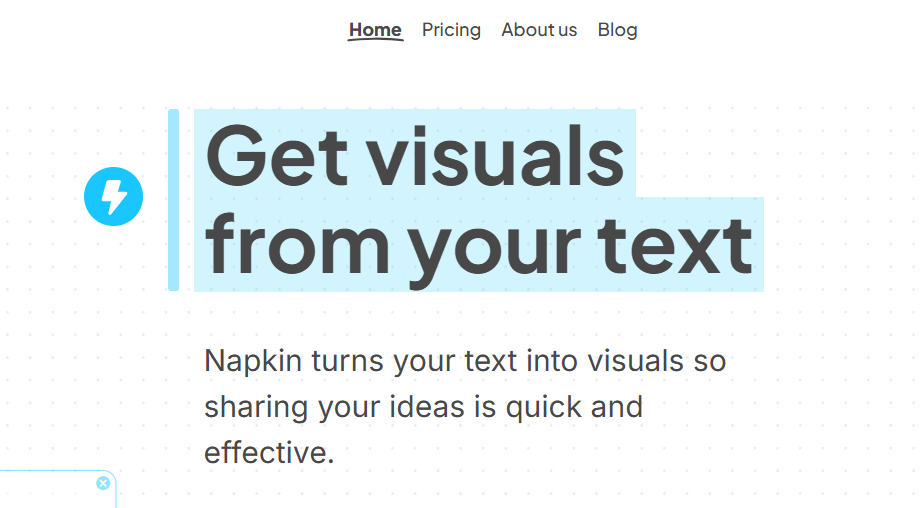
So, what is Napkin AI in simple terms? Imagine a platform that acts like a mind-reader for your ideas. You describe something in plain English—like “customer journey from awareness to purchase”—and it instantly gives you a polished flowchart or diagram. That’s Napkin AI: an AI-powered visual communication tool built to close the gap between thinking and showing.
It tackles “visual inertia”—that resistance we feel when starting from a blank canvas—by making visual creation as easy as typing a sentence. Whether you’re preparing a business presentation, drafting documentation, or spicing up a blog post, Napkin AI positions itself as the go-to visual AI for business storytelling.
Instead of spending an hour aligning boxes in traditional software, you focus on what matters: expressing ideas. The AI handles structure, layout, and design, making it a game-changer for professionals and AI enthusiasts who value speed and clarity.
Pros and Cons of Napkin AI
Like any tool, Napkin AI has its high points and areas where it’s still growing. Let’s explore both so you know exactly what to expect.
- Pros: Where Napkin AI Shines
- Instant Visual Generation: Describe your idea, click a button, and get a clean, structured visual in seconds. This drastically cuts down the time between idea and execution.
- Beginner-Friendly Interface: With its intuitive, no-fuss design, there’s virtually no learning curve. You can start creating meaningful visuals within minutes of signing up.
- One-Click Brand Customization: Apply your company’s colors, fonts, and style with a single click. This keeps your visuals consistently on-brand, even when generated quickly.
- Real-Time Collaboration: Share your visuals via link and invite teammates to comment or co-edit in real time. It’s perfect for remote teams who need to iterate together fast.
- Accessible Pricing with a Free Plan: The “Free Forever” plan offers enough credits to test the platform thoroughly, making it easy for anyone to get started without financial commitment.
- Flexible Export Options: Download your creations in multiple file formats like PNG, SVG, and others, ensuring they work wherever you need them.
- Cons: Current Limitations
- No Native Integrations or API: As of now, Napkin AI doesn’t plug directly into popular tools like Slack or Notion. You’ll need to export and import visuals manually, which can interrupt workflow.
- Optimized for English: The AI performs best with English input. If you regularly work in other languages, the accuracy of the generated visuals might vary.
- Cloud-Only Platform: Being a web-based tool, you need a steady internet connection to create or access your diagrams.
Key Features of Napkin AI
1. Text-to-Chart Generation
This is Napkin AI’s standout capability. You don’t need to choose a chart type—just type your idea naturally. The AI interprets your text and suggests the most suitable visual format.
For example, typing “a process with four stages: research, design, build, and launch” yields a clean process diagram. If you input “compare cost, quality, and speed,” it might generate a Venn diagram or comparison matrix. This feature removes the guesswork from visual creation.
Read More: Best AI Image Generators
2. Smart Content Recognition with NLP
Napkin AI uses advanced Natural Language Processing (NLP) to understand context, not just keywords. It detects whether you’re outlining a sequence, comparing items, or brainstorming related concepts.
This smart recognition means the tool automatically picks the right chart type—flowchart, mind map, or matrix—freeing you from manual formatting. It’s visual creation without the drag-and-drop hassle.
3. Simple, Intuitive Editing
While Napkin AI generates visuals quickly, it also gives you control. The built-in editor lets you tweak labels, adjust layouts, or change colors effortlessly. So if the AI’s initial output isn’t perfect, you can refine it without starting over.
4. Instant Sharing and Collaboration
Sharing your work is straightforward. Generate a shareable link to let others view or edit your visual. This simplifies team feedback and decision-making, replacing messy email chains with seamless, real-time collaboration.
How to Use Napkin AI
Using Napkin AI feels like a sprint, not a marathon. Here’s how to go from blank page to finished visual in minutes:
- Head to the Website: Visit napkin.ai to access the platform.
- Type Your Idea: Enter a clear description of your concept. For example, “organizational structure for a small tech startup” works perfectly.
- Generate Instantly: Hit the create button. In seconds, the AI processes your text and delivers a relevant chart or diagram.
- Edit and Refine: Use the simple editing tools to adjust colors, correct text, or reposition elements.
- Export or Share: Download the visual in your preferred format, or copy a shareable link to collaborate with your team right away.
Napkin AI’s Use Cases and Applications
Napkin AI fits into many scenarios where clear visuals make a difference:
- Brainstorming Sessions: Capture fast-flowing ideas and turn them into structured mind maps or diagrams without slowing down.
- Explaining Complex Topics: Transform dense information—like technical processes or business models—into easy-to-grasp visuals for training or documentation.
- Enhancing Collaborative Documents: Add dynamic, editable diagrams to shared project plans or strategy docs, keeping everyone aligned.
- Creating Presentations and Pitches: Generate professional diagrams quickly for slides, and even create video snippets to make virtual presentations more engaging.
- Structured Note-Taking: Convert scattered notes into organized visual maps, helping you see connections and patterns clearly.
Napkin AI Pricing
Napkin AI offers straightforward pricing tiers:

- Free Plan: $0/month – Includes 500 AI credits weekly, unlimited editing, and standard exports. Ideal for casual users or those testing the tool.
- Plus Plan: $12/month – Offers 10,000 AI credits monthly, unlimited SVG and PPT exports, and priority support. Great for freelancers and small teams.
- Pro Plan: $30/user/month – Provides 30,000 monthly credits, advanced templates, and team collaboration features. Built for enterprises and heavy users.
Final Thoughts on What Is Napkin AI
So, what is Napkin AI? It’s a powerful solution for anyone who wants to communicate ideas faster and more effectively. By turning text into visuals effortlessly, it removes the friction that often slows down creativity and collaboration.
For AI tool lovers and visual storytellers, Napkin AI represents a practical, intelligent application of technology—one that enhances how we share and develop ideas. In a world full of information overload, tools like this help your messages stand out and stick. Why not try the free plan and see how your ideas transform?



