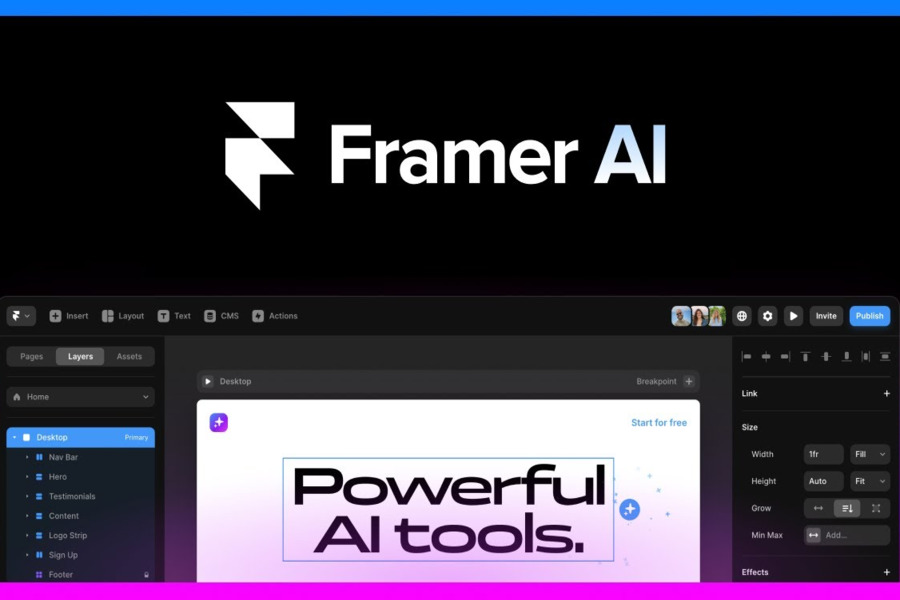In today’s fast-paced digital world, getting a professional site online quickly is crucial. Enter Framer AI, a game-changing tool that promises to turn your ideas into a live, interactive website in minutes, not weeks. This isn’t just another basic AI website builder; it’s a sophisticated platform combining intelligent automation with powerful design controls.
But does it truly deliver on its promise to democratize web design? In this deep dive, we’ll explore everything Framer AI offers, from its core features to its real-world pros and cons, helping you decide if it’s the right engine for your next digital project.
Let’s peel back the layers and see what this powerful tool is all about.
What Is Framer AI?
Framer is the bridge between creative design and functional code. It started as a powerful tool for designers who wanted to create highly interactive, code-quality prototypes without writing a line of code. It’s like having the visual freedom of a design app like Figma, but with the power to bring those designs to life as fully functional, responsive websites.
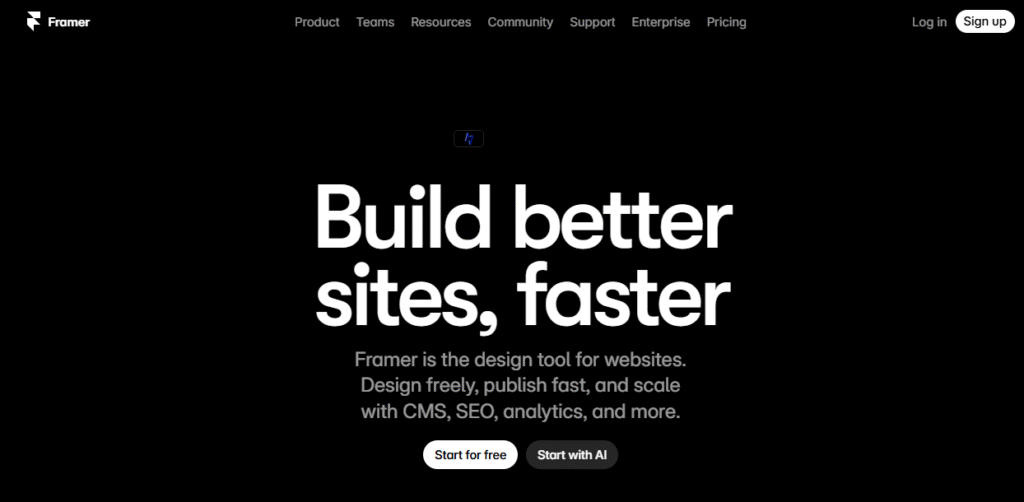
The traditional Framer platform gives you an intuitive visual interface to craft detailed, interactive mockups. You can simulate user flows, create complex animations, and see how your site would feel in a real browser. It’s built for collaboration, allowing teams to work together in real-time, much like working on a Google Doc but for website design.
Now, imagine supercharging that entire process with artificial intelligence. That’s precisely what Framer AI does. It takes this robust design and prototyping environment and infuses it with generative intelligence. You provide a prompt—a simple description of the site you want—and Framer AI generates a complete, editable draft for you. It handles the heavy lifting of initial layout, copy, and styling, making the entire process of designing, building, and hosting a website accessible to everyone, from seasoned pros to complete beginners. It’s the ultimate shortcut from a spark of an idea to a live, professional-looking site.
Key Features of Framer AI
The AI is your brilliant starting co-pilot, but the journey continues. The real magic of Framer AI lies in the powerful toolkit you inherit. Once your initial design is generated, you have a suite of professional features at your fingertips to refine and perfect your site.
1. An Intuitive Drag-and-Drop Workspace
Forget wrestling with complex code. The heart of the Framer AI experience is a beautifully designed drag-and-drop interface. This is your command center, allowing you to move elements, adjust layouts, and fine-tune every detail visually.
It strikes a perfect balance, being simple enough for newcomers to grasp quickly while powerful enough for experts to execute precise, complex designs without any friction.
2. Built-in Vector Tools and Responsive Design
Need to tweak a logo or whip up a custom graphic? You don’t have to leave the platform. Framer AI comes with built-in vector editing tools, giving you the flexibility to create and polish visuals directly within the canvas.
More importantly, it ensures your site looks flawless on every device. Its responsive design features automatically adapt your layout for desktops, tablets, and phones, so you don’t have to manually adjust for every screen size.
3. Collaboration and Integration Power
Web design is rarely a solo mission. Framer AI supports real-time collaboration, allowing your entire team to design, comment, and iterate simultaneously, drastically speeding up the feedback cycle.
And if your team already lives in Figma, you’ll love the seamless integration. You can import your existing Figma projects directly into Framer, preserving your layers and components, which bridges the gap between static design and an interactive prototype beautifully.
4. Bringing Sites to Life with Animation
A modern website needs to feel alive, and Framer AI delivers on that front. The platform is renowned for its advanced animation capabilities. You can create smooth scroll effects, subtle page transitions, and engaging interactive elements that respond to user actions.
This allows you to build a dynamic user experience that feels polished and professional, far beyond what a typical template-based builder can offer.
Framer AI Pros & Cons
Understanding the specific strengths and weaknesses of Framer AI is key to figuring out if it’s the right fit for you.
Pros:
- Speed and Efficiency: The AI generator provides a massive head start, turning a simple idea into a working draft in seconds, significantly cutting down initial design time.
- High-Quality Interactive Prototyping: You can create prototypes that don’t just look good—they feel real. Interactive elements, hover states, and page transitions provide a genuine experience for user testing and client presentations.
- Clean Code Export: A standout feature for developers. You can export your design as clean React or HTML/CSS code, making handoff to development teams smoother and more accurate.
- Extensive Component Library: Jumpstart your design with a vast library of pre-built, customizable components that help maintain consistency and speed up your workflow.
- Powerful Plugin Ecosystem: Extend the platform’s functionality with a wide array of plugins for everything from enhanced accessibility checks to unique visual widgets.
Cons:
- A Noticeable Learning Curve: While the AI start is simple, mastering Framer’s full potential, especially its interactive components and design logic, takes time and can be initially overwhelming for absolute beginners.
- Performance Can Lag on Complex Projects: Websites with very intricate animations and numerous interactive elements might experience some lag, particularly on older devices or less powerful computers.
- Limited Native E-commerce Capabilities: It’s not built to be a full-scale online store platform like Shopify. While you can integrate e-commerce, building a complex, high-volume store is not its primary strength.
- Browser-Dependent: As a primarily web-based tool, your experience is tied to your internet connection and browser performance, which can be a limitation for some.
Who is Framer AI For?
The true genius of Framer AI is its wide appeal. It successfully serves a diverse range of users by blending AI simplicity with professional-grade power.
- Freelancers and Solo Entrepreneurs: If you need to deliver high-quality client websites or launch your own professional portfolio quickly, Framer AI gives you the speed and polish to stand out.
- Marketing Teams and SMEs: Small and medium-sized businesses that need to launch compelling landing pages for campaigns or product launches will find Framer AI to be an agile and powerful solution.
- Startups Validating Ideas: For startups looking to test a concept with a “real” looking website to gather user feedback, Framer AI is perfect for a rapid, cost-effective launch.
- Front-End Developers: Developers can use Framer AI to quickly generate a base layout and then export clean code, bypassing the tedious process of coding from static mockups.
- Ambitious Designers: Designers seeking to break free from static screens and create rich, interactive experiences will find Framer’s animation and component system incredibly empowering.
It’s worth noting that Framer AI is likely not the best fit for projects requiring complex, built-in multilingual architecture or massive, database-heavy e-commerce sites with thousands of products.
Final Verdict: Is Framer AI Worth It?
So, is Framer AI the web design hero we’ve been waiting for? If your goal is to create a beautiful, modern, and highly interactive website with incredible speed and creative control, then the answer is a definitive yes.
Framer AI brilliantly removes the biggest barriers to entry in web design. It empowers you to start creating immediately, turning the often-daunting process of building a site into an engaging and creative journey. It’s a tool that respects your vision and gives you the power to execute it with professional finesse.
Just keep its scope in mind. For a blazing-fast portfolio, a stunning marketing landing page, or a interactive prototype, Framer AI is exceptional. For a large-scale online store or a content portal with massive SEO needs, you might need a more specialized platform. For everyone else, it’s an absolute game-changer.