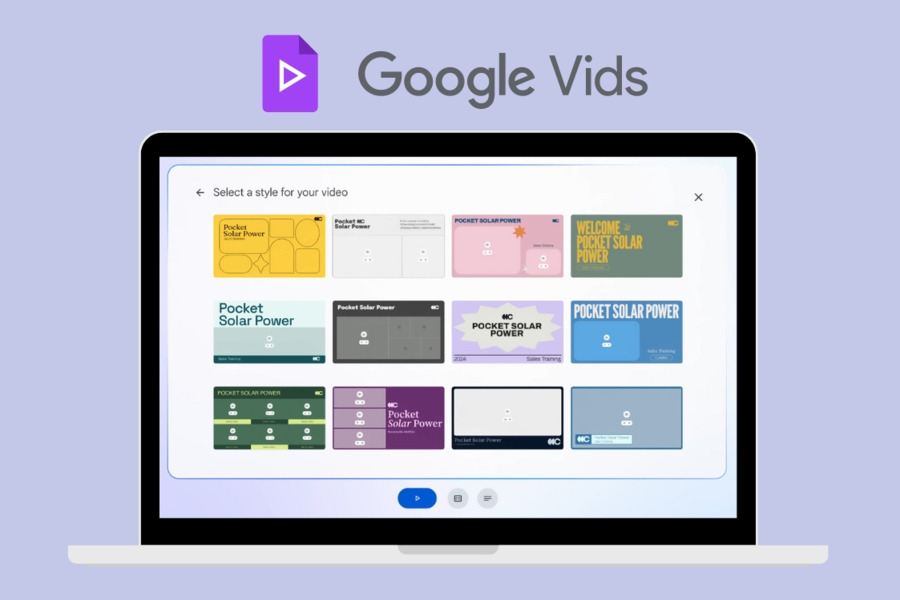Have you ever struggled to create engaging videos for your team, clients, or social media? What if you could produce professional-looking videos without any technical skills or expensive software? Enter Google Vids—the latest addition to the Google Workspace family that’s about to change how we tell visual stories.
In this article, we’ll explore what is Google Vids, how it simplifies video creation with AI, and why it might become your go-to tool for everything from marketing clips to training modules. Whether you’re a content creator, educator, or business professional, you’re in the right place. Let’s dive in!
What is Google Vids?
If you’re familiar with Google Workspace tools like Docs, Slides, or Sheets, you’ll feel right at home with Google Vids. It’s Google’s newest AI-powered video creation app designed to help users like you easily craft professional videos without prior editing experience.
So, what is Google Vids in plain terms? It’s an intelligent video assistant that handles the heavy lifting—scripting, sourcing visuals, editing, and even adding voiceovers and music. Think of it as having a friendly video expert by your side, ready to turn your ideas into compelling visual content.
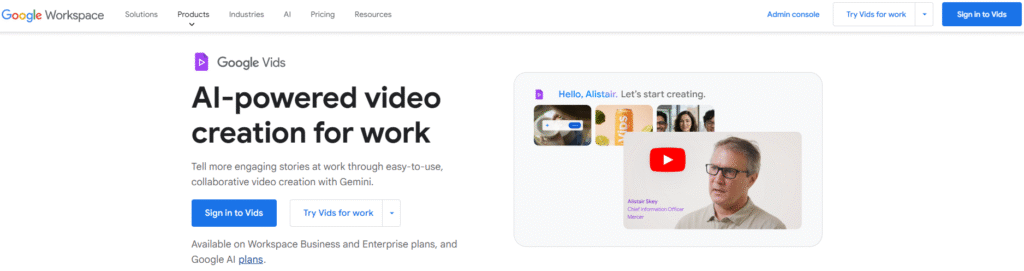
The goal of Google Vids isn’t to turn everyone into a Spielberg overnight. Instead, it makes video creation accessible and intuitive. You can focus on your message while the AI helps with the rest. It’s perfect for creating training materials, promotional content, presentations, and more—all within the familiar Google ecosystem.
Key Features of Google Vids
Wondering what makes Google Vids stand out? Here’s a closer look at its powerful features designed to make video creation smooth and enjoyable.
AI-Powered Video Creation
At the core of Google Vids is Gemini AI, Google’s advanced artificial intelligence technology. This isn’t just a simple template tool—it’s a creative partner. Provide a brief prompt describing your video idea, and watch as Google Vids suggests a structure, drafts a script, picks relevant stock footage, adds voice narration, and even sets the mood with background music.
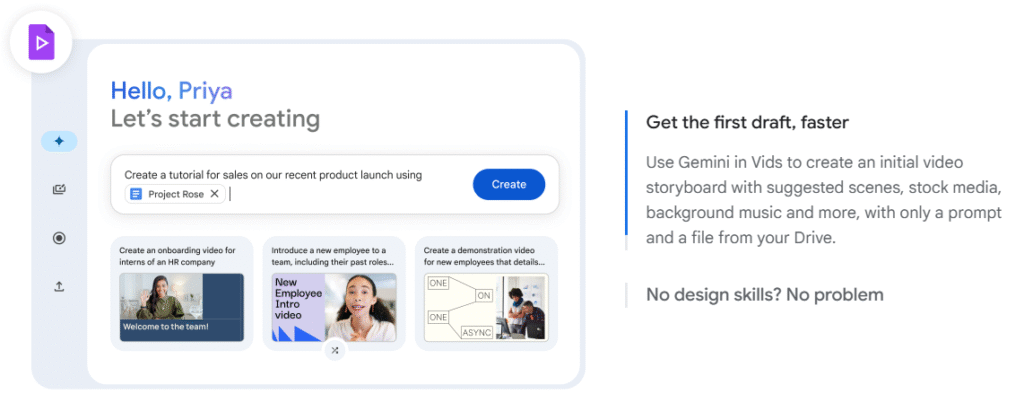
This AI-driven approach means you don’t need to be a video pro to create something polished and engaging. It’s ideal for businesses that want to produce high-quality videos quickly without relying on external agencies or complex software.
Scene-Based Editor
Traditional video editors often overwhelm users with complicated timelines and endless tracks. Google Vids simplifies this with a scene-based editor. Your video is broken into manageable sections, making it easy to organize, rearrange, and tweak content without losing your way.
Each scene can include text, images, audio, and effects, giving you flexibility while keeping the process straightforward. This approach is especially helpful for beginners who might find conventional editing software intimidating.
Built for Collaboration
Like other Google Workspace apps, Google Vids is built for teamwork. Multiple people can work on the same video simultaneously, leave comments, suggest edits, and review changes in real time. This makes it great for teams working on projects together, whether they’re in the same office or spread across the globe.
Sharing is just as easy—you can control viewing and editing permissions, embed videos in documents, or export them for use outside the Google environment.
Seamless Integration with Google Workspace
One of the biggest advantages of Google Vids is how well it integrates with tools you already use. Import scripts from Google Docs, data from Sheets, or visuals from Slides—all without leaving the app. This connectivity saves time and ensures your videos are always aligned with your latest content.
How to Use Google Vids
Getting started with Google Vids is straightforward. Here’s a quick guide to creating your first video.
1. Start a New Project
Open Google Vids and choose to start from scratch or use a template. Templates are great for beginners—they come with pre-designed scenes and placeholders, giving you a head start.
2. Add Your Content
You can upload your own media, import files from Google Drive, or even record directly from your webcam or screen. If you’re short on ideas or visuals, let the AI generate clips and images based on your text prompts.
3. Edit and Refine
Use the scene-based editor to arrange your story. Customize text, adjust transitions, and add AI-generated voiceovers to give your video a professional touch. The interface is designed for simplicity, so you can focus on creativity rather than technical details.
4. Collaborate and Share
Invite team members to review or edit your video. Once it’s ready, export it as an MP4 or share it directly from Google Drive.
Who Is Google Vids For?
Google Vids is designed for a wide range of users. Here’s who can benefit the most:
- Marketers: Create product demos, explainer videos, and promotional content without a video team.
- Educators: Develop engaging lesson materials and interactive training videos.
- Small Businesses: Produce affordable pitch videos, onboarding resources, and customer testimonials.
- Corporate Teams: Enhance internal communication with video updates and announcements.
- Customer Support Teams: Turn FAQs into visual how-to guides for better client understanding.
If you need to communicate ideas clearly and effectively through video, Google Vids is for you.
Final Thoughts on What is Google Vids
Google Vids is more than just another app—it’s a game-changer for visual storytelling. By combining AI-powered features with user-friendly design, it makes video creation accessible to everyone. Whether you’re creating content for work, education, or marketing, Google Vids helps you share your message with confidence and creativity.
So why not give it a try? Your next great video might be just a few clicks away.